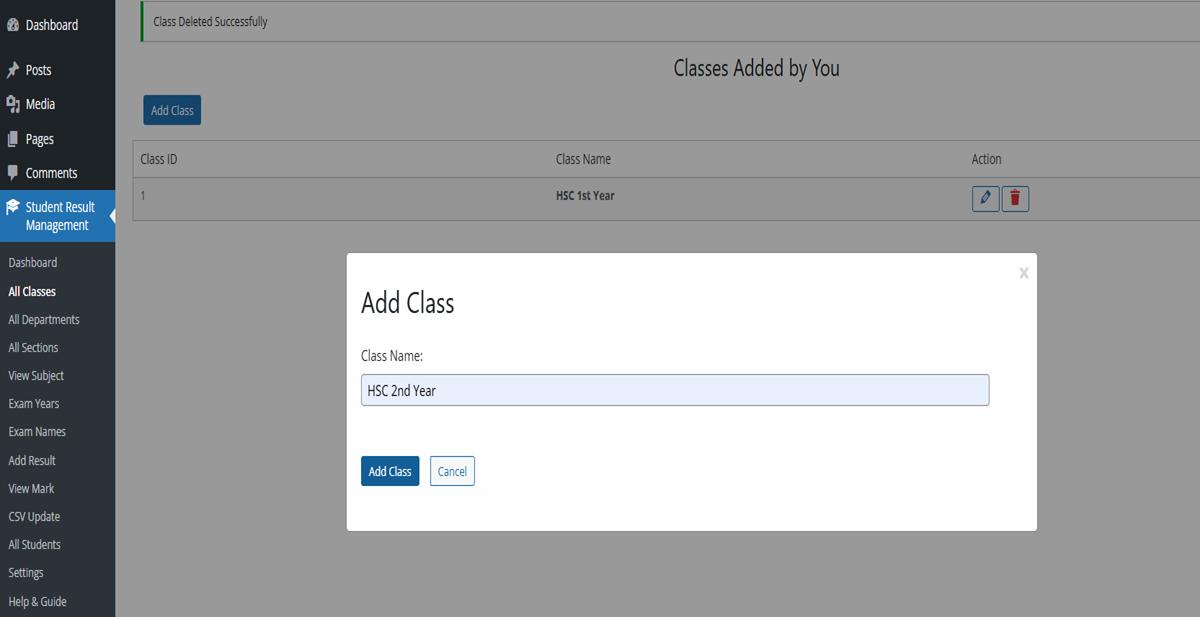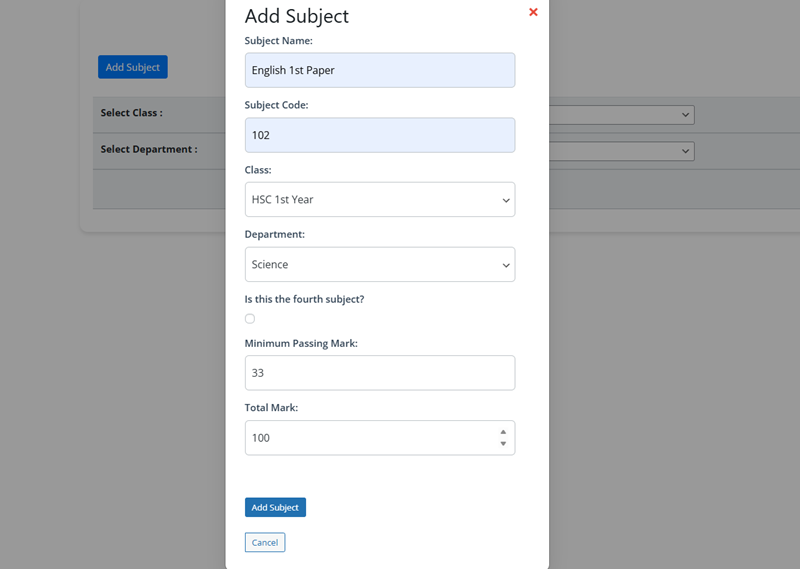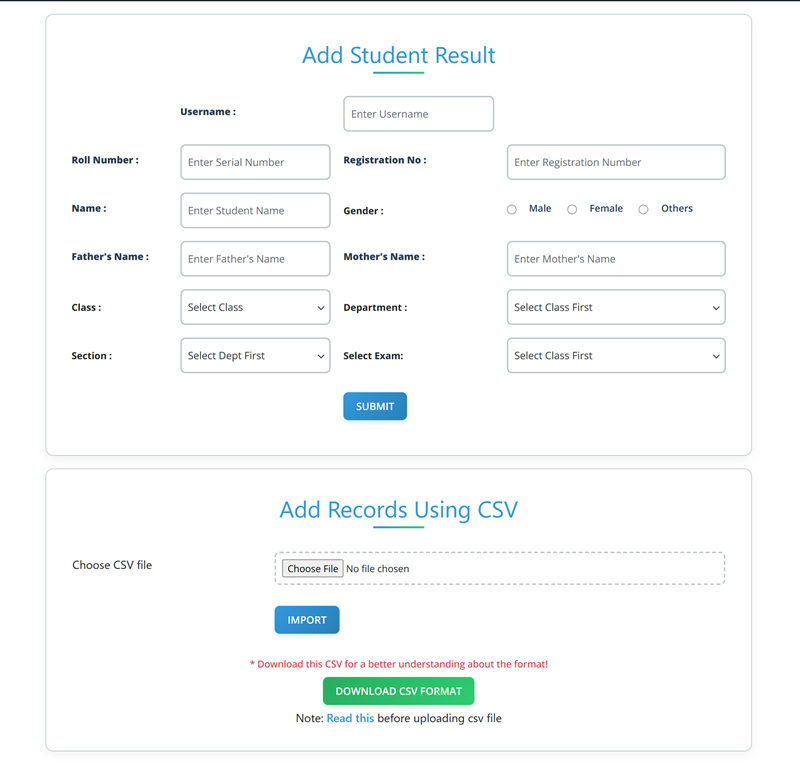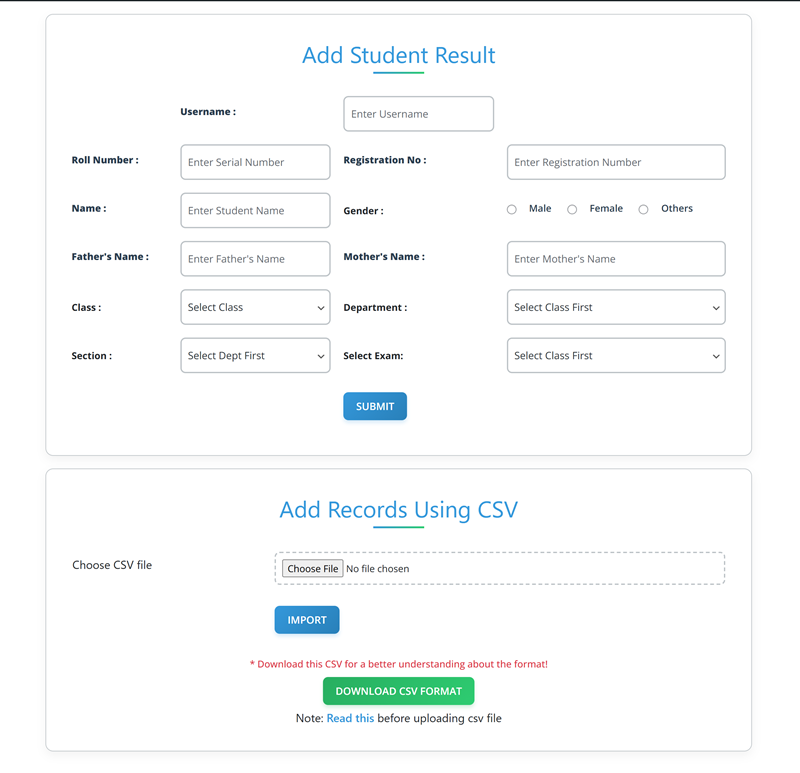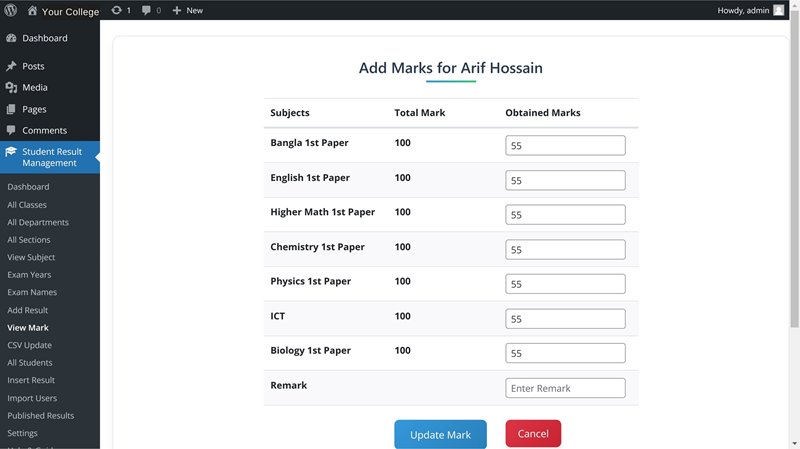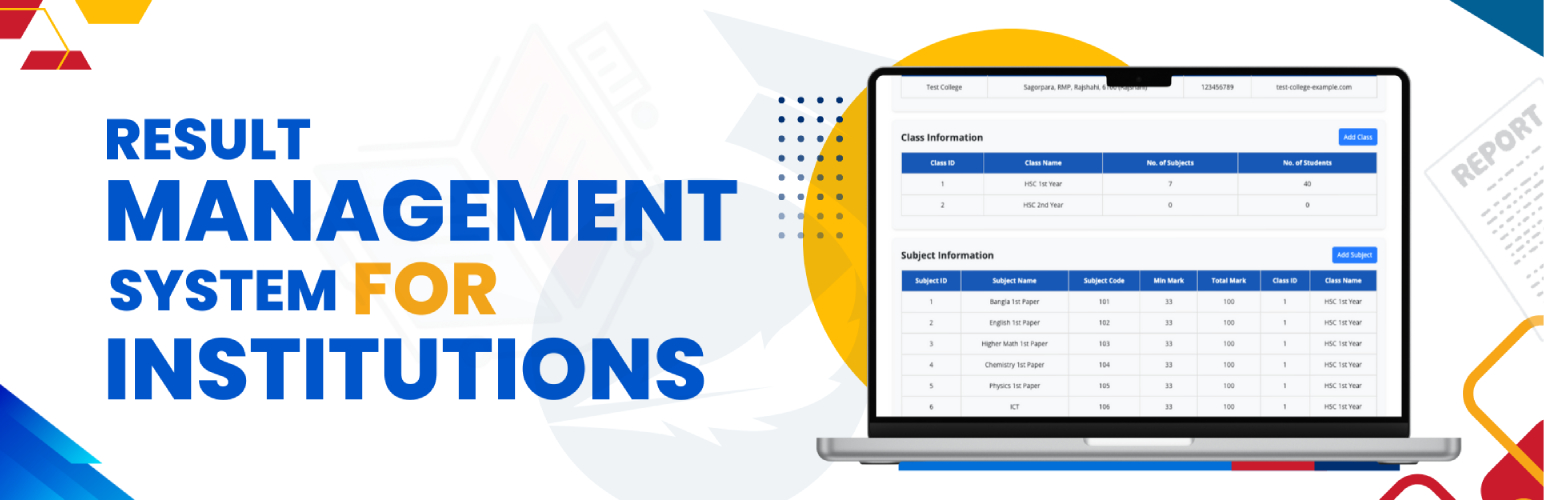
Result Management System for Institutions
| 开发者 |
ASTGD
ashrick24 |
|---|---|
| 更新时间 | 2025年8月27日 17:08 |
| PHP版本: | 7.4 及以上 |
| WordPress版本: | 6.8 |
| 版权: | GPL-2.0-or-later |
| 版权网址: | 版权信息 |
详情介绍:
📘Result Management System for Institutions is designed to simplify result management for educational institutions. This plugin enables you to display detailed marksheets, import student data via CSV, and customize the marksheet layout to suit your needs.
🎬 Watch the Demo:\
See how it works in this video –
[youtube https://youtu.be/v1zlHftco4w?si=ntaDsUue2A5CDl-t]
Key Features:
🔌 Seamless WordPress integration.
🧭 Intuitive dashboard for easy navigation.
📚 Manage unlimited classes, departments, sections, subjects, exams & fields.
🗂️ Subject mapping to specific classes/departments.
🧮 Add marks individually or in bulk.
📊 Auto-calculated result metrics.
🛠️ Centralized dashboard & settings.
🖨️ One-click PDF printing or saving.
✏️ Fully customizable marksheets.
🔄 Quick result editing & management.
📥 CSV-based import/export.
🔐 Robust data security & encryption.
How to Use:
🏫 Set Up Institute Profile: Enter institutional details.
📘 Configure Academic Structure:
Add Classes (e.g., HSC 1st Year)
Add Departments (e.g., Science)
Add Sections (e.g., A, B)
📚 Assign Subjects to Classes.
📝 Set Up Exams:
Add Exam Years & Names
👨🎓 Add Student Records manually or via CSV.
⚙️ Configure Settings for the public portal.
🔍 Use shortcode [astgdrmsys_show_result] on pages/posts to allow result search.
安装:
🔧 Simple Steps:
Go to WP Admin → Plugins → Add New.
Search for Result Management System for Institutions.
Click Install Now, then Activate.
Or:
Upload result-management-system-for-institutions.zip to /wp-content/plugins/.
Extract it.
Activate via WP Admin.
📂 After installation, you'll see the plugin menu in the dashboard.
屏幕截图:
更新日志:
Version 1.2.0
🧮 Updated grade system support
📥 Enhanced CSV Import:
➕ Added support for fourth subject per student
📤 Improved bulk mark updates via CSV
🗂️ Updated demo CSV files for clearer usage
✨ UI improvements: Showing alert messages for classwise student deletion
Version 1.1.0
🧮 Added grade system support
📥 Enhanced CSV import:
- 🔍 Auto-detects 'single' or 'composite' exam types
- 📊 Supports subject-wise marks with subcodes
- 🆔 Maps student roll numbers (
sno) to internal IDs (sid) for updates 🧹 Improved unserialized data handling during mark updates
- Initial release with core features: 🎓 Student, class, subject, and result management