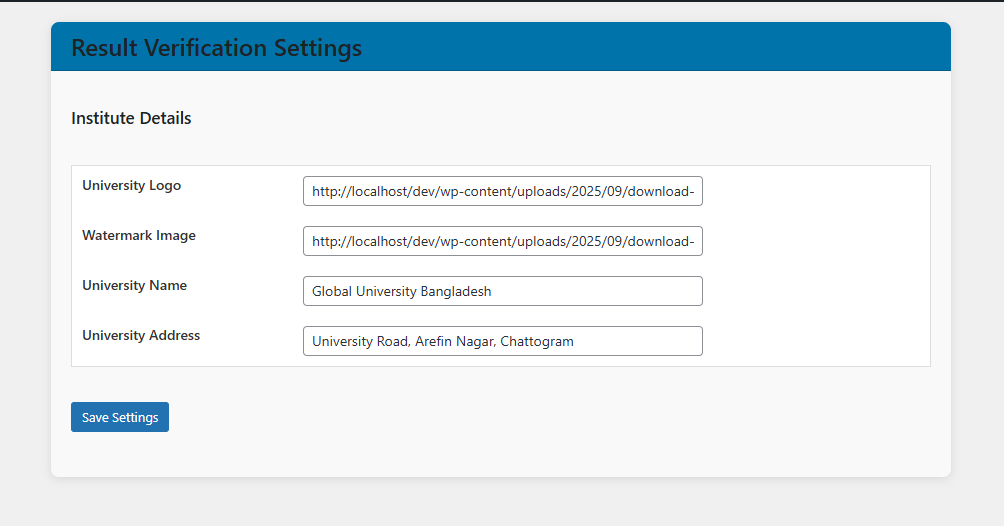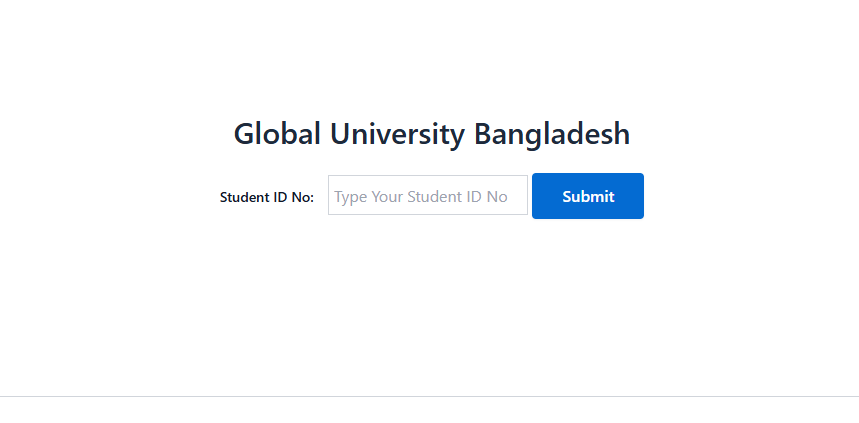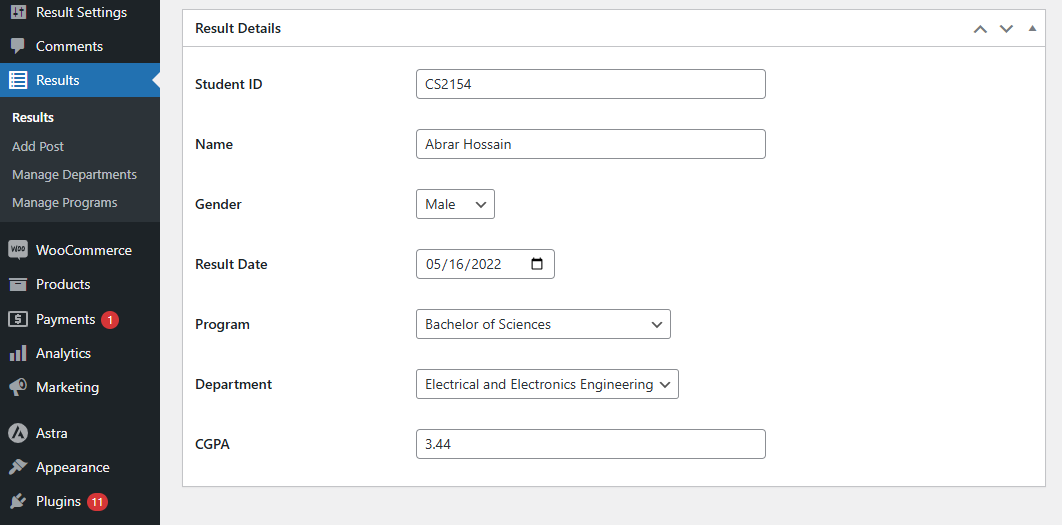Result Verification
| 开发者 | ahrana |
|---|---|
| 更新时间 | 2025年11月2日 03:51 |
| PHP版本: | 7.0 及以上 |
| WordPress版本: | 6.8 |
| 版权: | GPLv2 or later |
| 版权网址: | 版权信息 |
详情介绍:
The Result Verification plugin allows educational institutions to manage student results and generate printable certificates. Admins can add results via a custom post type, categorize them by programs and departments (using taxonomy-based management), and configure certificate branding (logo, watermark, university name, and address). Students can verify their results using a simple frontend form with a shortcode
[resuve_verification_form].
安装:
- Upload the
result-verificationfolder to the/wp-content/plugins/directory. - Activate the plugin through the 'Plugins' menu in WordPress.
- Configure settings under the "Result Settings" menu in the WordPress admin panel (e.g., upload logo, watermark, set university name/address).
- Add student results under the "Results" menu, including programs and departments.
- Use the shortcode
[resuve_verification_form]in any page or post to display the verification form.
屏幕截图:
常见问题:
How do I add a new student result?
Go to the "Results" menu in the WordPress admin, click "Add New," fill in the student details, select a program and department, and publish.
Why the logo or watermark showing on the certificate?
Ensure the image URLs are correctly set in the "Result Settings" page. Check for theme conflicts by switching to a default theme like Twenty Twenty-Four. If issues persist, verify the image file is accessible.
Can I bulk upload multiple results?
Currently, bulk upload is not supported but planned for a future update.
How can I change the university name?
Edit the "University Name" field under the "Result Settings" menu.
Is this plugin secure?
Yes, it includes basic sanitization and nonce protection. Future updates may add CAPTCHA and rate limiting for enhanced security.
更新日志:
1.0.0
- Initial release with core functionality: result management, certificate generation, and frontend verification.