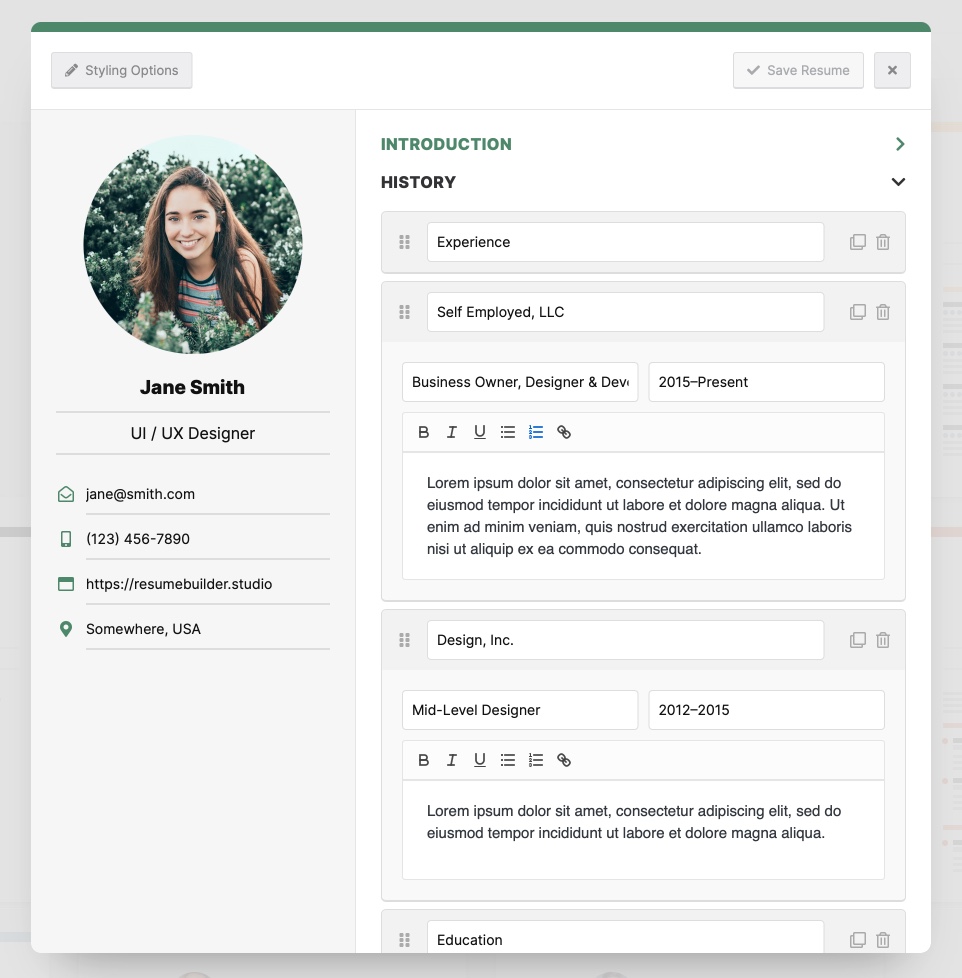Resume Builder
| 开发者 | justinscheetz |
|---|---|
| 更新时间 | 2025年5月29日 22:30 |
| 捐献地址: | 去捐款 |
| PHP版本: | 7.4 及以上 |
| WordPress版本: | 6.8.1 |
| 版权: | GPLv2 or later |
| 版权网址: | 版权信息 |
详情介绍:
Create one or many resumes—complete with contact information, education & experience history, as well as a list of skills—with this incredibly easy-to-use plugin!
Be sure to check out the online demo!
Quality design & usability
Using the drag & drop resume builder, you can create your resume quickly and without limitations. Add contact information, education, experience, skills and more.
Many premium features included
- A super-intuitive resume builder with drag & drop capabilities.
- A beautiful default resume template.
- The ability to show specific parts of your resume with shortcode options.
- Contact Information
- Experience & Education
- Skills
- Very developer-friendly with loads of hooks & filters.
- And more to come...
安装:
- Upload
/resume-builder/to the/wp-content/plugins/directory - Activate the plugin through the Plugins menu in WordPress
- Navigate to the Resumes screen to create your first resume with the drag & drop builder
- Use the shortcodes provided to place your resume pieces wherever you need them (on a page, in a sidebar, etc.).
- Use a plugin like Custom Sidebars to create sidebars for additional resumes.
屏幕截图:
常见问题:
How do I create a resume?
- After installing and activating Resume Builder, simply navigate to the Admin screen and click on the "Resumes" link in the main navigation.
- Now click the "Create a Resume" button to load up the resume builder itself.
- Add all of the contact information, education and work history, upload a photo, adjust the styling options and save.
- When you're viewing your list of resume, hover over one of them and click the "Copy Shortcode" icon to grab the shortcode.
- Now you can place this shortcode wherever you want your resume to display.
How can I duplicate a resume?
Hover over the resume you want to duplicate and click the "Duplicate" icon.
How can I trash a resume?
Hover over the resume you want to trash and click the "Trash" icon.
How can I permanently delete a trashed resume?
- On the main Resumes screen, click on the "Trash" filter at the top to view your trashed items.
- Find the one you want to permanently delete and click the red "Delete" button.
- Confirm this deletion and it's gone!
How can I add more than one resume sidebar?
Use a plugin like Custom Sidebars to create sidebars for additional resumes.
更新日志:
3.2
- NEW: Resume Builder is back!
- FIX: Many security-related updates resolved.
- FIX: Bug fixes throughout.
- FIX: Quick fix for the Download button showing up even if you don't have a download attached.
- NEW: Added the ability to include a downloadable "Attachment" with a resume. A great way to attach a PDF or anything else!
- FIX: Other various bug fixes and improvements throughout.
- FIX: Quick bug fix release, sorry about those that encountered the "get_plugin_data" bug!
- NEW: Added pagination to the resume builder screen if you have more than 23 resumes.
- FIX: Fixed the search box to include all resumes, even those on subsequent pages.
- FIX: Other various bug fixes and improvements throughout.
- NEW: All new icons! No longer loading the entire FontAwesome set for icons.
- FIX: Various bug fixes and improvements throughout.
- NEW: A brand new Resume Builder built from the ground up.
- NEW: Duplicate a resume from the builder.
- NEW: Move resumes to the Trash and then restore/delete them if needed.
- NEW: Lots of customizations per resume. Colors, sizing, etc.
- NEW: A new default resume design. Super clean and simple.
- NEW: Updated to support the latest versions of WordPress.
- NEW: WordPress 5.2+ Support
- TWEAK: Changed
<span>tags to<div>tags in the resume template to meet HTML5 validation requirements. - TWEAK: Dropped support for PHP 5.6 (still works for now, just not testing with it anymore).
- TWEAK: Font Awesome update.
- FIX: Fixed a PHP error when a resume has no "Experience" content.
- FIX: Fixed an issue with featured images being hidden everywhere (not just on the resume posts).
- NEW: Now includes full text editors for experience & education descriptions.
- NEW: The Resume post layout is now a two-third/one-third column split. "Intro" and "History" on the left, "Skills" on the right. More options for this coming soon.
- NEW: Added a setting to fix "tiny fonts" for themes that don't include a default font size at the "html" level (you'll know if you have this issue because your resume fonts look too small).
- TWEAK: Authors and Editors can now create and manage resumes.
- TWEAK: Fixed some font color issues for resumes on dark backgrounds.
- TWEAK: Switched FontAwesome5 from SVG to the more supported Webfonts option. This should help prevent conflicts with other plugins/themes.
- TWEAK: Now loading minified versions of all CSS/JS files for improved performance.
- TWEAK: Removed files that were no longer needed.
- NEW: Added responsive CSS for mobile-friendly layouts.
- FIX: Fixed an issue with the widget's picker resume dropdown.
- NEW: Entirely new plugin, coded from the ground up.
- NEW: Complete backwards compatibility with the previous version.
- NEW: A brand new resume builder.
- NEW: A new and improved resume template.
- NEW: A new Settings page to customize the colors. More settings to come soon!
- NEW: A new resume shortcode with options to choose what you want to display.
- NEW: A new resume widget with options to choose what you want to display.
- TWEAK: Works perfectly with the latest version of WordPress. (4.9.2+)
- TWEAK: Lots of developer hooks and filters to play with if you're into that sort of thing.
- FIX: Bugs from the previous version? Squashed.
- Updated FontAwesome to 4.5.0.
- Only loads TinyMCE on Resume Edit screens now (instead of everywhere).
- Updated "Resume Builder" code.
- Fixed an issue related to the upcoming WordPress 4.4 update
- Fixed issues related to the WordPress 4.3.x update (sorry about the delays!)
- Fixed an issue with multisite installations (thank you jiggaman)
- Fixed an issue where the single resume template wouldn't work right with child themes.
- Fixed an issue where some shortcodes wouldn't display in the correct place.
- Fixed the issues I broke with the last update. Sorry about that folks!
- Fixed some shortcode issues.
- FontAwesome update
- Fixed a bug (for real this time!) where some servers would mess up the sorting for some reason
- Fixed a bug with the Skills title not showing up
- Each resume gets it's own single post page now (click View Resume to see it) -- you can override this file with a theme/child theme.
- Added a few Frequently Asked Questions to help with the use of this plugin (see FAQ tab on WordPress.org)
- A few other minor updates to the styling etc.
- Initial release