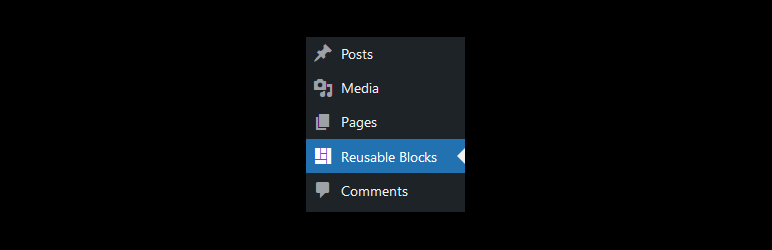
Reusable Blocks Admin Menu Option
| 开发者 | websitesbuiltforyou |
|---|---|
| 更新时间 | 2021年10月12日 00:16 |
| PHP版本: | 5.6 及以上 |
| WordPress版本: | 5.5 |
| 版权: | GPLv2 or later |
| 版权网址: | 版权信息 |
详情介绍:
You can access the Manage Reusable Blocks page from within the Gutenberg block editor by using the option in the Reusable section of the add block dialog. However, especially when building a new site, I have found this to be quite a lot of clicks just to make a quick change.
This is a simple plugin that adds an entry into the admin menu for quicker direct access to the page.
How To Use
To use the plugin, simply install and activate it. This will add a new ‘Reusable Blocks’ option to the WordPress admin menu.
Clicking on this option will take you to the reusable blocks page.
安装:
Automatic installation
Automatic installation is the easiest way to install this plugin.
To do this, simply login to your WordPress dashboard, navigate to the Plugins menu and click on Add New.
Type 'Reusable Blocks Admin Menu Option' in the search field that is displayed at the top right. WordPress will automatically start to search.
Once you've found this plugin you can click on Install Now which will install it.
Finally, once installed, the Install Now button will change to Activate. Click on it again to activate the Reusable Blocks Admin Menu Option plugin.
Manual installation
You can also install the plugin manually by downloading it as a zip file using the Download button above.
The WordPress codex has instructions on how to do this.
更新日志:
See changelog.txt in the plugin installation directory