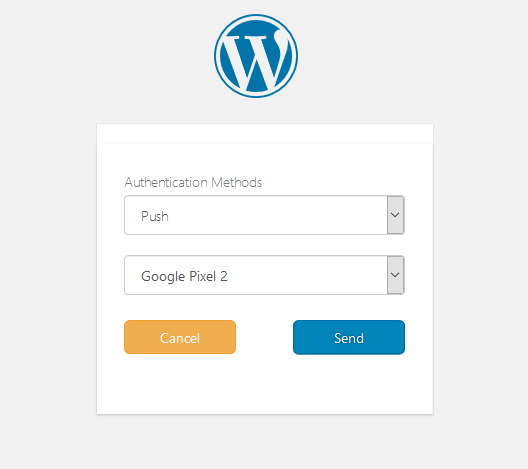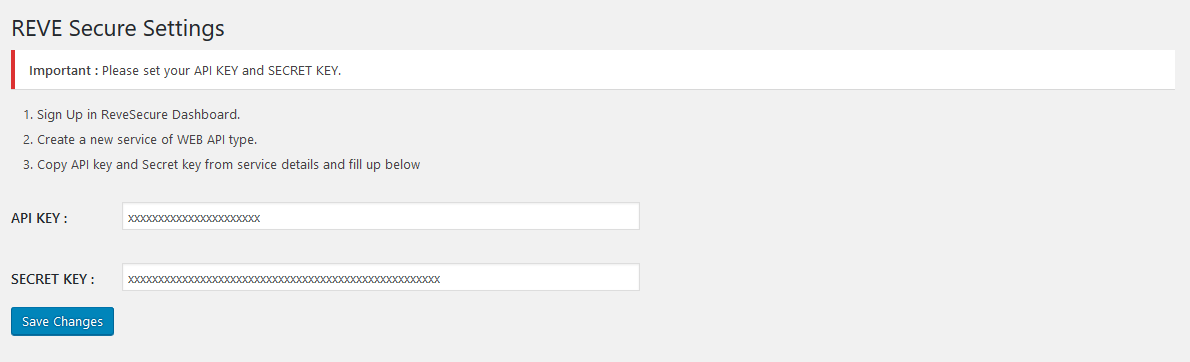REVE Secure Two Factor Authentication (2FA)
| 开发者 | revesecure |
|---|---|
| 更新时间 | 2018年5月29日 13:40 |
| PHP版本: | 5.4 及以上 |
| WordPress版本: | 4.9 |
| 版权: | MIT |
| 版权网址: | 版权信息 |
详情介绍:
Leverage the Two-Factor Authentication (2FA) solution to secure your wordpress logins with an additional and uncompromising authentication layer.
Features:
- Token Based Authentication
- Swift & Distinctive Token Generation
- Prevent & Restricts Unauthorized Access
- Out of band push notification based authentication
- Software OTP, Hardware OTP, Bypass Codes Full documentation available at: https://revesecure.com/docs
安装:
From your WordPress dashboard:
- On the WordPress Dashboard, in the navigation pane on the left, click Plugins.
- In the Plugins window, click Add New.
- Search REVE Secure and click Install Now. (Click More Details link to see the plugin description.)
- Once the plugin is installed, click Activate. You will now see REVE Secure in the navigation pane.
- Create an account on REVE Secure. a. Visit www.revesecure.com b. On the top-right corner of the Web page, click Dashboard. c. On the login page, click SIGN UP. d. Fill the form with authentic details and click SIGN UP. e. Click the verification link in the mail received on the specified mail ID. f. Specify your contact number to receive OTP. Once received, enter the OTP in the form and click Submit. g. Create a password for your account in the next form. h. Download the app from the store compatible with your smartphone (App Store or Play Store). i. Register on the app with the contact number used before. Your account will now be visible in the REVE Secure app, with your organization’s name.
- Sign in to REVE Secure Dashboard. a. Visit https://dashboard.revesecure.com. b. Specify your credentials and click SIGN IN. c. Use the two-factor authentication method of your choice and log in.
- Create a service of type WordPress on the Dashboard. a. In REVE Secure Dashboard, on the navigation pane, click Services. b. In the Services window, click + Add Service. c. Choose the WordPress service type in the options. d. Specify a name for your reference. Click Save.
- Copy the API Key and the Secret Key for the service.
- On the WordPress Dashboard, in the Plugins page, under the REVE Secure Settings, paste the API Key and Secret Key. Click Validate API.
- If the keys entered by you are authentic, you’ll be asked for the username linked with REVE Secure.
- Validate yourself using the available methods (PUSH, Software, or Hardware). (If you experience any kind of trouble in validating, please contact your REVE Secure Admin.)
- After validation, your WordPress login will now be protected by REVE Secure 2FA.