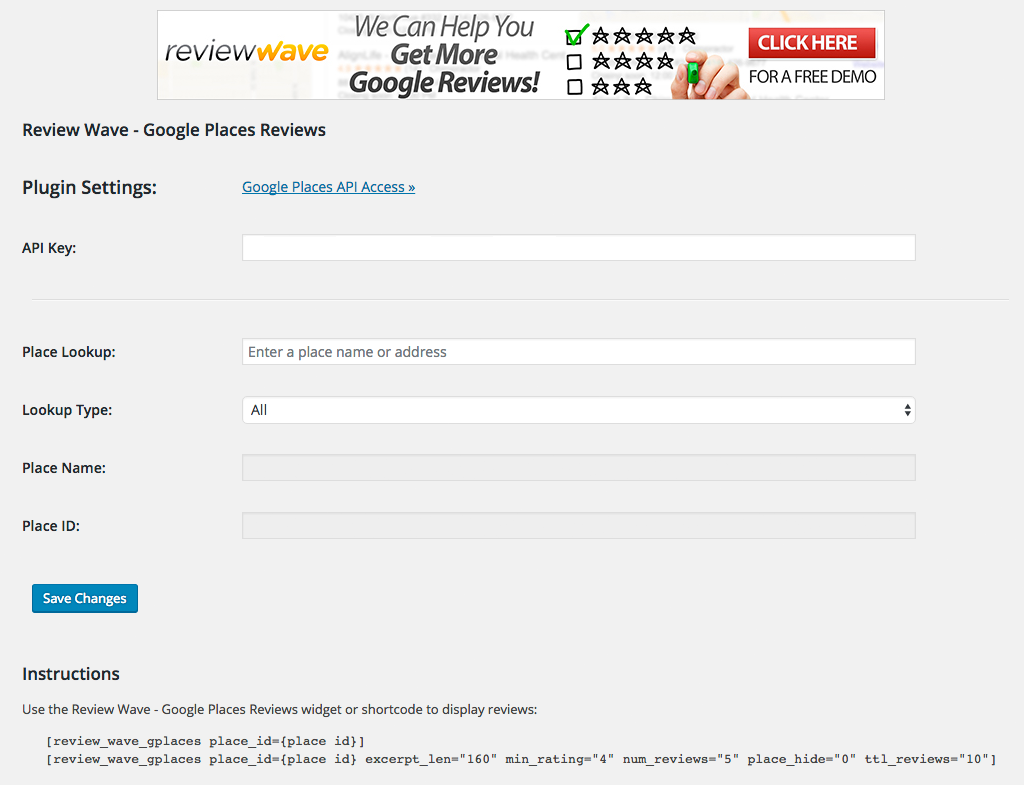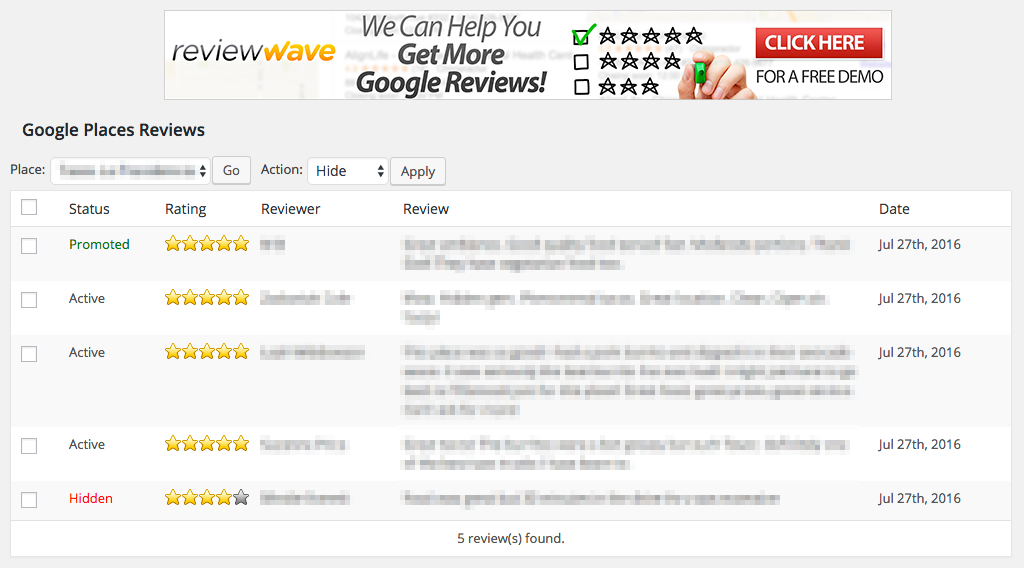Plugin Name
| 开发者 | MessageMetric |
|---|---|
| 更新时间 | 2017年12月7日 05:59 |
| 捐献地址: | 去捐款 |
| PHP版本: | 4.0.0 及以上 |
| WordPress版本: | 4.5.3 |
| 版权: | GPLv2 or later |
| 版权网址: | 版权信息 |
详情介绍:
Showcase Google Reviews on your website with ease via our 100% free Google Reviews WordPress plugin. Great for any business
that uses WordPress, has reviews on Google and wants to display them on their website.
Check Out Our Demo
Plugin Features:
Google Business Reviews – Instantly Display business reviews on your web site. We start with 5 reviews, but over time we
continue to check with Google for new reviews. You are given the option to display as many reviews as you have.
Simple Shortcode - Display reviews in your post and page content.
Widget – for easy configuration. Google Places Reviews widget auto completes your business look up. Display your business
info via the widget or turn this off.
Review Concatenation - Some reviews returned by Google may be very long which could result in a very long widget. Configurable
lengths and Collapsing and expanding long reviews with "Read more” links.
Fast Loading - Optimized widget caching included within the plugin ensure you save on load time and API calls
Review Schema is included.
Review styling is controlled by your theme.
Actively Supported and Developed. Get fast and responsive support from our USA based team.
You May Also Like:
Why limit your reviews to just Google Places Reviews? Check out our other free business reviews plugins to add to your site
as well:
Review Wave - Yelp Reviews
安装:
- Install Review Wave - Google Places Reviews either via the WordPress.org plugin directory, or by uploading the files to your server.
- Activate Review Wave - Google Places Reviews from the 'Plugins' menu in WordPress.
- Configure the plugin from the 'Review Wave - Google Places Reviews > Settings' menu in WordPress:
- Enter your Google Places API Key. Click the "Google Places API Access >>" link if you need help obtaining your key.
- Click the Save Changes button to save your settings.
- Widget Title: Add Widget Title (Optional)
- Place Lookup: Start typing your Business Name and select it when it auto completes.
- Lookup Type: Having trouble finding the correct business? Try narrowing down the results by having the Place Lookup search only by business name - "Establishments", by address - "Addresses", or by area - "Regions".
- Place Name: Once the correct business is selected from "Places Lookup" this will auto fill.
- Place ID: Once the correct business is selected from "Places Lookup" this will auto fill.
- Show Reviews Only: By default the plugin will display your business data. If checked the widget will not show your business data.
- Maximum Excerpt Length: Chose the length of excerpts that will look best for your site.
- Show # Reviews: Pick the number of reviews to show.
- Total # of Reviews: Enter the number of reviews that you have on your google places page. The Google API does not allow us to get this info for you, so you have to manually add it for your review schema output.
- Minimum Review Rating: If you only want to show 4 star or 5 Star reviews you can select the appropriate setting.
屏幕截图:
常见问题:
Do I need to have a Google Places API Key to use Review Wave - Google Places Reviews?
Yes, you must have an API key but they are easy to set up.
更新日志:
1.3.0
- First public release.
- Fix PHP warnings.
- New banner image.
- Fix implementation of rating schema.
- Fix issues in javascript integrating with Google Places.
- Add support for disclaimer link.
- Improve instructions for obtaining API key.
- Add installation video.
- Tweak options page.
- Fix for avatar images when site is moved.