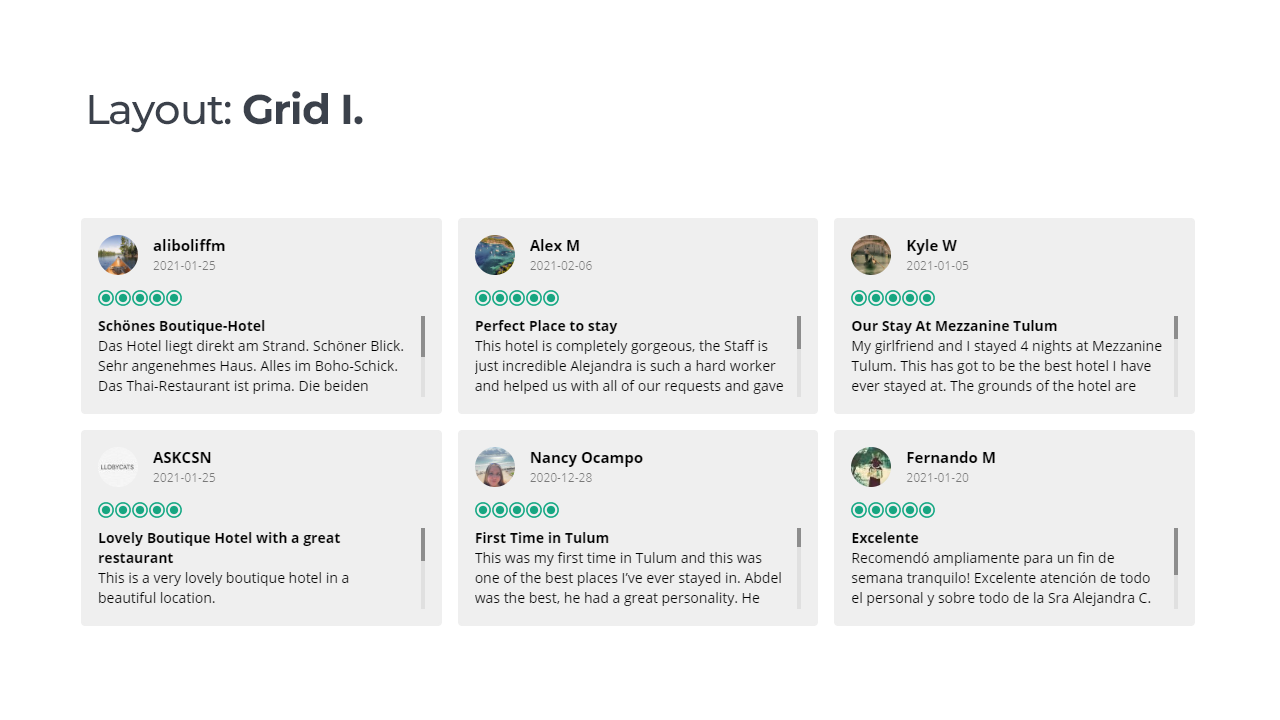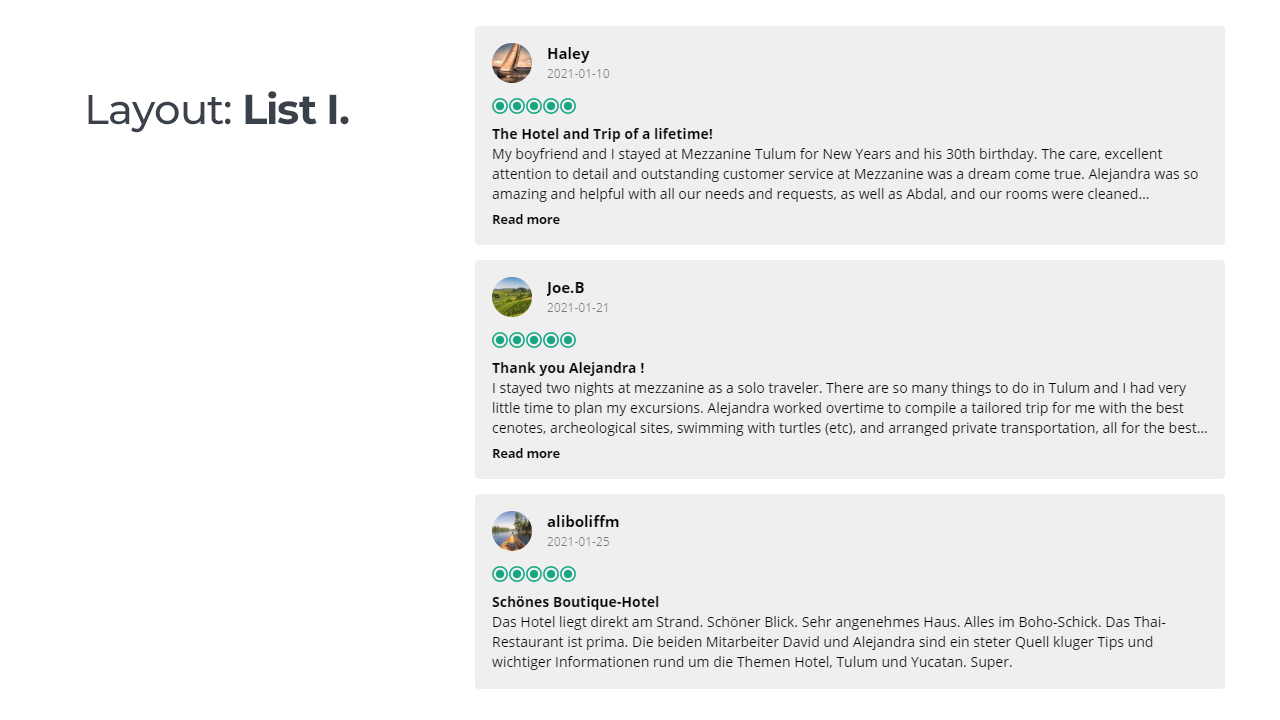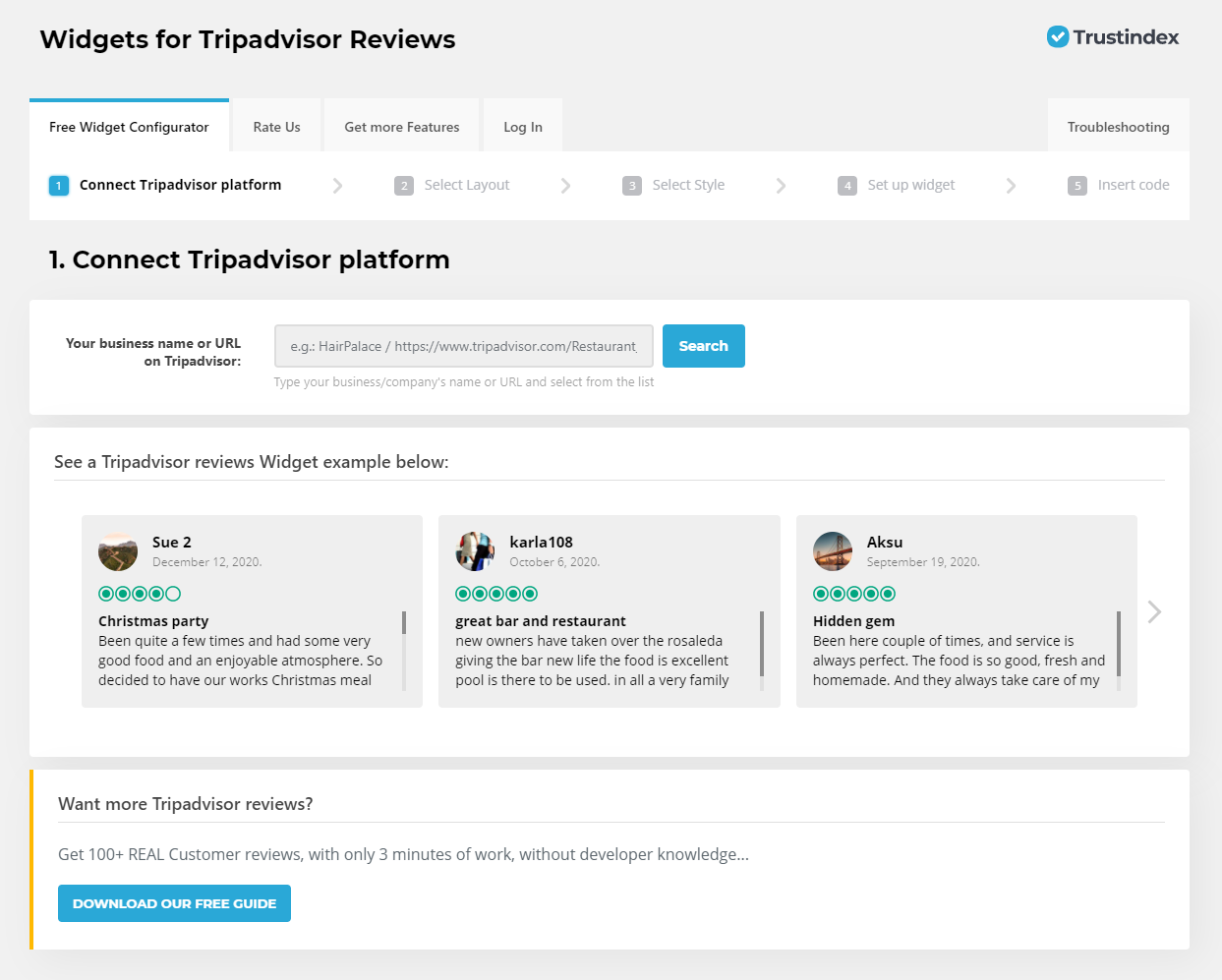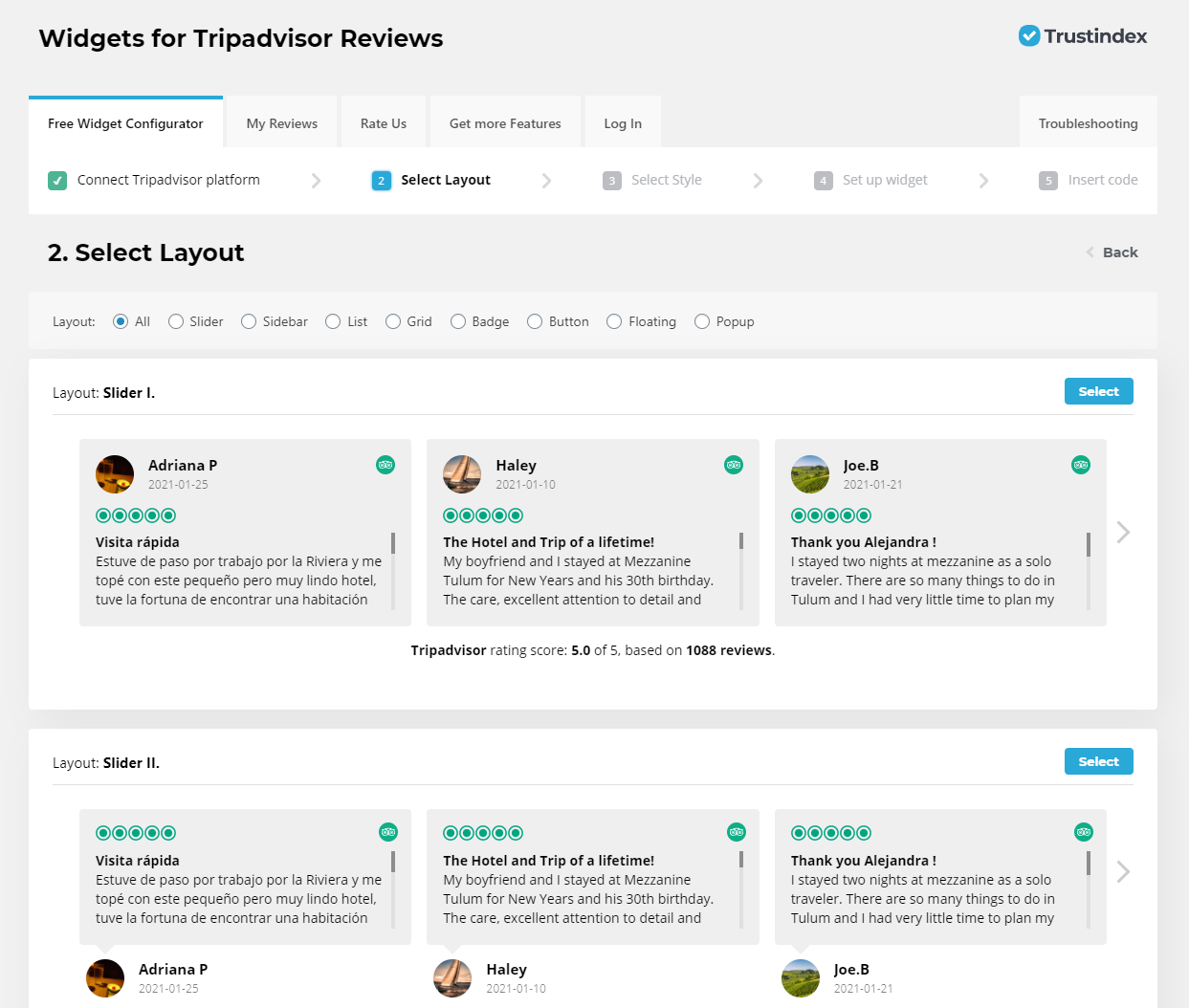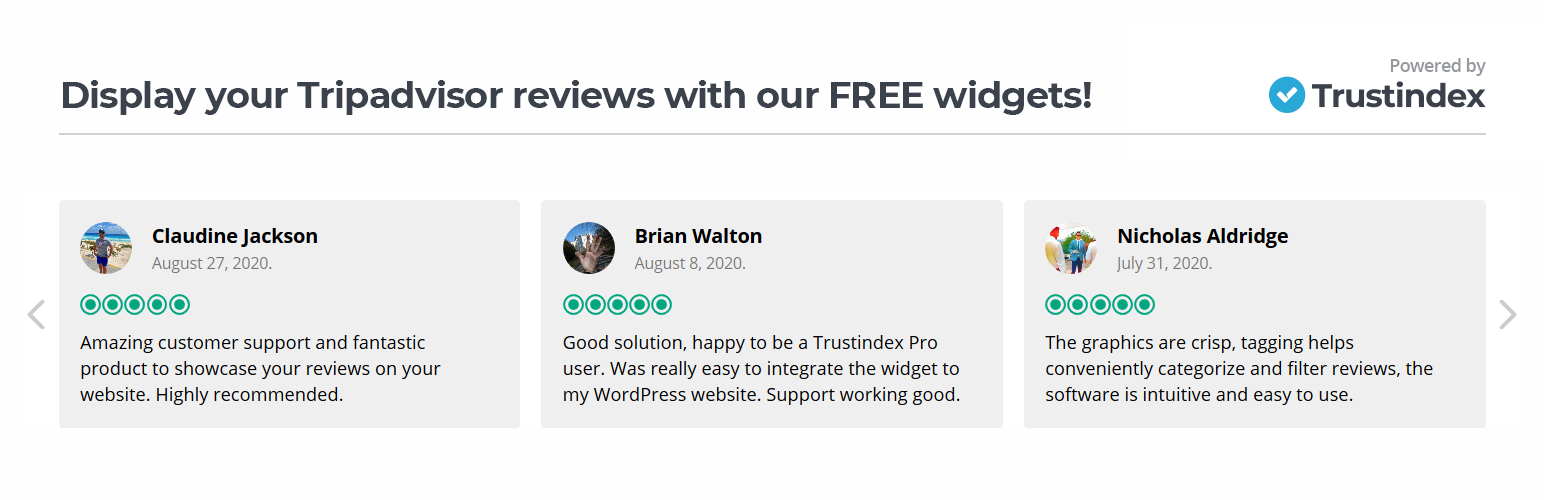
WP Tripadvisor Review Widgets
| 开发者 | trustindex |
|---|---|
| 更新时间 | 2026年1月20日 23:57 |
| 捐献地址: | 去捐款 |
| WordPress版本: | 6.9 |
| 版权: | GPLv2 or later |
| 版权网址: | 版权信息 |
标签
下载
详情介绍:
安装:
- Upload the plugin files to the
/wp-content/plugins/directory, or install the plugin through the WordPress plugins screen directly. - Activate the plugin through the 'Plugins' screen in WordPress
- Use the Trustindex.io menu item on the left to configure the plugin.
- You can get premium features under the "Get more Features" tab!
屏幕截图:
常见问题:
What is the Tripadvisor Reviews Wordpress plugin?
This FAQ is for you, if you do not already know why it's worth displaying Tripadvisor reviews. You can find more info and Troubleshooting in the plugin's admin dashboard after install. The plugin is a useful tool for displaying Tripadvisor reviews on your company's WordPress website. With the plugin you can increase your SEO and build trust.
How to get the installation code of the WP Tripadvisor Review Widgets plugin?
Download the plugin from the official Wordpress Plugin Directory and activate it (in your Wordpress site's admin panel). You will find the plugin's admin dashboard in your WordPress admin menu (mainly at the left side), named “Trustindex”.
Can you use the widget without a subscription?
Yes, you can, there's no obligation to subscribe to Trustindex to claim your widget.
How to add reviews from Tripadvisor to your website?
- Download and activate the plugin
- Connect the plugin with your Tripadvisor company profile
- Choose your widget appearance (40 widget types)
- Choose your widget style (25 widget style)
- Configure your widget (filter your ratings)
- Embed the reviews with our shortcodes to your Wordpress website
Does the widget suit your CMS or site builder?
Yes. The widget fits with the following site builders: Adobe Muse, BigCommerce, Blogger, Drupal, Facebook Page, Elementor, Joomla, jQuery, iFrame, Magento, HTML, ModX, OpenCart, Shopify, Squarespace, Webflow, Webnode, Weebly, Wix, WordPress, WooCommerce, Google Sites, GoDaddy
What is the best way to use reviews from Tripadvisor on your website?
For maximum efficiency of the plugin, embed your Tripadvisor reviews on the home page in the form of a slider I or Slider II. Another option is to create a separate section with reviews about your business.
How to collect Tripadvisor reviews?
You can easily collect more reviews by reaching out to existing customers by email and letting them know how much it helps the business when they provide feedback. Be sure to include a link to your Tripadvisor reviews page in your correspondence with customers.
How can you filter Tripadvisor reviews?
You can filter Tripadvisor reviews after you've selected a layout and style for your widget. On the "Set up widget" tab, simply navigate down to "Filter your ratings" section.
Can you hide negative Tripadvisor reviews?
Yes, if you want you can choose to hide reviews without comments and the rating text. You can also choose to only display reviews four stars and above for example.
Can you make a Review Carousel with the widget? How?
Yes, as you go through the process of setting up your widget, you'll notice that there are several "Slider" styles to choose from. These styles will present your reviews in a review carousel style.
Can you modify the widget later?
Of course! It's easy to go back into the plugin page and make any adjustments. You do not need to change the content of your pages/posts, because the shortcode will be the same, it will be unchanged.