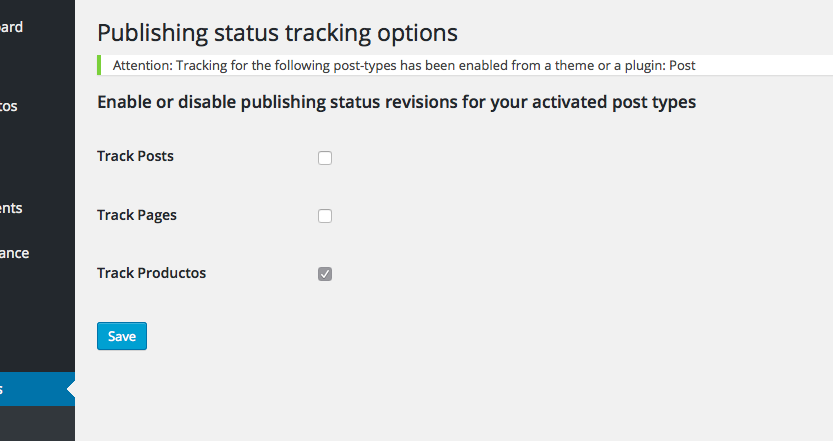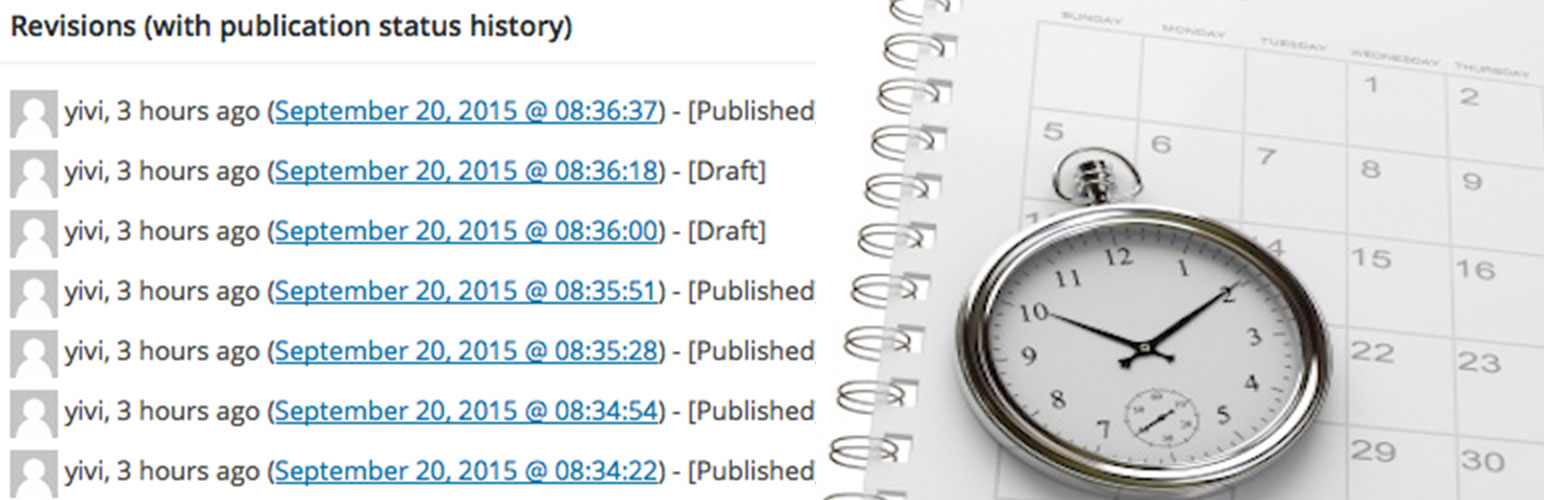
WP Revised Status
| 开发者 | yivi |
|---|---|
| 更新时间 | 2016年8月9日 19:10 |
| PHP版本: | 4.0 及以上 |
| WordPress版本: | 4.6.0 |
| 版权: | LGPL-3.0+ |
| 版权网址: | 版权信息 |
详情介绍:
Sometimes it would be useful to track changes in publishing status throughout time, but native WP revisions will always inherit the parent's publishing status.
This plugin enables saving the post status ('published', 'draft', 'pending', etc) with each revision, so you can track publishing status where you have many users and accountability is desirable.
Available Hooks
wp-revised-status_tracked-posttypes
You can use this to set up posttypes to track without using the options page. Your function should return an associative array.
E.g.:
`
add_filter( 'wp-revised-status_tracked-posttypes', function( $enabled ) {
$enabled['post'] = 1;
$enabled['page'] = 1;
return $enabled;
}
`
wp-revised-status_untracked-posttypes
Exactly the inverse of the previous hook. ** What you disable on this hook takes precedence to what you enable in the tracked_posttypes one.
E.g.:
`
function my_plugin_no_history( $disabled ) {
$disabled['page'] = 1;
return $disabled;
}
add_filter( 'wp-revised-status_untracked-posttypes', 'my_plugin_no_history' );
add_filter( 'wp-status-revised_disable-options', '__return_true' )
Github
Github repository at plugin at https://github.com/yivi/wp-revised-status
安装:
- Unzip plugin's files in a folder inside
/wp-content/plugins/directory - Activate the plugin through the 'Plugins' menu in WordPress
屏幕截图:
更新日志:
0.8.1
- Inline documentation in settings page
- Show which settings have been set via filter hooks, and disable the gui for those.
- Minor refactoring of main plugin classes
- Minor packaging fixes
- Initial public release