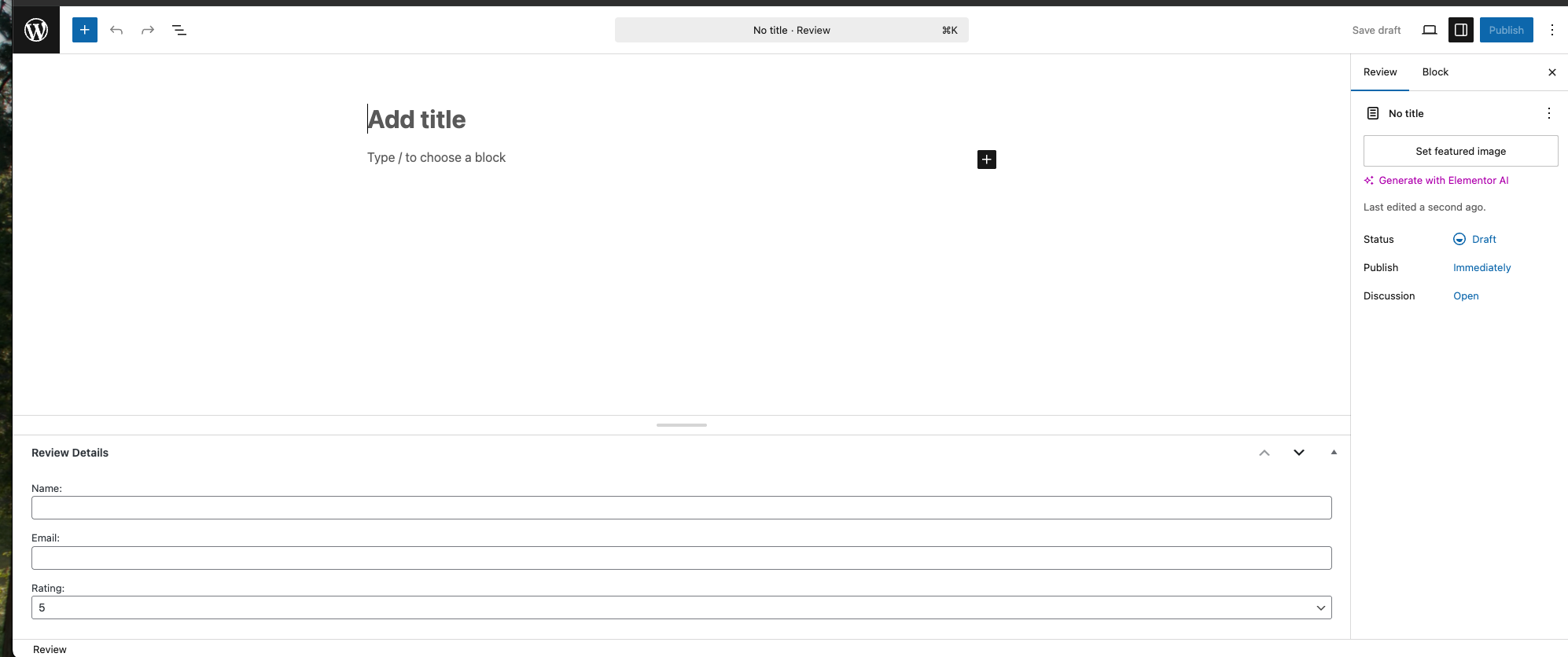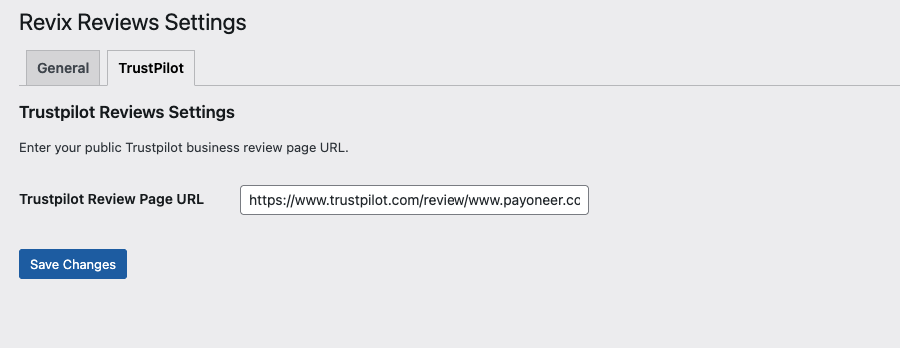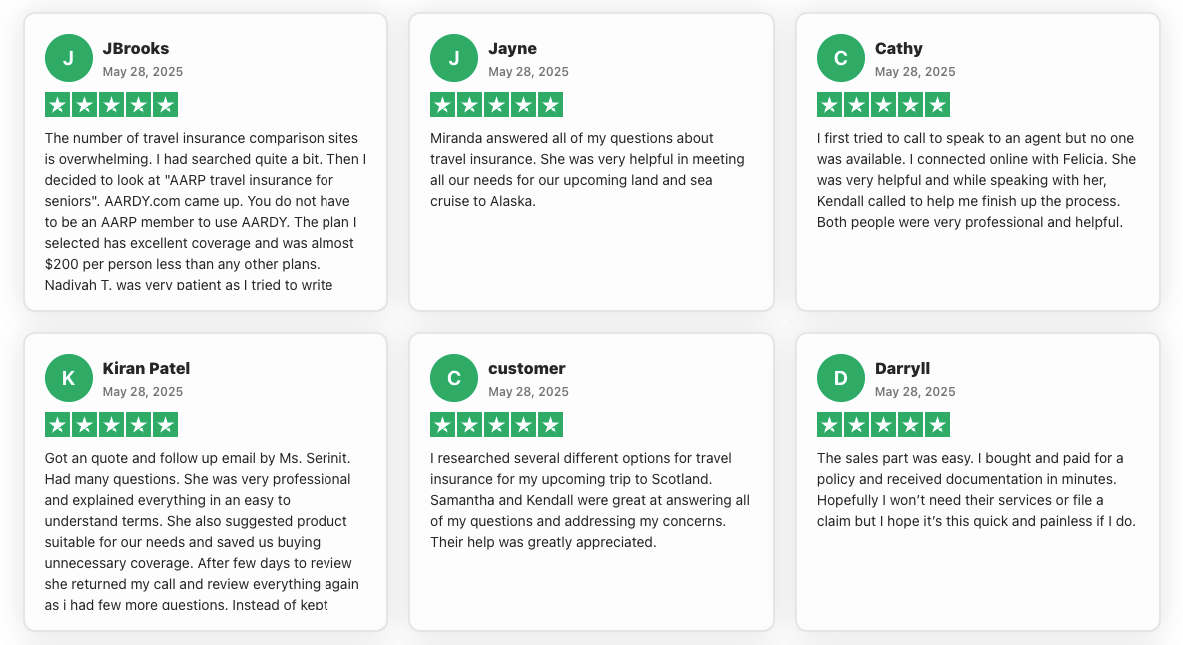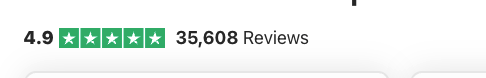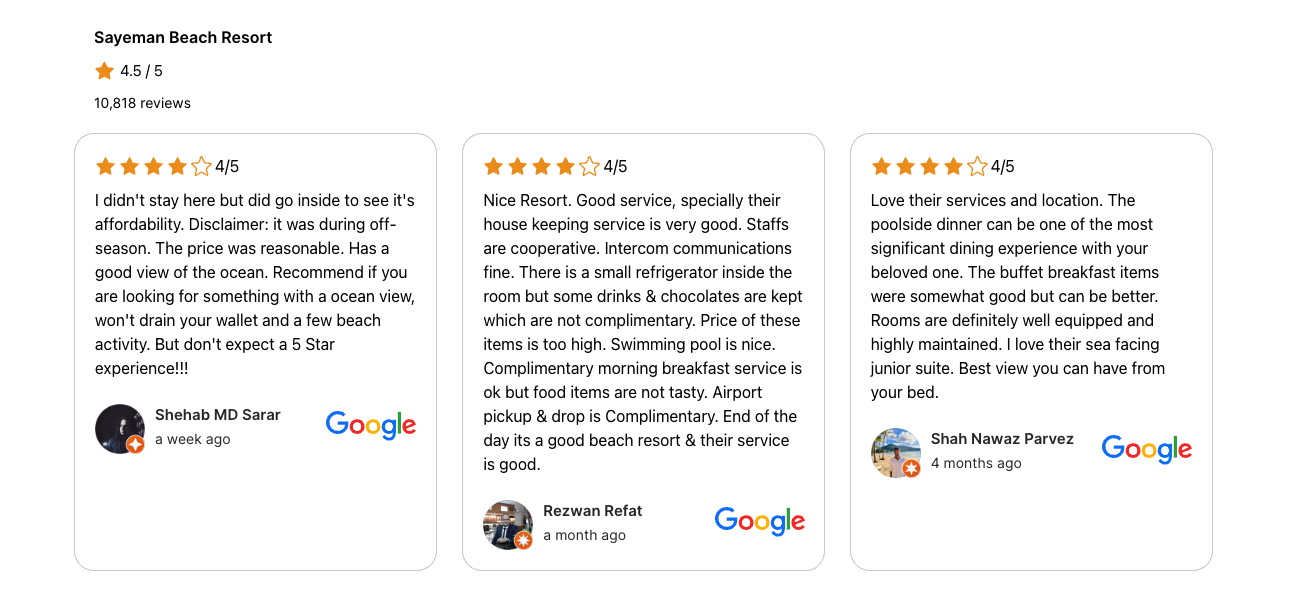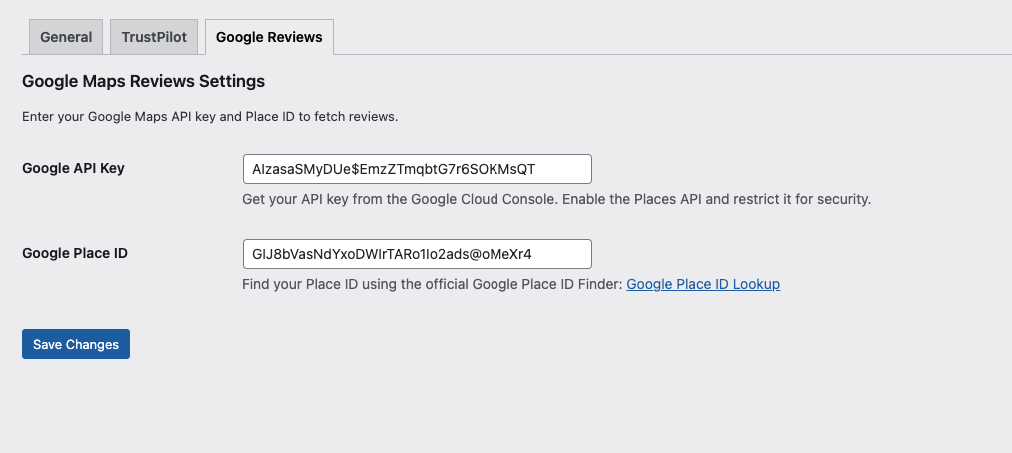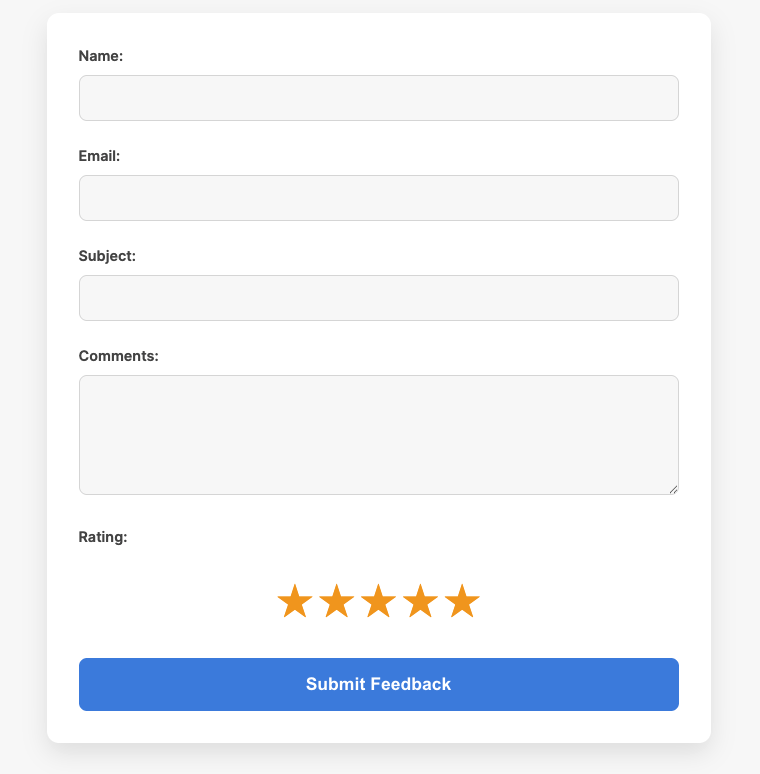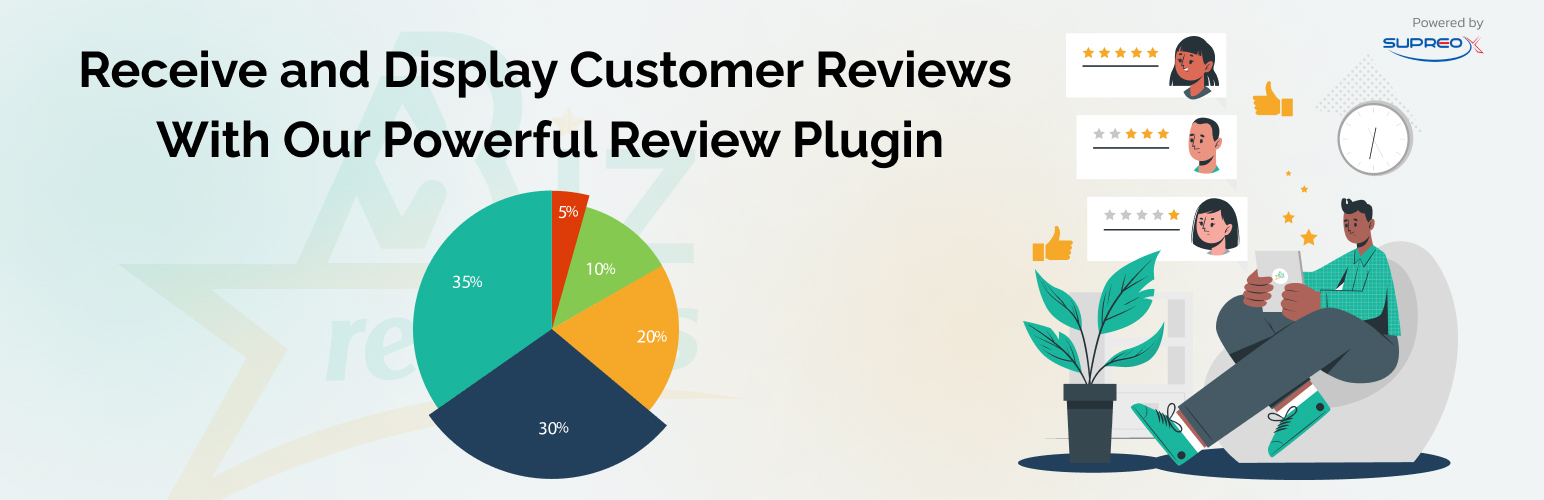
Revix Reviews – All-in-One Business Review Manager
| 开发者 |
abcplugins
atiqbd4ever supreoxltd nexibyllc |
|---|---|
| 更新时间 | 2025年12月28日 15:20 |
| PHP版本: | 8.0 及以上 |
| WordPress版本: | 6.9 |
| 版权: | GPLv2 or later |
| 版权网址: | 版权信息 |
详情介绍:
- 📝 Add and manage reviews using a built-in submission form.
- 🌐 Fetch and display public reviews from Trustpilot and Google Maps.
- 🌟 Star-rating SVG icons that visually match the review score.
- 🎯 Filter reviews by rating range (
min_rating,max_rating). - 📊 Show company-wide review summary (average + total) with logo and stars.
- 🔎 Display business name dynamically (or customize label).
- 📎 Custom post type support for native review management.
- 🔒 Manual review moderation and approval settings.
- ⚙️ Shortcodes to embed forms, grids, summaries, or third-party reviews.
- 🛠️ Yelp, Facebook, and other third-party sources
- 🎨 Gutenberg & Elementor widgets
- 📈 Analytics dashboard for review insights
安装:
- Upload the plugin files to the
/wp-content/plugins/revix-reviewsdirectory, or install via the WordPress plugin repository. - Activate the plugin from the 'Plugins' menu in WordPress.
- Go to Settings → Revix Reviews to configure plugin options.
- Use the shortcodes below to add review forms and displays to your pages.
屏幕截图:
常见问题:
Can I customize the review form fields?
Yes, native review form fields are fully editable from the plugin settings.
Can I filter Trustpilot or Google reviews by star rating?
Yes. Use min_rating and max_rating attributes in the shortcodes.
Can I display Google reviews for any place ID?
Yes, as long as you have a valid Google Maps API key and set the correct place ID.
Can I disable the Google place name or customize the label?
Yes. Use the name attribute in [revix_google_summary] to hide or replace it.
Do I need to approve reviews before they appear?
Yes, moderation can be turned on/off for native reviews via settings.
How do I create a Google Maps API key?
- Visit the Google Cloud Console: https://console.cloud.google.com/
- Create a new project or select an existing one
- Go to "APIs & Services" → "Library"
- Search for "Places API (New)" and click "ENABLE"
- Go to "Credentials" and click "Create Credentials" → "API Key"
- Copy your API key and paste it in the Revix Reviews → Google tab
- (Optional) Restrict your API key to your domain for security Watch this helpful video tutorial: https://www.youtube.com/watch?v=hsNlz7-abd0
I've created an API key but reviews still don't show up?
As of December 2025, Google has migrated to the new Places API. Make sure you:
- Enable "Places API (New)" in Google Cloud Console (NOT the legacy "Places API")
- Your API key must have access to the new Places API
- Billing must be enabled on your Google Cloud account (Google requires this even for free tier usage)
- Wait a few minutes after enabling the API for it to take effect Watch this tutorial for step-by-step guidance: https://www.youtube.com/watch?v=eycjk3APuoI
What's the difference between Places API and Places API (New)?
Google has deprecated the old Places API. This plugin now uses the new "Places API (New)" which offers:
- Better performance and reliability
- More accurate review data
- Enhanced features and fields
- Modern API structure Make sure to enable "Places API (New)" in your Google Cloud Console, not the legacy version.
Can I customize the review form fields?
Yes, native review form fields are fully editable from the plugin settings.
Can I filter Trustpilot or Google reviews by star rating?
Yes. Use min_rating and max_rating attributes in the shortcodes.
Can I display Google reviews for any place ID?
Yes, as long as you have a valid Google Maps API key and set the correct place ID.
Can I disable the Google place name or customize the label?
Yes. Use the name attribute in [revix_google_summary] to hide or replace it.
Do I need to approve reviews before they appear?
Yes, moderation can be turned on/off for native reviews via settings.
How do I enable Elementor widgets?
- Go to your WordPress admin panel
- Navigate to Revix Reviews → Settings
- Look for the "Elementor Integration" section
- Toggle the "Enable Elementor Widgets" switch to ON
- Save your settings Once enabled, you'll have access to Revix Reviews widgets in the Elementor page builder, including:
- Review Submit Form widget with customizable star ratings
- Google Reviews display widget
- Google Summary widget
- Trustpilot Reviews widget
- Trustpilot Summary widget
- Testimonial Reviews widget
Can I customize the star rating colors in Elementor?
Yes! When using the Review Submit Form widget in Elementor:
- Add the widget to your page
- Go to the "Style" tab
- Look for the "Rating Stars" section
- You can customize:
- Empty Star Color (for unselected stars)
- Filled Star Color (for selected/hovered stars)
- Star Size (adjust the size in pixels)
Do I need Elementor Pro to use Revix Reviews widgets?
No, the free version of Elementor is sufficient. All Revix Reviews widgets work with both Elementor Free and Elementor Pro.
更新日志:
- NEW: Import/Export Features and now supports both JSON and CSV with robust validation
- NEW: SweetAlert2 notifications for all import/export actions and errors
- NEW: CSV export with dynamic meta fields and Excel compatibility
- IMPROVED: Drag-and-drop UI and external CSS for admin
- IMPROVED: Security validation for file uploads and AJAX
- FIXED: Date format validation and user warnings for CSV import
- FIXED: Prevent export if no reviews exist (with alert)
- FIXED: Alert if no file selected on import
- NEW: Modern admin panel UI with improved user experience
- NEW: Elementor widget styling controls for better visual customization
- NEW: Review Submit Form Elementor widget - Enhanced star rating controls
- NEW: Added separate "Empty Star Color" and "Filled Star Color" controls in Elementor
- IMPROVED: Testimonial Reviews Elementor widget - Renamed "Author Name" to "Heading Name" for clarity
- FIXED: Rating star color and size controls now work properly in Elementor editor
- IMPROVED: Star styling controls now properly override default CSS with !important flags
- IMPORTANT: Migrated to Google Places API (New) - Legacy API no longer supported
- NEW: Automatic cache clearing when Google or Trustpilot settings are saved
- NEW: Smart caching system (12-hour expiration) for better performance
- NEW: Enhanced text extraction for Trustpilot reviews with 6 fallback strategies
- IMPROVED: Better error logging and debugging for API issues
- FIXED: Google Reviews now work with the new Places API format
- FIXED: Trustpilot review text display issues
- Note: You must enable "Places API (New)" in Google Cloud Console for Google Reviews to work
- bug fixes
- Form styling improvements to Modern
- Using Ajax for form submission
- performance improvements
- bug fixes
- Bug fix and improvement
- Bug Fix
- Add attributes 'words' and masonry for google review shortcode.
- NEW: Google Reviews integration with
[revix_google_reviews]shortcode - NEW: Google summary display with
[revix_google_summary]shortcode - NEW: SVG-based star icons for Google ratings
- NEW: Customizable name and label controls for summary
- ENHANCED: Improved shortcode rendering and visual structure
- Count issue fix for
[revix_trustpilot_reviews]shortcode
- NEW: Trustpilot integration
- NEW: Shortcode filters for review count and rating
- NEW: Trustpilot summary support
- Tweak: Improved display and fallback
- Initial release