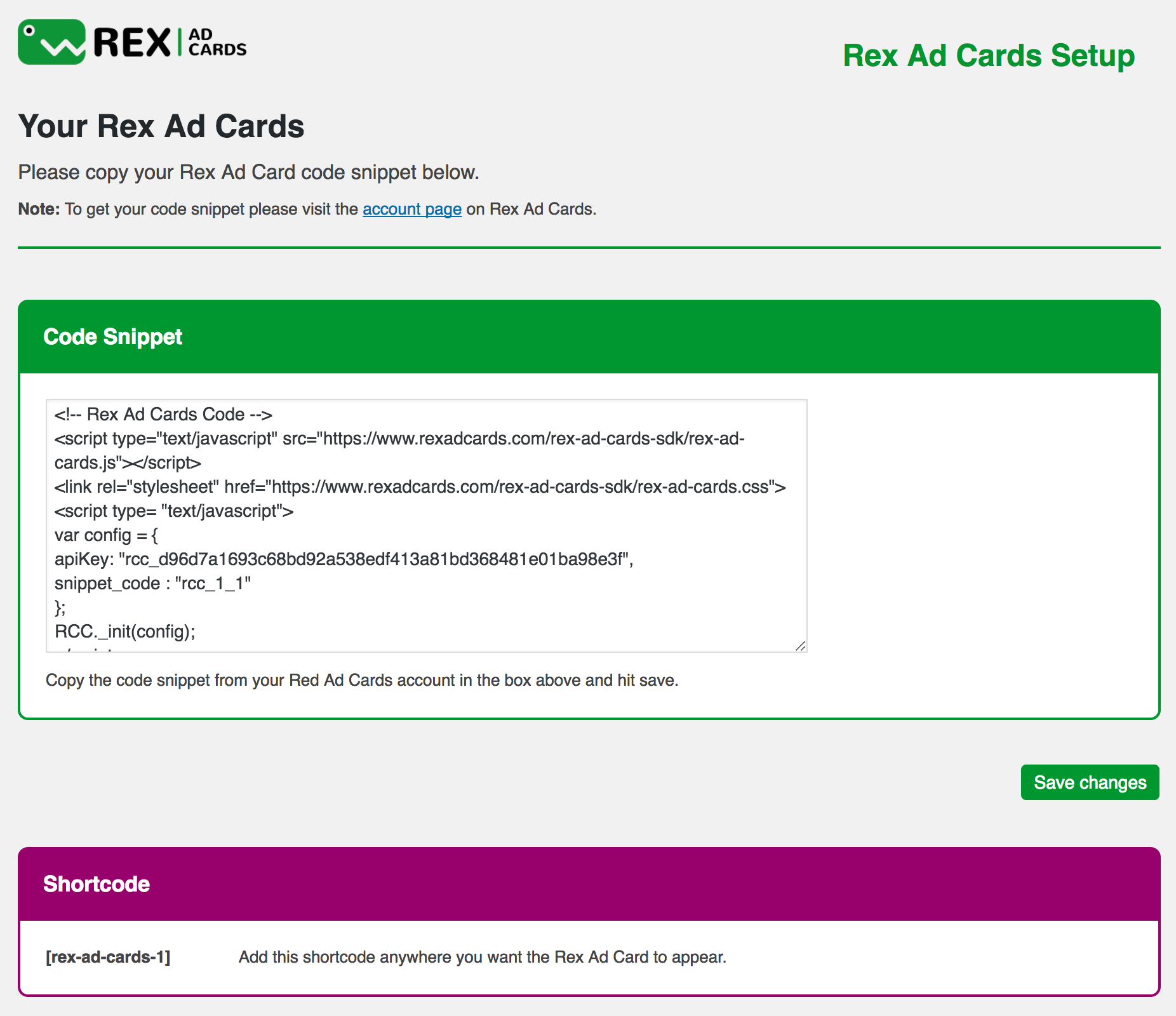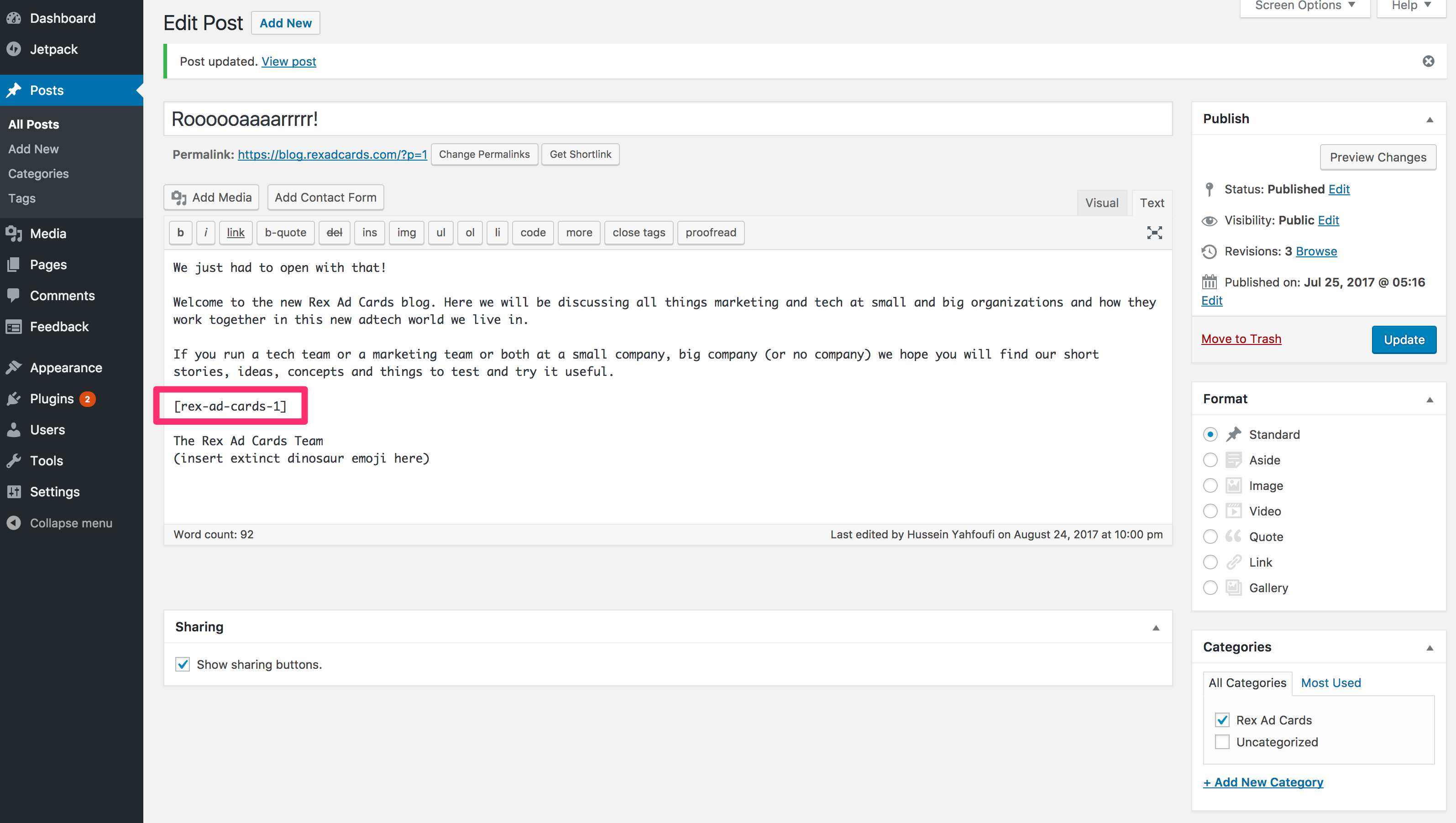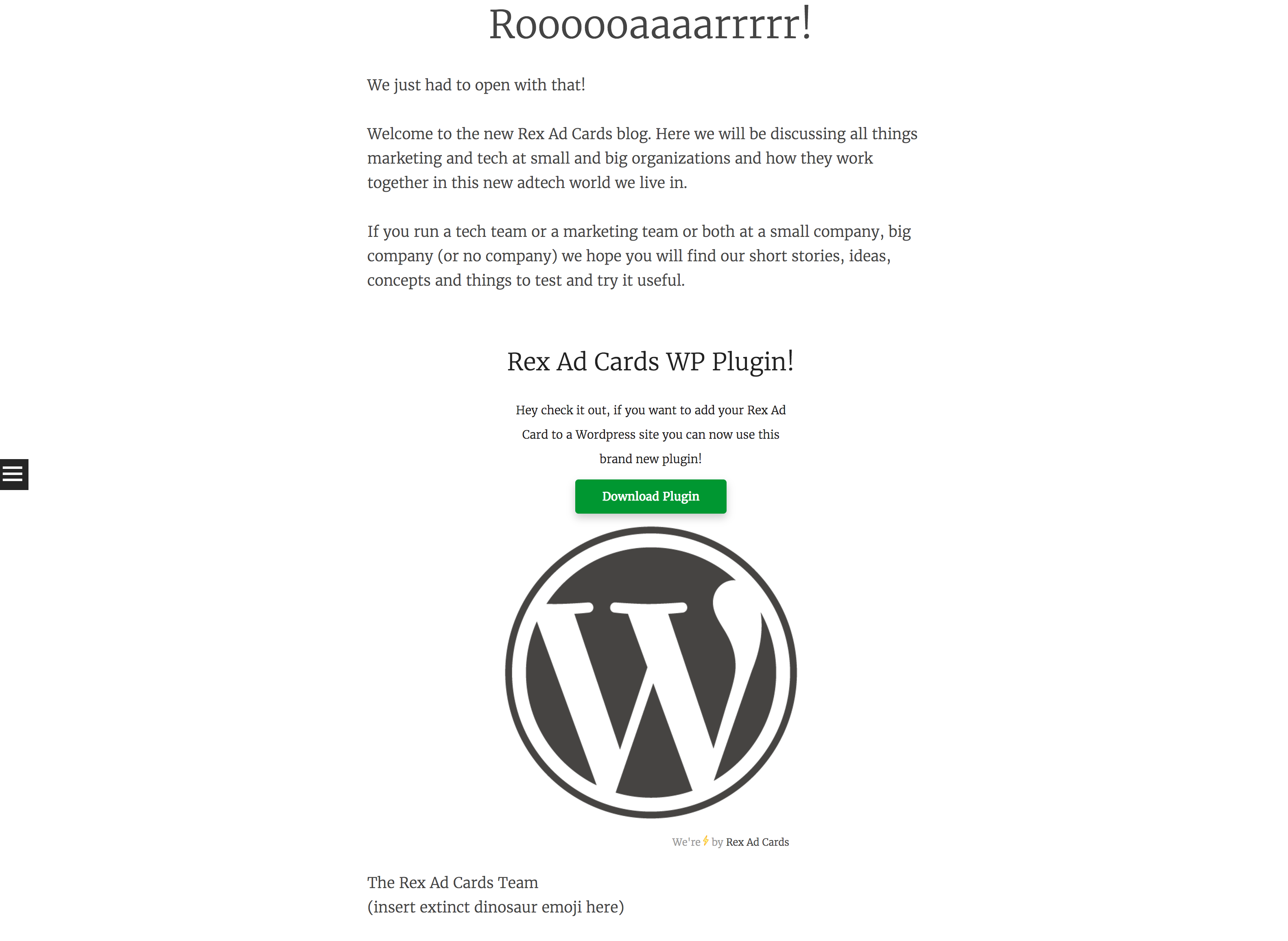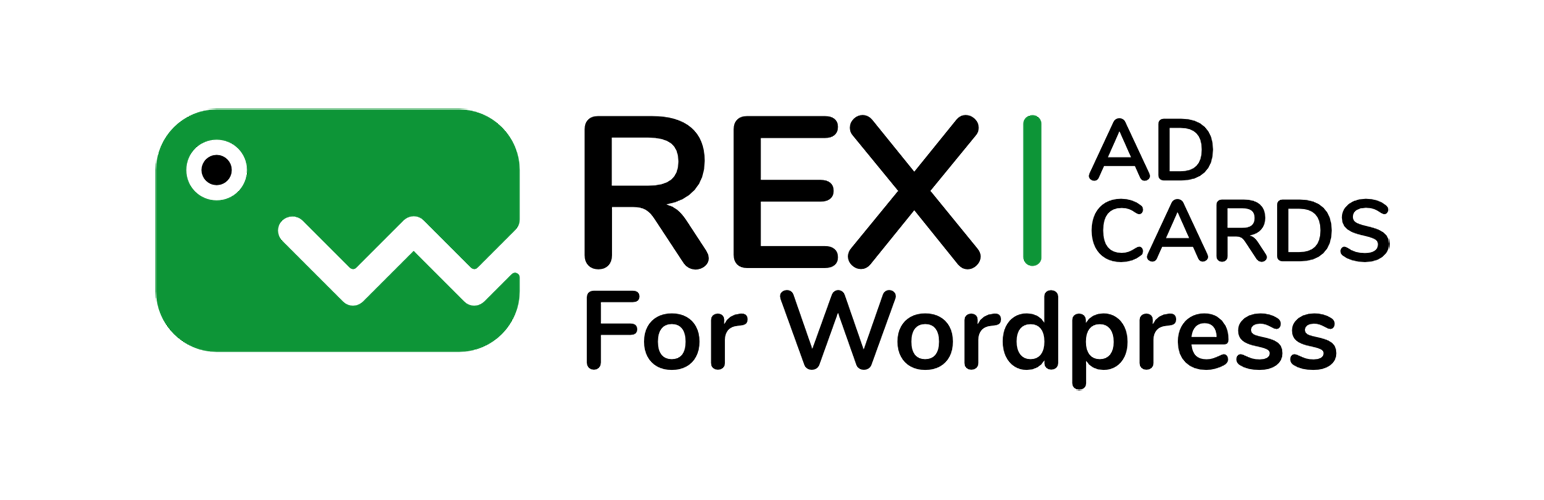
Rex Ad Cards WP
| 开发者 | rexadcards |
|---|---|
| 更新时间 | 2017年8月25日 06:12 |
| PHP版本: | 4.1 及以上 |
| WordPress版本: | 4.8 |
| 版权: | GPL2 |
| 版权网址: | 版权信息 |
详情介绍:
Rex Ad Cards is the easiest way to serve, manage and track your own ads. Use it to promote your own products or the products of your sponsors. You will need to create an account with https://www.rexadcards.com/ to use Rex Ad Cards on Wordpress.
安装:
FROM WITHIN WORDPRESS
Visit ‘Plugins > Add New’
Search for ‘Rex Ad Cards’
Activate Rex Ad Cards from your Plugins page.
Go to “after activation” below.
MANUALLY
Upload the rex-ad-cards folder to the /wp-content/plugins/ directory
Activate the Rex Ad Cards plugin through the ‘Plugins’ menu in WordPress
Go to “after activation” below.
AFTER ACTIVATION
From the Settings menu, click on Rex Ad Cards
Follow the instructions to add your Rex Ad Cards snippet to Wordpress.
Copy the shortcode and paste it anywhere you want the Rex Ad Card to show
You’re done!
屏幕截图:
更新日志:
1.0 Initial Plugin Release