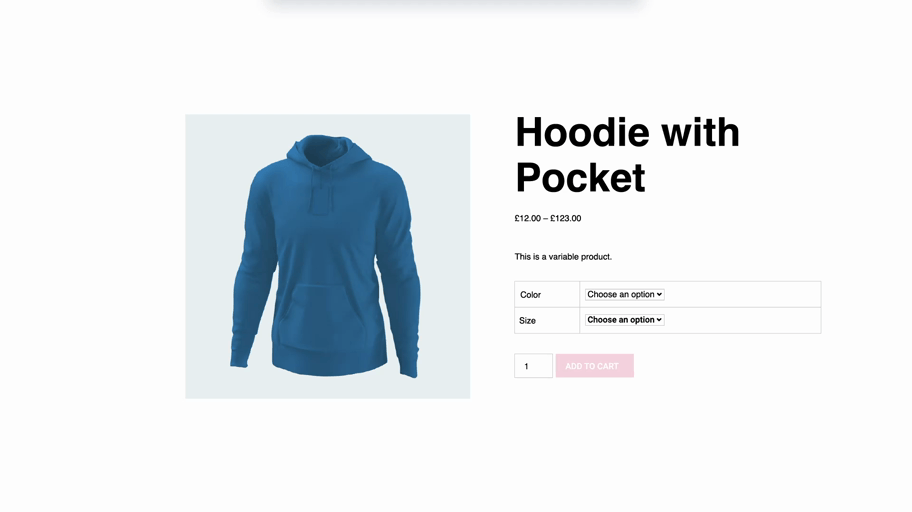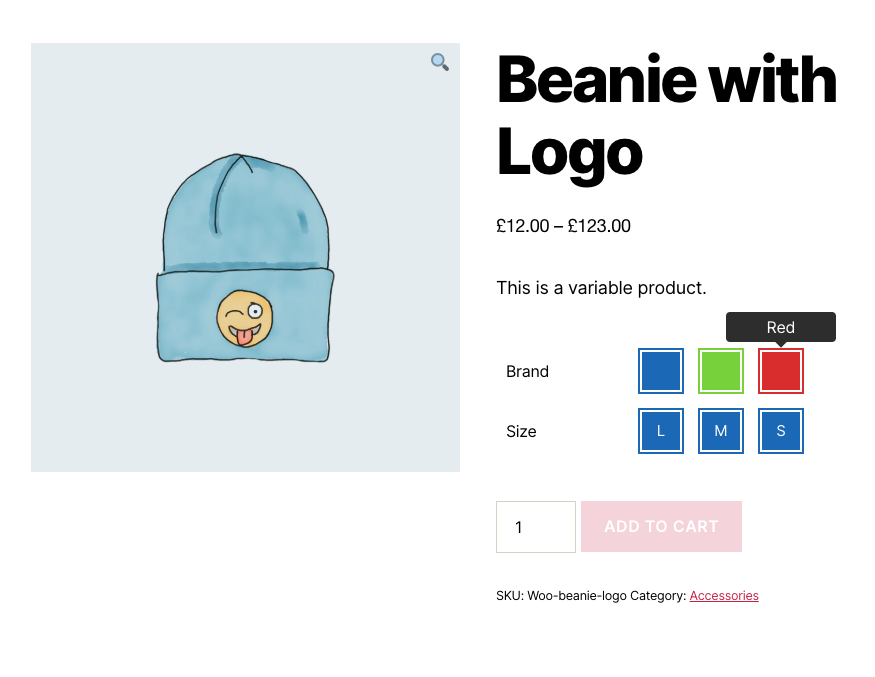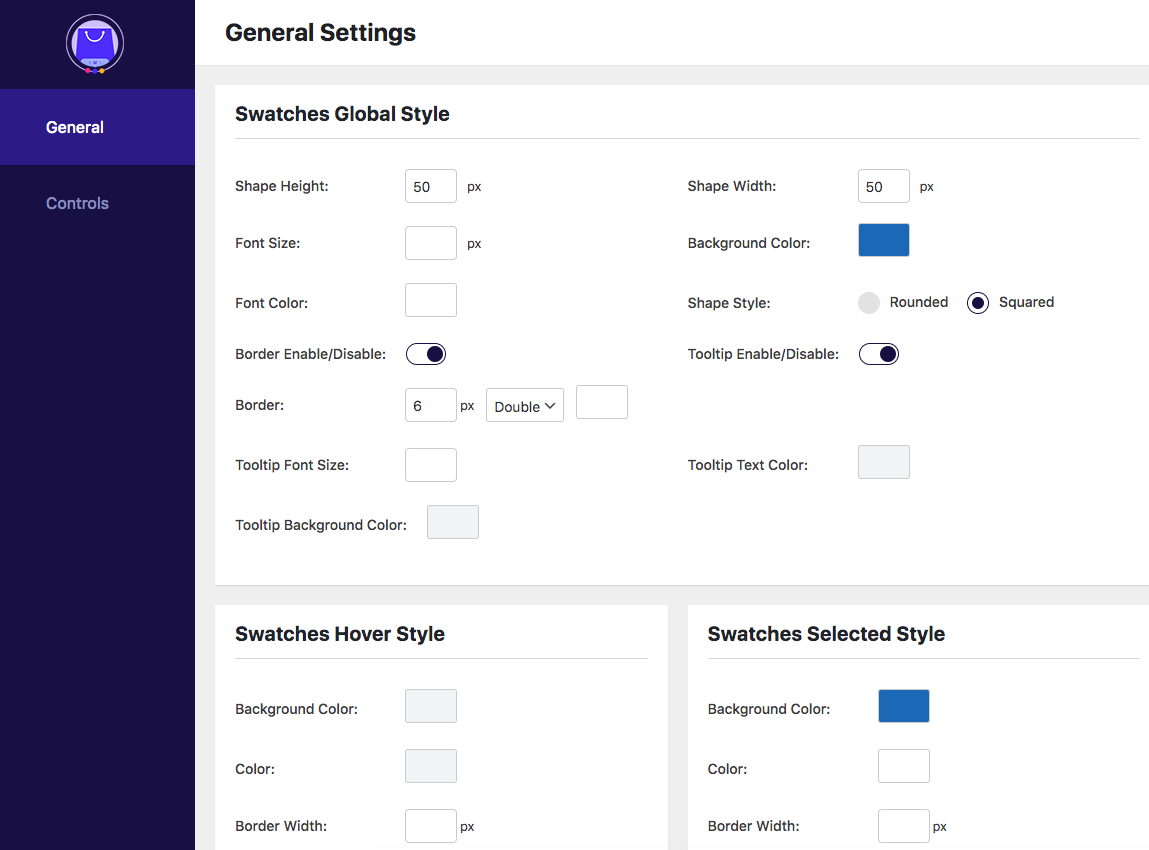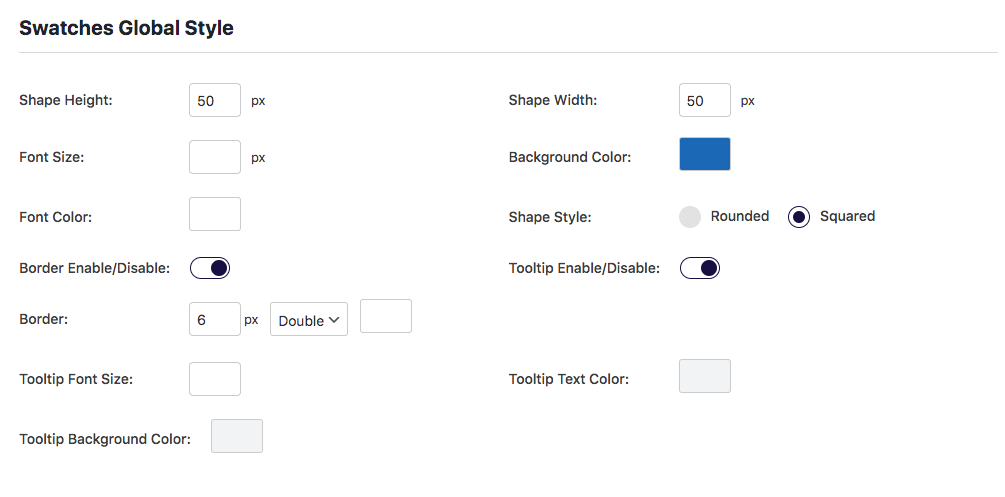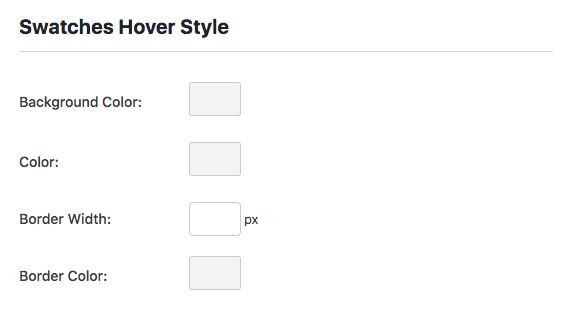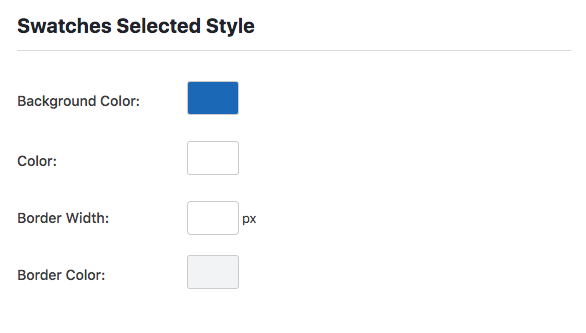Variation Swatches for WooCommerce
| 开发者 |
rextheme
coderexco |
|---|---|
| 更新时间 | 2021年8月2日 14:39 |
| 捐献地址: | 去捐款 |
| PHP版本: | 5.6 及以上 |
| WordPress版本: | 5.7 |
| 版权: | GPLv2 or later |
| 版权网址: | 版权信息 |
详情介绍:
Let your prospects choose product variants in an attractive way!
Instead of drop-down variations, let prospects choose variations in the form of radio buttons with color, text or image swatches.
Simply set the swatches for your desired attributes with the appropriate color, image or labels, and the plugin will do the rest.
安装:
Automatic installation
Automatic installation is the easiest option as WordPress handles the file transfers itself and you don’t need to leave your web browser.
- Go to Dashboard > Plugins and click on the Add New button at the top.
- In the search field, search for "Variation Swatches for WooCommerce"
- Find the plugin. Install and Activate it.
- Once activated, you will find a new Swatches menu under the Dashboard menus.
- Download the Variation Swatches for WooCommerce plugin to your desktop.
- Extract the plugin folder to your desktop.
- Read through the "readme" file thoroughly to ensure you follow the installation instructions.
- With your FTP program, upload the Plugin folder to the wp-content/plugins folder in your WordPress directory online.
- Go to Plugins screen and find the "Variation Swatches for WooCommerce" in the list.
- Click Activate to activate it.
- Log in to your WordPress dashboard, navigate to the Products menu and click Attributes.
- Click to attribute name to edit an exists attribute or in the Add New Attribute form you will see the default Type selector.
- Click to that Type selector to change attribute’s type. Besides default options Select and Text, there are more 3 options Color, Image, Label to choose.
- Select the suitable type for your attribute and click Save Change/Add attribute
- Go back to manage attributes screen. Click the cog icon on the right side of attribute to start editing terms.
- Start adding new terms or editing exists terms. There is will be a new option at the end of form that let you choose the color, upload image or type the label for those terms.
屏幕截图:
常见问题:
Will this plugin work with my theme?
Yes, it will work with any theme, but may require some styling to make it match nicely.
更新日志:
1.4.6 (02, Aug 2021)
- Issue Fixed: Fixed Issue For Tooltip Breakpoint in Swatches
- Compatibility check: WooCommerce 5.5.1
- Update: Added Preloader on Admin Panel
- Fixed: Fixed Fatal error while Activating the plugin
- Update: Added Placeholder text
- Compatible: WP 5.7 Support
- Update: Improvement on Plugin Interface
- Update: Translations
- Bug fix: Style issue fixed
- Bug fix: Backend UI issue fixed
- Quick view support added
- WP 5.6 compatible
- WC 4.8.0 compatible
- Translations update
- Bug fix: delete data when plugins uninstalled
- WP 5.5.1 compatible
- WC 4.5.2 compatible
- Translations update
- WooCommerce 4.2.0 Compatible
- Added: Out of stock product "Crossed" option
- WooCommerce 4.0.0 Compatible
- Image type attribute hover effect added
- Image type attribute selection effect added
- Initial release.