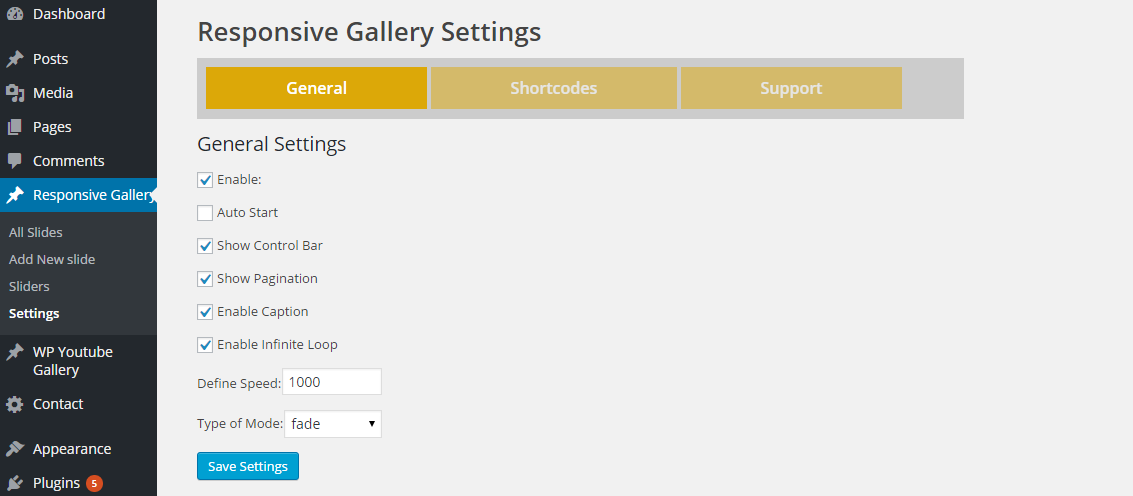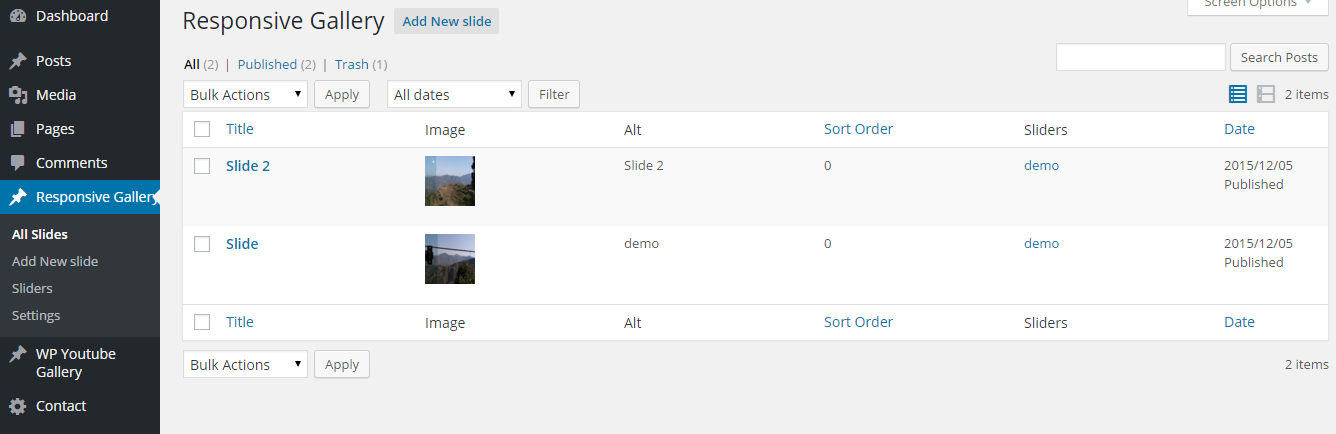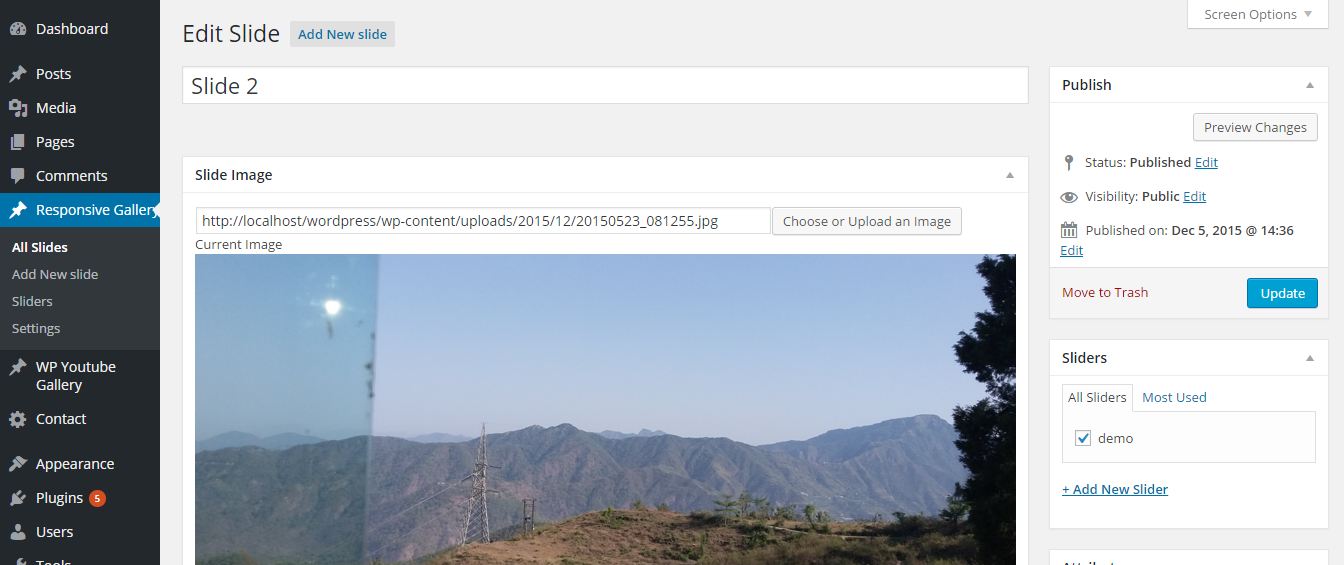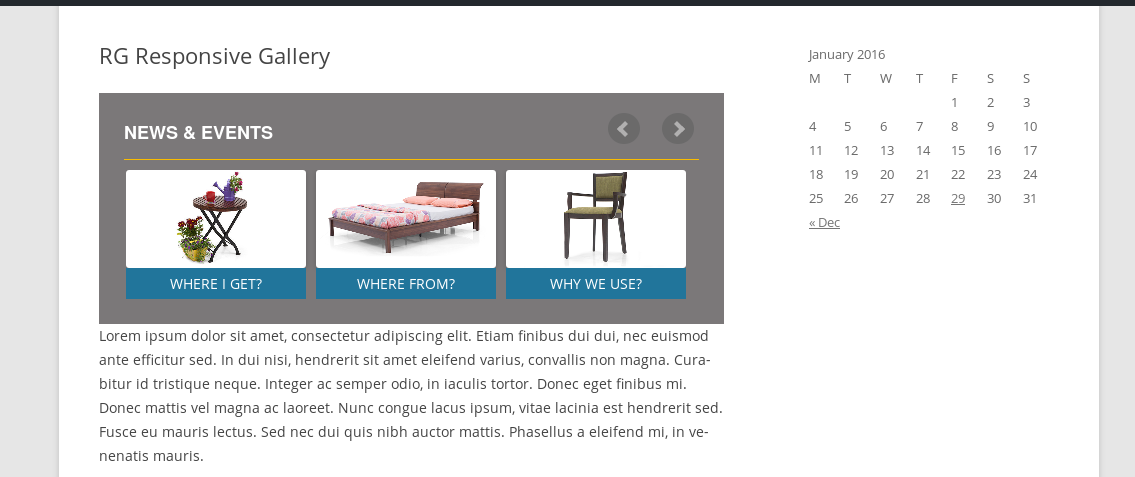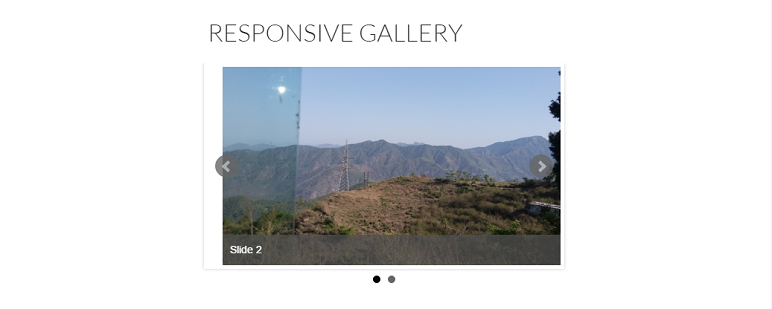
RG Responsive Gallery
| 开发者 |
wpexpertsin
india-web-developer |
|---|---|
| 更新时间 | 2021年4月21日 01:10 |
| 捐献地址: | 去捐款 |
| PHP版本: | 5.3 及以上 |
| WordPress版本: | 5.4.2 |
| 版权: | GPLv2 or later |
| 版权网址: | 版权信息 |
详情介绍:
It's the very simple image gallery plugin. With this plugin we have provided admin control panel of gallery, where admin can manage all settings in a very easy way.
In this plugin we are providing one important feature i.e "Post Featured Image Slider". If you want to display post featured images of any custom post type as slider then don't worry, we are providing a shortcode to display the post featrued images as slider.
Video Tutorial :
https://youtu.be/I9UDBU2E4Qk
产品特点
- Responsive gallery
- 代码
- Featured Image gallery for all custom post type
- Using this shortcode we can add slider on any page/post.
安装:
Step 1. Upload "rg-responsive-gallery" folder to the
/wp-content/plugins/ directory
Step 2. Activate the plugin through the Plugins menu in WordPress
Step 3. Go to Settings/"Responsive Gallery" and configure the plugin settings.屏幕截图:
常见问题:
Q.1 How add gallery on my website?
Ans. Use [rr_gallery slider_slug="ENTER SLIDER SLUG"] shortcode to add the gallery on any page/post.
Q.2 How add gallery in theme template files?
Ans. Add given code = echo do_shortcode('[rr_gallery slider_slug="ENTER SLIDER SLUG"]');
Q.3 How i can find the slider slug?
Ans. You can find the slider slug from sliders list page.
Q.4 How i can add custom post type thumbnail gallery ?
Ans. Use given shortcode [rr_post_thumb_gallery slider_slug="ENTER POST CATEGORY SLUG" taxonomy="Enter custom taxonomy type" post_type="Enter custom post type"] . please don't forget to update slider_slug, taxonomy and post_type value as per your requirement.
更新日志:
1.5
- Testetd with wordpress version 5.4.2
- Optimized code
- Testetd with wordpress version 5.2.4
- Added shortcode column on slider taxonomy pages
- Optimized the code
- Testetd with wordpress version 4.8.1
- Added an option for publish thumbnail gallery of any post types
- Testetd with wordpress version 4.5.2
- Fixed gallery slider major issue
- Fixed some js and css related issue
- First stable release