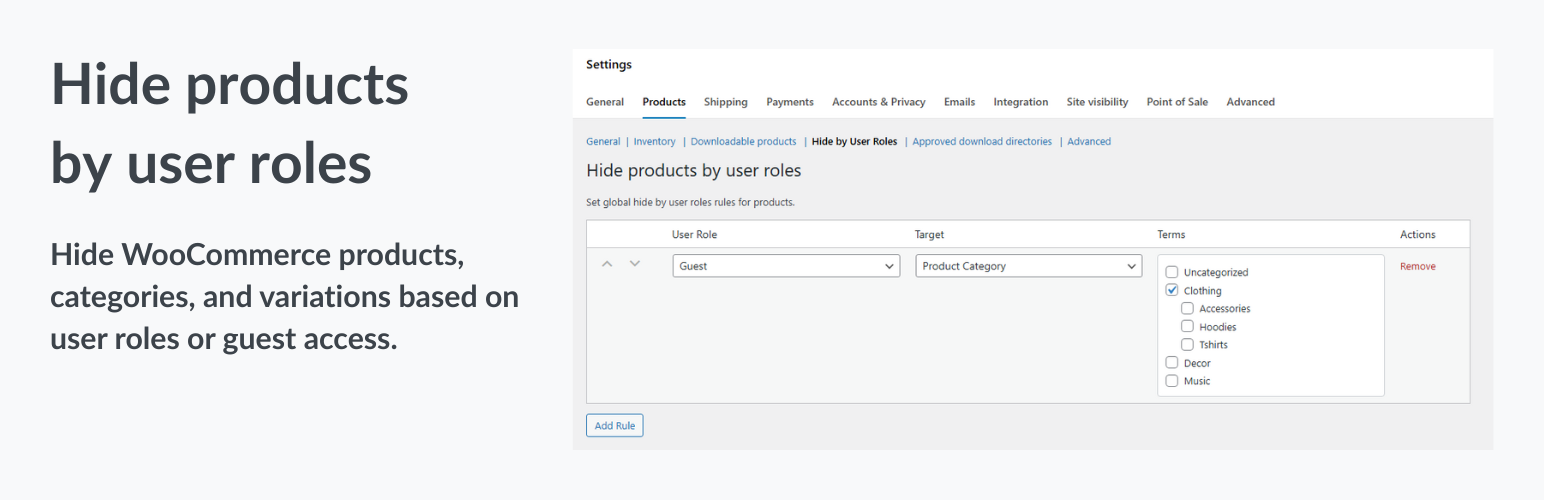
RIACO Hide Products by User Role
| 开发者 | prototipo88 |
|---|---|
| 更新时间 | 2025年11月18日 16:43 |
| PHP版本: | 7.4 及以上 |
| WordPress版本: | 6.8 |
| 版权: | GPL v2 or later |
| 版权网址: | 版权信息 |
详情介绍:
Hide Products by User Role for WooCommerce lets you control product visibility for different user roles — including guests — without coding.
You can:
- Hide specific products, product categories, or all products from selected user roles.
- Apply global rules in WooCommerce > Settings > Products > Hide by User Roles.
- Hide products even in search, archives, and single product pages.
- Support for variable products — manage visibility per variation.
- Use custom targets (extendable via filters). Perfect for:
- Wholesale / Retail pricing separation
- B2B stores hiding retail items
- Private or membership stores
- Logged-in users only stores
- Hide products for guests or specific user roles
- Global visibility rules via WooCommerce settings
- Role-based taxonomy and product filtering
- Compatible with WooCommerce product queries
- Hide single product pages if restricted
- Hide variation products
- Extendable via WordPress filters
安装:
Upload the plugin folder to /wp-content/plugins/ or install it from the WordPress Plugin Directory.
Activate the plugin through the Plugins menu in WordPress.
Go to WooCommerce > Settings > Products > Hide by User Roles.
Add rules to hide products or categories for specific user roles.
常见问题:
Can I hide products only for guests?
Yes. You can create a rule with the “Guest” role and select which products or categories to hide.
Will this remove products from search results and archives?
Yes, hidden products are excluded from all WooCommerce queries (shop, category, tag, search, etc.).
Does it work with custom product types or taxonomies?
No, but you can extend it using filters to support any taxonomy.
Can I hide product variations?
Yes. Each variation can have its own visibility settings in the product edit screen.