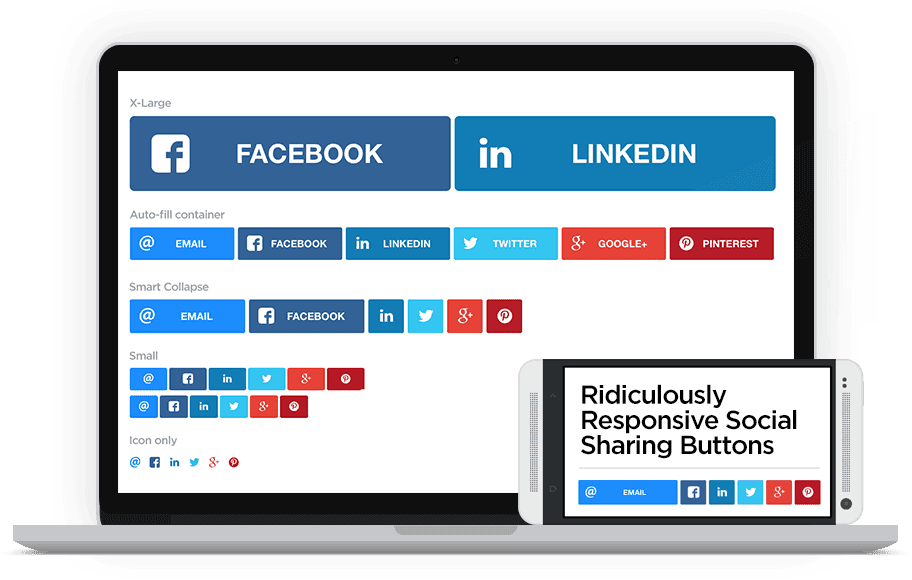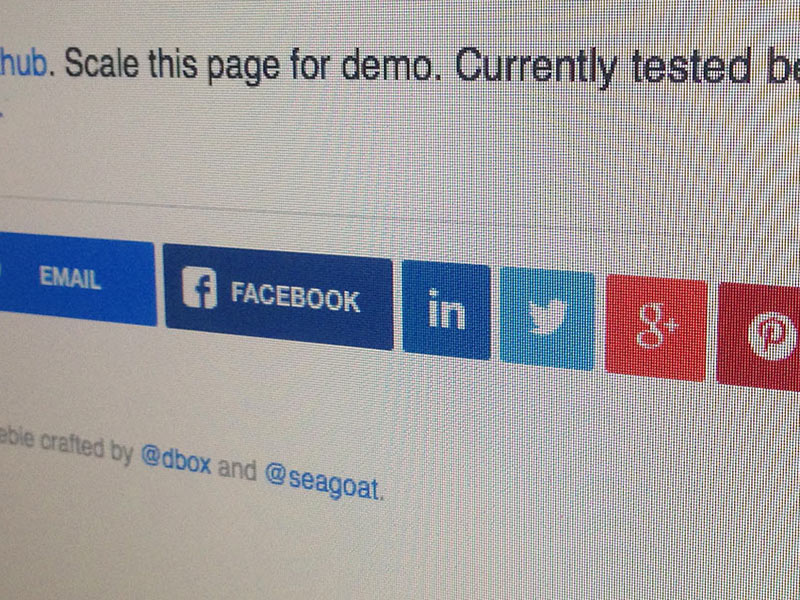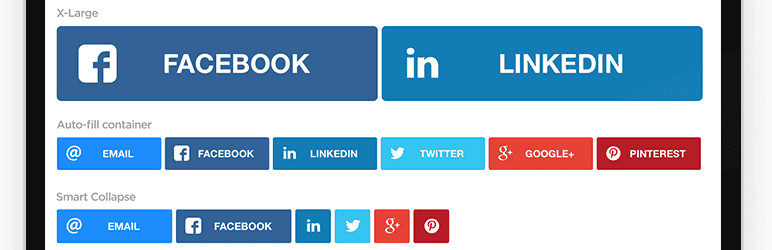
Plugin Name
| 开发者 |
aarreedd
socialmediawithpb |
|---|---|
| 更新时间 | 2014年12月11日 08:42 |
| 捐献地址: | 去捐款 |
| PHP版本: | 3.0 及以上 |
| WordPress版本: | 4.0.1 |
| 版权: | GNU General Public License (GPL) version 3 |
| 版权网址: | 版权信息 |
详情介绍:
Love them or hate them social sharing buttons appear to be with us for a while. It seemed like we were constantly making custom buttons for every single project, so we decided to create a super flexible system that would work in any container.
RRSSB is built with SASS, so you can easily customize it by tweaking a few variables. SVGs allow for tiny file size and retina support. Add or remove icons as you see fit - the rest will fill in automagically in the container.
Demo here: http://kurtnoble.com/labs/rrssb/
This plugin is adapted from the RRSSB Github project you can find here.
There is now an Admin Menu that allows you to customize the look of your buttons. You can place the buttons under each of your posts or place the buttons anywhere with the shortcode [rrssb]!
安装:
- Upload
plugin-name.phpto the/wp-content/plugins/directory - Activate the plugin through the 'Plugins' menu in WordPress
屏幕截图:
常见问题:
What sites are supported by RRSSB?
RRSSB supports Email, Facebook, Twitter, Linkdin, Reddit, Google+, Pocket, Github, Youtube, Tumblr, Instagram and Pinterest.
Where do the buttons show up?
Once you install the plugin, the RRSSB buttons will appear below all of you posts. You can also use the shortcode [rrssb] to place the buttons anywhere.
How do I customize the plugin?
Use the Admin Menu to decide which buttons to show and where.
Is there a shortcode?
Yes, use the shortcode [rrssb] to place the buttons anywhere!
更新日志:
V2.0 - 04.06.2014
- Update : We updated all functionality for wordpress 3.9.1.
- NEW : Add a shortcode! - [rrssb]
- NEW : Add an Admin Menu!
- Bugfix : Fix the bug with RRSSB's JQuery file interfering with other JQuery files.
- Update : Update all functionality for wordpress 4.0.1.
- Update : Update with latest version of RRSSB (https://github.com/kni-labs/rrssb).
- NEW : Add option to show buttons at top or bottom of posts
- Bugfix: Fix problem with some link urls boing incorrect.
- Update : Change license. We are now GPL compliant.