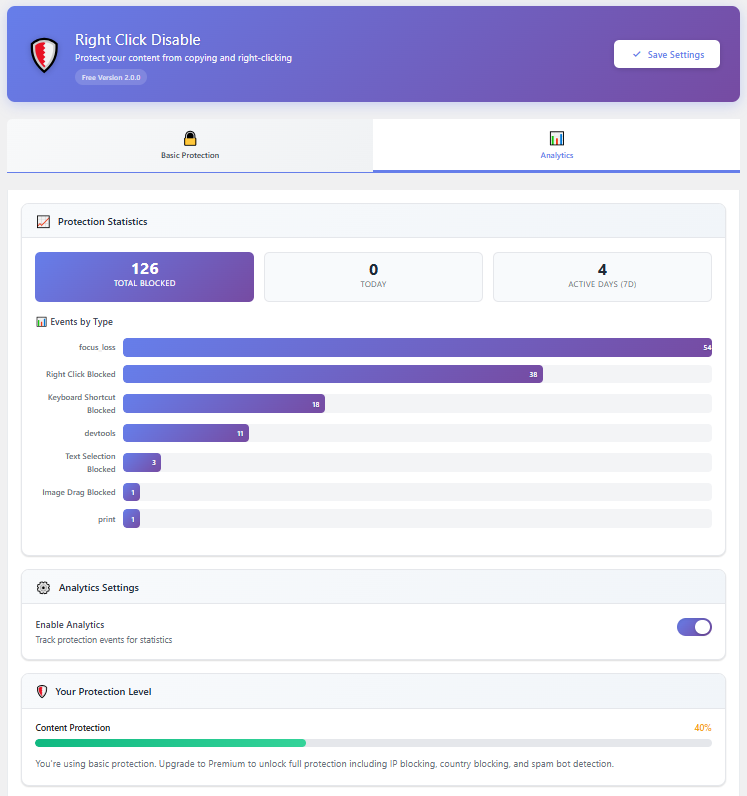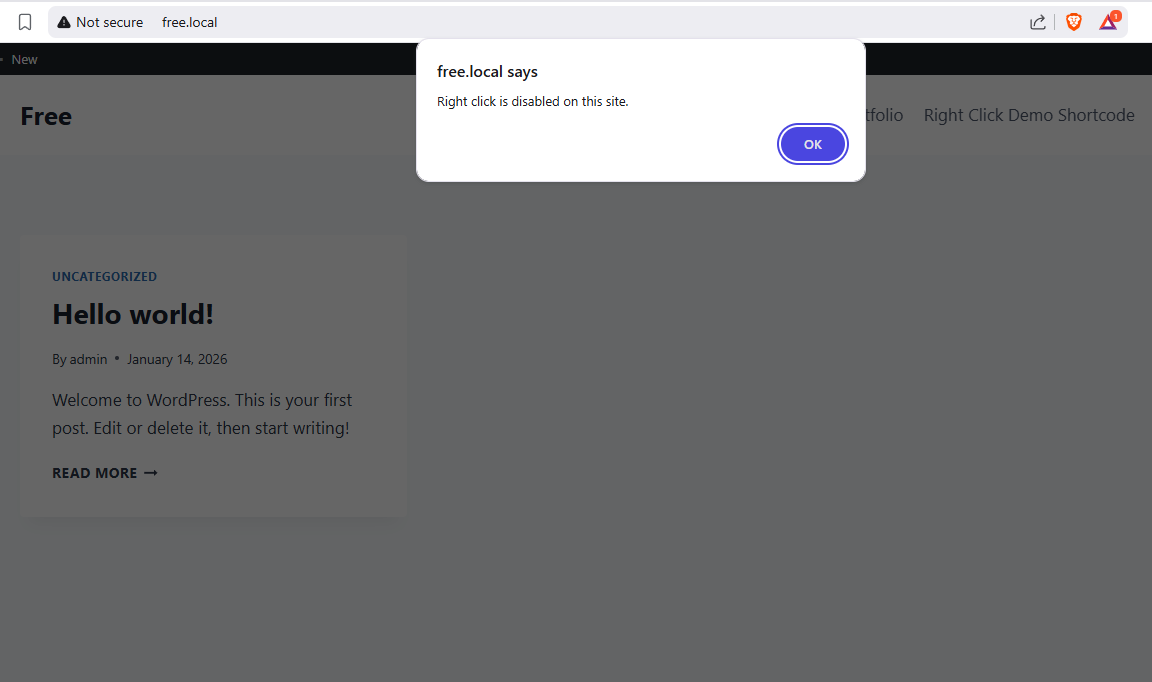Right Click Ban - Content Protection
| 开发者 |
awordpresslife
razipathhan hanif0991 muhammadshahid fkfaisalkhan007 sharikkhan007 zishlife FARAZFRANK |
|---|---|
| 更新时间 | 2026年2月18日 17:19 |
| 捐献地址: | 去捐款 |
| PHP版本: | 7.4 及以上 |
| WordPress版本: | 6.9 |
| 版权: | GPLv2 or later |
| 版权网址: | 版权信息 |
标签
下载
详情介绍:
- Content Security: Reduces the risk of casual content theft.
- Image Protection: Prevents easy downloading of your visual assets.
- Performance: Zero external dependencies and optimized code ensure your site speed is not compromised.
- User Friendly: Simple setup with toggle options for all features.
- Right Click Disable: Blocks the context menu on your website to prevent "Save Image As" and "Copy".
- Text Selection Blocking: Disables the ability to highlight and copy text from your pages.
- Image Drag Prevention: Stops users from dragging images to their desktop to save them.
- Link Drag Prevention: Prevent hyperlinks from being dragged to bookmarks, new browser tabs, or external applications.
- F12 Key Blocking: Prevents the use of the F12 key to open developer tools.
- Custom Alert Message: Option to display a customizable notification when a restricted action is attempted.
- Admin Access: Usage remains unrestricted for logged-in administrators if configured.
- Basic Analytics: Track how many times right click protection and other features are triggered on your website.
- Browser Compatibility: Right Click Ban works on all major browsers including Chrome, Firefox, Safari, Edge, and Opera. Mobile browsers are also supported, with long-press context menus blocked on touch devices.
安装:
- Go to Plugins and then Add New in your WordPress dashboard
- Search for Right Click Ban
- Click Install Now and then Activate
- Navigate to Right Click Disable in your admin menu
- Configure your protection settings
- Click Save Settings
- Download the plugin zip file
- Go to Plugins and then Add New and then Upload Plugin
- Choose the zip file and click Install Now
- Activate and configure from the Right Click Disable menu
- Go to Plugins > Add New in your WordPress dashboard.
- Search for "Right Click Ban - Content Protection".
- Install and Activate the plugin.
- Navigate to the "Right Click Disable" menu to configure your settings.
屏幕截图:
常见问题:
Does right click disable checking affect SEO?
No. Search engines like Google crawl the source code directly. This plugin only affects user interaction in the browser, so your SEO ranking is safe.
Can I use this plugin to stop all content theft?
While this plugin significantly reduces casual theft by blocking common methods like right-click and copy-paste, no frontend solution can offer 100% protection against determined technical users. It serves as a strong deterrent for the vast majority of visitors.
Will this plugin slow down my site?
No. The plugin is built with performance in mind. It uses minimal, inline JavaScript and does not load heavy external libraries, ensuring your page load times remain fast.
How do I disable protection for administrators?
By default, the plugin settings allow you to enable or disable protection for logged-in users. You can configure this in the "Admin Control" section of the settings page.
Can I customize the alert message?
Yes. You can enable a custom alert and enter your own text to inform users why right-click is disabled on your site.
更新日志:
- Fixed custom alert message not displaying on the frontend
- Fixed F12 key blocking not working due to settings key mismatch
- Switched to JavaScript-based blocking for text selection, image drag, and link drag to enable analytics tracking
- Fixed image drag still blocked when only link drag protection was enabled
- Added Ctrl+Shift+I blocking alongside F12 for enhanced developer tools prevention
- Improved event handling with capture phase listeners for more reliable protection
- Security improvements: added proper input sanitization and escaping for database queries
- Removed discouraged load_plugin_textdomain function
- Code quality improvements for WordPress coding standards compliance
- Major update with completely rewritten codebase
- New modern settings interface with tabbed navigation
- Added F12 key blocking for developer tools prevention
- Added protection analytics to track blocked events
- Added admin control for applying protection to administrators
- Improved text selection blocking with CSS-based solution
- Enhanced image and link drag prevention
- AJAX-based settings save with toast notifications
- Documentation page with feature overview
- Improved browser compatibility especially Safari
- Performance optimizations for faster loading
- Added link drag prevention feature.
- Fixed conflict between image and link drag blocking.
- Added text selection prevention.
- Added image drag prevention.
- Added custom alert message toggle.
- Added message text customization.
- Added show or hide alert option.
- Initial release.