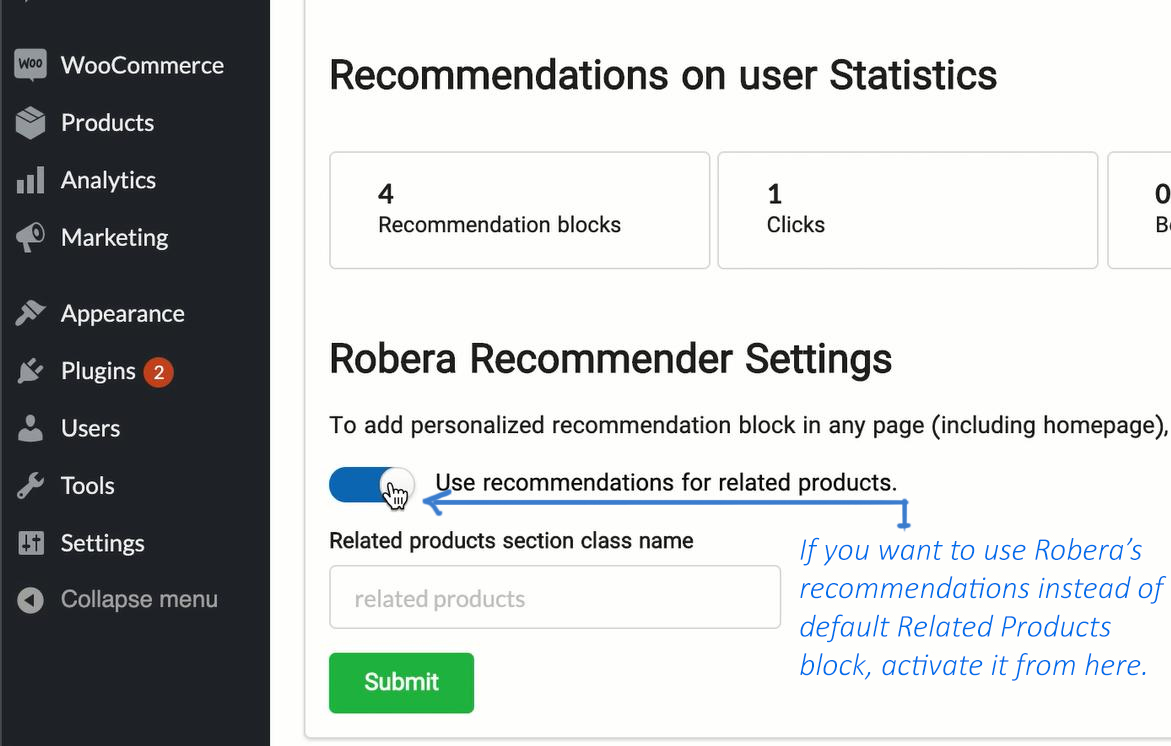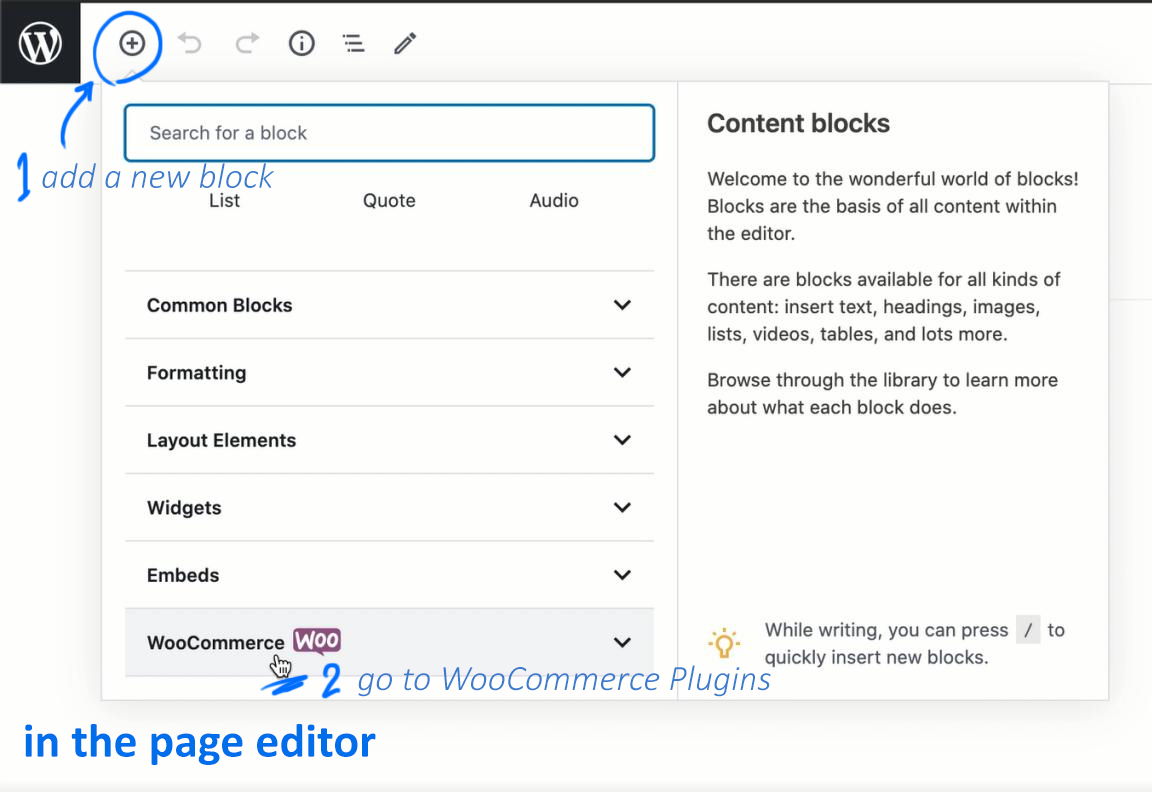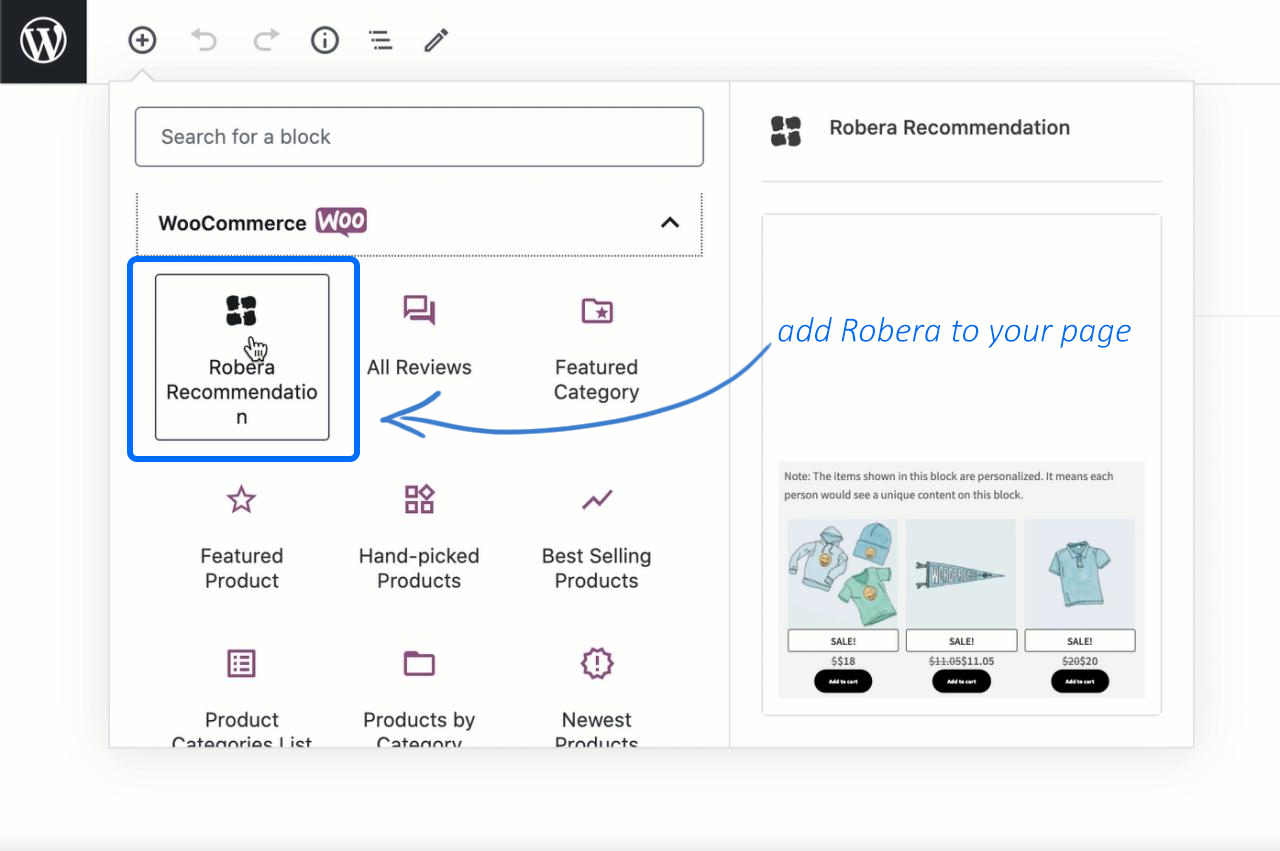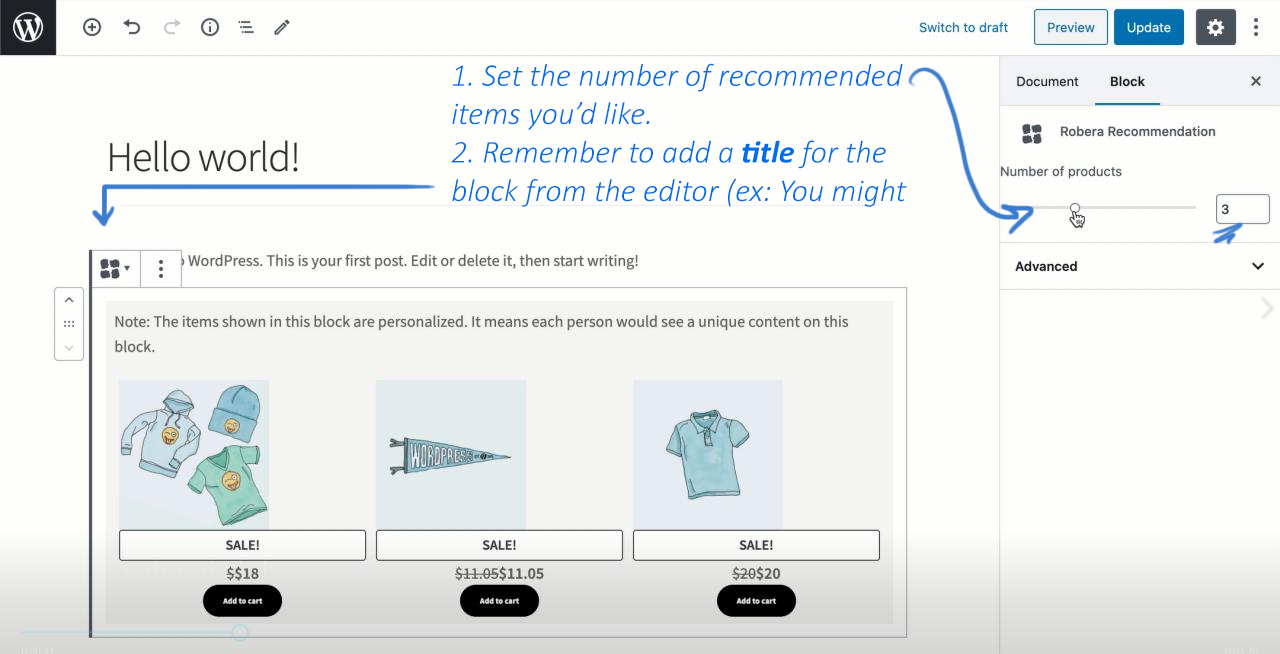Robera Recommender
| 开发者 | roberarec |
|---|---|
| 更新时间 | 2020年10月21日 14:13 |
| WordPress版本: | 5.4.2 |
| 版权: | GPLv2 or later |
| 版权网址: | 版权信息 |
详情介绍:
安装:
- Like other plugins; open the “Plugins” page from the left menu and search “Robera Recommender”.
- Click on the “Install Now” button and wait a few seconds.
- Click on the “Activate” button and wait until the whole page is reloaded and land on the Plugins’ page again.
- Now you can find “Robera” in the left vertical menu.
屏幕截图:
常见问题:
Status Bar?
- “Receiving Data” means your website is sending your previous data. That will take a while intentionally. If we receive all your data at once, your loading speed will fall immediately. So have patience and come back few hours later.
- “Training the Engine” means that Robera have received your data and is learning your users’ behavior. This phase doesn’t take much time; maybe less than 10 minutes.
- “Ready” means “Ready”! Now you can use the plugin’s features.
How long after setting up the plugin does it take to enable the recommendation block?
When the status is “Ready”. Before that, you cannot use the Robera Recommendation block in any of the pages because the engine has not been ready for recommending any item. This is also true about the Related Products. This preparation will take few hours. Once the engine’s status is ready, both Related Products and Robera Recommendation block will be enabled and ready to use.
Where do I find the User Recommendation block?
It’s like other WooCommerce blocks. Open a page to edit > add a block > WooCommerce > choose the Robera Recommendation block.
How much will the recommendations increase my conversion?
Roughly CTR increases 30% to 100%, but it depends on your business type and size of data, but the more you use the service, the more data Robera will have to learn and reach better recommendations. At the first step we will just receive your sell history because you didn’t save your page views respected to each person, but once you activate the service, page views and products added to carts will be saved on Robera’s server which are valuable information to train the system. Remember that by “conversion” we mean “clicking”. We will just increase the probability of clicking on items and you are the one who has to care about collecting good products in your shop.
What is “Related products section class name”?
The css classes of the html block that shows Related Products in every product page of your website. Robera needs to know this to count the number of users’ clicks on related products. In many themes its css class is “related products”. Be sure to check this. If the class is “related products” you don’t have to bother yourself to set this in plugin settings.