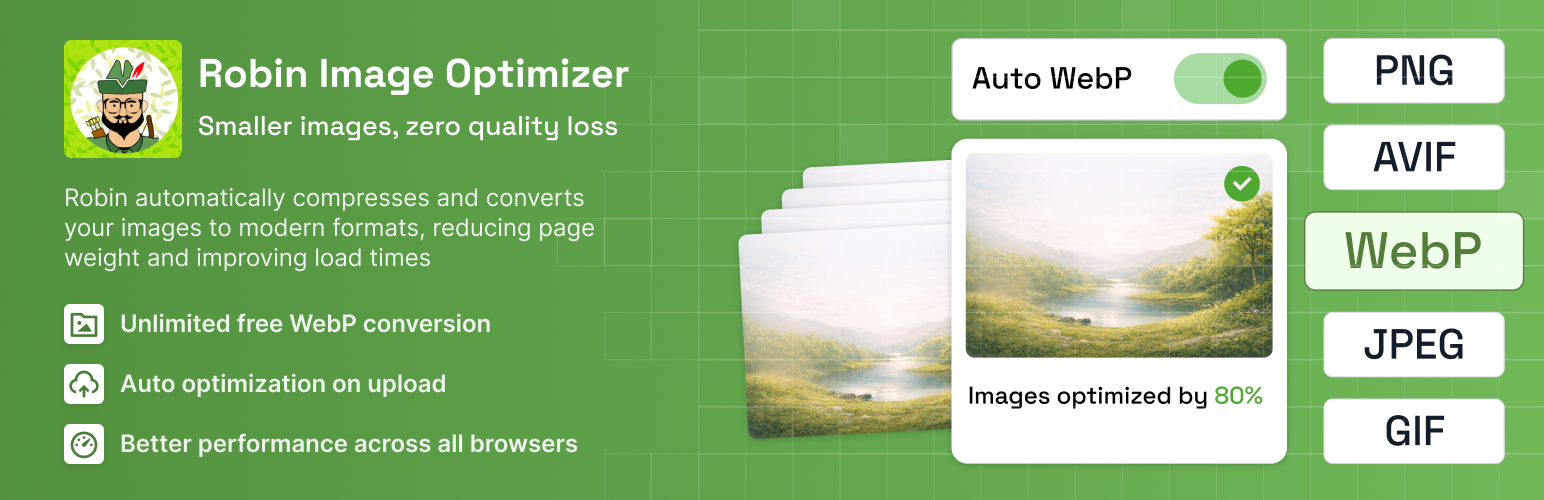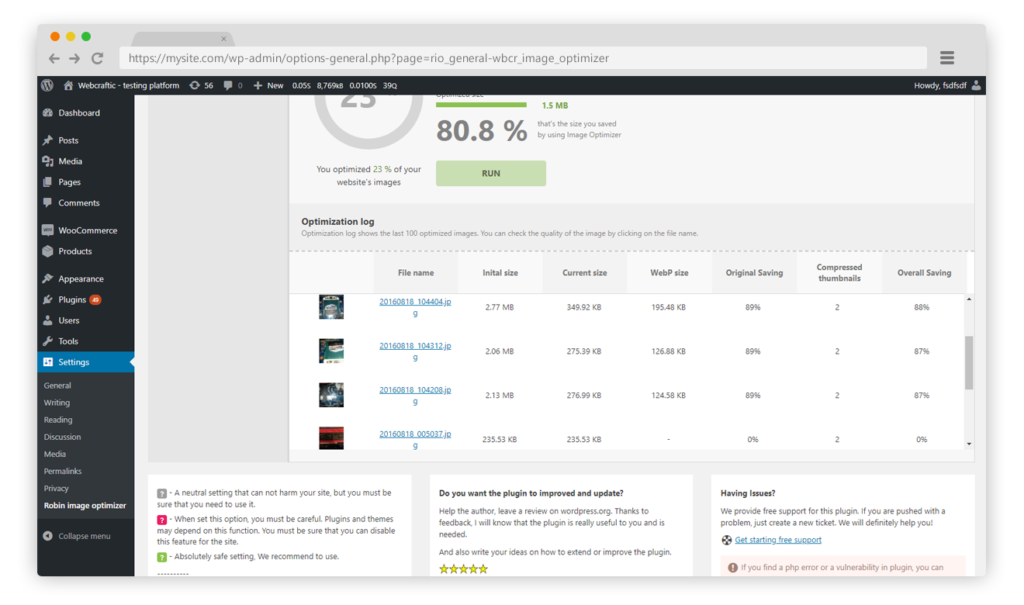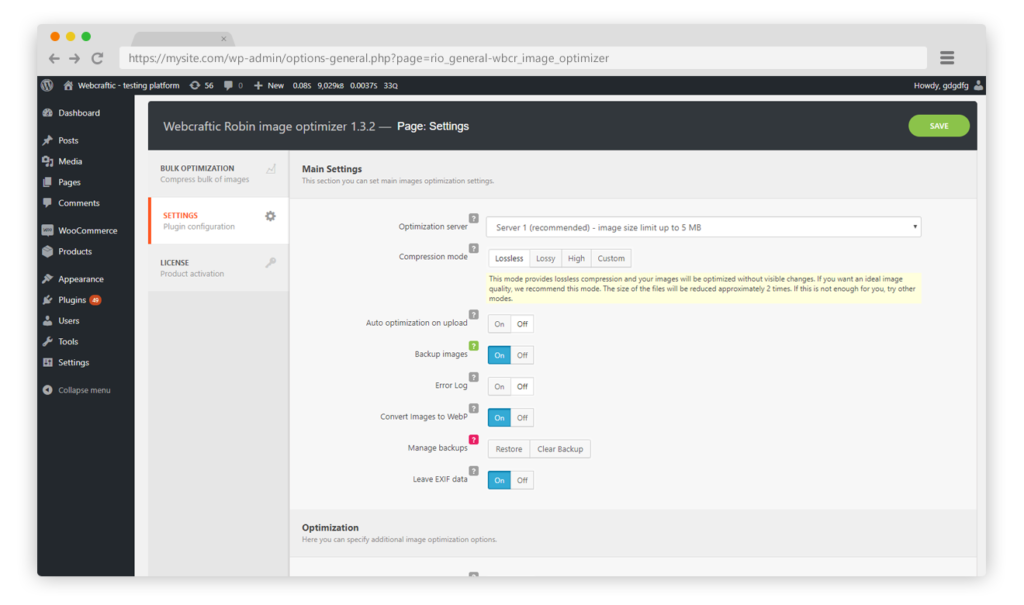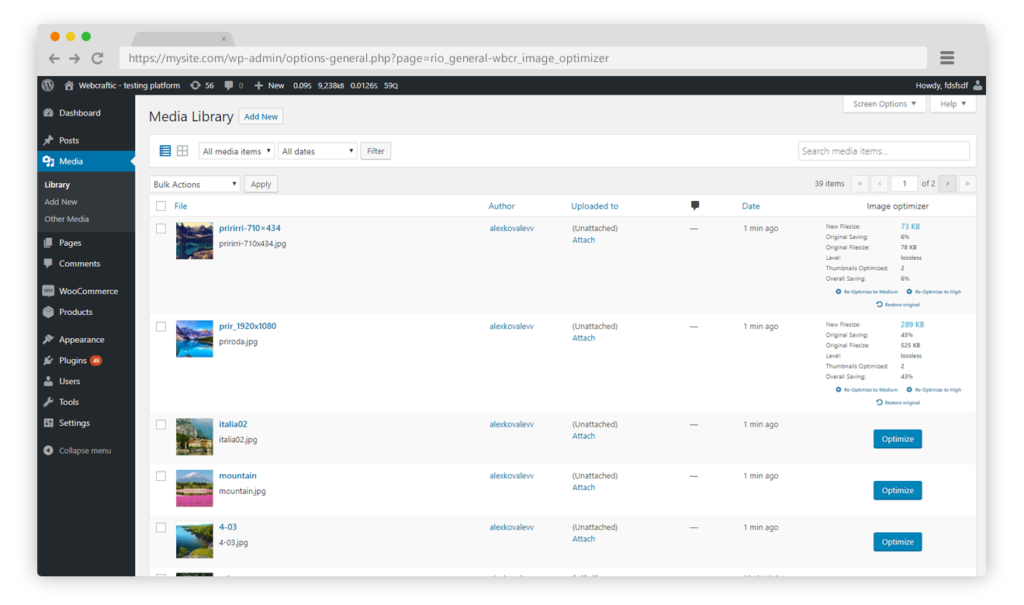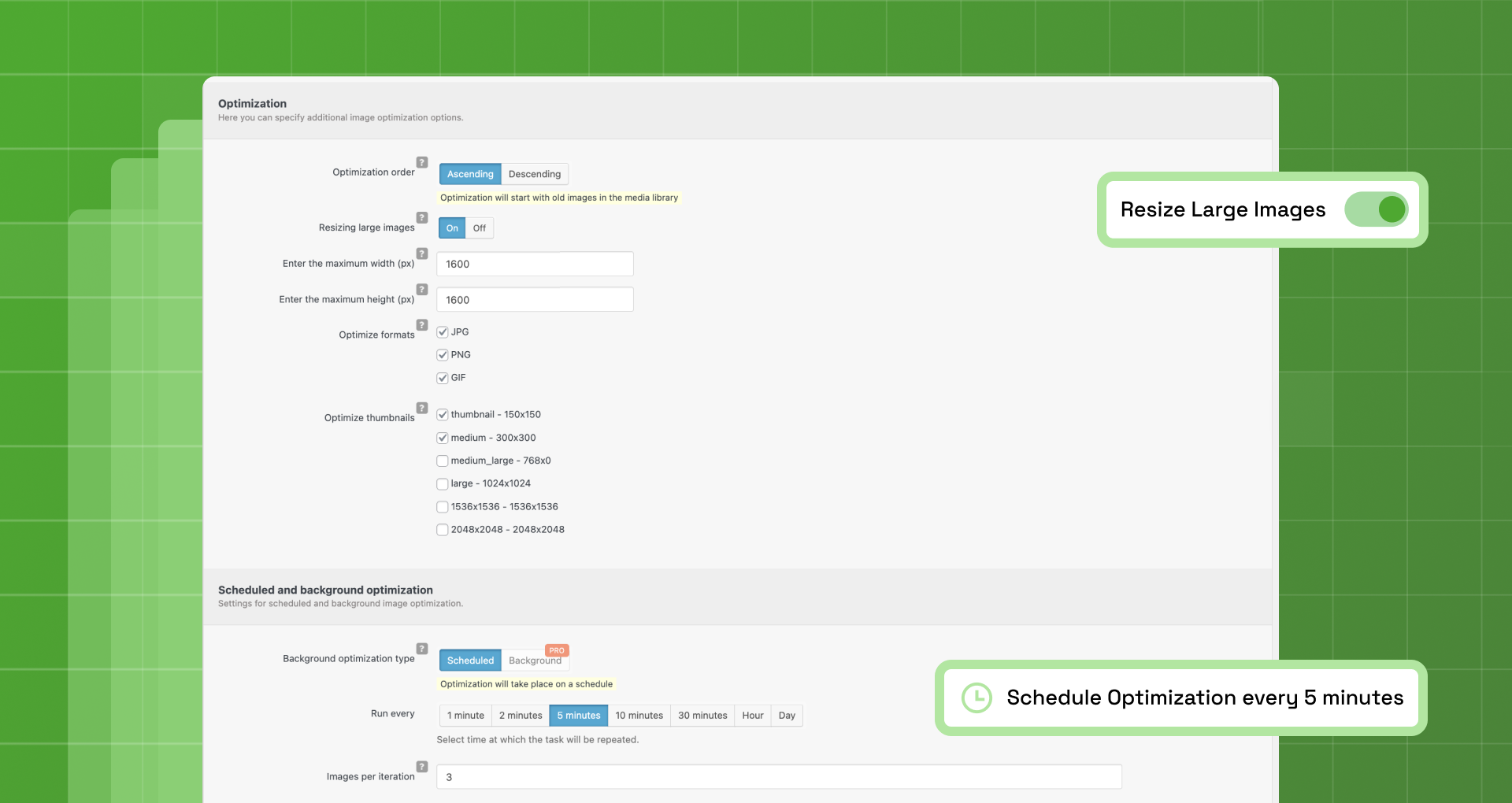🚀 Make Your Website Faster by Reducing Image Weight
Robin Image Optimizer is a WordPress image optimization plugin that can reduce image file size by up to 80% without visible quality loss. It helps speed up your site by compressing images, converting them to modern formats, and optimizing both new and existing images automatically.
Robin Image Optimizer is a smart and advanced free image optimization plugin for WordPress, built with no limits on the number of images, no API keys, and no external CDN dependency. It works locally inside WordPress and supports automatic image optimization, bulk image optimization, and WebP conversion.
Robin is built for site owners who want free image optimization, unlimited WebP conversion, and a simple, local solution that works directly inside WordPress.
At a Glance
📌 Unlimited image optimization (no limits)
📌 Automatic optimization on image upload
📌 Bulk optimization for existing media
📌 WebP conversion (JPG, PNG, GIF)
📌 Runs locally inside WordPress
📌 No API keys, no external CDN
Quick Links
📘
Documentation – Complete setup and configuration guide
💬
Support Forum – Community help and expert support
⭐
Go Pro – Unlock advanced features and priority support
What Robin Does
Robin improves WordPress performance by optimizing images throughout your entire workflow. Images are optimized automatically when they’re uploaded, and existing images in your media library can be optimized in bulk. This reduces manual work and keeps your site fast as it grows.
By compressing images and converting them to modern formats like WebP, Robin helps reduce overall page size. This results in faster load times, better performance metrics, and a smoother user experience, especially on mobile devices and image-heavy pages.
With Robin, you can:
- Automatically optimize images on upload
- Bulk optimize existing images in the media library
- Convert images to modern formats like WebP and AVIF in PRO
- Reduce image weight and overall page size
- Improve loading speed and PageSpeed audits
- Run everything locally without API keys or CDN dependencies
This makes Robin a reliable choice for bloggers, content websites, and performance-focused WordPress sites.
Why Image Optimization Matters
⚡ The lighter the image, the faster your page loads.
Images are often the most significant contributor to page size on WordPress websites. As mobile usage continues to grow, image optimization has become essential for delivering fast, responsive experiences.
Unoptimized images can lead to:
- Slower page loads
- Higher bounce rates
- Poor ad and conversion performance
- Lower engagement on mobile devices
Image optimization reduces image file size while preserving visual quality, helping pages load faster without sacrificing quality.
How Robin Optimizes Images
Robin analyzes each image and applies compression based on the selected optimization mode. Optimization happens automatically and safely, without blocking the WordPress admin interface or requiring manual intervention.
⚙️ Automatic Image Optimization
Images are optimized automatically as soon as they are uploaded to WordPress. No manual steps are required, and the optimization process runs quietly in the background.
This ensures that all new images added to your site are optimized by default, without interrupting your workflow.
📦 Bulk Image Optimization
Robin supports manual bulk optimization for images that already exist in the media library. With a single action, you can start optimizing previously uploaded images.
The optimization process runs in batches, making it suitable for large media libraries with thousands of images. This is especially useful for existing WordPress sites that want to reduce page size and improve performance without re-uploading content.
🎚️ Compression Modes
Robin provides multiple compression modes so you can choose how aggressively images are optimized.
- Lossless compression: Reduces image file size without any visible or measurable quality loss. Ideal for logos, illustrations, and high-fidelity images.
- Lossy compression: Applies stronger compression while keeping quality changes minimal and usually unnoticeable. A great default for most WordPress sites.
- High compression: Uses more aggressive optimization techniques to achieve maximum file size reduction. Best for performance-focused and image-heavy pages.
- PageSpeed compression (Pro): Applies optimization settings tuned specifically for improving PageSpeed and performance audits.
- Custom compression: Allows you to define your own quality level for full control over optimization behavior.
🖼️ Modern Image Formats: WebP & AVIF
Robin converts supported image formats such as JPG, PNG, and GIF into WebP, a modern image format that produces smaller files while maintaining visual quality. WebP images are generated automatically when images are uploaded or optimized in bulk.
Optimized WebP images are served automatically to browsers that support them. When a browser does not support WebP, Robin safely falls back to the original image format to ensure full compatibility across devices.
WebP conversion is available in the free version of Robin with no limits on the number of images. Images are converted automatically and served in the best format supported by each browser.
Robin free supports:
- JPG to WebP conversion
- PNG to WebP conversion
- GIF to WebP conversion
Other common image formats used in WordPress are also supported, with automatic fallback to ensure compatibility across all browsers and devices.
🏆
Robin Pro adds support for AVIF, a next-generation image format that can deliver even smaller file sizes than WebP in many cases. Safe fallbacks are applied automatically.
💾 Image Backup and Restore
Before optimizing any image, Robin stores a backup of the original file. You can restore original images at any time or re-optimize them using different compression settings. This makes it safe to experiment with optimization modes without the risk of permanent changes.
🧾 Strip EXIF data
Robin allows you to choose whether EXIF metadata should be removed or preserved during image optimization. Removing EXIF metadata helps reduce image file size and improves privacy. Keeping EXIF metadata is useful for photography portfolios or workflows that rely on image data.
🔄 Background Image Optimization (
PRO)
Robin supports background image optimization, allowing images to be processed gradually over time without blocking the WordPress admin interface. Background optimization uses scheduled processing to continuously optimize images, preventing timeouts and performance issues when working with large image libraries or frequent uploads.
📁 Custom Folder Optimization (
PRO)
Robin can optimize images stored outside the WordPress Media Library, including images located in custom folders such as theme directories and plugin assets.
This is useful for:
- Custom WordPress themes
- Plugins with bundled image assets
- Performance-focused sites using custom directories
- Advanced or custom-built WordPress setups
WP CLI commands (
PRO)
Commands
- wp robin optimize
- wp robin stop
- wp robin status
Available scopes
- media-library
- custom-folders
- nextgen
Use Cases
Robin Image Optimizer fits naturally into a wide range of WordPress workflows, from small blogs to performance-focused websites.
📝 Blogs & Content Websites
Perfect for bloggers and content creators who upload images regularly and want automatic image optimization without manual work. Images are optimized on upload, keeping pages fast as content grows.
🖼️ Image-Heavy Pages & Media-Rich Sites
Ideal for galleries, portfolios, landing pages, and visual storytelling sites where images contribute heavily to page weight. Bulk optimization and higher compression modes help significantly reduce page size.
⚡ Performance-Focused WordPress Sites
Great for site owners focused on speed, Core Web Vitals, and PageSpeed audits. Optimized images and modern formats like WebP help improve loading performance across desktop and mobile.
🏗️ Existing WordPress Websites
Useful for established sites with large media libraries. Previously uploaded images can be optimized in bulk without re-uploading or rebuilding content.
🌍 Sites Without a CDN
A reliable solution for websites that don’t use a CDN. All image optimization and WebP conversion happen locally inside WordPress, with no external services or API keys required.
🧩 Custom Themes & Advanced Setups
Suitable for custom WordPress themes and advanced setups where images live outside the Media Library. Custom folder optimization allows full-site image optimization beyond standard uploads.
What Users Say About Robin
★★★★★
Excellent plugin
“I use Robin on all my WordPress sites. It’s easy to set up, effective, and really helps reduce loading times.”
★★★★★
Great plugin
“A free image optimization plugin without image limits? Really impressive.”
★★★★★
Don’t waste time on others
“This has to be the best free optimizer I’ve tried. Fast, simple, and very efficient.”
★★★★★
Great plugin. Nice work
“Saves a lot of time and reduces disk space usage.”
★★★★★
Thank you Robin Hood
“I tried many other image compression options — this one works best.”
Support
Need help? Open a new thread in the
Support Forum, and we’ll be happy to assist.
📘 Documentation
Discover how to make the most of Robin with our detailed and user-friendly
documentation.