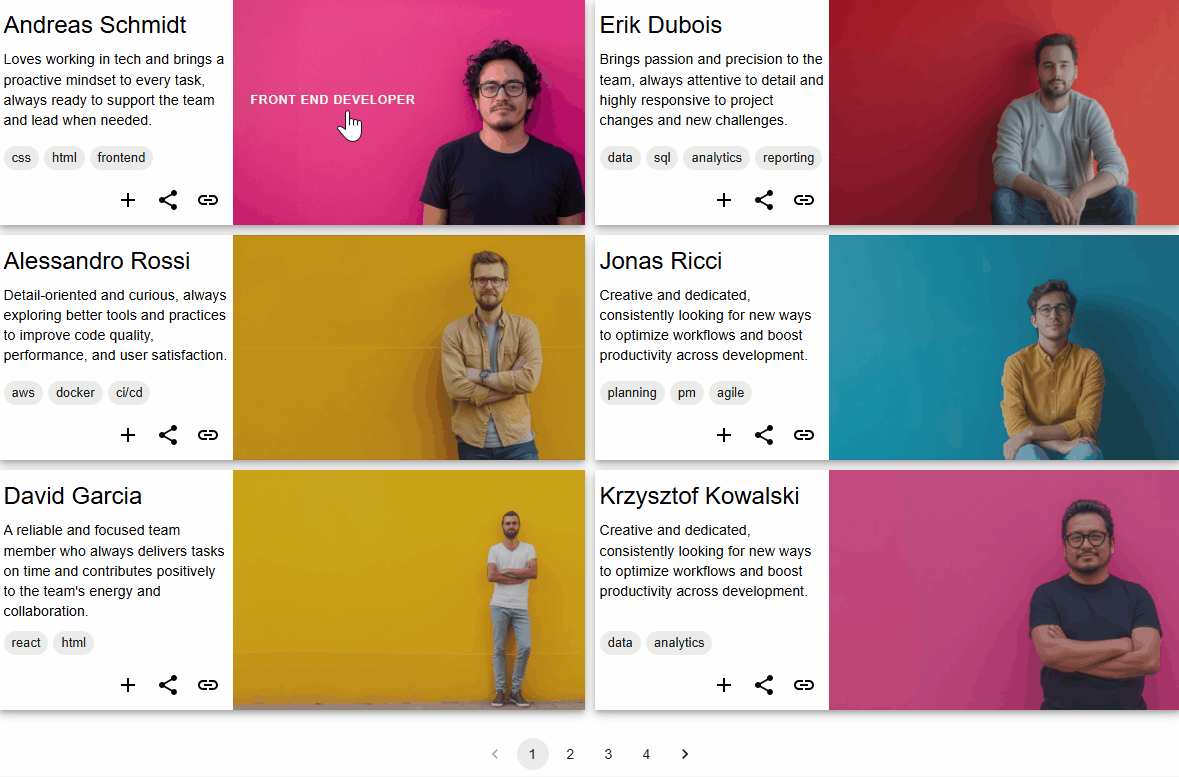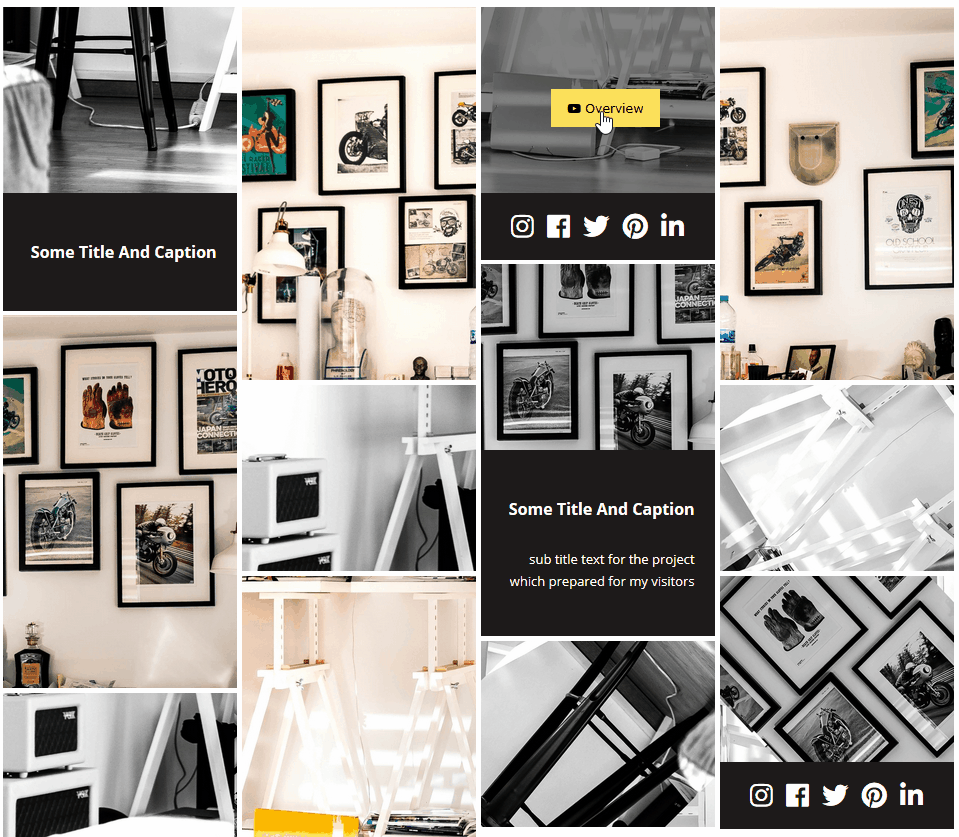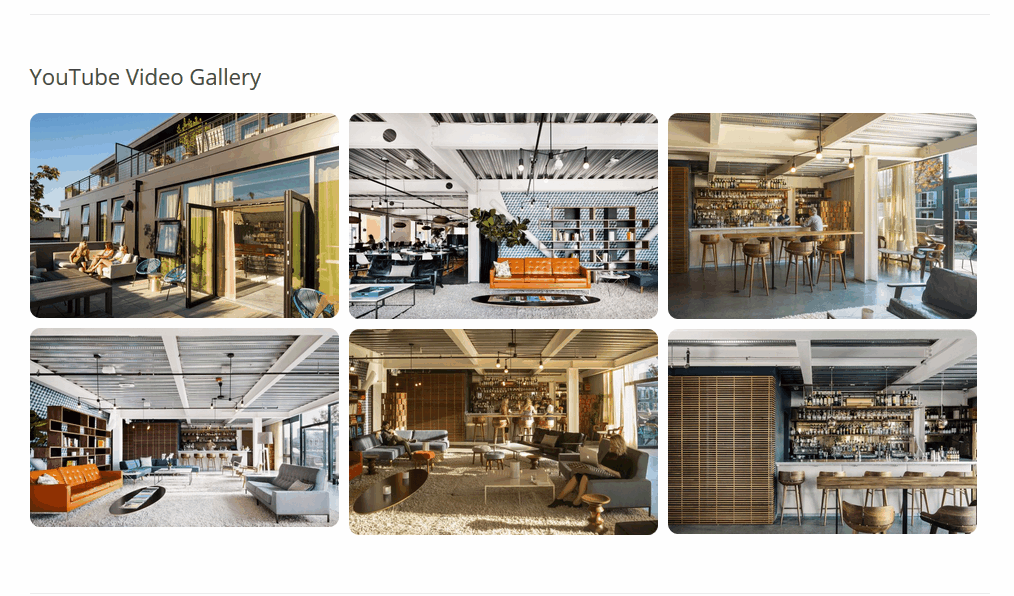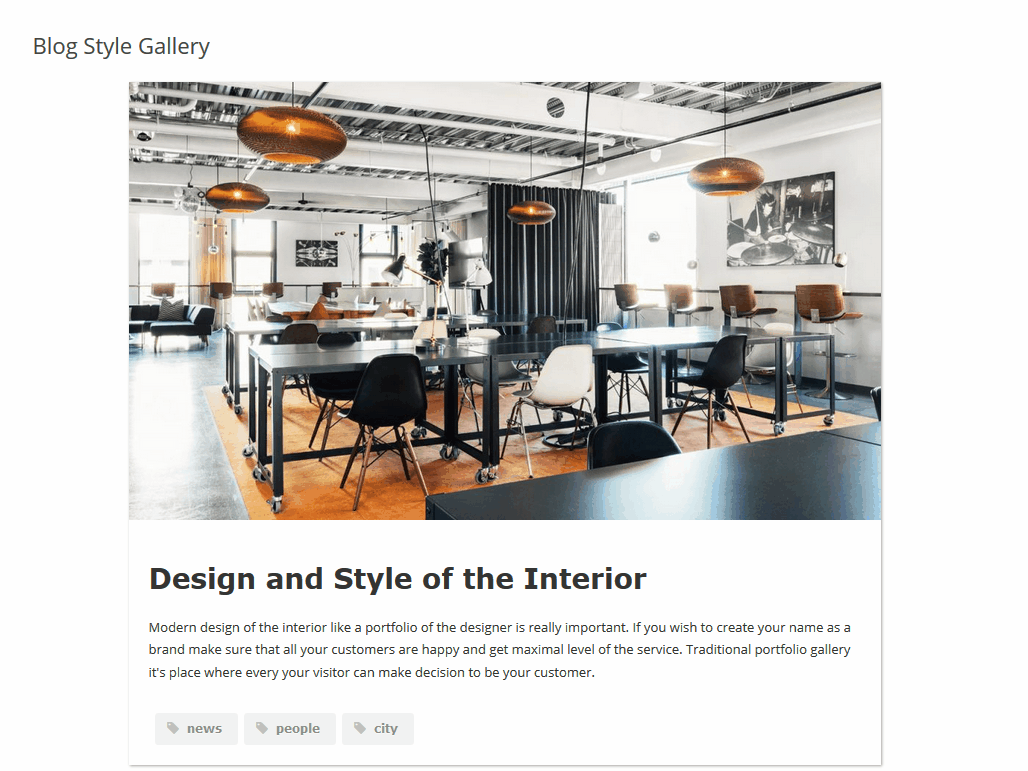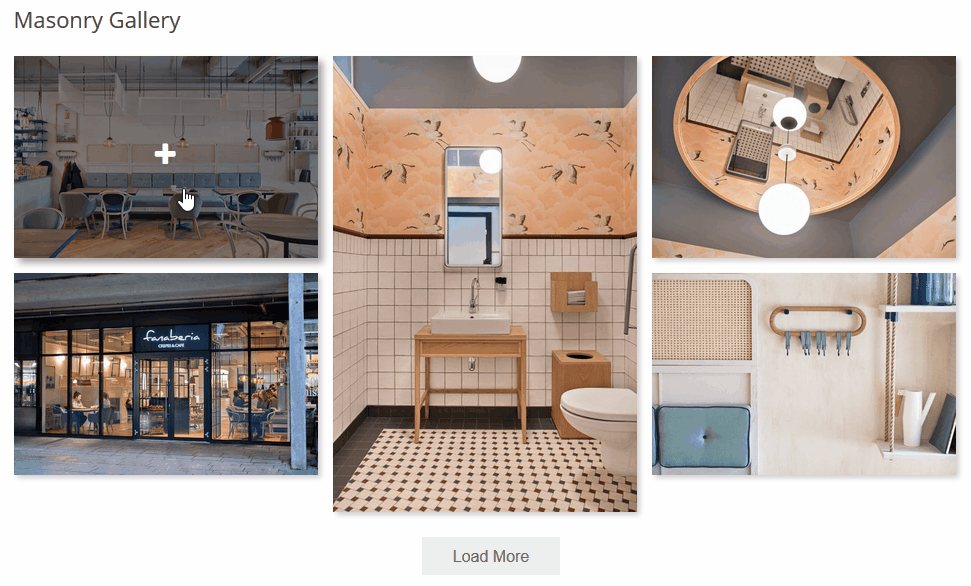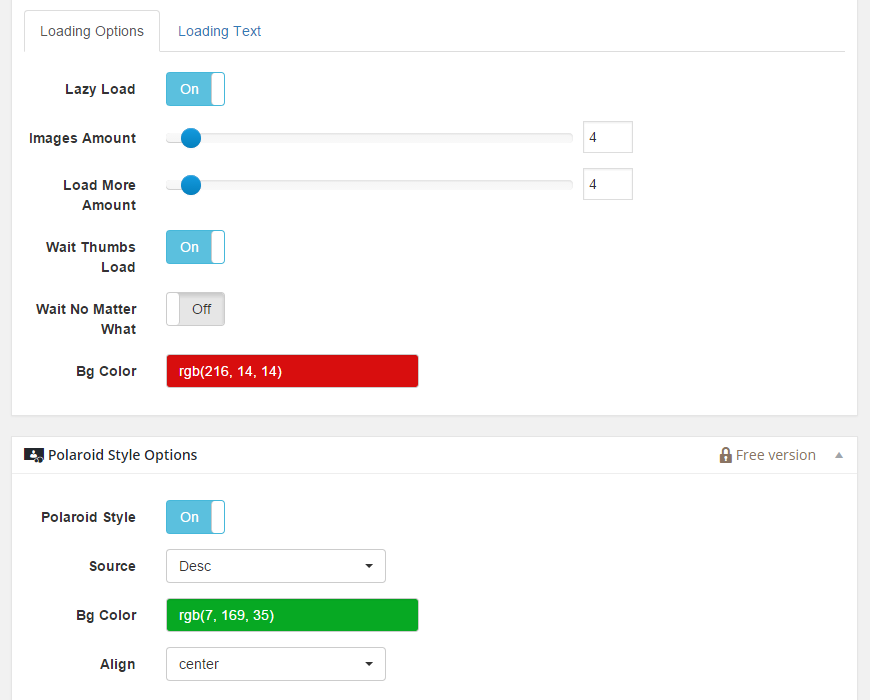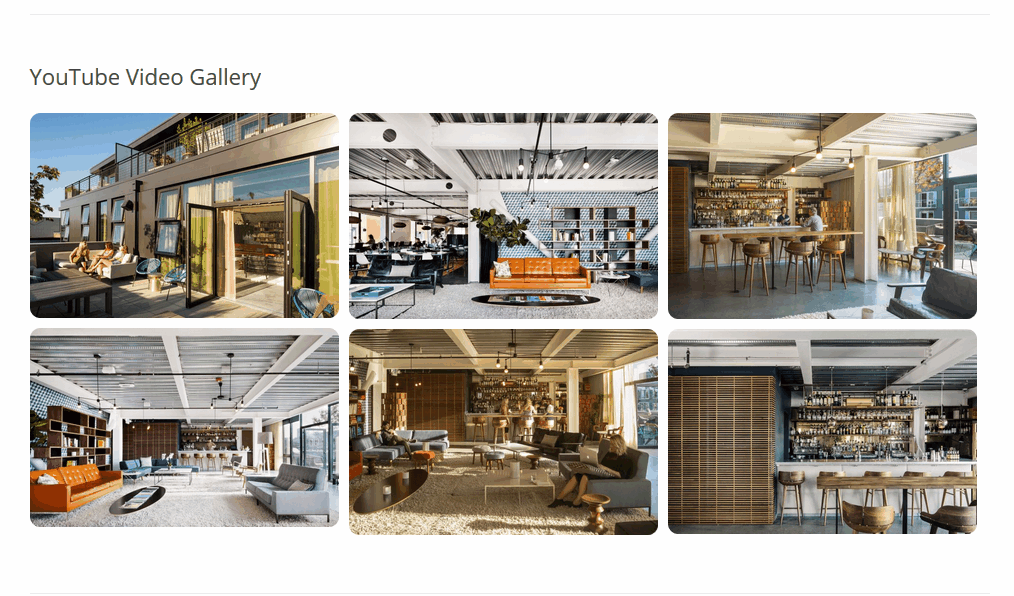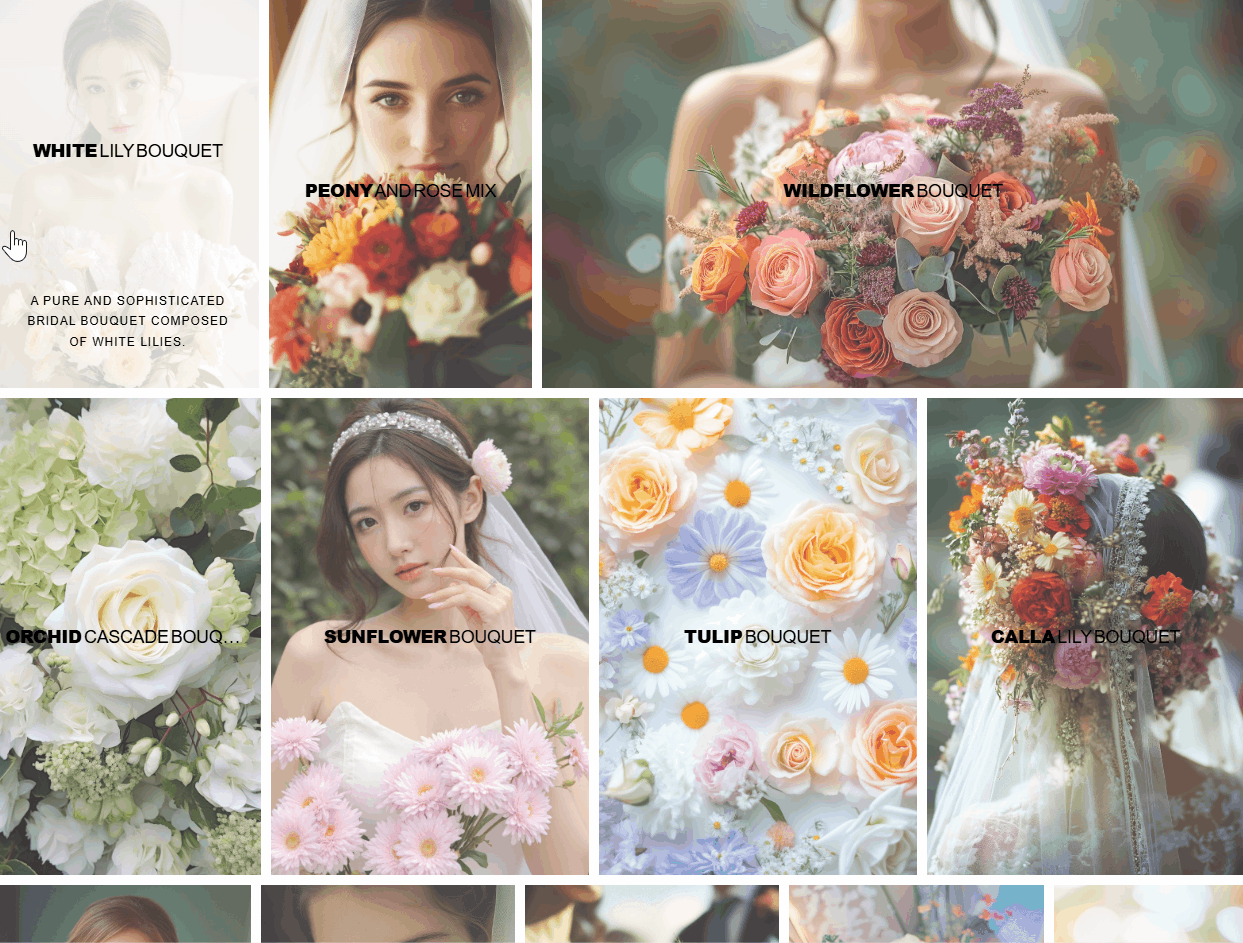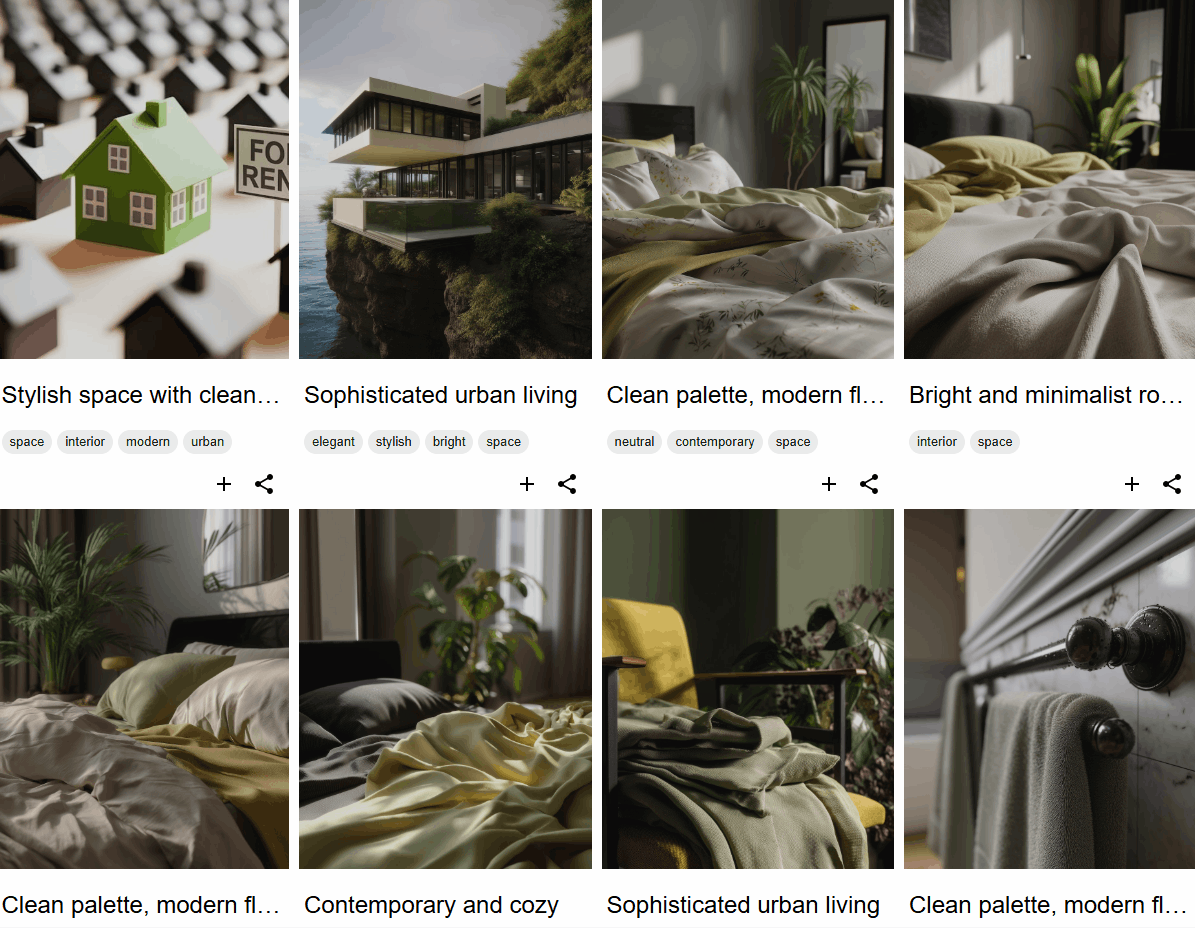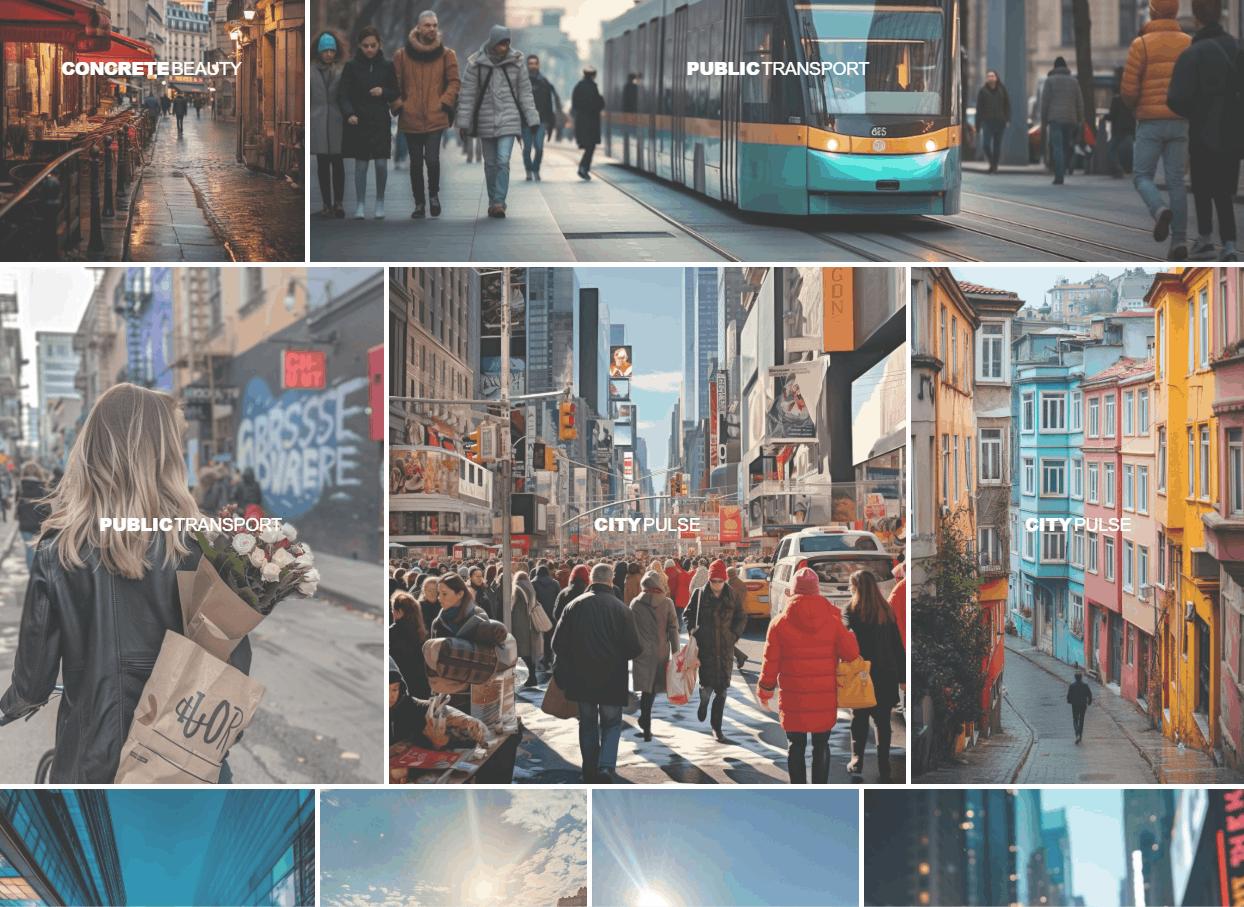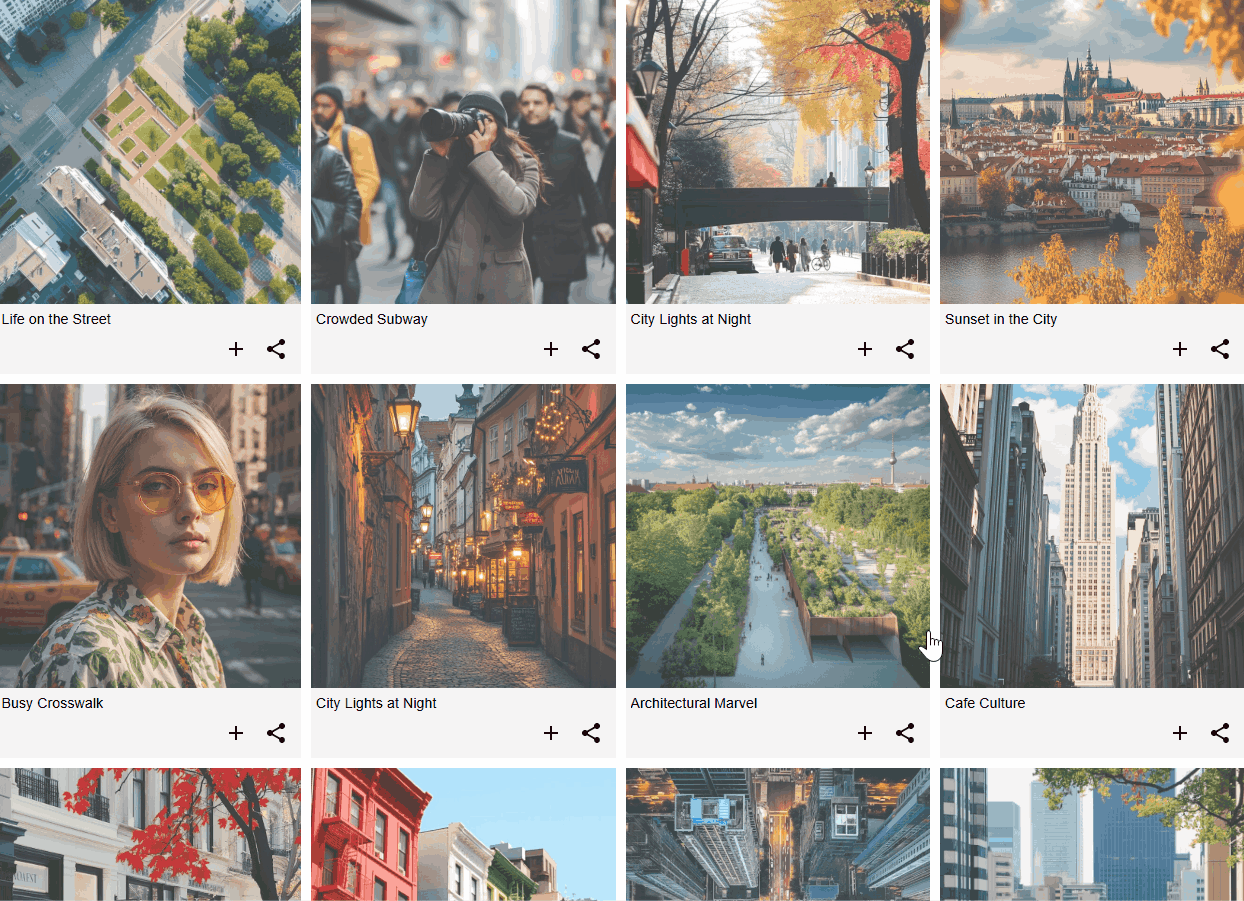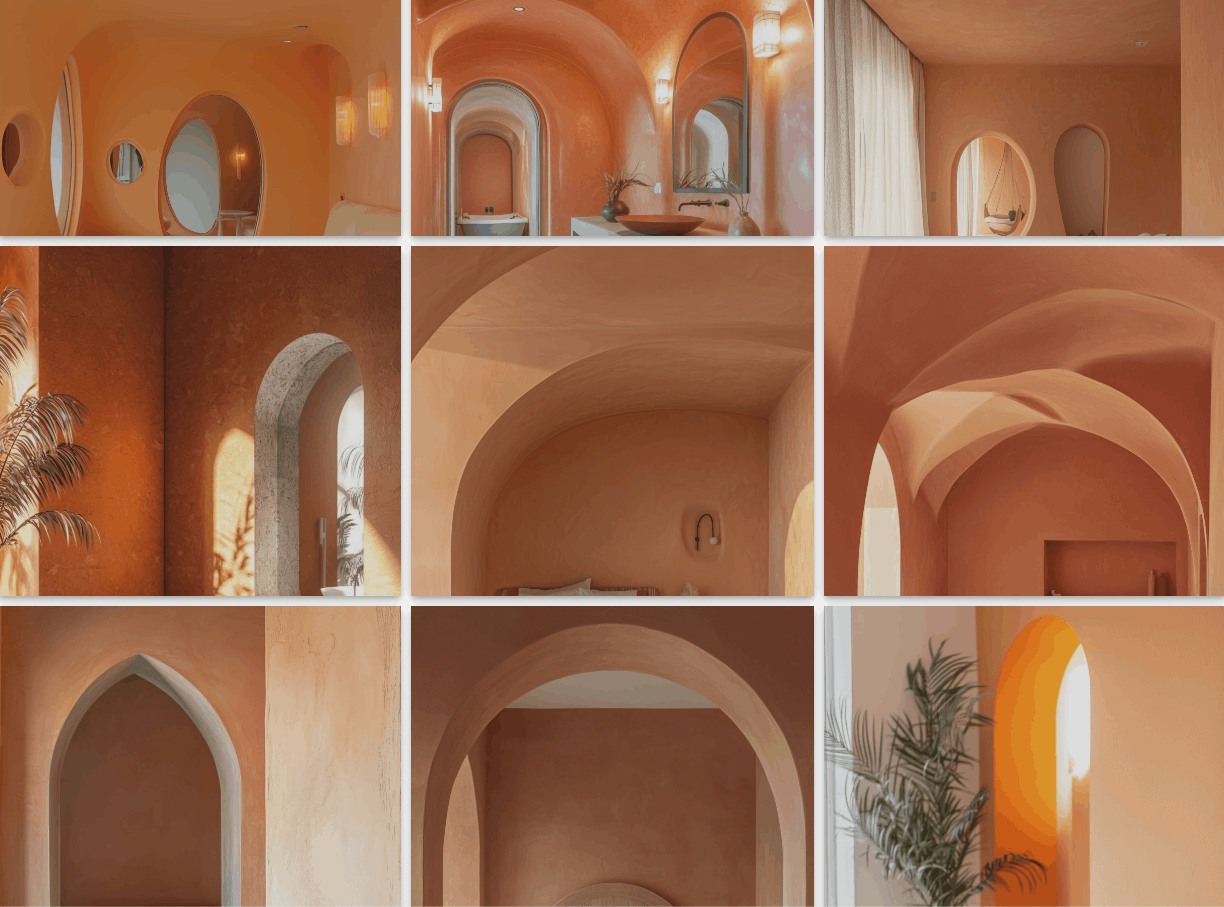Photo Gallery, Images, Slider in Rbs Image Gallery
| 开发者 |
gallerysupport
robosoft |
|---|---|
| 更新时间 | 2025年12月4日 05:36 |
| 捐献地址: | 去捐款 |
| PHP版本: | 3.3 及以上 |
| WordPress版本: | 6.9 |
| 版权: | GPLv2 or later |
| 版权网址: | 版权信息 |
标签
下载
详情介绍:
- Next-Level Grid Layouts 🎨 Experience cutting-edge grid designs with our brand-new Fusion Grid, offering seamless flexibility and stunning visual appeal. Explore horizontal masonry, vertical masonry for a dynamic, modern look, a revamped mosaic layout, justify gallery for perfect alignment, and an enhanced polaroid mode featuring an advanced content panel for rich descriptions, interactive buttons, and social sharing options. Transform your gallery into a visually captivating masterpiece!
- Mobile-Friendly Excellence 📱 Our new grid system features smart dynamic modes that automatically adjust layouts for the best responsive experience across all devices, from desktops to smartphones and tablets. We've specially optimized hover animations to ensure smooth performance and visual appeal on any screen. Additionally, we've fine-tuned layouts, hover effects, and the lightbox to function flawlessly and look stunning on all mobile devices, providing an immersive, seamless gallery experience even on Retina & Ultra HD (up to 16K) displays.
- Advanced Navigation & Links 🔗 Enjoy ultimate flexibility with smart navigation and linking options. Choose from Google-style "Load More" pagination, classic multi-page pagination, or infinite lazy loading for seamless browsing. Enhance user experience with breadcrumbs, search, and tag-based filtering. Create albums and cover galleries, mix linked images, lightbox photos, and videos in a single gallery, and define custom links for each image to direct visitors anywhere you need!
- Enhanced Lightbox Features ⚡ The new lightbox offers fullscreen and slideshow modes for a seamless viewing experience. It supports social sharing, zoom, download, and displays titles and descriptions, enhancing how users interact with your photo and image galleries.
- Unlimited Albums 📁 Create albums with unlimited nesting levels, offering ultimate flexibility for organizing your galleries. Build cover galleries that contain only albums, structure albums with nested albums, photos, linked images, and videos. Effortlessly mix resources to create dynamic, multi-layered image galleries that adapt to any content needs while keeping everything neatly arranged.
- Social Sharing Revolutionized 🌟 Boost engagement with hover-based social sharing across 20+ platforms, including Facebook, Telegram, LinkedIn, Reddit, WhatsApp, Pinterest, Twitter, and more. Now, visitors can instantly share your stunning galleries with just a click. Enjoy seamless integration of social sharing options in hover effects, polaroid layouts, and lightbox views, ensuring maximum reach and visibility for your images and videos across all major social networks.
- Video Gallery ▶️ Showcase videos from various sources, including YouTube playlists and channels. Supports 10+ platforms like Facebook, Twitch, Vimeo, SoundCloud, and Wistia, delivering a dynamic and immersive video experience!
- Advanced SEO and Performance 📈 Optimized code and caching options ensure faster load times and improved search engine visibility. Customizable links allow easy integration with the gallery, enhancing user engagement. Alt text for images ensures better accessibility and SEO performance, boosting both site speed and ranking in search results.
- Fully Customizable Gallery Interface – Modify layouts, colors, styles, and effects to match your design needs.
- Unlimited Albums & Nested Structure – Create albums with no depth limits and mix photos, linked images, videos, and albums effortlessly.
- Enhanced Polaroid Mode – Add advanced content panels to thumbnails with title, description, zoom, link, and social share buttons.
- YouTube Gallery Support – Display entire playlists and channels seamlessly within your gallery.
- 12 Highly Customizable Layouts – Choose from grid, masonry, mosaic, polaroid, justify, slider, and more, all optimized for mobile and desktop.
- 55 Pre-Defined Gallery Themes – Instantly apply professionally designed styles to your galleries.
- 18 Fully Customizable Hover Effects – Enhance user interaction with unique animations, buttons, and overlays.
- Editable Hover Template – Create custom hover designs using HTML & CSS for ultimate flexibility.
- Gallery Search – Enable visitors to find images quickly by searching titles, descriptions, and tags.
- Custom Links – Add links to images, albums, or external pages for enhanced navigation and engagement.
- Tons of New Animation Effects: Expect a dynamic range of stunning effects to elevate your galleries.
- Post Grid Functionality: Seamlessly integrate and showcase posts in beautifully designed grids.
- Fresh Layouts and Themes: New, modern designs to keep your galleries visually captivating.
- Advanced Image Slider: A powerful, customizable slider with enhanced controls and sleek transitions.
- Expanded Gallery Sources: Integrate your galleries with new sources like Instagram, Pinterest, Flickr, Unsplash, Pexels, Pixabay, Google Drive, OneDrive, and Dropbox for greater flexibility and creativity.
安装:
屏幕截图:
其他记录:
常见问题:
How to Upload Images to the Gallery?
When you create a new gallery or edit an existing one, you'll find the Images Manager button on the right side of the settings section. Open the Images Manager to upload, edit, or delete media resources. You can also use the drag-and-drop upload tool for easy image management.
How to Change the Quality of the Thumbnails?
You can adjust the thumbnail quality in the Size Options, Thumbnails Options, Source settings.
Where Can I Define Vertical and Horizontal Paddings?
You can set horizontal and vertical paddings between thumbnails in the gallery settings.
Are There Any Limits on Image Size?
No, there are no restrictions on image size.
How Can I Create a Custom Grid Layout for Thumbnails?
Our plugin uses a column-based layout system. You can set the total number of columns in your gallery grid and customize the number of columns each image occupies. This allows you to create a fully customized gallery grid layout.
Is It Possible to Insert a Video as a Gallery Link?
Yes! In the Media Manager, select an image, and on the right side, you'll find Image Options. Each image has a video link field, where you can add a custom video URL.
How to Define the Size of Gallery Thumbnails?
Our thumbnail layout is fully responsive, and sizes are calculated dynamically based on general size and layout settings. You can define the aspect ratio for thumbnails and choose from WordPress's predefined sizes: thumbnail, medium, large, or full.
How Does the "Load More" Function Work?
In the admin panel, you can set the number of images loaded initially. Clicking the Load More button loads additional images dynamically, providing a Google-style pagination experience.
How Do I Change the Number of Columns in the Layout?
In the General Settings, you'll find the Thumbnail Column options. You can set different column numbers based on screen size, allowing for a responsive gallery layout across all devices.
How to Enable Swipe Mode in the Lightbox?
In the Lightbox Settings section, you'll find a Swipe Mode option. Enable this setting to allow users to swipe through images in the lightbox on mobile devices.
更新日志:
- Compatible with WordPress 6.9
- Fixed PHP 7.4 issue in access options
- Fixed sidebar menu issue
- Added password protection feature
- Added share via link option with generated access key
- Improved access management
- Fixed layout issues in Fusion Grid menu for mobile devices
- Fixed breadcrumbs layout on mobile view
- Updated mobile navigation behavior
- Resolved dropdown menu issues in Fusion Grid
- Fixed multi-level depth navigation problems
- Fixed lightbox rendering issues and improved image loading behavior
- Resolved multiple theme compatibility issues affecting gallery display
- Introduced new multilevel dropdown navigation menu for Fusion Grid
- Added support for Wide and Compact menu display modes
- Implemented sidebar menu with unlimited depth and navigation levels
- Added menu themes, choose from predefined palettes or set custom colors
- Enabled full customization of navigation button labels and text
- Fixed an issue with the gallery instance configuration
- Improved support for various link structures
- Added a new static hover effect
- Introduced an inverted hover effect mode
- Added highlight option for hover title
- Added highlight option for hover description
- Added new color option for highlight effects
- Added a quick home icon link to the breadcrumb navigation
- Fixed enhanced polaroid mobile layout
- Added option maximum width
- Resolved YouTube API key security issue
- Fixed cache-related notice issue
- Fixed CSS conflict with multiple instances on the same page
- Resolved dashboard error on WordPress 6.5.5
- Fixed interface issues in the navigation and Polaroid sections
- Compatible with WordPress 6.8
- Fixed notice in the admin section
- Resolved interface display issue
- Updated Change Gallery Type option
- New Grid System - Introducing brand-new layouts for ultimate flexibility.
- Advanced Hover Effects - fresh, customizable animations for a modern look.
- Unlimited Albums - Create multi-level albums with unlimited depth and mix images, albums, and videos in one gallery.
- Enhanced Polaroid Mode - Now with social share, zoom, and an advanced text content panel for more engaging galleries.
- New Lightbox - Featuring slideshow mode, social sharing, zoom, download, and full-screen mode for the best viewing experience.
- Classic Pagination & Breadcrumbs - Better navigation with structured multi-page galleries.
- New Video Gallery - Supports 9 platforms, including YouTube, Facebook, Twitch, Vimeo, SoundCloud, Wistia, and more.
- Social Sharing - Integrated with 20+ platforms, including Twitter, Reddit, WhatsApp, Facebook, LinkedIn, Pinterest, and Tumblr.
- Retina & Ultra HD Support - Fully optimized for high-resolution screens, including 16K Ultra HD.
- Cover Gallery Mode - Create visually stunning album covers for easy navigation and a beautiful presentation.
- Fix YouTube API issue, fixed media manager field issues
- Fixed media manager fields issues, align field issue, private post fix
- Compatibility with WordPress 6.6
- Modification of the general core settings, fixes of the name and image title issues
- Compatibility with WordPress 6.5
- Compatibility with PHP 8+
- Modification of permissions for media manager photos
- Fixed images media manager fields, tags for different resources types
- Compatibility with WordPress 6.4
- Fix of the youtube key field
- Update of the youtube functionality
- Compatibility with WordPress 6.3
- Compatibility with WordPress 6.2
- Modify the plugin structure
- Changed paths of the plugin add-ons
- Fixed the shortcodes
- Modification of the output workflow
- Added new security check
- Fix the admin section links for the clone option
- Fix links issues, fixed link button
- Security fix
- Modification of the hover functionality, links, buttons
- Fix the compatibility settings of the plugin
- Admin section modification
- Compatibility with WordPress 6.1
- Update of the new gallery dialog interface
- Fixed popup of gallery Wizzard issues
- Gutenberg block fix
- Fixed Gutenberg issues, fixed search functionality
- Fixed media manager loading issues
- Compatibility with WordPress 6.0
- Fixed drag and drop issue
- Added preview ordering option
- Fixed gallery fields compatibility
- Fixed issues related to PHP 7.4, PHP 7.1
- Fixed issues related to conflicts with PHP modules
- Compatibility with WordPress 5.9
- Fixed notices in PHP 7.1
- Fixed the compatibility with extensions of the PHP7+
- Small interface fixes
- Fixed lightbox right-click content protection fix
- Added duplicate post option
- Added new draft option
- Right-click protection for the gallery and lightbox
- Fix the PHP warnings
- Plugin admin section modifications and fixes
- Small interface fixes, tested on 5.8.2
- Fix for the masonry and mosaic layouts
- Added demos showcase with links in dialog and dashboard
- Modification and small fixes for the new wizard
- Fixed settings type block
- Compatibility with PHP 8
- Fix the lazy load function
- Fix notices in the admin section
- Compatibility with WordPress 5.8
- Fixed new dialog problem
- Fixed styles issues in the admin section
- Fixed load more conflict with multiple items
- Fix the gallery version
- New free image slider theme
- Added clone function to masonry, mosaic, youtube, and polaroid types
- Fix the link and buttons in the masonry
- Fix the alignment
- Fix the new dialog interface
- Fix menu and categories
- Fix the search text management
- Tested up to WordPress 5.7 version
- Fixed a few mosaic and wall-style themes
- Fix links modes and clickable thumbnails option
- Fix mobile links and clicks
- Fix links buttons in mosaic, masonry, polaroid and grid
- Fix alignment
- Fix compatibility with the old PHP version
- Fix clone values list
- Fix image ordering
- Fix Yoast compatibility
- Fix the compatibility with the old PHP version
- Fix the old PHP version's support
- New structure of the core plugin code
- Fixed the grey thumbnails problem in the media manager
- Fixed Divi notices
- Added a new gallery wizard with the classification of the types
- Added a new media manager widget with a photos preview
- Added free types: grid, masonry, polaroid, mosaic, youtube gallery
- Added new youtube integration with support of the video ids, playlists, channels
- Added preconfigured 6 categories with wall style, grid, masonry, mosaic, polaroid and advanced youtube feed types
- Added auto-configuration engine for the photo grid layout configuration
- Added auto-resize smart module for resizing the thumbnails for the masonry grid layout
- Optimized CSS and js code
- Prepared integrations for Instagram feed, Pinterest, Flickr, dropbox, google drive, and Facebook gallery sources for the content
- Tested with WordPress 5.6 version, with small fixes
- Tested WordPress 5.5 version, fixed Gutenberg block notices
- Tested with the latest WordPress version, optimized settings for Divi theme
- Fix the admin section, interface fixes
- Tested with WordPress 5.4, small code fixes
- Cache fixing
- Fixed media manager
- Tested with WordPress 5.3
- Abspath fix in plugin paths
- Fixed small bugs, and added new code structures
- Modification of the configuration fields, fix of the shortcode
- Fixed Elementor editor conflict in image widget mode
- Prepared Elementor page builder block
- Tested with WordPress 5.2
- Fix the media manager resources upload, additional file type check
- Fix the Gutenberg block and lightbox code
- Modification of the hover zoom and link buttons styles
- Fix the hover elements position, fixed styles of the menu
- Modification of the translation elements
- Fixed small issues in the editor
- Fix the Gutenberg editor, Gutenberg optimization
- Fix the Gutenberg editor id value problem
- Modification of the self-images functionality
- Added new Images of the Current item field logic
- Fix the Gutenberg block for the old Gutenberg version compatibility
- Added Gutenberg editor support
- Added Gutenberg block
- Small code fixes
- Fixed lightbox background transparency issue
- Compatibility with WordPress 5.0
- Fixed notices and optimization of the admin interface
- Added new template tag for video link
- Modification of the general CSS styles structure
- Added a new custom CSS field where you can add modifications for every item
- Added new global custom CSS for the entire plugin
- Added new global custom js for the entire plugin
- Smart parser for the front end includes
- Added check of the no images and notification
- Update default settings in the admin section
- Plugin tested in Gutenberg
- Modification of the menu settings
- Modification of the zoom button settings
- Updated default menu views
- Updated default hover views
- Added check of the no images and notification
- Update spacing options and hover effect
- Optimization of the admin interface options
- Fixed pixelated or blurred images in thumbnails
- Enabled source option for the all free users
- Updated admin section image quality options
- Fix for the dashboard redirect function
- Fix the lightbox background transparency
- Update backend interface, added overview section
- Fixed some js conflicts
- Fixed images manager button
- Update image widget add-on
- Modify add-ons installation
- Update images manager
- Small fixes to the interface
- Added a new image gallery widget to the add-ons section
- Fix the path problem in a new version, including Wordpress.com users
- fix of the backup notices
- fix of the export backup function
- Global modification of plugin structure, new add-ons section
- New backup add-on
- New statistics add-on
- fix of the image manager additional fields values validation
- fixed the outdated code elements, and modified the general structure of some interface elements
- fixed swipe inverted direction, add a new option for swipe direction switch to the left or to the right
- Fix the old PHP version support, white screen problem fix
- Changed navigation in the admin section
- Fix the notifications
- Updated interface icons and CSS fixes
- Updated cache functionality
- Added cache expiration option
- Added copy shortcode by clicking on listing
- Added sorting confirmation message
- fix of the notices
- New ajax preload module
- Notification init fix
- Fix for automatic js error detection and fix the system
- New advanced, automatic js error detection and fixing system
- New advanced categories sorting section
- New super cache function
- Update the ordering page
- Advanced sorting options, new sorting management options
- Update of the settings block
- Change interface code structure, added new tabs
- Fixed multiple issues with interface conflicts
- Video short links support for Youtube
- Update admin settings
- Added new search options
- Search background color
- Extend languages support
- Update of the statistics features
- Modification of the admin interface
- Changed notification mode in the settings section
- Fixed conflict with another plugin
- Fixed media manager conflict
- Update of the statistics section in the backend
- Small statistics fixes
- Fix the admin interface
- Updated category management dialog
- Update of the language functionality
- Multi-language support
- Modification of the interface in the admin section
- Modification of the zip library
- Added a new archiver library for an alternative backup method
- Backup algorithm optimized
- Front-end SEO code optimization, changed alt in lightbox functionality
- Code fixes and optimization of some functionality implementation
- Updated hover mode for thumbnails on mobile devices
- Added new search field label customization option
- Optimization of the admin interface options
- Changed galleries management algorithm
- Added additional galleries checks
- New front-end search functionality
- Added search field in the top menu block
- Search result load without page reload
- New function for clone function configuration
- Show/hide option for clone block in settings
- Updated widget
- Added new latest option in the list
- Fixed PHP Compatibility Checker warnings
- Update of the backup algorithm, new full backup method
- Changes in a backend data configuration
- Fix the JS code
- Optimization of the code structure
- Combining of the CSS files
- Optimization of the code structure
- Combining of the JS files
- Added new tags ordering option
- Added ordering modes No ordering, Alphabetical ASC, Alphabetical desc
- Fix for Facebook sharing images function
- Fixed Facebook sharing in the case of special symbols conflict
- Added VK social sharing option
- Added switch to turn on/off every social source separately
- Fixed conflict of the lightbox counter label with the old version
- Fixed quote parsing in image description and caption fields
- Lightbox interface update
- Added new lightbox counter template field
- Fixed link function, preload for the link function is disabled
- Updated statistics and fixed reset statistic function
- Updated description of the plugin, explanation of the life cases
- Updated font options
- Added new awesome font load modes
- Updated awesome font load process to avoid conflicts
- Code cleaning, removed/replaced old libs
- Plugin code structure optimization
- Fixed link option
- Fixed default output after installation event
- Fixed express panel publishing issues, per users requests
- Added show/hide option for express panel
- Turned off the express panel by default
- Fixed tag error in plugin source to avoid warning
- Added new Express Panel for fast settings save
- Scroll effect for Express Panel
- Updated statistics, added a new reset button
- Small code fixes