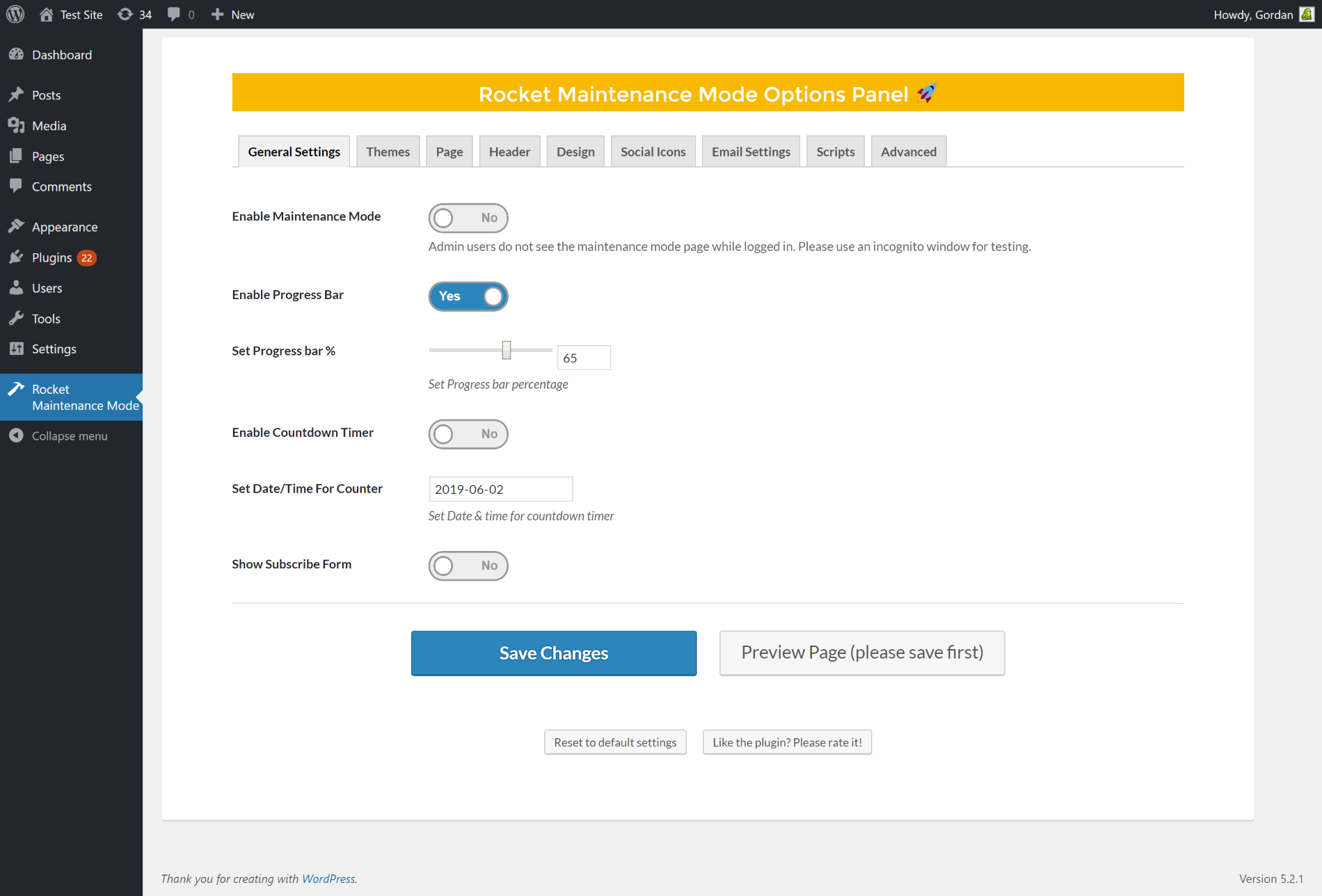Rocket Maintenance Mode & Coming Soon Page
| 开发者 | wpexpertsio |
|---|---|
| 更新时间 | 2024年3月18日 19:48 |
| PHP版本: | 7.0 及以上 |
| WordPress版本: | 6.4.3 |
| 版权: | GPLv2 or later |
| 版权网址: | 版权信息 |
详情介绍:
- Simple & easy to use interface - perfect for non tech users
- Create beautiful maintenance mode or coming soon page for your WP site
- Change heading & sub-heading
- Set custom title for maintenance mode or coming coon page
- SEO Optimized
- Enable / Disable maintenance or coming soon mode
- Progress Bar
- Countdown Timer
- Visual editor for changing content
- Social Icons
- Upload your own logo
- Change background color and various text colors
- Choose from hundreds of fonts
- Set SEO Title of maintenance mode page
- Set Favicon
安装:
- Open WordPress admin, go to Plugins, click Add New
- Enter "rocket maintenance mode" in search and hit Enter
- Plugin will show up as the first on the list, click "Install Now"
- Activate & open plugin's settings page located in the main admin menu
屏幕截图:
常见问题:
What is a maintenance mode page?
A maintenance mode page allows you to work on your website and in meantime you can show your visitors a page where they can get information about when your website is going to get live or completed. Maintenance mode plugin also supports subscribe form so you can notify your subscribers.
Can I login to my site with maintenance mode activated?
You can free visit your site as well make changes. Only regular visitors will get the maintenance mode page. Admins can access the site freely without getting any maintenance mode page.
Can I upload a Logo Image for my maintenance mode page?
Yes, You can upload logo and background images for your maintenance mode page.
How to enable Maintenance Mode?
After activating the maintenance mode plugin, you'll see the "Maintenance Mode" menu in your WordPress admin menu, click on it. You'll get maintenance mode settings page SET the Enable Maintenance Mode option to YES
I'm not getting Maintenance Mode page on frontend?
Make sure you are logged-out of your site or visit your site in browser private mode. Maintenance Mode is disabled for admins.
How to show Progress Bar on maintenance mode page?
Visit the maintenance mode admin settings page. Set the option Enable Progress Bar to YES. To set the percentage use the set progress bar % option.
How to change theme of maintenance mode page?
Visit the maintenance mode admin settings page. Click on the themes tab.
How to add logo on maintenance mode page?
Visit the maintenance mode admin settings page. Click on the Page tab. Set the logo option value. Only valid image urls are supported or you can use the upload button.
How to change heading on maintenance mode page?
Same steps as for logo adding. Change the Headline value.
How add content or Message on maintenance mode page?
Same steps as for logo adding. Use visual editor to set content for your maintenance page.
How to add social icons on maintenance mode page?
Visit the maintenance mode admin settings page. Click on the Social Icons Tab.
How to add subscribe form on maintenance mode page?
The subscribe form can be used to collect email addresses of visitors and at the time of launch you can inform subscribers about site launch. But This feature is only available in the paid version of the maintenance mode plugin.
更新日志:
- Fixed - Security Fixes
- Fixed - Email settings checkbox not selected = v4.3 - 2022-03-03
- Updated Freemius SDK to version 2.4.3
- Updated Freemius SDK to version 2.4.1
- Update Mailchimp API to V3
- Fixed Freemius menu link
- Added Jquery Conditions
- Added Freemius SDK, which will help with improving the product in the future. It’s completely opt-in, you can keep it disabled.
- update Tested upto WordPress 5.5.1
- Update Tested Upto PHP 7.0
- Fixed Jquery Errors
- Fixed Font options
- Removed Theme, Script and Advance tab form the admin settings.
- NotificationX integration
- minor fixes
- WebFactory took over development
- 20k installs, 306,953 downloads
- minor fixes
- Product Links changed
- Removed the add_object_page deprecated function. Replaced it with add_menu_page. Maintenance Mode admin menu will now appear on the bottom of admin menu list.