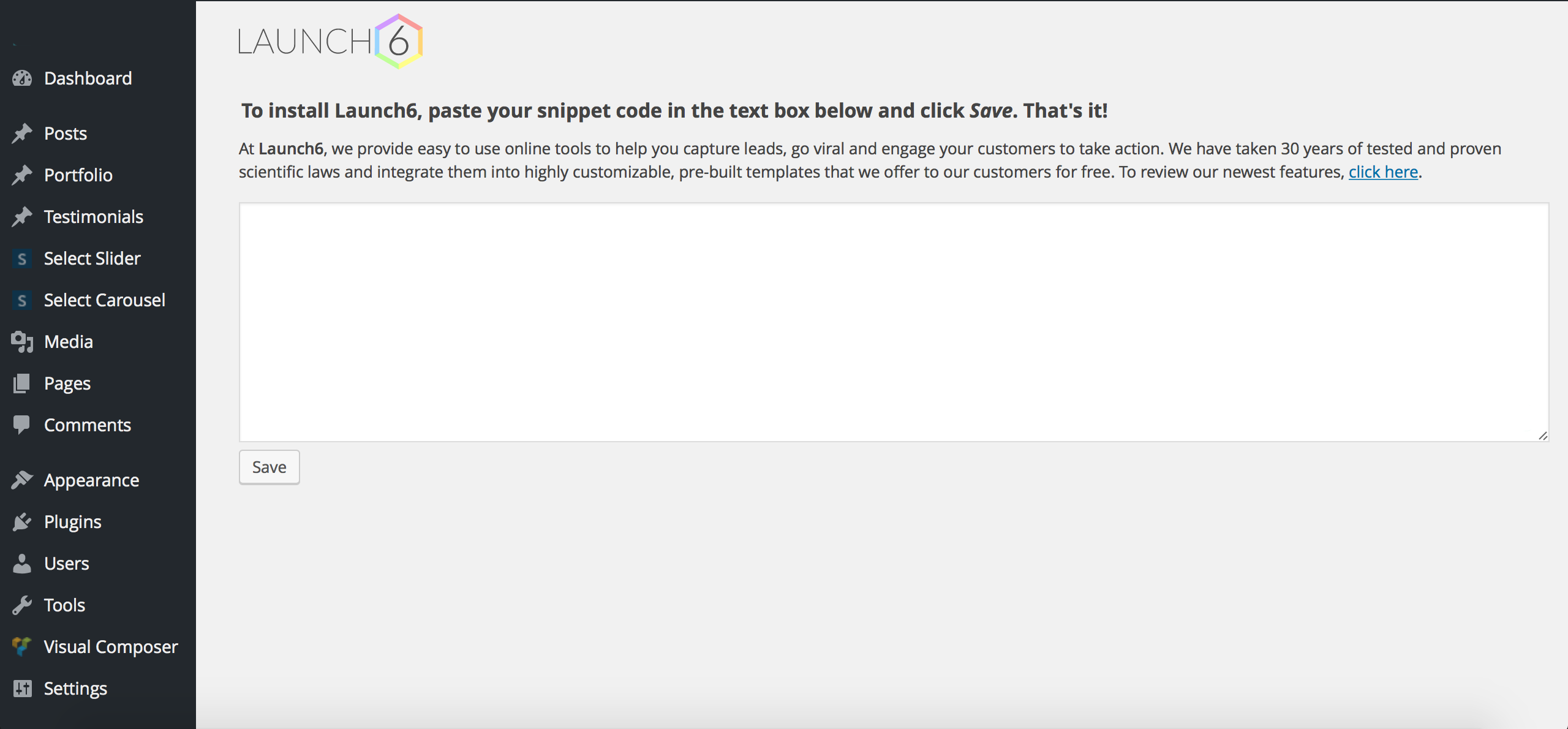Launch6 - Insert Popup Code
| 开发者 | Launch6 Technology |
|---|---|
| 更新时间 | 2017年5月22日 23:27 |
| PHP版本: | 3.8.5 及以上 |
| WordPress版本: | 4.4 |
| 版权: | GPLv1 |
详情介绍:
Author: Launch6 Technology
DESCRIPTION:
This feature allows you to add Launch6 javascript code in the body section of your website using this plugin.
ABOUT LAUNCH6:
We help business owners, bloggers and artists experience more growth by automating the process of getting new customers, reduce shopping cart abandonment, attract top affiliates and engage your customers to take action.
We have taken 30 years of tested & proven scientific laws developed by the Masters of Persuasion and integrate them into all of our free tools. This allows you to spend more time on the business you love and less time worrying about how to get there.
安装:
- Upload the plugin files to the
/wp-content/plugins/launch6-script-plugindirectory, or install the plugin through the WordPress plugins screen directly. - Activate the plugin through the 'Plugins' screen in WordPress.
- Click on the Launch6 icon found in the left-hand navigation, and paste your Launch6 Code in the box provided and click Save.
屏幕截图:
常见问题:
How to install the plugin?
Download the .zip file from plugin repository website and Upload the plugin into your WordPress website. Then, Install the plugin and activate the plugin. You can also install the plugin through the WordPress plugins screen directly.
How can i add my Launch6 Code to my website?
Click on the Launch6 icon found in the left-hand navigation, and paste your Launch6 Code in the box provided and click Save.
更新日志:
1.0.2
- Fix: Respect the "async" attribute when filtering input
- Fix: Fixed issue with escaping widget code when submitting the form
- Updated code to meet PHP_CodeSniffer's WordPress-Coding-Standards
- It is the first version of the current plugin.