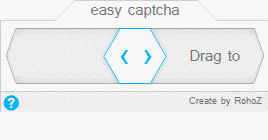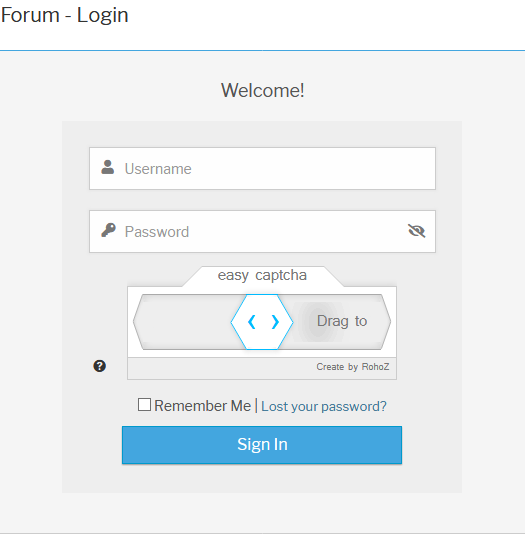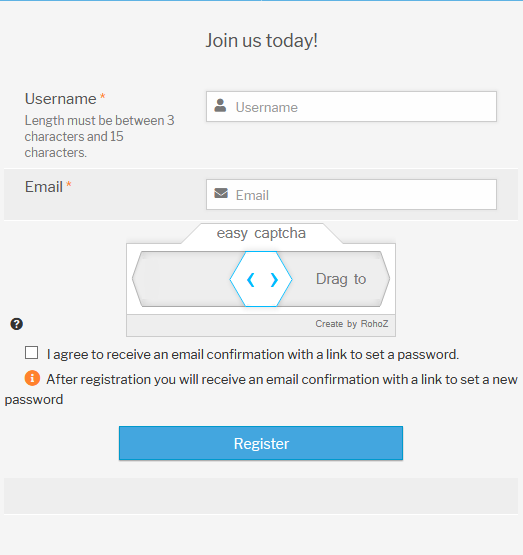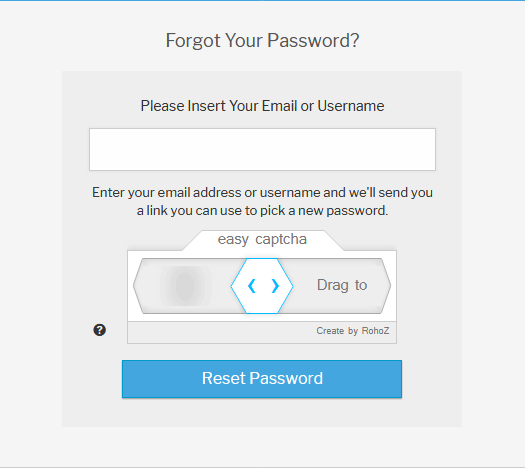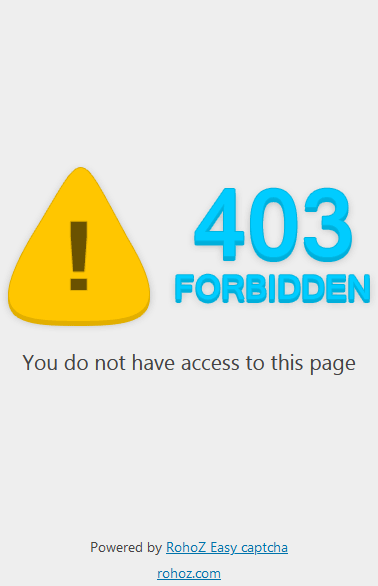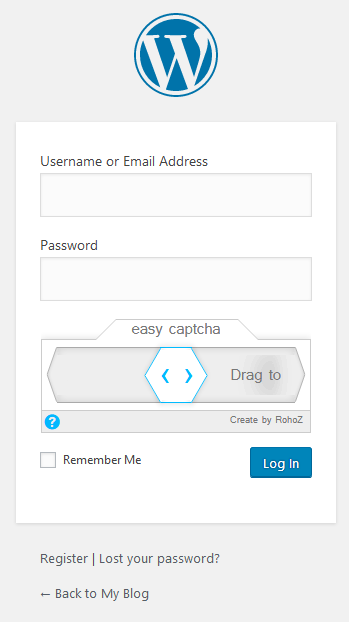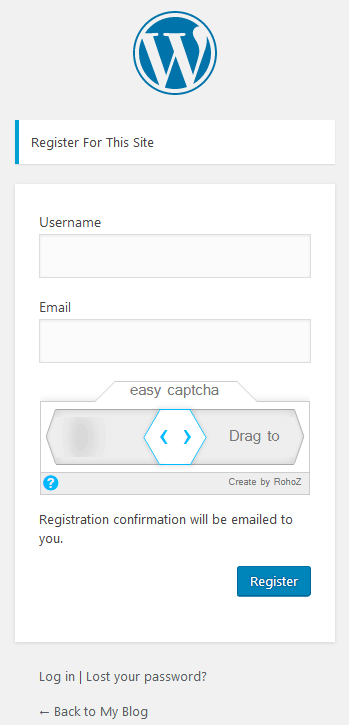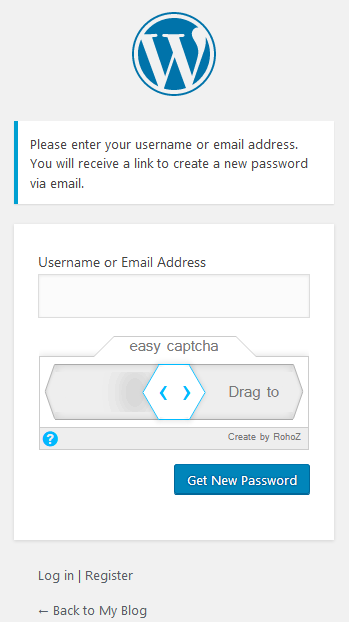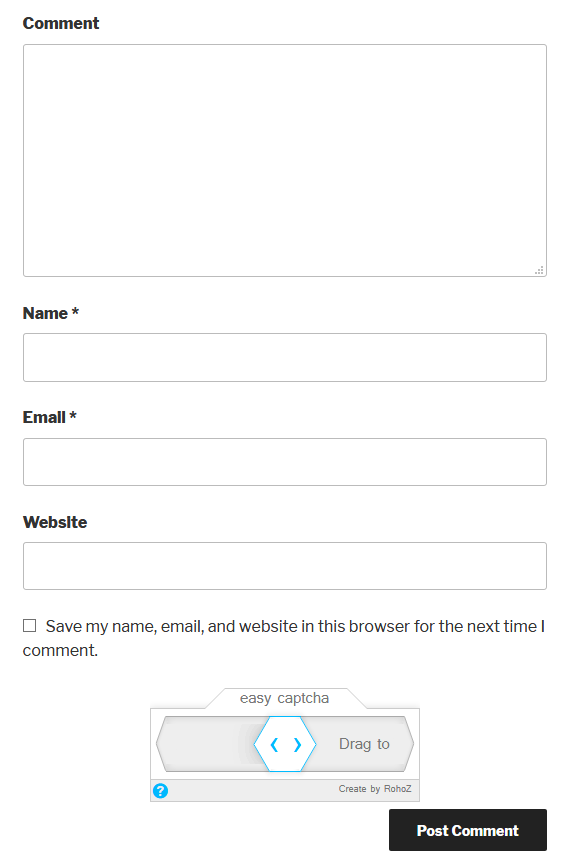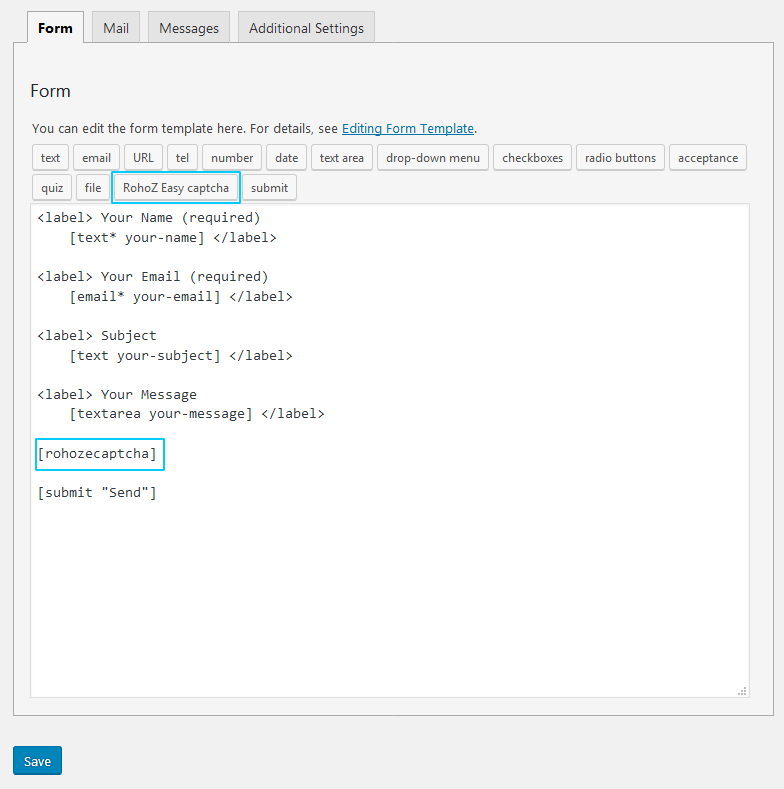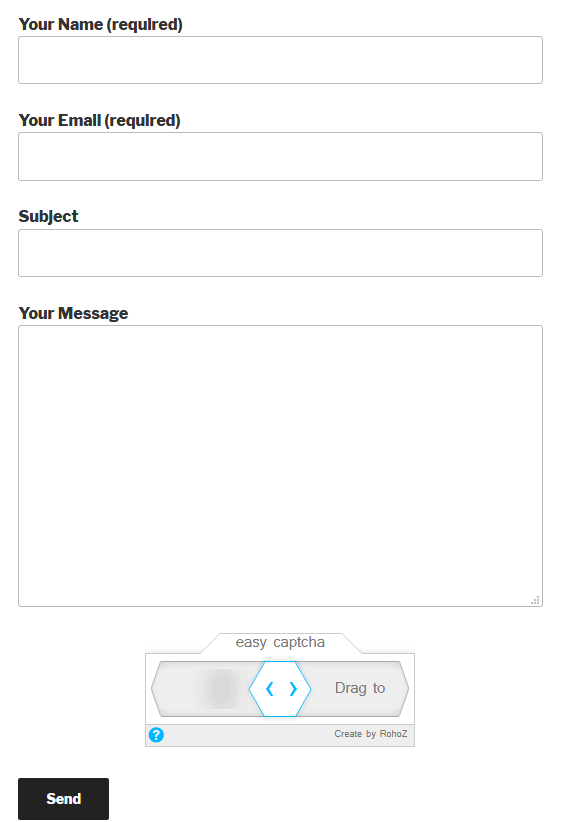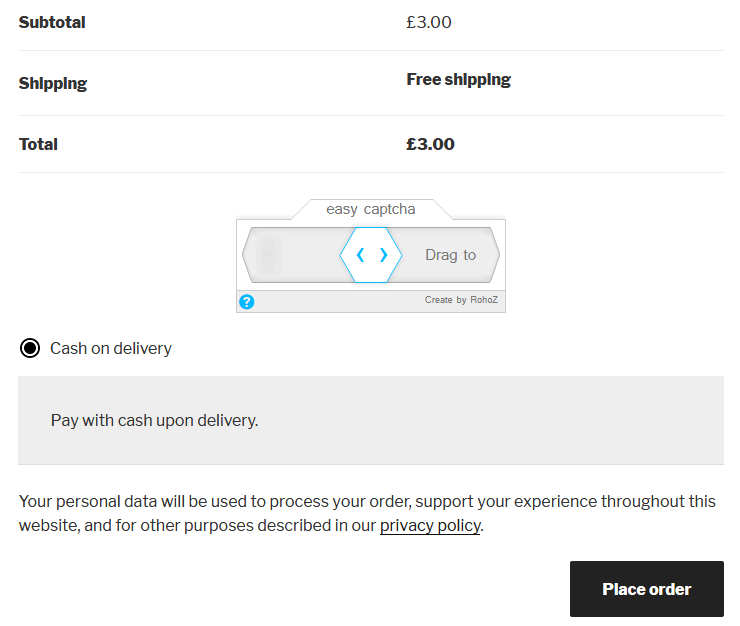RohoZ Easy captcha
| 开发者 | rohoz.com |
|---|---|
| 更新时间 | 2020年10月26日 13:32 |
| 捐献地址: | 去捐款 |
| PHP版本: | 5.6 and up 及以上 |
| WordPress版本: | 5.5.1 |
| 版权: | GPLv3 |
| 版权网址: | 版权信息 |
详情介绍:
RohoZ Easy captcha is a free service that protects your website from spam and abuse. Easy captcha uses an advanced risk analysis engine and adaptive challenges to keep automated software from engaging in abusive activities on your site. It does this while letting your valid users pass through with ease.
Allow multiple captcha in same page.
blacklist and whitelist
Add RohoZ Easy captcha to:
wordpress
✔ Registration form
✔ Login form
✔ Reset password form
✔ Comments form
WooCommerce
✔ Login form
✔ Register form
✔ Lost password form
✔ Checkout billing form
Contact Form 7
wpForo
✔ Login form
✔ Registration form
✔ New Topic form
✔ Reply form
languages:
- English
- Chinese
- Russia
- German
- France
- Spanish
- You can add your own language with your name. RohoZ Easy captcha wordpress plugin uses RohoZ’s site service to protect your site. So RohoZ Easy captcha wordpress plugin to run on your site should get files from rohoz.com (like css, js). To view RohoZ privacy policy https://rohoz.com/privacy-policy/
安装:
- Upload "rohoz-easy-capcha" to the "/wp-content/plugins/" directory.
- Activate the plugin through the "Plugins" menu in WordPress.
- Go to plugin settings page for setup.
屏幕截图:
常见问题:
Is RohoZ Easy captcha Free?
Yes.
How can I add my language to this plugin?
If your language is not available, you can contact the RohoZ Support section. We will gladly guide you to translate the plugin into your language.
Can i show multiple captcha in same page?
Yes. You can show unlimited number of captcha in same page.
How to Deactivate plugin?
You can access your file via FTP or file manager and rename "rohoz-easy-capcha" folder to something else. Then login as normal. Then rename back this folder.
更新日志:
You can find a complete changelog https://rohoz.com/tools/easy-captcha/change.html on our documentation site.