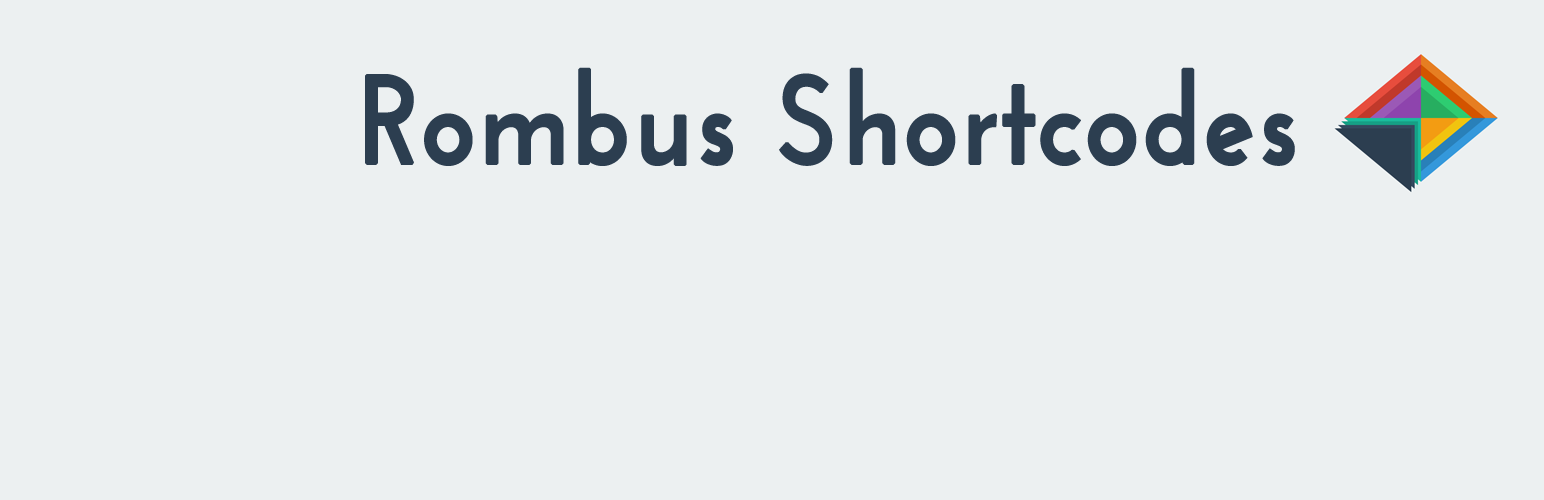
Rombus Shortcodes
| 开发者 | trickmaker |
|---|---|
| 更新时间 | 2016年2月19日 01:58 |
| 捐献地址: | 去捐款 |
| PHP版本: | 3.2 及以上 |
| WordPress版本: | 4.4 |
| 版权: | GNU GPLv2 or later |
| 版权网址: | 版权信息 |
详情介绍:
This plugin requires Rombus WordPress Theme to work with it and build only for Rombus Theme. It will NOT function without it.
安装:
Automatic Installation
- Login to your WordPress Admin area
- Go to "Plugins > Add New" from the left hand menu
- In the search box type “Rombus Shortcodes”
- From the search result you will see "Rombus Shortcodes" click on "Install Now" to install the plugin
- A popup window will ask you to confirm if you want to install the Plugin.
- Click "Proceed" to continue the installation. The resulting installation screen will list the installation as successful or note any problems during the install.
- If successful, click "Activate Plugin" to activate it.
- Download the plugin zip file
- Login to your WordPress Admin. Click on "Plugins > Add New" from the left hand menu.
- Click on the "Upload" option, then click "Choose File" to select the zip file from your computer. Once selected, press "OK" and press the "Install Now" button.
- Activate the plugin.
更新日志:
1.5.0
- New shortcode added for list group & list
- Few do_shortcode missing fixed in tab, accordion
- One new shortcode added, this is for code block
- Three new shortcode added, these are youtubewithintro, carousel, postloop
- Some changes made with wp_enqueue_script & wp_enqueue_style
- Bug fixed related to content, slider, tab, accordion shortcode
- Initial release