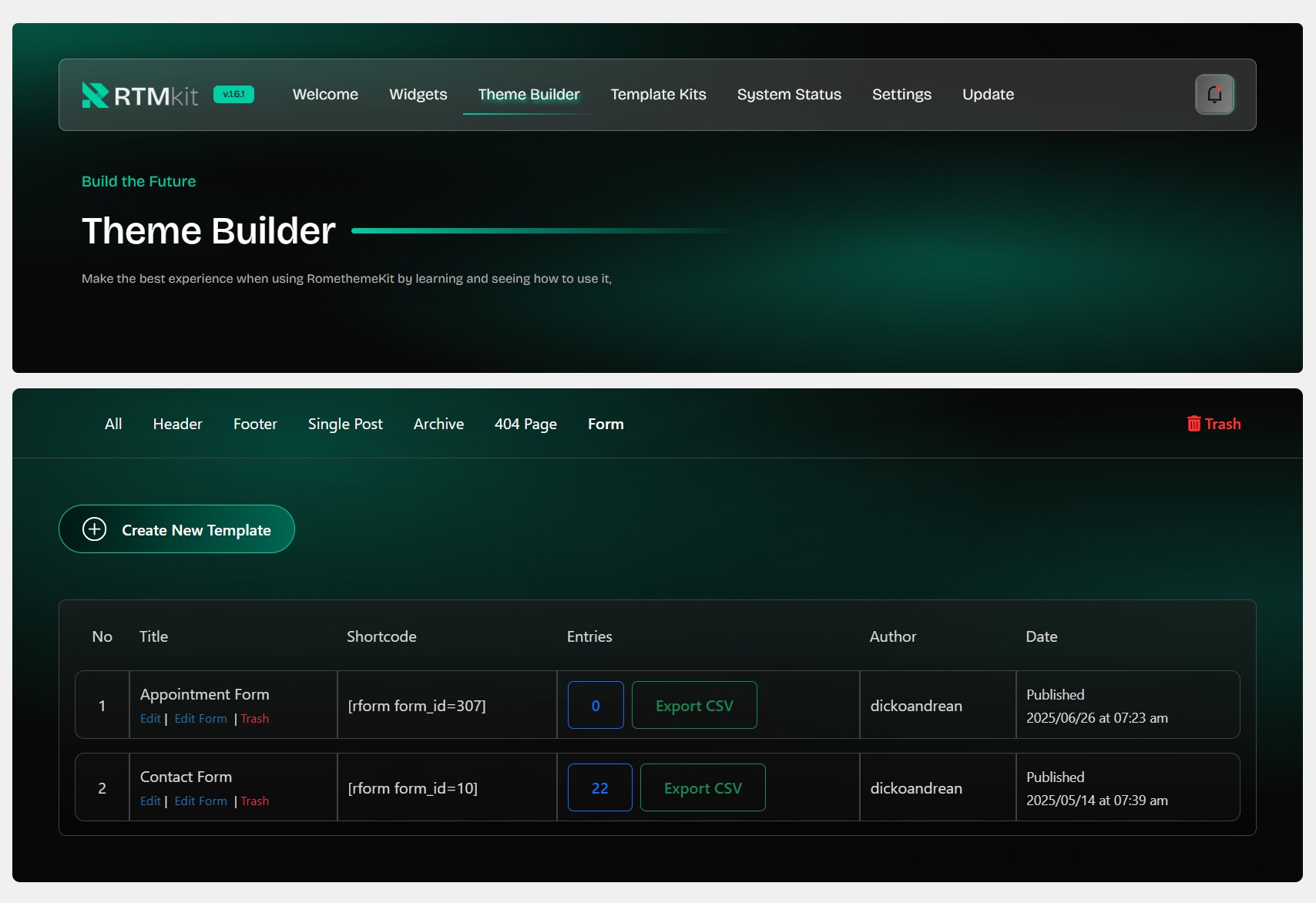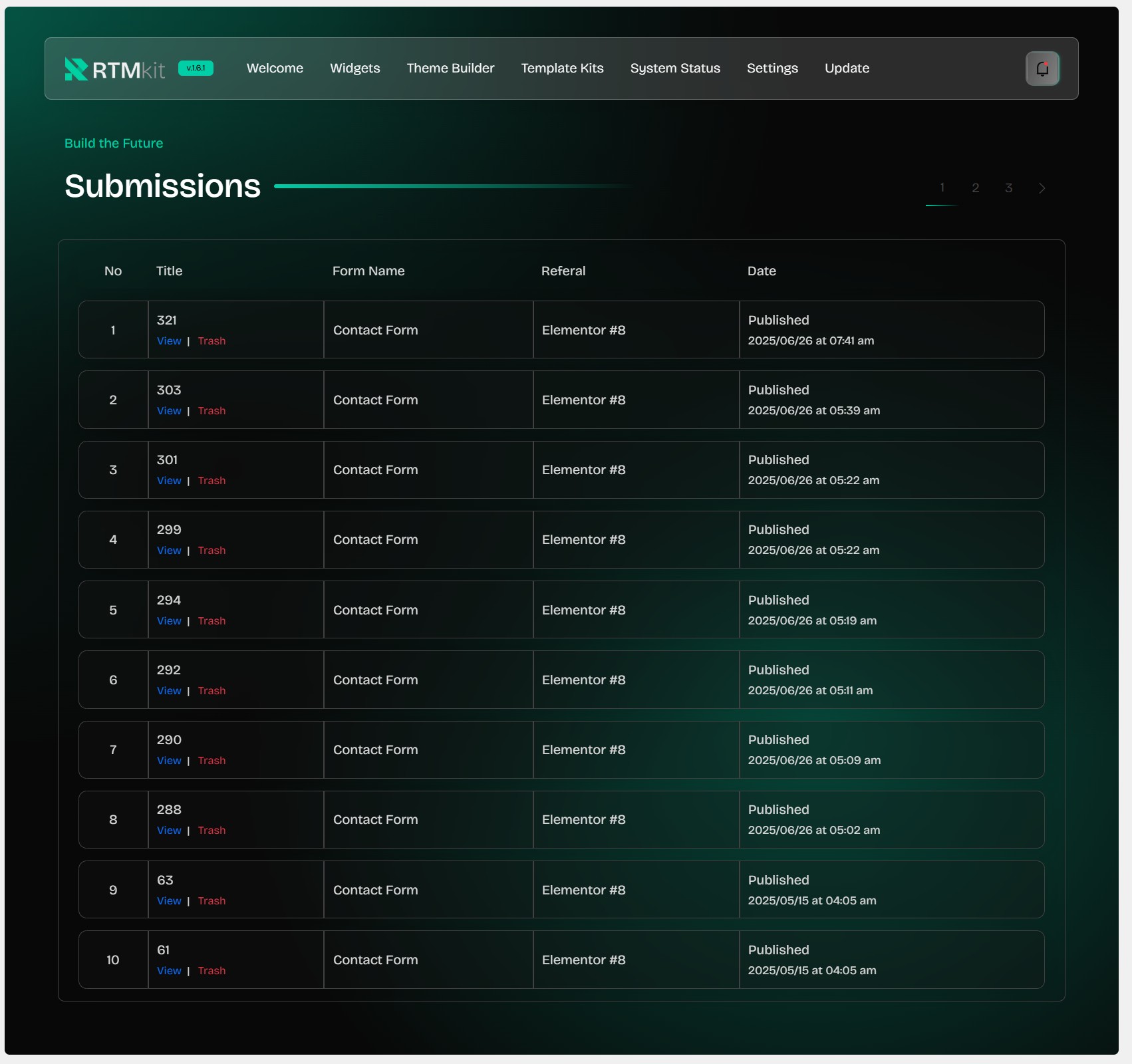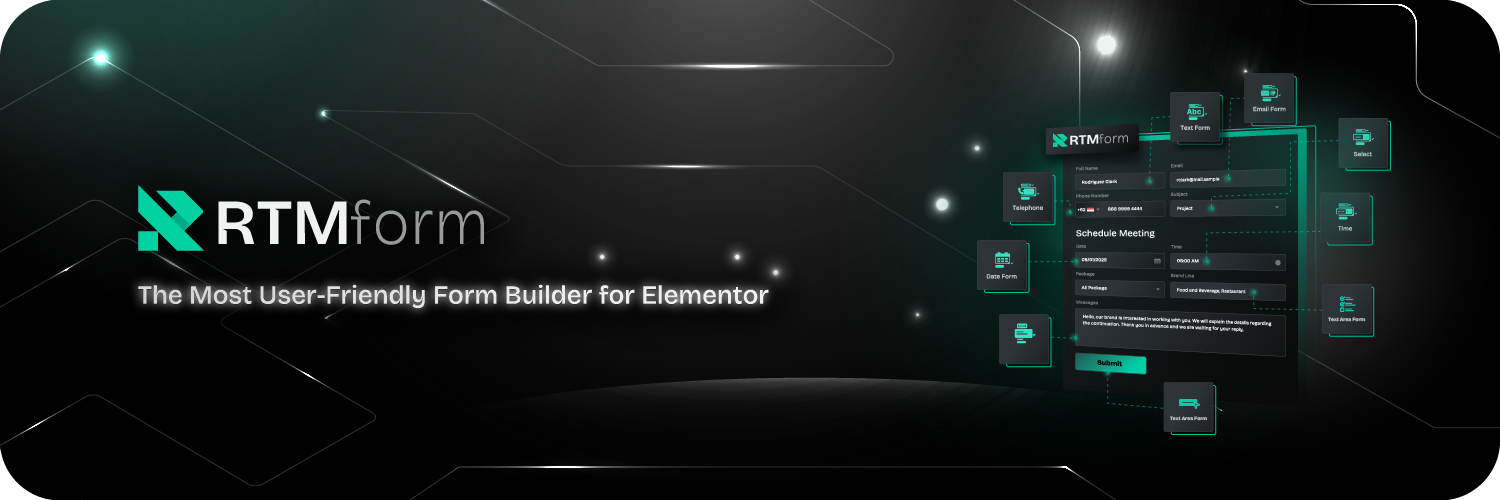
RTMForm Builder
| 开发者 | dickoandrean |
|---|---|
| 更新时间 | 2026年2月10日 17:53 |
| PHP版本: | 8.2 及以上 |
| WordPress版本: | 6.9.1 |
| 版权: | GPLv3 or later |
| 版权网址: | 版权信息 |
详情介绍:
RTMForm is a powerful yet beginner-friendly contact form builder designed exclusively for Elementor. With its intuitive drag-and-drop interface, you can create stylish, interactive, and conversion-focused forms in just minutes—no coding required.
Whether you’re a beginner or an advanced user, RTMForm makes form building easy, fast, and secure. Collect information, engage visitors, and boost conversions with beautifully designed forms that fit seamlessly into your website.
Packed with flexible customization options, real-time editing, and performance-optimized features, RTMForm gives you the freedom to design professional forms effortlessly—making it the ultimate all-in-one solution for WordPress websites.
🚀 Why Choose RTMForm?
✅ Input Fields: Create Custom forms for all your needs with as many fields as you like.
✅ Admin Notification Email: Notify admin after user submission is completed or any type of customer data is processed.
✅ User Confirmation Email: A confirmation email can be sent when a user registers or enters their data to confirm their registration.
✅ Saved Entries in the Admin Panel: Save all the data that users give to fill up the form and display it in the admin panel.
✅ Export Entries as CSV: Export multiple data from your RTMForm that the user enters in a single CSV file and downloads in a spreadsheet.
✅ Required Login to Submit the Form: This feature of the secure contact form, will show all the required fields to fill up the form by giving a simple red star icon and providing an error message if needed.
Useful Links
Docs | Video Tutorials | Join Community | What's New? | Upgrade To Pro | Share Review
🌟 12+ Free Elementor widgets fields to build your form:
Note: Elementor & RTMKit is required for this plugin.
Style contact, feedback, and newsletter forms directly within Elementor. With full control over every form field—including text, radio buttons, checkboxes, and GDPR consent—you can build branded, responsive forms without writing a line of CSS. Optimized for both usability and conversions.
- Checkbox – Multi-option fields with custom styles and alignment.
- Date – Calendar input for selecting dates.
- Email – Collect user email addresses with customizable fields.
- Number – Number input fields with validation.
- Radio Button – Single-option selections with styled buttons.
- Select – Dropdown input with full styling control.
- Submit Button – Customizable call-to-action with hover effects and icons.
- Telephone – Phone number field with country code and masking.
- Text – Standard input fields for short content.
- Text Area – Long-form input for messages or feedback.
- Time – Input field for selecting times.
- GDPR Consent – Required checkbox for privacy or terms compliance.
安装:
- Upload the plugin files to the
/wp-content/plugins/plugin-namedirectory, or install the plugin through the WordPress plugins screen directly. - Activate the plugin through the \'Plugins\' screen in WordPress
- All Settings will be found in the Admin sidebar -> RTMForm
- (Make your instructions match the desired user flow for activating and installing your plugin. Include any steps that might be needed for explanatory purposes)
屏幕截图:
常见问题:
How to use RTMForm for Elementor?
Login your WordPress dashboard, From the left menu click the RTMForm icon.
更新日志:
Version 1.2.5 - February 10, 2026
- Update compatibility with RTMKit addons for elementor V 2.0 Version 1.2.4 - September 25, 2025
- Added control icon color in the "Date" widget.
- Added control icon color in the "Time" widget.
- Added required option in the "Radio" widget.
- Added border type option in the "Select" widget.
- Added required option and help text style in the "Checkbox" widget.
- Added checkbox position control (Inline and Flex) in the "GDPR" widget
- Added responsive alignment option to the Warning style across all widgets
- Introduced custom style settings for Success Messages. Version 1.2.3 - July 5, 2025
- New Widget : GDPR Consent Widget
- Update Submit Button Widget Version 1.2.2 - May 15, 2025
- Fixed : Issue on Button can't click save & editing in the "Form" theme builder.
- Improved : Added background and border controls for the icon in the "Submit Button" widget Version 1.2.1 - February 4, 2025
- Update Phone Widget
- Update Entry Title Version 1.2.0 - August 28, 2024
- New: Improve the user experience by updating the visual interface. Version 1.1.7 - June 15, 2024
- Security Update Version 1.1.6 - May 22, 2024
- Security Update
- Bug Fixed Submit Form Version 1.1.5 - April 30, 2024
- Fixed special character on sending email confirmation and email notification.
- Add referal page for entries
- Update export entries as CSV Version 1.1.4 - April 1, 2024
- Bug Fixed Add New Form in Elementor Builder
- New Visual Interface dashboard
- Add Select Country Control in Phone Widget Version 1.1.3 - March 10, 2024
- Security Update Version 1.1.2 - November 22, 2023
- Add Number Widget
- Add Telephone Widget Version : 1.1.1 - July 6, 2023
- Bug Fixed Select Widget Version : 1.1.0 - June 12, 2023
- Add Select Widget
- Add Radio Button Widget
- Add Checkbox Widget
- Add Menu New Form in Elementor Builder
- Add Email Notification and Email Confirmation Configuration Version : 1.0.1 - February 22, 2023
- Redirect to elementor editor after add new form
- Bug Fixed
- Add fullwidth style in submit button Version : 1.0.0 - February 18, 2023
- Initial version of RTMForm for Elementor Plugin