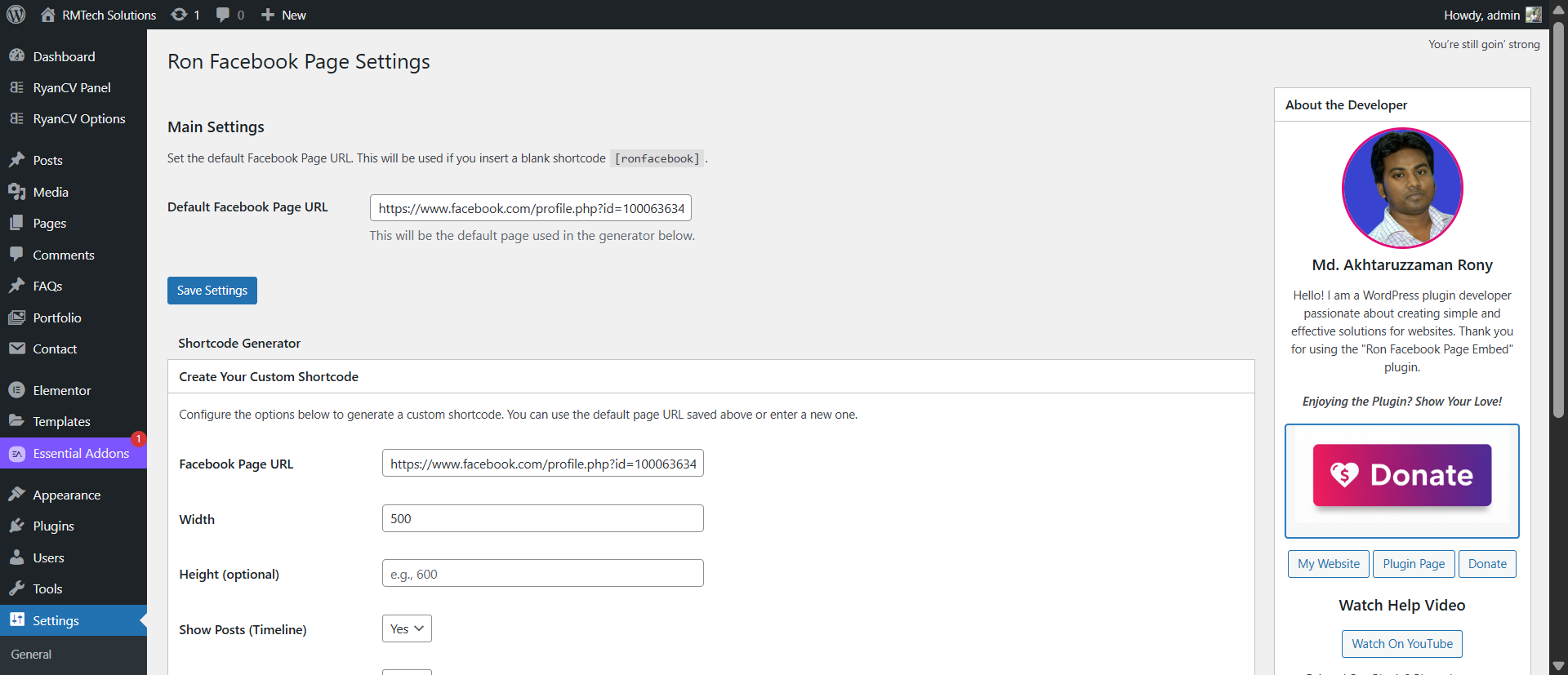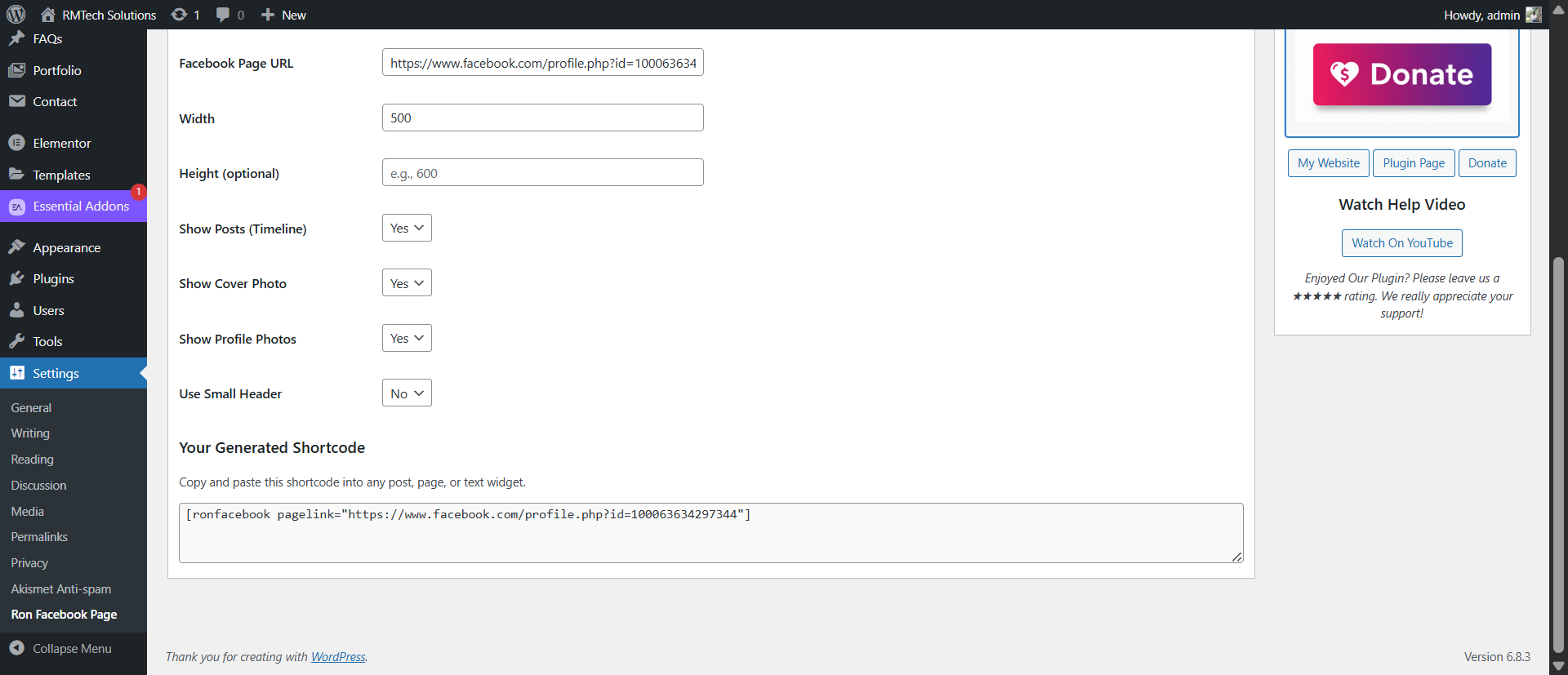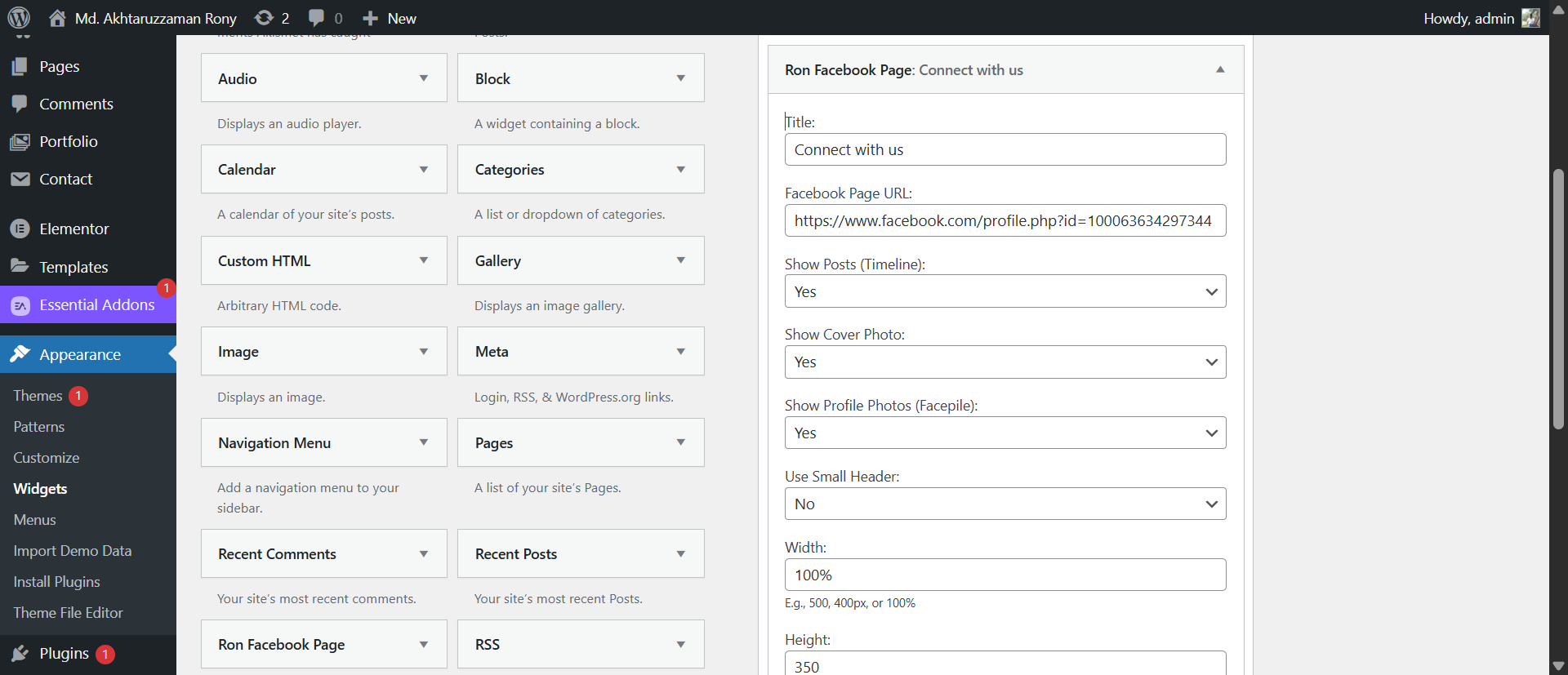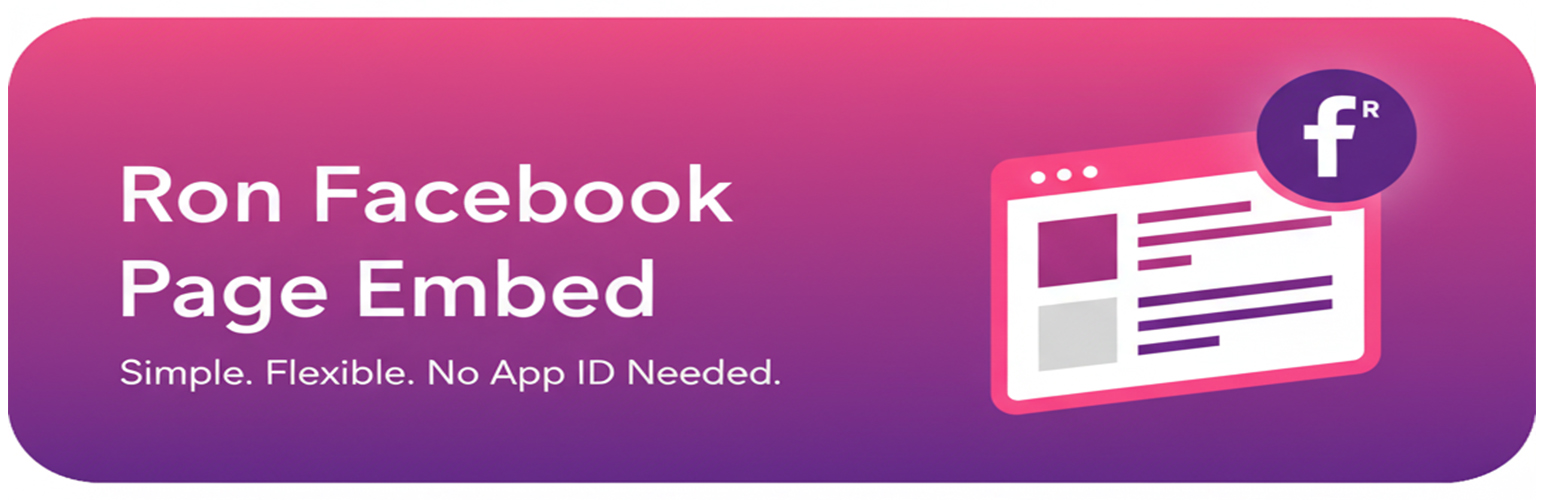
Ron Social Page Embed
| 开发者 | ronykayes |
|---|---|
| 更新时间 | 2025年11月18日 01:39 |
| 捐献地址: | 去捐款 |
| PHP版本: | 6.0 及以上 |
| WordPress版本: | 6.8 |
| 版权: | GPL-2.0+ |
| 版权网址: | 版权信息 |
详情介绍:
Easily embed your Facebook Page on your WordPress website. This plugin allows you to display your page's feed, cover photo, and profile pictures using either a simple widget or a flexible shortcode. No Facebook App ID or API key is required—just your Page URL.
Key Features:
- Widget Ready: Add the "Ron Social Page Embed" widget to any sidebar or footer.
- Shortcode Ready: Use
[ronfacebook]to embed anywhere in your posts and pages. - Settings Page: Go to Settings > Ron Social Page Embed to set a default URL and generate shortcodes.
- No App ID Needed: Works right out of the box with just your Page URL.
- Customizable: Show or hide the timeline (posts), cover photo, and facepile (profile photos).
- Flexible Width: Set width in
px(e.g.,500px) or percentage (100%). - Responsive: Automatically adapts to container width (up to Facebook's 500px maximum).
- Need Help?
- About Author
- Donate link
安装:
Method 1: WordPress Dashboard (Easiest)
- Navigate to 'Plugins > Add New' in your WordPress dashboard.
- Search for "Ron Social Page Embed".
- Click 'Install Now' and then 'Activate'.
- Go to 'Settings > Ron Social Page Embed' to configure your default page URL.
- Download the plugin
.zipfile from the WordPress.org repository. - Navigate to 'Plugins > Add New' in your dashboard.
- Click 'Upload Plugin' at the top.
- Upload the
.zipfile and click 'Install Now', then 'Activate'.
- Go to Settings > Ron Social Page Embed to set your default Page URL and use the shortcode generator.
- Or, go to Appearance > Widgets to add the "Ron Social Page Embed" widget to your sidebar.
屏幕截图:
常见问题:
How do I use the plugin?
You have two ways to use it:
- Shortcode: Use the [ronfacebook] shortcode in any post, page, or text widget.
- Widget: Go to "Appearance > Widgets" and add the "Ron Social Page Embed" widget to any widget area (like your sidebar or footer).
Do I need a Facebook App ID or API Key?
No. This plugin works without needing any App ID or complicated setup. You just need the URL of your Facebook page.
What is the shortcode and what are its options?
The basic shortcode is [ronfacebook]. This will use the default Facebook Page URL you set in Settings > Ron Social Page Embed. For more control, you can use the full shortcode: [ronfacebook pagelink="https://facebook.com/yourpage" width="100%" height="600" show_posts="true" show_cover="true" show_facepile="true" small_header="false"]
- pagelink: The full URL of your Facebook page.
- width: The width of the embed. You can use pixels (e.g., 500 or 500px) or percentages (e.g., 100%).
- height: The height in pixels (e.g., 600). Leave blank to let Facebook decide.
- show_posts: Set to true to show the page's timeline. Set to false to hide it.
- show_cover: Set to true to show the cover photo. Set to false to hide it.
- show_facepile: Set to true to show profile pictures of people who like the page.
- small_header: Set to true to use a smaller header.
How do I find the Shortcode Generator?
Go to your WordPress dashboard, then navigate to Settings > Ron Social Page Embed. You will find a generator that builds the shortcode for you.
Why isn't my Facebook page showing up?
Please check these common reasons:
- Correct URL: Make sure you have the full and correct Facebook Page URL (e.g., https://www.facebook.com/facebook).
- Page Restrictions: Your Facebook page might have age or country restrictions. If a visitor is not logged into Facebook or doesn't meet the criteria, the page box may not show for them.
- Try viewing your site in a private/incognito browser window to see what the public sees.
- Page Publishing: Make sure your Facebook Page is published and visible to the public.
更新日志:
1.0.3
- Fix: Added external service disclosure for Facebook SDK.
- Fix: Implemented late escaping in widget form fields.
- Fix: Corrected a PHP syntax error (typo) in the
ronfacebook_options_sanitizefunction. - Fix: Corrected
wp_enqueue_scriptparameters for external scripts to pass plugin checker. - Fix: Updated internal script version numbers.
- Fix: Corrected all escaping issues in the widget form (
ron-facebook-widget.php) to pass plugin checker. - Fix: Renamed plugin to 'Ron Social Page Embed' to comply with trademark guidelines.
- Fix: Changed plugin slug and text domain to 'ron-social-page-embed'.
- Fix: Escaped all echoed strings (e.g., _e, __) for improved security.
- Fix: Enqueued scripts and styles correctly using wp_enqueue_scripts and admin_enqueue_scripts.
- Fix: Moved admin JavaScript to its own 'admin-script.js' file.
- Fix: Standardized widget and settings page titles.
- Initial release.