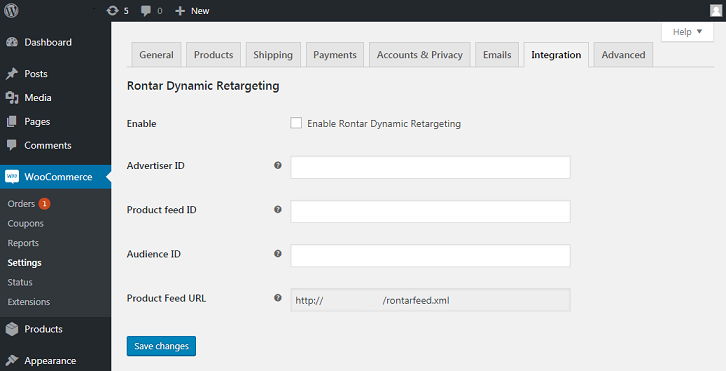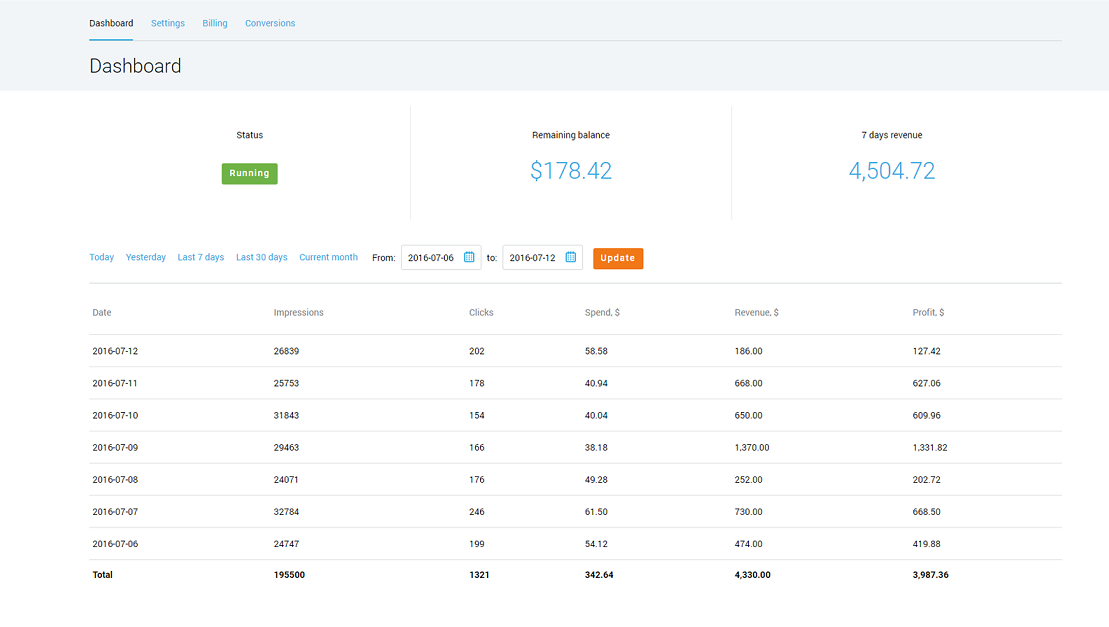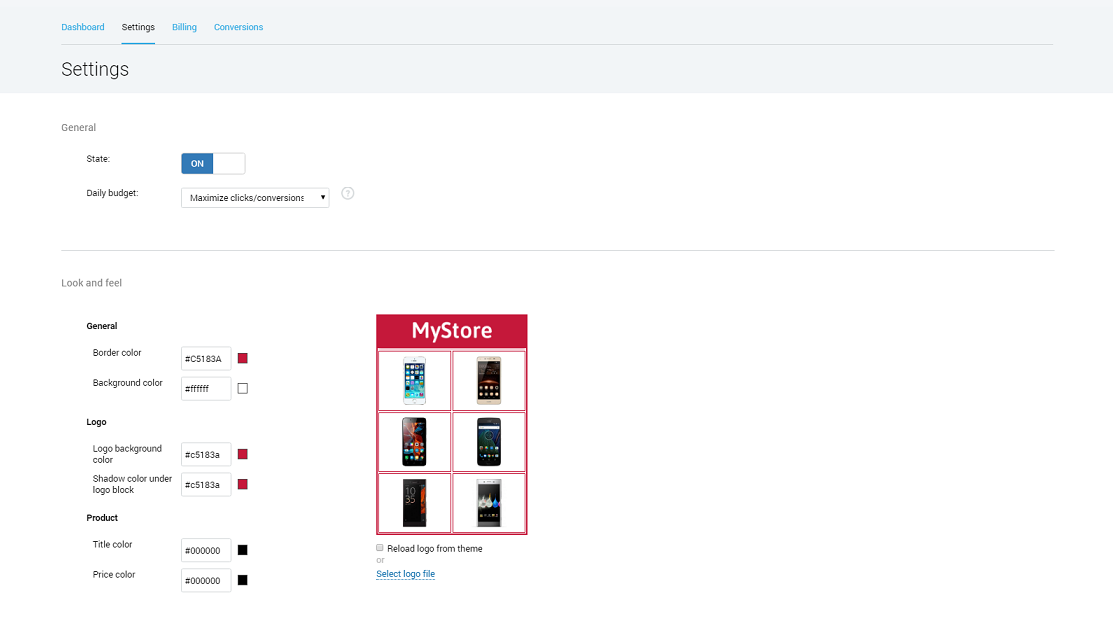Rontar Dynamic Retargeting for WooCommerce
| 开发者 | slavav |
|---|---|
| 更新时间 | 2018年11月6日 00:58 |
| 捐献地址: | 去捐款 |
| PHP版本: | 5.2.4 及以上 |
| WordPress版本: | 4.9.8 |
| 版权: | GPLv2 or later |
| 版权网址: | 版权信息 |
详情介绍:
Generally only 2% of shoppers convert on the first visit to an online store. This means that 98 out of every 100 visitors leave your website without making a purchase. Rontar is a dynamic retargeting platform that will help you keep your brand top of mind among those users, bringing them back to your website and converting them into customers.
With Rontar you will:
- Increase sales, providing up to 500% ROI in just a few clicks
- Track conversions, revenue and profit in a single handy interface
- Build brand awareness by customizing the look and feel of ad creative. Do it yourself or turn to us and we will customize it for you, free of charge.
- Getting started is quick and easy. Unlike other retargeting companies, configuring and running your ad campaign takes just a few clicks.
- Single handy interface to track conversions, revenue and profit. No additional integration or third party analytics for conversion tracking are required.
- Dynamic creatives. Rontar automatically generates creatives based on your products feed. This ensures that a customer will see an ad relating to the specific products he was interested in, rather than a generic ad for the online store itself. This can dramatically increase both the CTR of the creative, and the conversion rate.
- High conversion rates and ROI. On average, our customers generate an extra $3 for every dollar spent.
- Responsive customer support at your fingertips. Our aim was to make the interface as straightforward as possible. However, if you do have any questions, our customer support team are always ready to assist you.
安装:
- Sign-up for an account.
- Select WooCommerce as your platform.
- Install the plugin.
- Follow the onboarding instructions at your account.
屏幕截图:
更新日志:
1.0.0
- The first version of the plugin
- Minor description changes
- Minor improvements
- Minor improvements
- Handy settings link
- Handy settings link update
- Handy settings link update 2
- Feed update