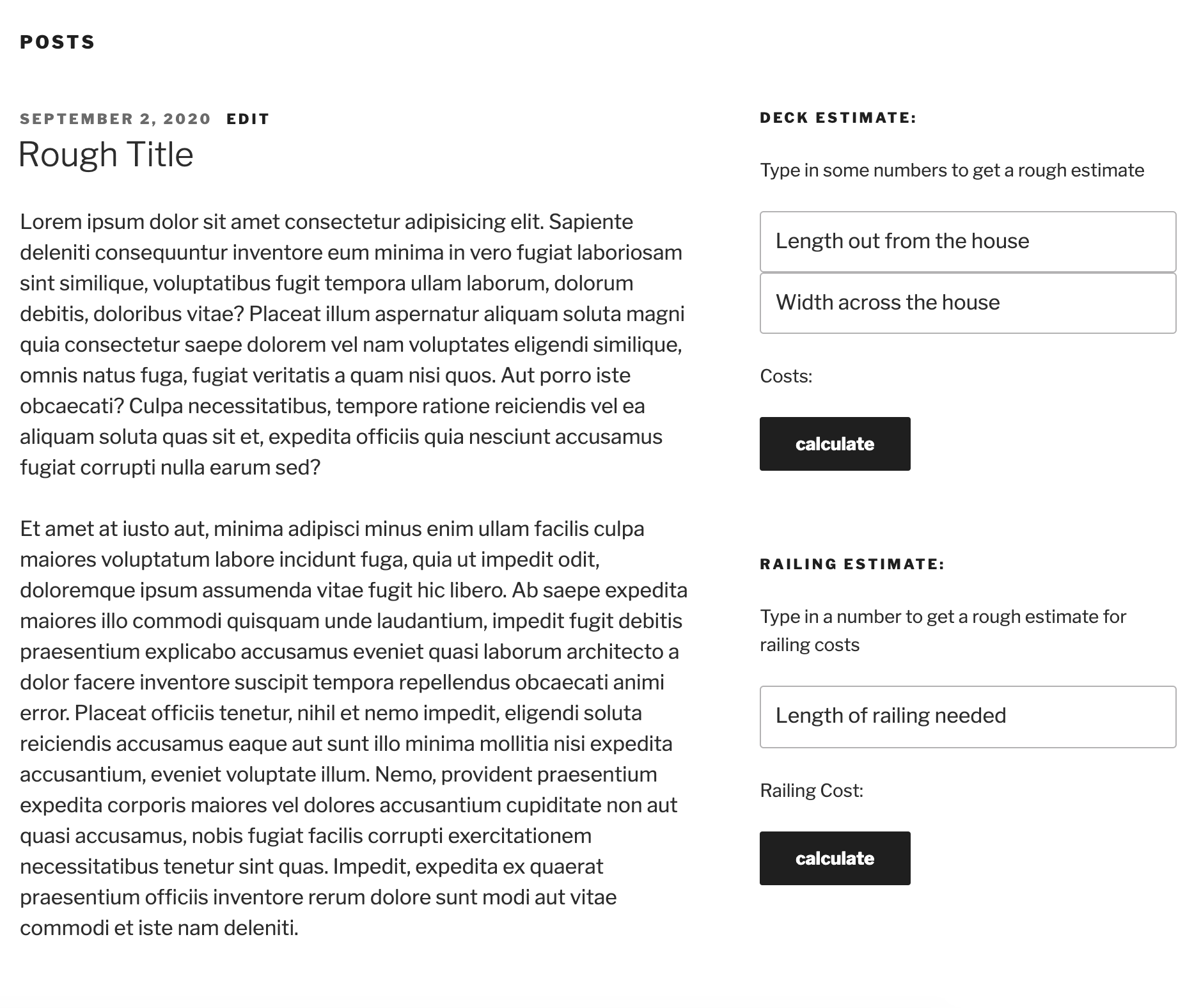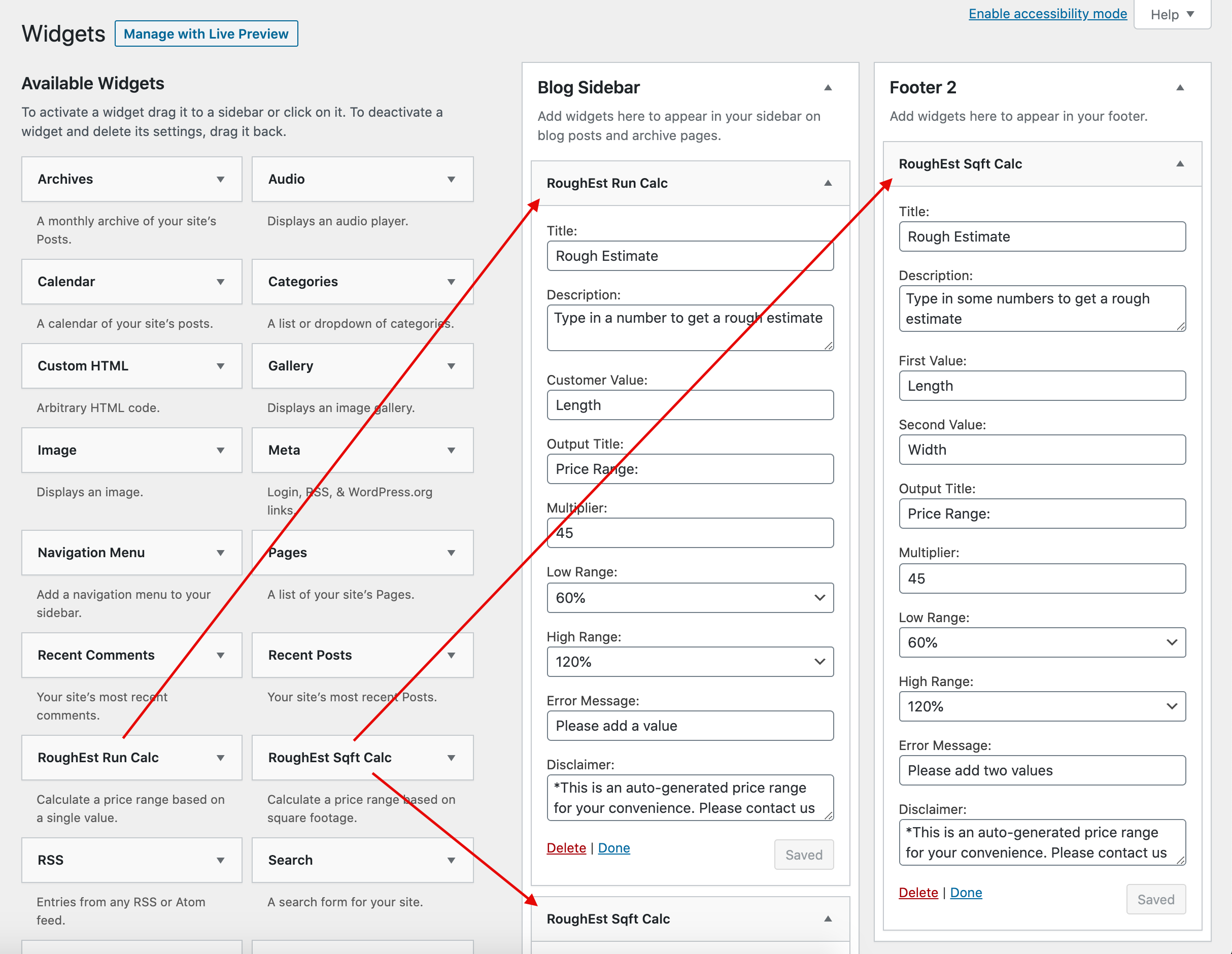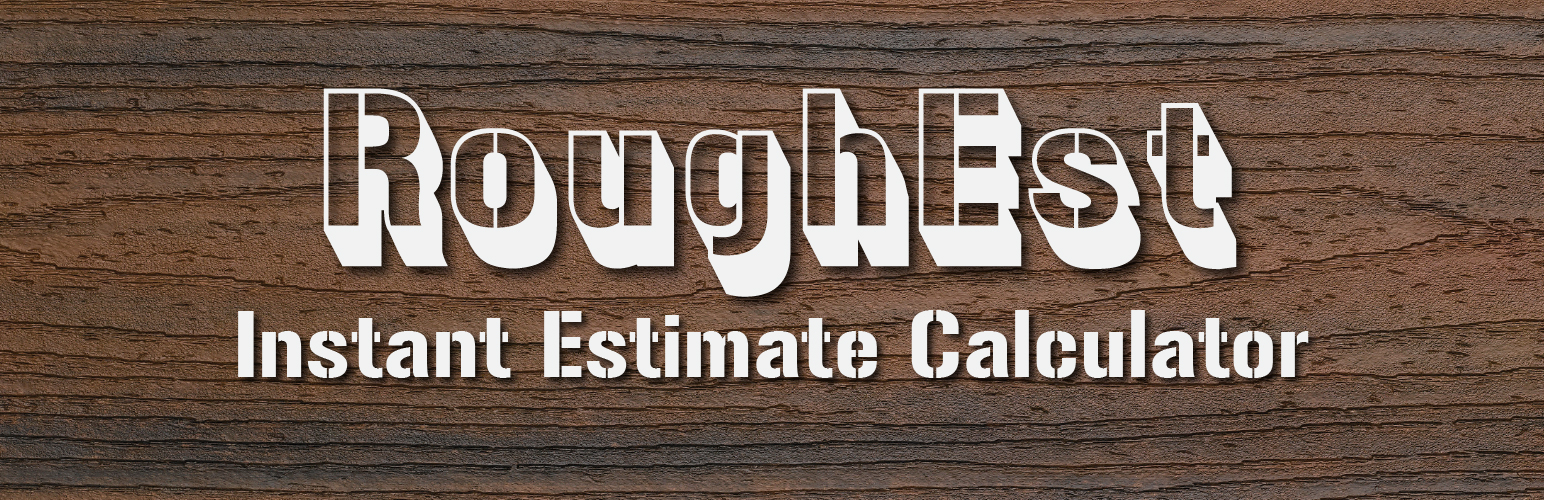
RoughEst Instant Estimate Calculator
| 开发者 | connorontheweb |
|---|---|
| 更新时间 | 2026年1月26日 17:44 |
| 捐献地址: | 去捐款 |
| PHP版本: | 7.0 及以上 |
| WordPress版本: | 6.9 |
| 版权: | GPLv2 or later |
| 版权网址: | 版权信息 |
详情介绍:
RoughEst Instant Estimate Calculator allows website visitors to easily and instantly calculate a rough price range estimate for your services.
See the official documentation and demo on ConnorOnTheWeb.com
This plugin adds two instant calculators to your widgets panel:
1. Cost Per Square Foot Calculator
- Customer enters two values
- Calculator multiplies them to get the sqft
- Multiplies that number by your cost-per-sqft
- Generates total and displays a price range
- Range is based on -/+ % of the total (ie. 60%-120%)
Example (Cost Per Square Foot):2. Cost Per Run (Single Value) Calculator
- Customer types in '10' for both values
- Sqft calculator multiplies 10x10, produces 100
- Your cost-per-sqft is 100, 100 x 100 = 10,000
- 10,000 is the base number used to find the range
- Low range set to 60%, 60% of 10,000 = 6,000
- High range set to 120%, 120% of 10,000 = 12,000
- Price range displayed: $6,000 - $12,000
- Customer enters one value
- Multiplies that number by your cost
- Generates total and displays a price range
- Range is based on -/+ % of the total (ie. 60%-120%)
Example (Cost Per Run):RoughEst Instant Estimate Calculator supports concurrent instances You can drag and drop these widgets into your site as many times as you'd like, with different values and labeling for each one. What can you customize for each instance?
- Customer types in '10' for the single value
- Your cost-per is 100, 10 x 100 = 1000
- 1,000 is the base number used to find the range
- Low range set to 60%, 60% of 1000 = 600
- High range set to 120%, 120% of 1000 = 1200
- Price range displayed: $600 - $1200
- Main Title (above each instance)
- Description (right below title)
- Value Labels (default: length/ width)
- Output Label (label next the result)
- Cost-per Multiplier (number, default: 70)
- Low Range Variance (percentage, default: 60%)
- High Range Variance (percentage, default: 120%)
- Disclaimer (appears after calculation)
- Error Message (appears if no values are selected)
屏幕截图:
常见问题:
How can I use RoughEst on pages on posts?
Widgets by default are only accessible on Sidebars and Footer Areas. However, anmari has created a very useful plugin to place widgets anywhere on your site, just follow this tutorial: amr shortcode any widget
Can you widen or narrow the price range?
Yes. You can choose how low the low value is, and how high the high value is.
Can you the calculators multiple times on your website?
Yes, this widget supports concurrent instances.
Can you change the currency symbol on the calculator?
The customization panel does not support multiple currencies at this time, currency has to be hard-coded. We're available to help at ConnorOnTheWeb.com.
How can I style the input characters to support my theme
Target the class .roughest-inputs .roughest-inputs { color: #fff !important }
Where can I find technical support?
Can you build custom features for our company?
Yes, we're available for web development contracting. Visit ConnorOnTheWeb.com or email connor@connorontheweb.com and let us know what you'd like to have built.
更新日志:
1.0
- Initial launch