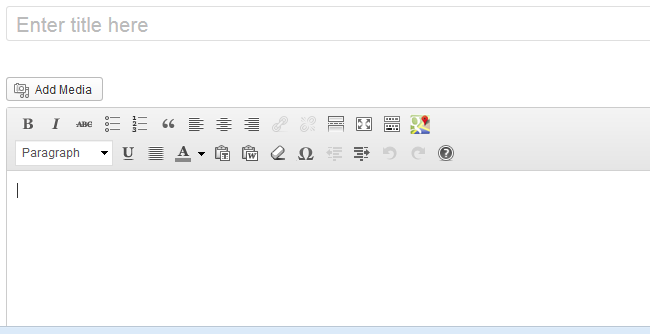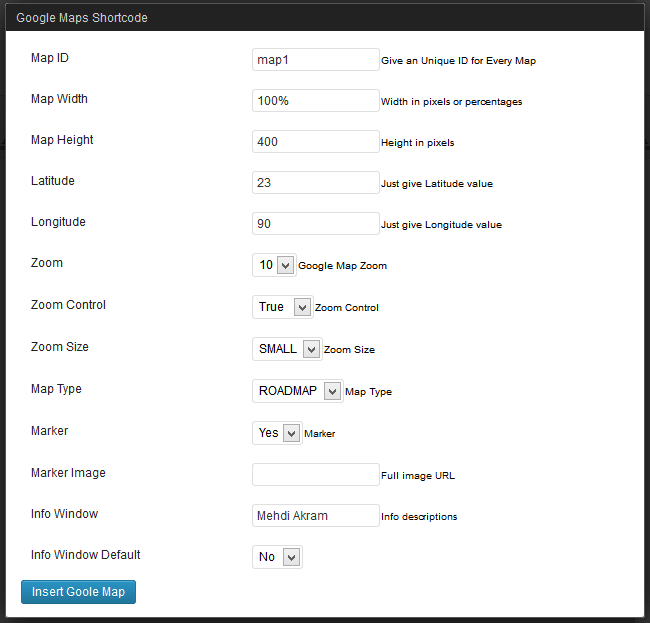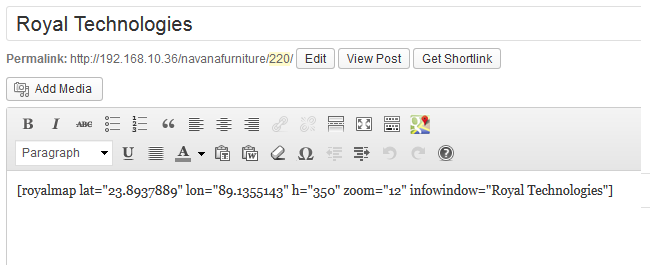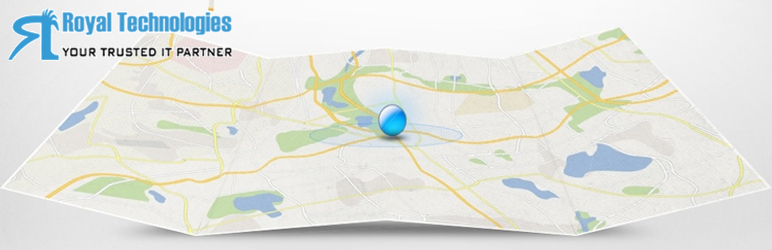
Royal Google Maps
| 开发者 | royaltechbd |
|---|---|
| 更新时间 | 2014年3月2日 13:23 |
| 捐献地址: | 去捐款 |
详情介绍:
- default world map
- add marker
- show/hide map controls
- set map size
- set zoom level
- set map type
- multiple maps on the same post
- set location by latitude/longitude
- set location by address
- show traffic
- show bike lanes
- disable scroll wheel zoom
- add scale bar
- Info windows
- show/hide infowindow by default
- add custom image as map icon
- add KML via URL link
- option to disable autozoom to KML bounds
- add a Fusion Table Layer
安装:
- Upload
google-maps-v3-shortcodedirectory to the/wp-content/plugins/directory - Activate the plugin through the 'Plugins' menu in WordPress
- Add shortcodes in your posts (ex: [royalmap address="Dhaka, Bangladesh"])
屏幕截图:
常见问题:
Is there documentation for this plugin?
http://royaltechbd.com/royal-google-maps-plugin-for-wordpress/ You can ask any question here.
How do I add a map to my post
Using shortcodes in the edit box for your post. The address parameter for the address, and the "zoom" parameter for zoom level (ex: 20=really zoomed in, 0=full world)
Ex:
[royalmap address="Dhaka, Bangladesh" zoom="10"]
Can I add multiple maps to the same post?
Yes! But make sure you use the "id" parameter to create unique id's for each map.
Ex:
[royalmap id="map1" address="Dhaka, Bangladesh"]
[royalmap id="map2" address="Khulna, Bangladesh"]
Can I change the size of the map?
Yes! Just add your own width and height parameters (the default is 100%x400).
Ex:
[royalmap w="200" h="100"]
Can you add info bubbles?
Yes! Add the "infowindow" parameter
Ex:
[royalmap address="Mirpur, Dhaka" marker="yes" infowindow="Hello Dhaka!"]
Can you add KML's?
Yes! Just provide the url link to the KML file. The map will auto center and zoom to the extent of your KML.
Ex:
[royalmap kml="http://example.com/svn/trunk/ggeoxml/example.kml"]
Can you add Fusion Table Layers?
Yes! Just provide the Fusion Layer ID as "fusion" parameter.
Ex:
[royalmap address="90095" z=9 fusion="825831"]
更新日志:
- First release