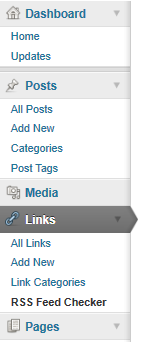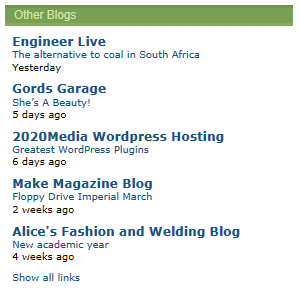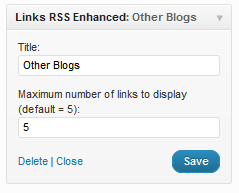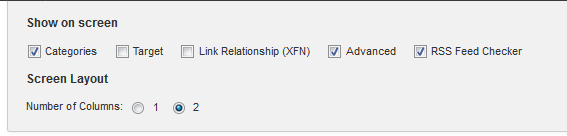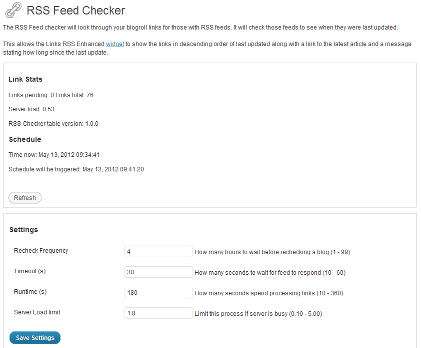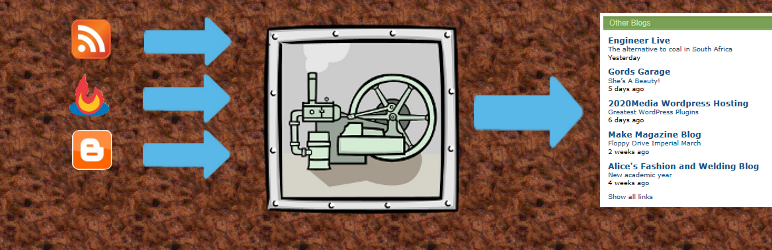
RSS Feed Checker
| 开发者 | Workshopshed |
|---|---|
| 更新时间 | 2026年2月1日 20:39 |
| 捐献地址: | 去捐款 |
| PHP版本: | 6.9 及以上 |
| WordPress版本: | 6.9 |
| 版权: | GPLv2 or later |
详情介绍:
安装:
- Upload all the files to a new directory in the
/wp-content/plugins/directory - 通过 WordPress 的的“Plugins”菜单激活插件
- Visit the RSS Feed Checker 設定 to initialise Cron Job and Create 数据库 tables.
- From Appearance section of the dashboard select widgets
- Drag the "Links RSS Enhanced" widget into your selected sidebar
- Enter caption and number of links to show
- Deactivate the plugin
- Delete the plugin
屏幕截图:
常见问题:
Where are the settings?
The settings are in the links admin panel under RSS Feed Checker
Where do I enter the RSS feed details?
The location of the feed can be added into the "advanced" box of the add/edit link screen. To assist with this, an additional metabox has been added that you can turn on with the screen options at the top of the screen.
I have a lot of links will this overload my website?
Firstly, only the links with feeds are processed. The plugin runs every 30 minutes and you can control how long it will run for and how long it will wait for feeds to respond. The server load limit can be configured to stop the checker running if your server is busy.
How can I display the feed using a shortcode rather than the widget?
Use the following shortcode syntax. [LinksRSSEnhanced count="number"]
How can I open the links in another tab?
The widget and shortcode will add the target attribute to the link based on the target assigned to the link e.g. _blank, _top, _none
更新日志:
- Updates for PHP 8.
- SQL Injection issues resolved.
- Swapped to using UTC dates internally and server dates for display.
- Simplified some of the functions that only existed for backwards compatibility.
- Swapped microtime_float() with microtime(true)
- Added the correct details to allow the internationalisation to work automatically.
- Changed textdomain from RSS to rssfeedchecker
- The link for show all links now only shows if you've got a page called "Blog-Roll" otherwise is supressed.
- Small change to ensure that the Link Manager appears in 3.5
- Fix for missing function microtime_float (which was defined in a different plugin) thanks to rotwp for spotting the issue.
- Initial release