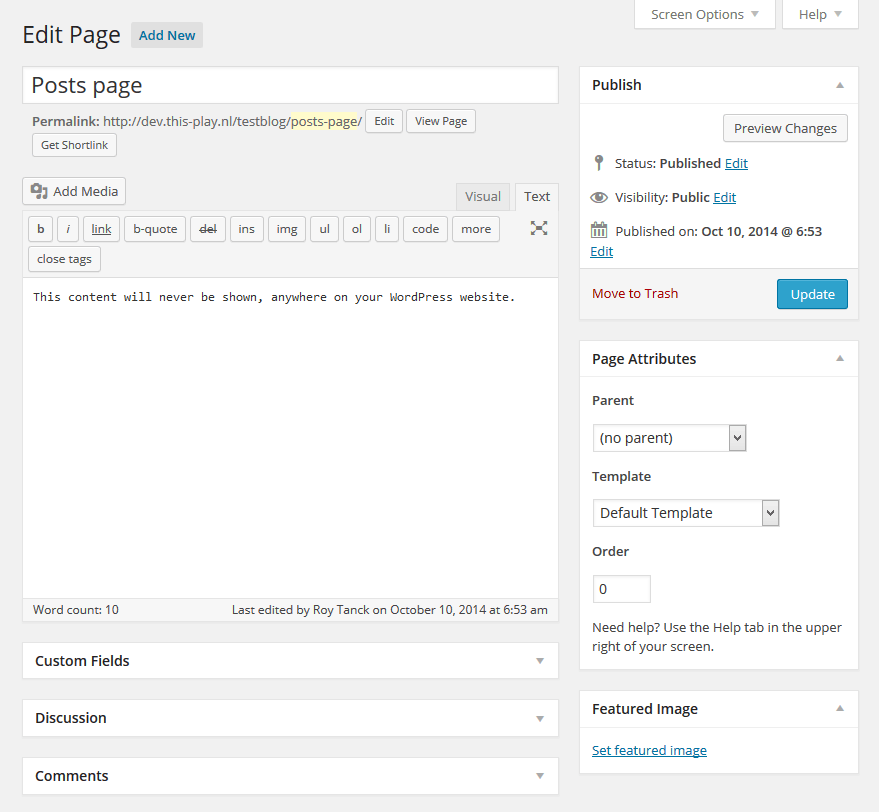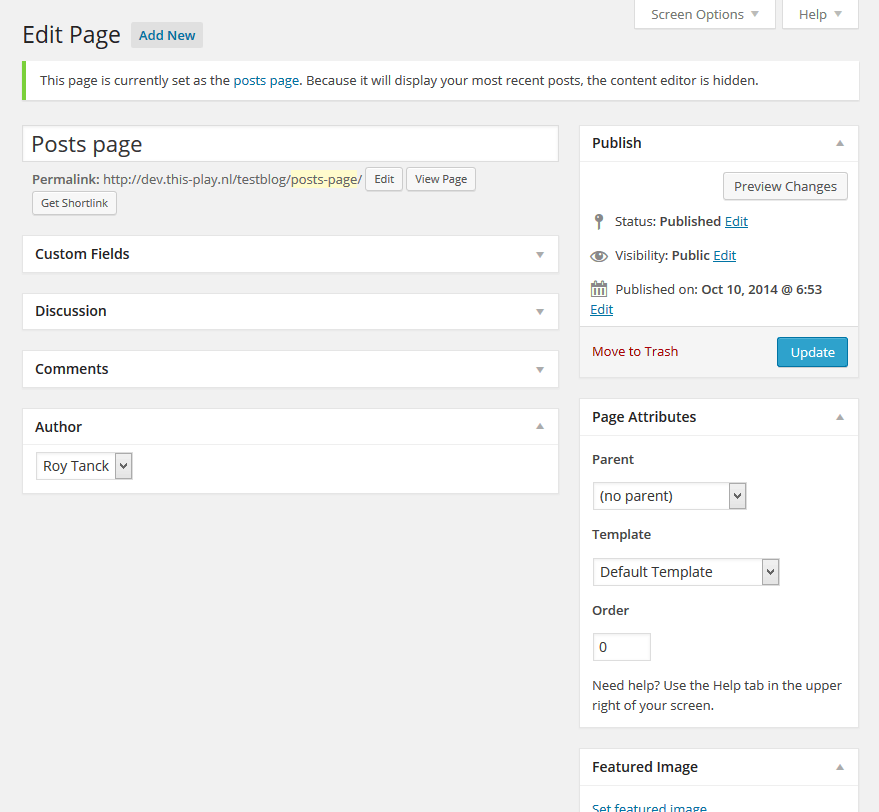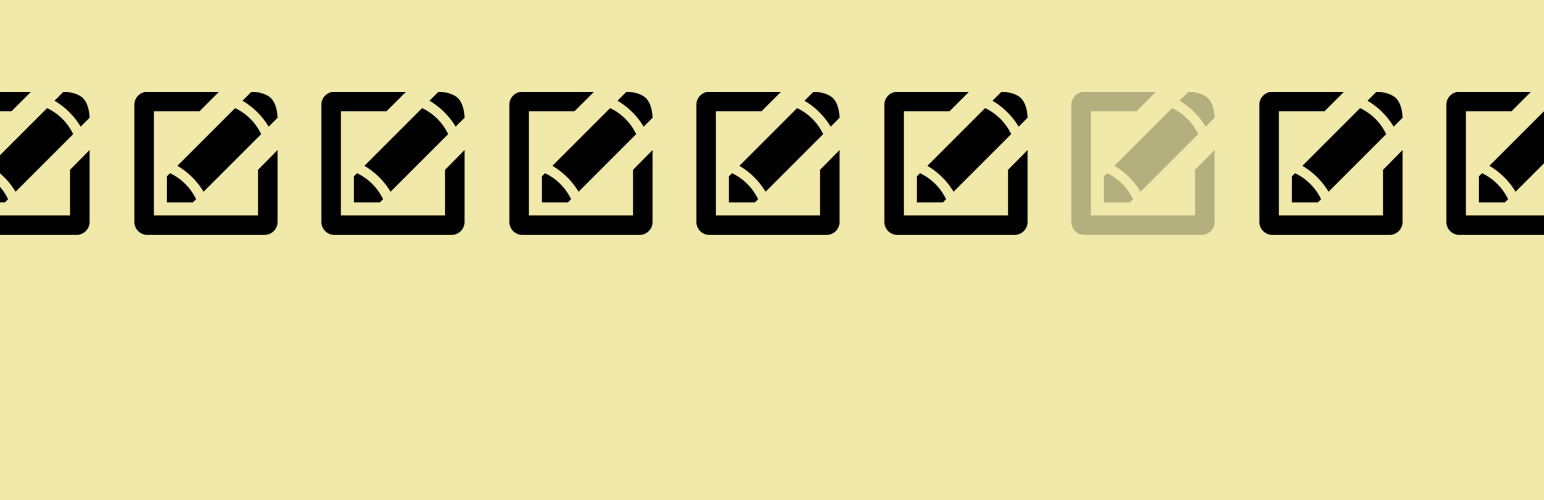
RT Hide Posts Page Editor
详情介绍:
When you set a static page as your site's home page, you can select a different page to serve as the "posts page". This page will then display your most recent posts, instead of the page's content. This can be confusing for new users.
This plugin attempts to make this more intuitive by hiding the content editor for the "posts page", and displaying a short notice about the page's special status.
("edit" icon in the header by Designmodo, licensed under CC BY 3.0)
安装:
Simply install the plugin through your WordPress admin, and activate it. There is nothing to configure.
To see it in action, take the following steps:
- Under "settings -> Reading", make sure you have a static page selected as your site's home page.
- If you haven't already, create a page to be used as the posts page.
- Under "settings -> Reading", set that page as the posts page.
- Go back to the posts page and edit it. The editor should now be hidden.
屏幕截图:
常见问题:
What's a "posts page"?
Please see this page on the codex for more info.
Does this plugin affect the edit screen for pages other than the posts page?
No. Alle other pages, posts and custom post types (if any) can be edited as usual.
Does this plugin affect the front-end display of my site?
No, your site - including the posts page - will look the same.
更新日志:
1.1
- Added support for WordPress.org's Language Packs feature
- Added Dutch translation
- Brand new plugin.