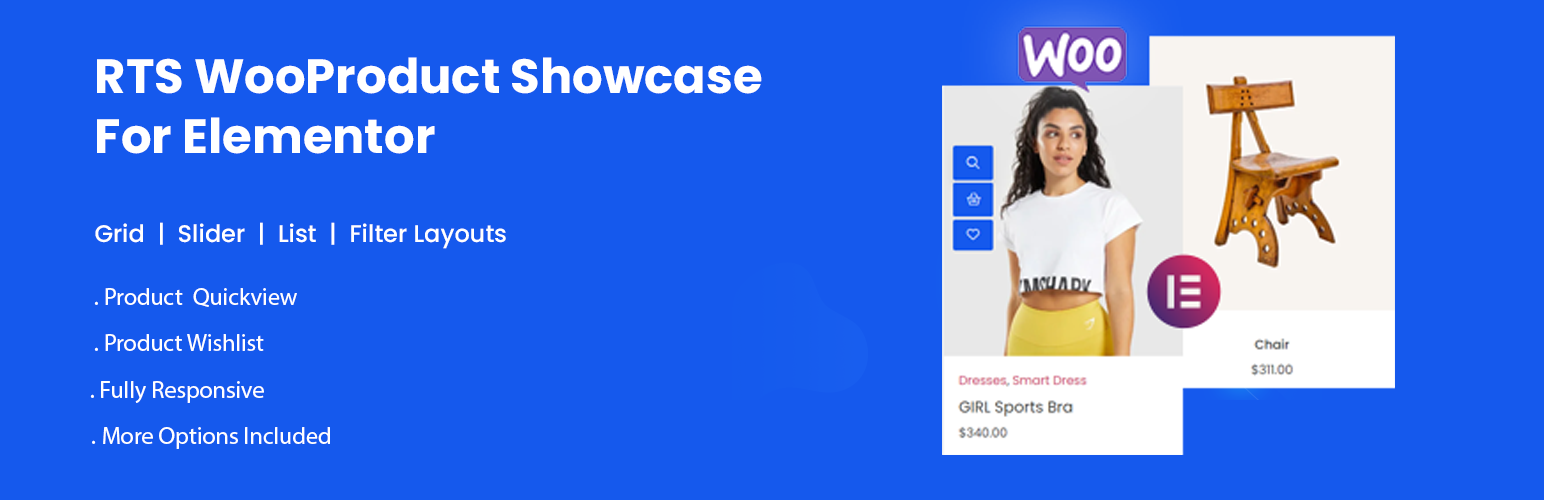
RTS Product Showcase - WooCommerce Elementor Addon (Grid, SLider, List, Filter, Wishlist, Quickview)
| 开发者 | wpniceplugin |
|---|---|
| 更新时间 | 2022年11月8日 20:40 |
| PHP版本: | 4.3 及以上 |
| WordPress版本: | 6.0.1 |
| 版权: | GPLv2 or later |
| 版权网址: | 版权信息 |
详情介绍:
RTS WooCommerce Product Showcase Elementor Addons Included Quick View, Wishlist, Products Slider, Product Filter, and Product List are functionalities that WooProducts Showcsae offers to your online store. It's comes wth 10+ grid layout and 10+ slider layout.
Also included List and Filter layout. You can also get quick view and wishlist features. Also many settings included for changes color, typography, show/disable different elements.
Live Demo Upgrade to Pro
安装:
MINIMUM REQUIREMENTS
- PHP 5.6 or later
- MySQL 5.6 or later
- WordPress 4.3 or later
- Download rts-product-showcase.zip
- Navigate to the ‘Add New’ in the plugins dashboard
- Navigate to the ‘Upload’ area
- Select wooproduct-showcase.zip from your computer
- Click ‘Install Now’
- Activate the plugin in the Plugin dashboard
- Download rts-product-showcase.zip
- Extract the wcproduct-showcase directory to your computer
- Upload the wpnice-accordion directory to the /wp-content/plugins/ directory
- Activate the plugin in the Plugin dashboard
更新日志:
1.0.0 - 2022-08-28
- Initial release