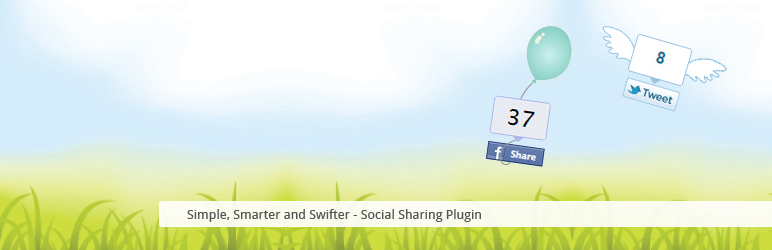
rtSocial
| 开发者 |
rtcamp
rahul286 faishal rittesh.patel sanketparmar pranalipatel UmeshSingla rutwick saurabhshukla HarishChaudhari 5um17 JoshuaAbenazer paddyohanlon chandrapatel 1naveengiri bhargavbhandari90 coderboy007 vaishu.agola27 pooja1210 milindmore22 pavanpatil1 devanshijoshi9 Mukulsingh27 akrocks |
|---|---|
| 更新时间 | 2024年7月24日 11:24 |
| PHP版本: | 3.0 及以上 |
| WordPress版本: | 6.6 |
| 版权: | GPLv2 or later (of-course) |
| 版权网址: | 版权信息 |
详情介绍:
Normally social sharing codes provided by facebook, twitter, etc renders iframes at run-time. These iframes increases page-size and slow-down your website (on client-side).
The power of this plugin lies in non-blocking JavaScript. Normally social sharing links use iframes to output their content viz. icon images, share counts etc. The load time of these iframes block the page load, and hence slow down the site. The slowest is on pages with multiple instances of sharing links (e. g. blog indexes). rtSocial uses non blocking JavaScript to get all the data in one shot, and injects them in the mark-up. And it uses a single sprite with all the images required, hence eliminating the need to load the images from the service provider's CDN. Comes with minimal settings, options to display the links automatically above and below the content, choose FB button styles and layouts. A simple function call lets you to display the links anywhere in your theme!
With just 1 image (CSS-sprite), 1 JavaScript and 1 CSS file loaded from WordPress-running server; counts are fetched using AJAX request for sites like facebook/twitter after page loading finishes.
Supported Social Channels
- Printerest
安装:
Install rtSocial plugin from the 'Plugins' section in your dashboard (Plugins > Add New > Search for rtSocial).
Alternatively you can download latest version of rtSocial plugin from the repository. Unzip it and upload it to the plugins folder of your WordPress installation (wp-content/plugins/ directory of your WordPress installation).
Activate it through the 'Plugins' section.
Adjust the plugin settings from the settings section (Settings > rtSocial Options).
常见问题:
Can I use the plugin anywhere in the theme?
Yes you can. Use the function call
<?php if ( function_exists( 'rtsocial' ) ) { echo rtsocial(); } ?>
Can I modify the images/icons used?
No. Right now you cannot.
更新日志:
2.2.4
- ENHANCEMENTS
- Updated hide count checkbox to toggle button in plugin settings.
- Added conditional check for Facebook access token.
- Compatible with WordPress v6.4.2.
- Compatible with PHP v8.2.
- FIXED
- Fixed phpcs issues.
- ENHANCEMENTS
- Compatible with WordPress latest version v5.9.1.
- Provided setting options for Facebook APP-ID.
- Added support for print friendly plugin.
- FIXED
- UI/UX issues
- Fixed support forum redirection link issue
- Remove - Google Plus Icons and functions.
- Improved - Improved code with phpcs.
- Removed - Twitter commented code.
- Updated - Plain texts to WPi18n functions.
- Compatibility testing with 5.6.
- Bug fix for google plus counter
- Bug fix for stylesheet not loading if other plugins uses the same stylesheet handler - Thanks to [mahathun] (https://github.com/mahathun)
- Fixed - Plugin settings used to get deleted when plug in deactivated
- Use new object structure for Facebook share count
- Remove Twitter count
- Add a new option on post/page to remove social-media sharing buttons
- Bug fix for network activation in multisite
- CSS fixes
- Bug fix for invalid markup
- Bug fix for Google+ button
- Use Google api key for Google+
- Use wp_remote_request instead of CURL
- Updated compatible upto
- Add additional filters
- Fix https issue
- Fix CSS prefix conflict
- Fix other minor issue
- Add filter for permalink.
- Fixed bug when no buttons are active.
- Fixed Tweet button and changed protocol to https.
- Fixed Tweet button. URLs were missing in the tweet.
- Fixed facebook share button.
- Fixed bug where 0's turned up in RSS entries
- Removed page summary from Linked in share. It was too undependable and unpredictable.
- Reverted excerpt function. Fixed non-display of rtsocial.
- Fixed inadvertent typo.
- Fixed bug with post excerpts on archive pages. Thanks to iseroma for reporting this.
- Fixed bug with facebook counts on IE. Thanks to ward00 for reporting this.
- Fixed bug on archive pages
- Fixed LinkedIn share button
- Updated facebook button because the earlier graph url won't give counts anymore
- Improved title output
- Added rel nofollow to all buttons.
- Fixed bug where unnecessary slashes were added to _blank. Thanks to Vinity for pointing this out
- Added titles to all buttons
- Added fallback image for Pinterest
- Added functionality to over-ride options (Manual Mode)
- Fixed ID conflicts
- Changed default text for Pinterest to post title
- Fixed few issues reported by users
- Added support for Google Plus, LinkedIn and Pinterest
- Custom URL Encode function
- Fixed few issues reported by users
- Enhanced Options Page
- URL Encode Improved
- Fixed minor CSS issue
- Initial Release