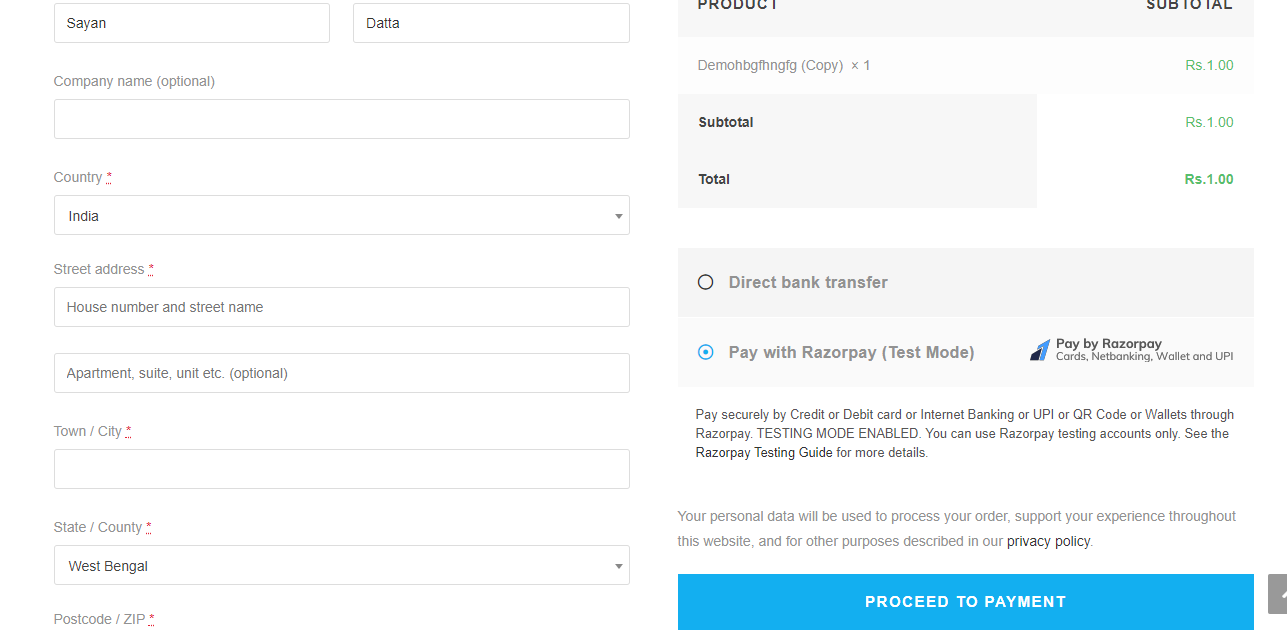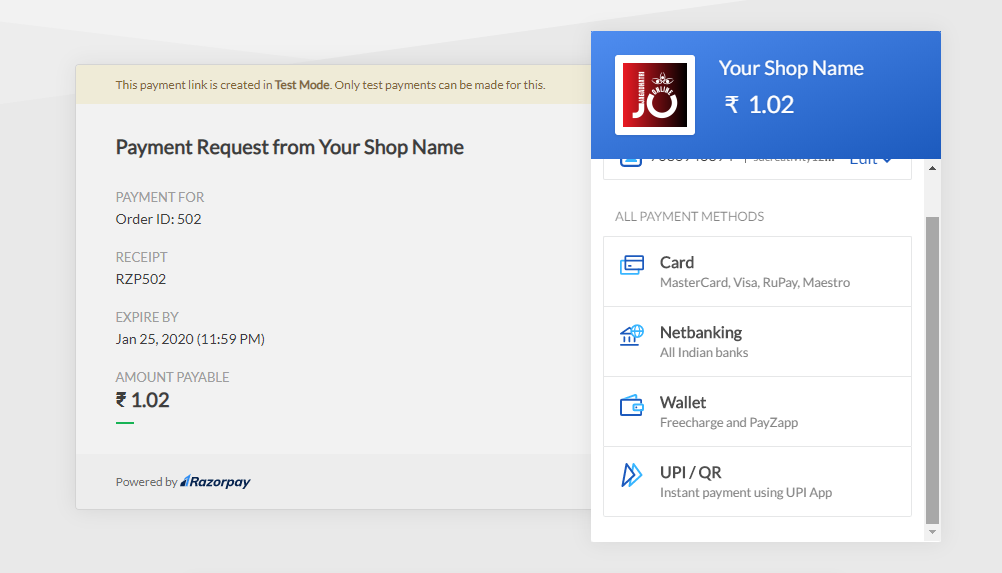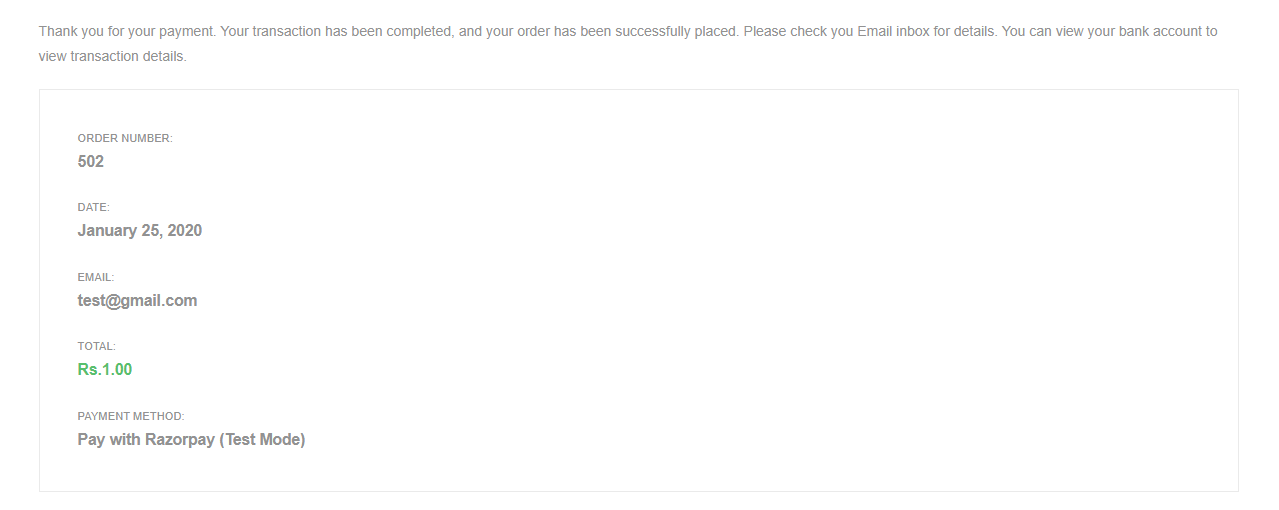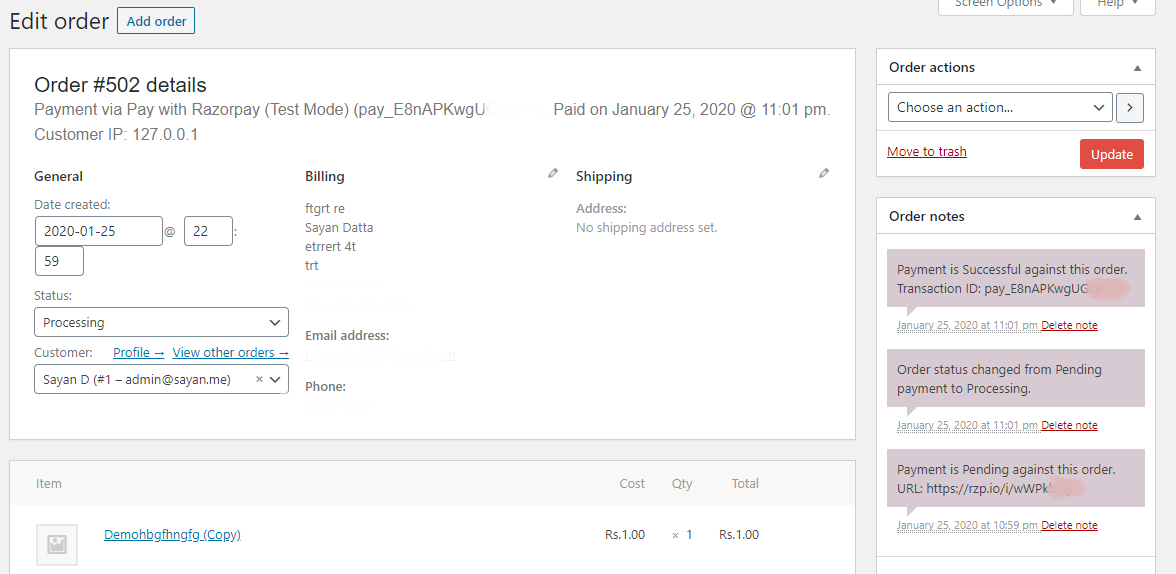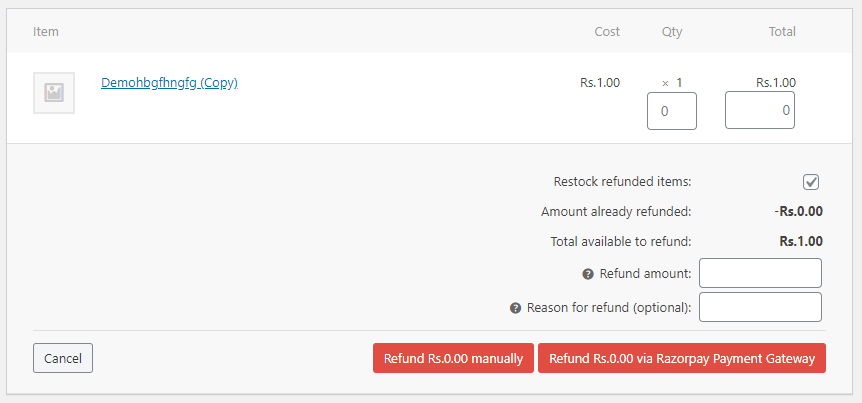Razorpay Payment Links for WooCommerce
| 开发者 |
infosatech
knitpay gautammkgarg |
|---|---|
| 更新时间 | 2026年1月12日 05:53 |
| PHP版本: | 7.2 及以上 |
| WordPress版本: | 6.9 |
| 版权: | GPLv3 |
| 版权网址: | 版权信息 |
详情介绍:
- WooCommerce High-Performance Order Storage (HPOS) Support.
- Collect Payments using Razorpay Payment Links.
- Ability to send Payment Links via SMS and Email notification to customers.
- One time Payment for your website.
- Customized "Order Received" message.
- Mode of transaction Live and Test Mode.
- Reference Order ID & Transaction ID.
- Auto Refund from WooCommerce Order Details Section. Instant Refund supported.
- Ability to set payment link expiry time.
- Easily Collect Gateway Fees from Customer.
- Ability to send Payment Reminder automatically.
- Secure Payment Capture Mechanism.
- 94 Razorpay Currency Support.
- Order note for every Transaction related process.
- Detailed Payment process Log via WooCommerce Logger.
- Lots of filters available to customize the output.
- Supports OAuth Integration. Integrates without API keys in just 2 clicks.
- This plugin is fully compatible with WordPress Version 4.6 and beyond and also compatible with any WordPress theme.
- Community support via the support forums at WordPress.org.
- Active development of this plugin is handled on GitHub.
- Feel free to fork the project on GitHub and submit your contributions via pull request.
安装:
- Visit 'Plugins > Add New'.
- Search for 'Razorpay Payment Links for WooCommerce' and install it.
- Or you can upload the
rzp-woocommercefolder to the/wp-content/plugins/directory manually. - Activate Razorpay Payment Links for WooCommerce from your Plugins page.
- After activation go to 'WooCommerce > Settings > Payments > Razorpay Payment Gateway'.
- Enable options and save changes.
屏幕截图:
常见问题:
Is there any admin interface for this plugin?
Yes. You can access this from 'WooCommerce > Settings > Payments > Razorpay Payment Gateway'.
How to use this plugin?
Go to 'WooCommerce > Settings > Payments > Razorpay Payment Gateway', enable/disable options as per your need and save changes.
How to use webhook? What webhooks are supported?
Go to Razorpay 'Dashboard > Settings > Webhooks'. Enter the URL from plugin settings page and create and copy webhook secret key and paste it to plugin settings and save changes. By Default this plugin supports only these two Webhooks: "payment.authorized" and "refund.created". If you want more webhooks supported, please feel free to contact us at https://www.knitpay.org/contact-us/ as it needs custom development.
How to send automatic payment reminder to customer, if customer does not make payment after initiating the payment procedure?
It needs custom developement. Please contact us at https://www.knitpay.org/contact-us/.
I want to use Razorpay Web Integration like Automatic Checkout/Manual Checkout (On site Checkout - No Redirection) with webhooks?
It needs custom developement. Please contact us at https://www.knitpay.org/contact-us/.
I want to customize the look of the default Razorpay Gateway like colors/text etc. How can I get this?
It needs custom developement. Please contact us at https://www.knitpay.org/contact-us/.
Is this plugin compatible with any themes?
Yes, this plugin is compatible with any theme.
The plugin isn't working or have a bug?
Post detailed information about the issue in the support forum and we will work to fix it.
更新日志:
- Fixed Fatal Error in case of missing order.
- Tested upto WP 6.9
- Fix Save button issue while connect and disconnect.
- Tested upto WordPress 6.6.
- Start Showing notice about deprecated settings.
- Fixed Fatal errors on PHP 8.
- Made phone number optional.
- Added Support for Connect with Razorpay (2 Clicks - Fast Integration).
- Plugin ownership transferred from Sayan Datta to Knit Pay (Logic Bridge Techno Mart LLP).
- Tweak: PHP 8.3 Support.
- Added: Support for WooCommerce Block-based checkout.
- WordPress tested up to v6.4.
- WC Tested up to v8.6.
- WordPress tested up to v6.3.
- WC Tested up to v7.9.
- WordPress tested up to v6.2.
- WC Tested up to v7.8.
- Tweak: Default API is now set as Standard Mode.
- WordPress tested up to v6.1.
- WC Tested up to v7.1.
- Improved: Code Quality.
- WordPress tested up to v6.0.
- WC Tested up to v6.7.
- Improved: Localhost check.
- Support for old WC Version (2.0 to 3.1)
- WC Tested up to v5.5 and v5.6.
- Added: Order Number instead of Order ID.
- WC Tested up to v5.4.
- Added: Auto Enable Webhook on plugin settings save.
- Fixed: Bug related to new API.
- Added: Option to switch between Standard and Legacy Payment Links API. If your Razorpay Account was created on or after 1 September 2020 and Legacy API is not working for you, please use Standrard API. Legacy API will be officially deprecated by Razorpay on 31st March, 2021.
- WordPress tested up to v5.6.
- WC Tested up to v4.8.
- Fixed: Partial refund from Razorpay Dashbaord causing multiple refund events.
- WC Tested up to v4.6.
- Fixed: Webhook Issue.
- WC Tested up to v4.4.
- Fixed: Redirection issue due to recent Razorpay API Chnages.
- WC Tested up to v4.3.
- Tweak: Cart will not be cleared if payment is not actually made.
- Fixed: Redirection issue.
- WC Tested up to v4.2.0
- Improved: Webhook Handler.
- Improved: Payment verfication mechanism.
- Improved: Webhook mechanism.
- Tweak: It is now possible to use any other payment method to make payment when payment initialized at first through the Razoypay Gateway method.
- NEW: Added Razorpay Webhook feature.
- NEW: Added Instant Refund option.
- Fixed: Email notification is not working properly.
- Improved: Reduced icon image size to adapt the width properly.
- Compatibilty with WooCommerce 4.1.
- Compatibilty with WordPress 5.4 and WooCommerce 4.0.
- Added: A filter
rzpwc_charge_custom_tax_amountto set custom tax amount on cart total. - Added: A filter
rzpwc_payment_success_redirectto set custom redirect url after successful payment verification. - Improved: Payment verfication mechanism.
- Tweak: API Secret Key fields are now password type fields.
- Fixed: Minor bugs.
- Initial release.