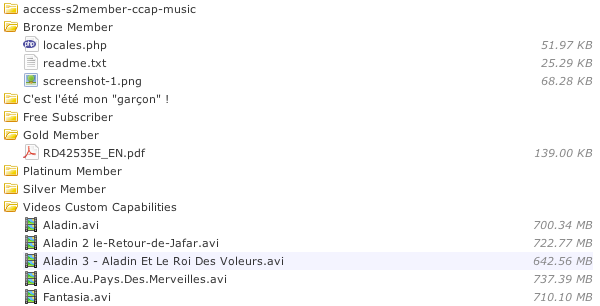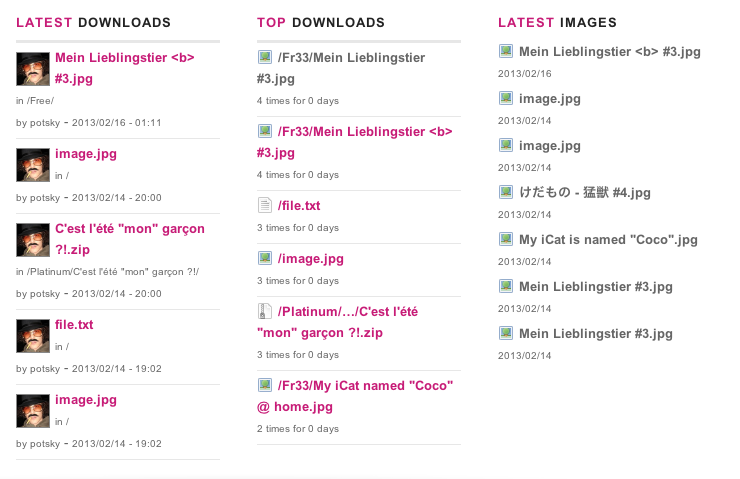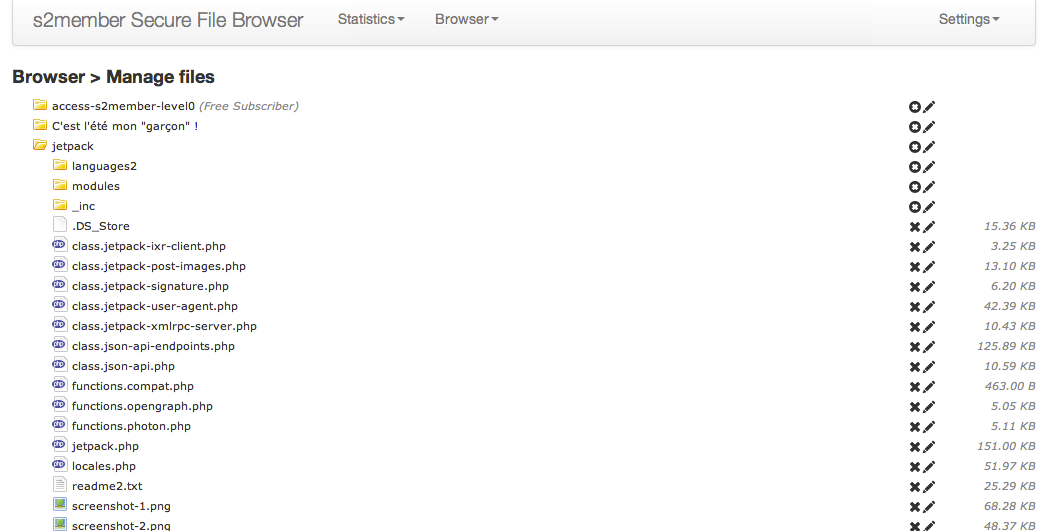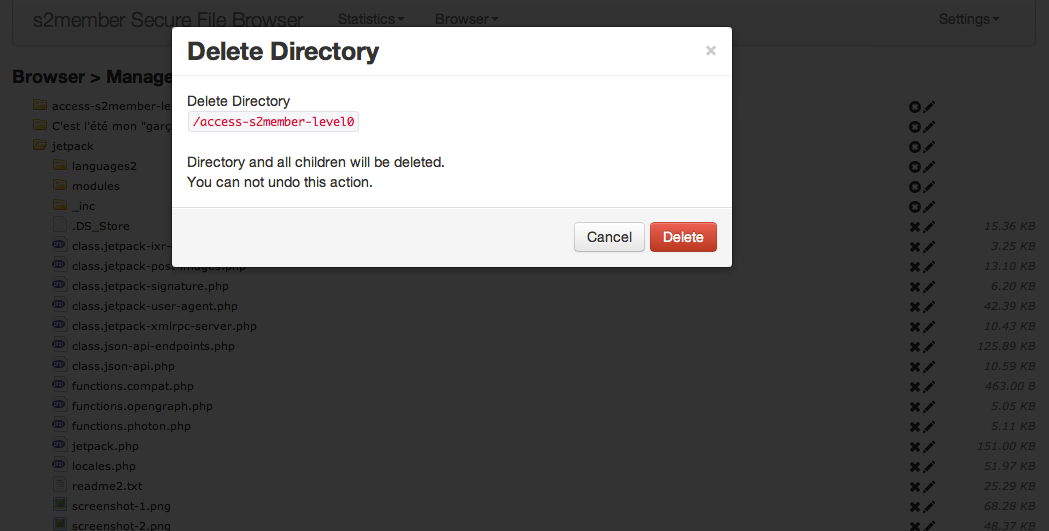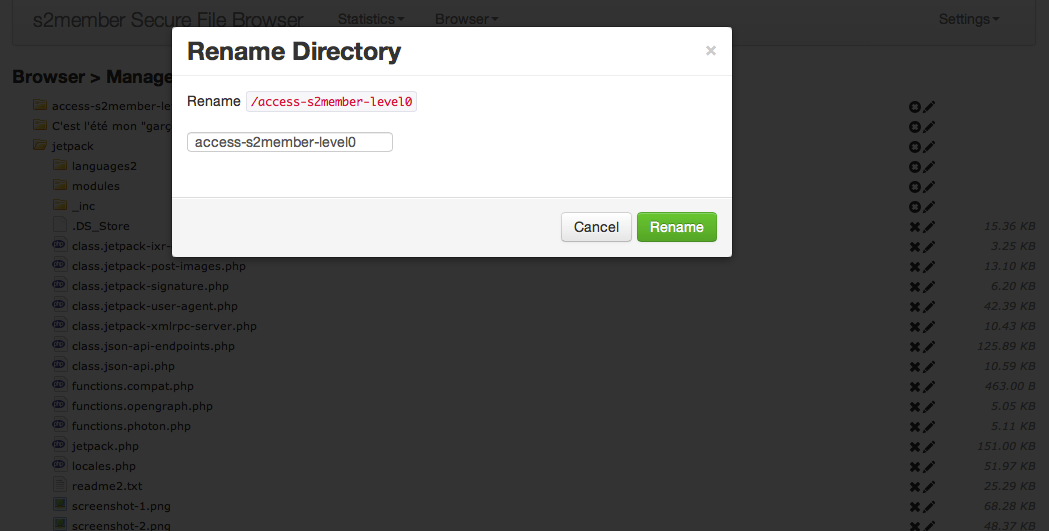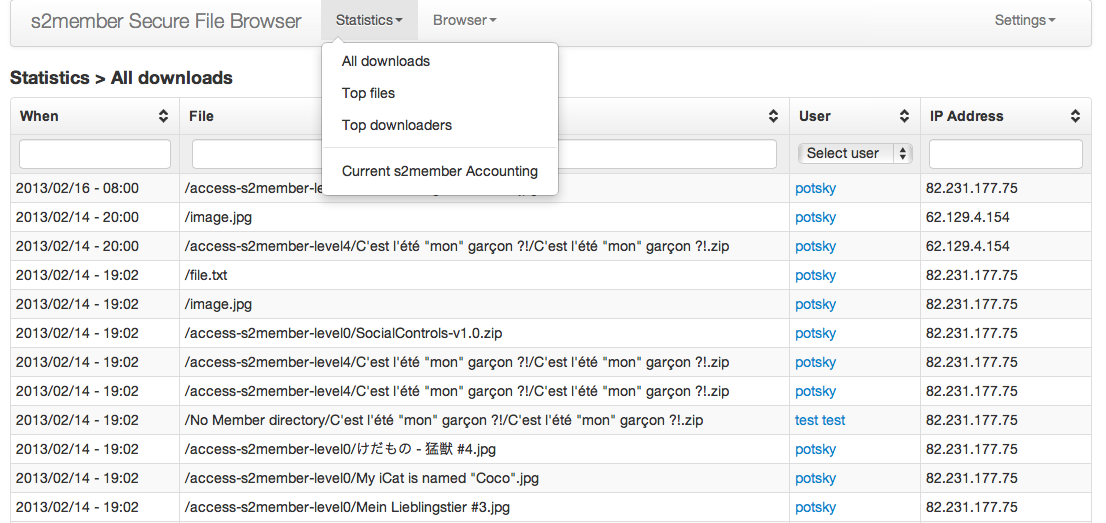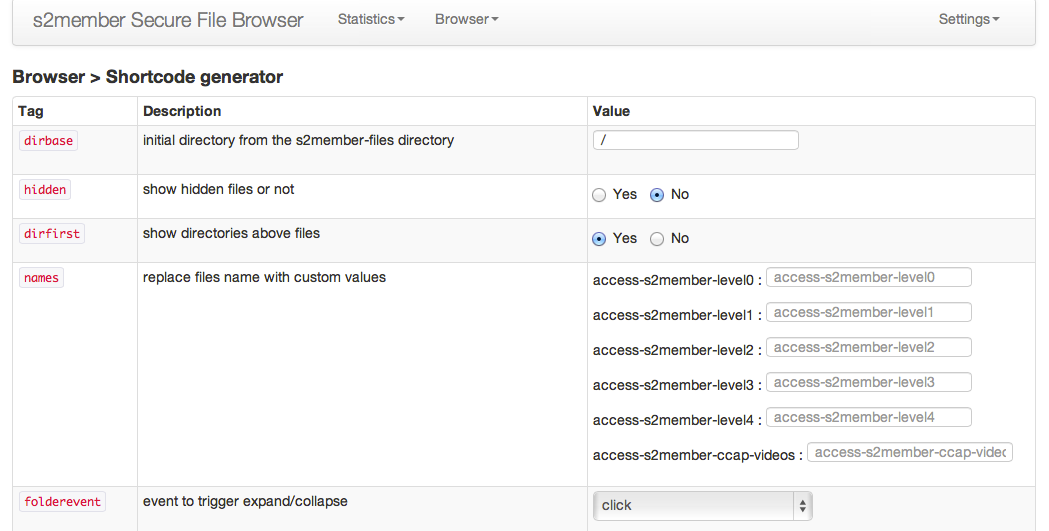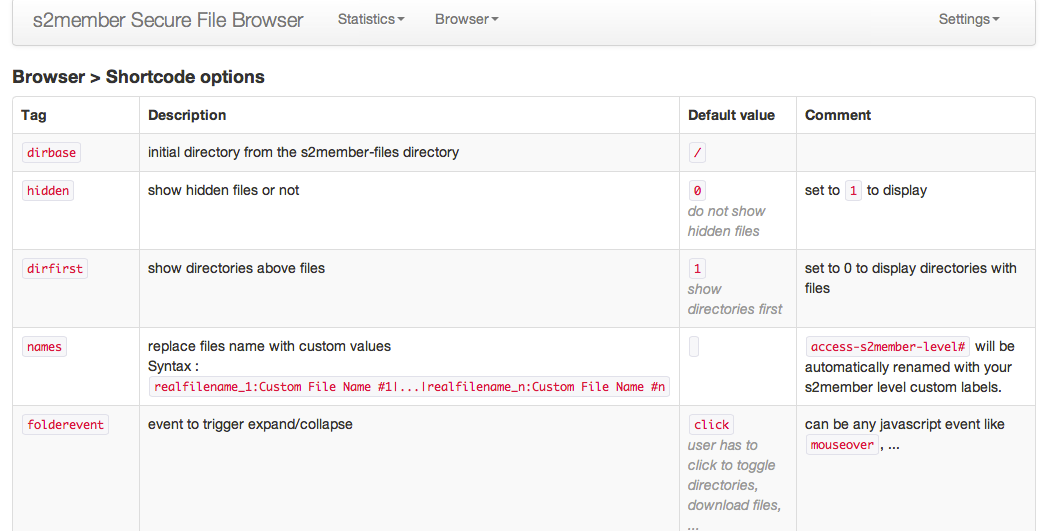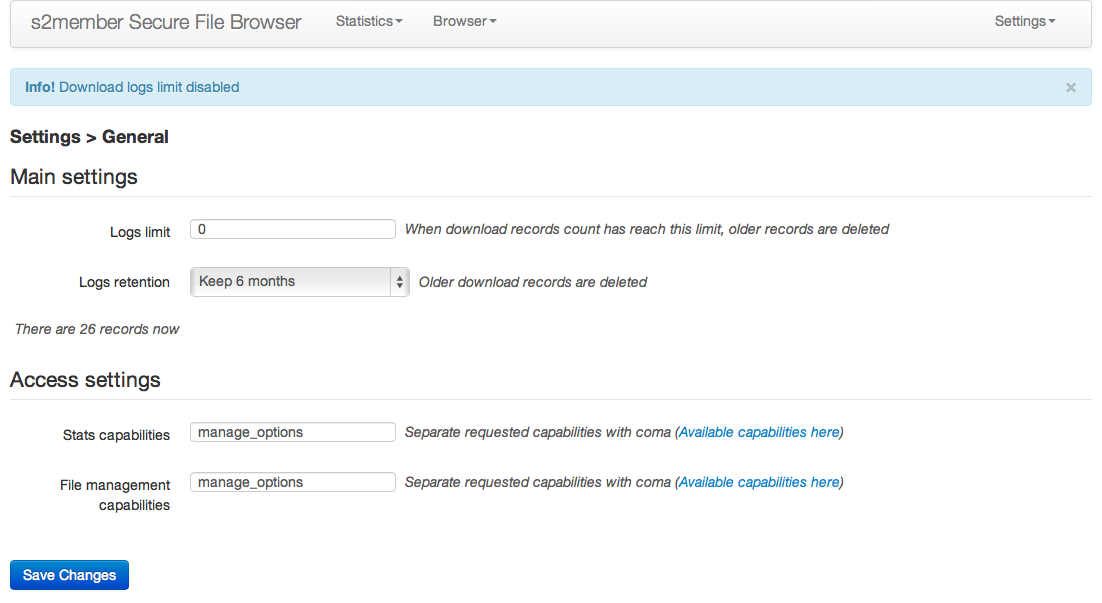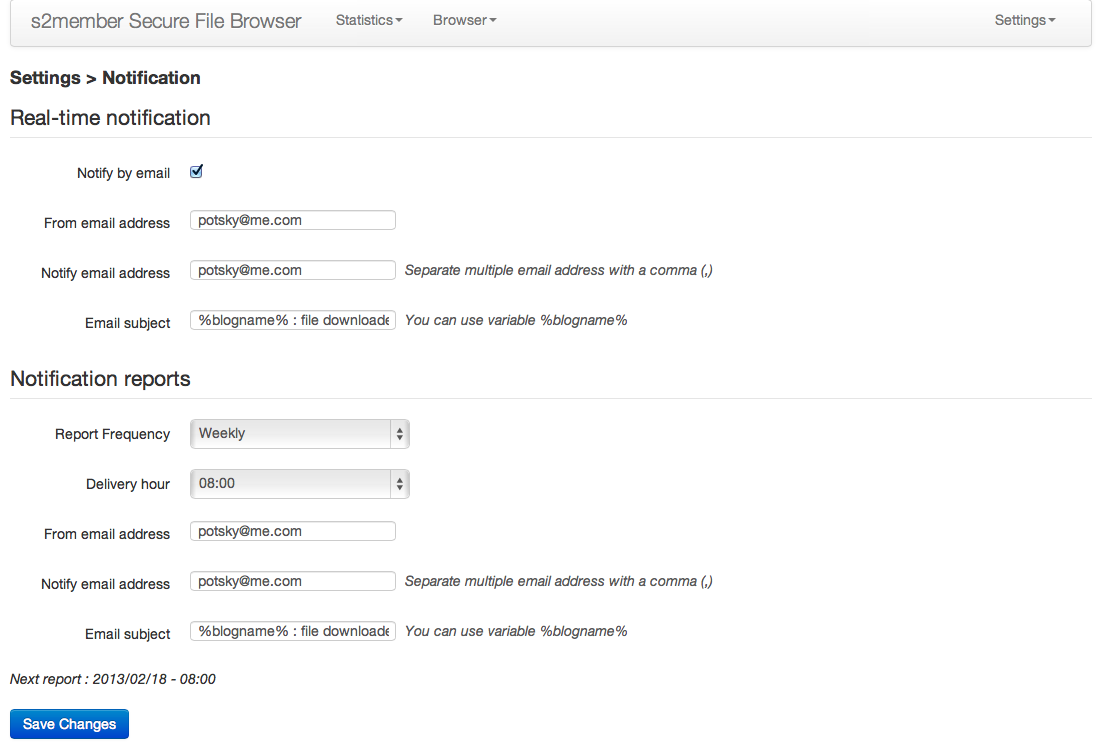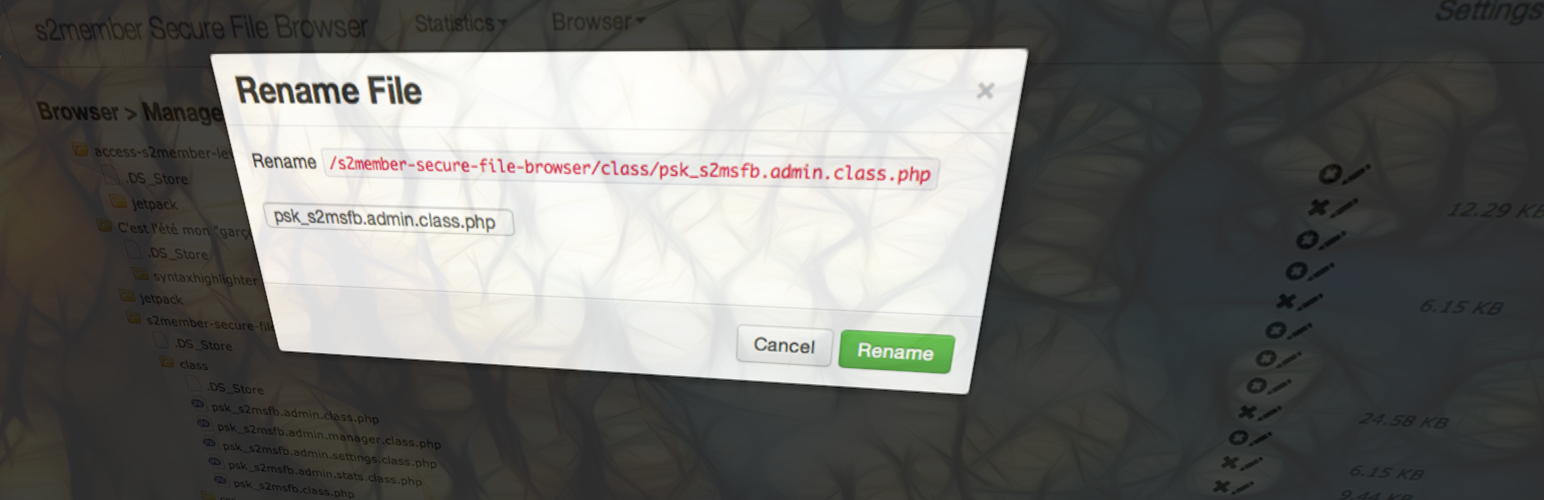
s2member Secure File Browser
| 开发者 | Potsky |
|---|---|
| 更新时间 | 2016年4月8日 05:49 |
| 捐献地址: | 去捐款 |
| PHP版本: | 3.3 及以上 |
| WordPress版本: | 4.2.7 |
| 版权: | GPLv3 or later |
| 版权网址: | 版权信息 |
详情介绍:
[s2member_secure_files_browser /].
The shortcode will display a file browser item with only granted directories for current user.
The shortcode can handle :
access-s2member-level0directory for level #0 and more usersaccess-s2member-level1directory for level #1 and more usersaccess-s2member-level2directory for level #2 and more usersaccess-s2member-level3directory for level #3 and more usersaccess-s2member-level4directory for level #4 and more usersaccess-s2member-ccap-*custom capabilities directories for according users- any directory for all users in read only (unable to download)
collapseeasing: Easing function to use on collapsecollapsespeed: Speed of the collapse folder action in mscutdirnames: Truncate directory names to specific chars lengthcutfilenames: Truncate file names to specific chars lengthdirbase: Initial directory from the s2member-files directorydirfirst: Show directories above filesdisplayall: Display all items without checking if user is granted to download themdisplaybirthdate: Display files birth datedisplaycomment: Display files commentdisplayname: Display files displayname instead of regular files namedisplaydownloaded: Show if a file has already been downloadeddisplaysize: Display files sizedisplaymodificationdate: Display files modification datedirzip: Let directories be downloadedexpandeasing: Easing function to use on expandexpandspeed: Speed of the expand folder action in msfilterdir: A full regexp directories have to match to be displayedfilterfile: A full regexp files have to match to be displayedfolderevent: Event to trigger expand/collapsehidden: Show hidden files or notmultifolder: Whether or not to limit the browser to one subfolder at a timenames: Replace files name with custom valuesopenrecursive: Whether or not to open all subdirectories when opening a directorypreviewext: Display file preview button for these extensionss2alertbox: Display the s2member confirmation box when a user tries to download a filesearch: Let user search filessearchgroup: Group shortcodes with a single single search boxsearchdisplay: How to display search resultssortby: Sort files in directories by a criteria
Dashboard > s2Member > Secure File Browserpanel for admin (manage_options capability)Dashboard > Tools > Secure File Browserpanel for users
[s2member_secure_files_browser folderevent="mouseover" expandeasing="linear" expandspeed="200" collapseeasing="swing" collapsespeed="200" multifolder="0" openrecursive="1" dirbase="/" hidden="1" dirfirst="0" openrecursive="1" filterdir="%2F(access%7Ctata)%2Fi" filterfile="%2F%5C.(png%7Cjpe%3Fg%7Cgif%7Czip)%24%2Fi" names="access-s2member-level0:General|access-s2member-ccap-video:Videos" search="1" searchdisplay="4D" /]
You can generate a shortcode with complex options with the Shortcode Generator in the Dashboard > s2Member > Secure File Browser panel
小工具s
You can display both fully customizable widgets for :
- Top downloads
- Latest downloads
- Latest available files
- Statistics : display all downloads/top downloads/top downloaders, sort and apply filters by date, user, file, IP Address, ...
- Statistics : download stats in XML and CSV format
- Statistics : display current s2Member accounting, sort and apply filters by date, user, file and file
- File Browser : Rename, delete, comment and add a display name for files and folders
- Cache management : Rebuild file cache
- Shortcode generator
- Shortcode documentation
- Settings : Received an email each time a user downloads a file
- Settings : Received scheduled reports
- Settings : How many logs you want to keep ?
- Settings : Delete logs
- Settings : Give access to others users to some parts of the admin menu
安装:
- Upload the
/s2member-secure-file-browserfolder to your/wp-content/plugins/directory. - Activate the plugin through the Plugins menu in WordPress®.
屏幕截图:
常见问题:
s2Member secure files are always directly downloadable, how can I protect them by forcing php handling ?
It is recommended to add a deny from all directive in your httpd.conf for your s2member-files directory in order to avoid people directly access your protected files. Do not put the deny directive in the s2member-files/.htaccess because this file is always regenerated by s2member and your modifications are always overwritten.
Why s2member-files/.htaccess is not displayed ?
Even if you set shortcode option hidden to 1, .htaccess will never been displayed.
Are directories access-s2member-level* protected if they are not in the root directory ?
Yes ! And access-s2member-ccap* too !
The browser does not work, it displays Invalid nonce for registered users.
The authentication on your website is broken because of a plugin (AJAX requests not correctly handled).
This behaviour is correct and it is protecting your files !
It happens for example when your authentication is only performed in a HTTPS form and the navigation is done in HTTP.
If you use the Wordpress HTTP plugin from http://mvied.com/projects/wordpress-https/ for example, you have to force HTTPS on each page which includes the s2member Secure File browser.
How to handle the s2member-files/app_data windows directory ?
In windows installations, put all files in s2member-files\app_data instead of s2member-files directory.
更新日志:
- Enhancement : Remove warning on PHP7 (part 1)(thanx to KTS915 : https://wordpress.org/support/topic/php-notice-73)
- Enhancement : Add user firstname, user lastname and nickname when exporting CSV and XML files
- New feature : you can inject %USERNAME%, %USEREMAIL% or %USERID% in the dir parameter of the shortcode
- Security fix : XSS vulnerability in the jquery.prettyPhoto.js library fix
- Bug fix : in some cases, downloading the CSV file could not work
- Enhancement : Support for non standard mysql port
- Enhancement : Add Serbo-Croatian language (by Borisa Djuraskovic at http://www.webhostinghub.com)
- Enhancement : PHP 5.5 warning removed
- Bug fix : dashboard navigator was broken in last version
- Enhancement : plugin now always loads assets at the beginning even if the shortcode is not used on a page. It handles by this way some themes which load page content next to the assets.
- Enhancement : plugin now checks by itself the wordpress upgrade include (problem with some customers)
- Bug fix : remove debug messages in the music player
- Bug fix : change database mysql engine to reduce overhead
- New feature : preview for pictures
- New feature : configuration paths in inc/define.php
- Bug fix : navigator in all statistics panel fix
- New feature : change files display name in admin
- Bug fix : downloaded files were no more tracked when link was directly displayed in a page/post
- Enhancement : plugin is now compatible for PHP installations between 5.2 and 5.3.6
- Enhancement : plugin is now compatible on Windows Servers
- New feature : export all stats as xml and csv files from the statistics menu
- New feature : remove all stats from the settings menu
- New feature : group shortcodes with single search
- Bug fix : language fix for french
- Bug fix : all meta data not displayed in search result
- Enhancement : force mp3 flash player (fallback to html5) because of a bug in Chrome when playing mp3 via html5 and downloading a file in the same time
- Enhancement : large directories/files supported (tested up to 100000 files in 10000 directories)
- Enhancement : display fixes for all browsers and especially Firefox
- New feature : sort files by birth date (date when then was available in your s2member-files directory)
- New feature : display birth date column
- New feature : display file comments in browser
- New feature : add comments in the dashboard
- Bug fix : top downloader in notification reports was empty
- New feature : sortby shortcode option
- New feature : modification date display shortcode option
- New feature : order files by modification date, addition date, size
- Enhancement : disable previews for non logged users
- Bug fix : IE fix for search button
- Bug fix : mp3 previews in flash fallback was not working in IE and FF.
- Bug fix : searchdisplay shortcode option was not included in the generator
- Bug fix : filterfile was not working anymore in 0.4
- Bug fix : report notification was blank in 0.4
- Bug fix : download zip link was displayed even if dirzip shortcode option was disabled
- New feature : cut filename shortcode option
- New feature : already downloaded file warnings shortcode option
- New feature : ability to download directories as zip files
- New feature : search files
- New feature : filesize display shortcode option
- New feature : mp3 preview shortcode option
- New feature : new widget for new and modified available files
- New feature : file caching with new dashboard menu to manually update
- Bug fix : french language fix
- Publishing fix
- Enhancement : Add admin statistics (total downloads, unique files and unique downloaders)
- Enhancement : Add FAQ "Invalid Nonce"
- Enhancement : Add vsa file extension
- New feature : New admin submenu with top rated downloads, higher downloaders, ...
- New feature : New shortcode option to display the s2member alert box before a download
- New feature : New shortcode option to let people view directories but must be logged in to download
- New feature : Add rights in settings for file manager and stats access
- New feature : Widget for top downloads or latest downloads
- New feature : Notification daily reports
- Enhancement : HTML entities for email reports
- Enhancement : Add WP and PHP version checks
- Security fix : Protect plugin subdirectories
- Hotfix for recursive browsing
- Publishing fix
- New language : french
- New feature : display file size
- New feature : admin : Statistics - display all downloads, sort and apply filters by date, user, file, IP Address, ...
- New feature : admin : Statistics - display current s2Member accounting, sort and apply filters by date, user, file and file
- New feature : admin : File Browser - Rename and delete files and folders
- New feature : admin : Shortcode generator
- New feature : admin : Shortcode documentation
- New feature : admin : Settings - Received an email each time a user downloads a file
- New feature : admin : Settings - How many logs you want to keep ?
- Bug fix : dirbase could not work as expected sometimes
- Enhancement : total plugin rewriting for best performance, practices and security
- Publishing fix
- Enhancement : file and directories icons are now clickable
- New feature : shortag option filterdir
- New feature : shortag option filterfile
- New feature : shortag option openrecursive
- Security fix : real path check perform to forbid browsing above s2member-files directory
- Bug fix : dirbase now works as expected
- First release