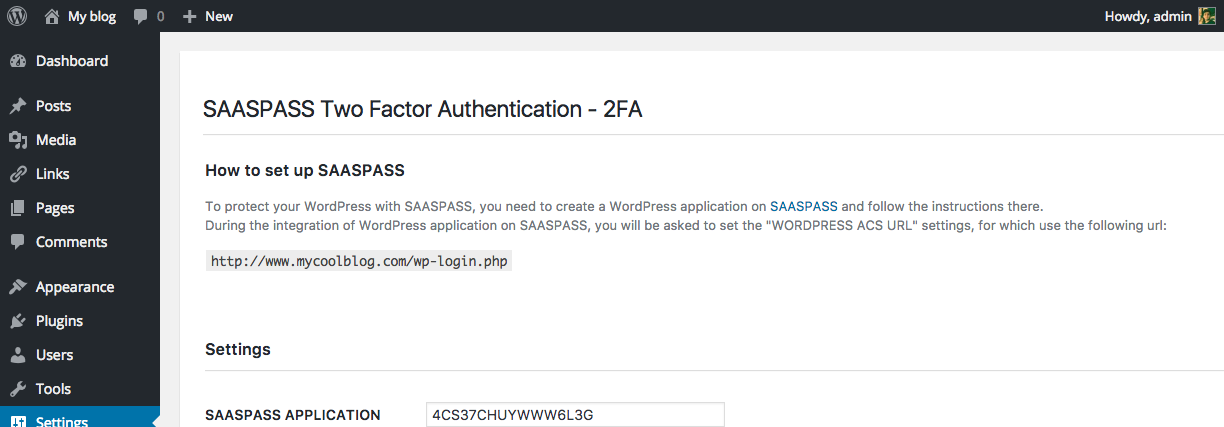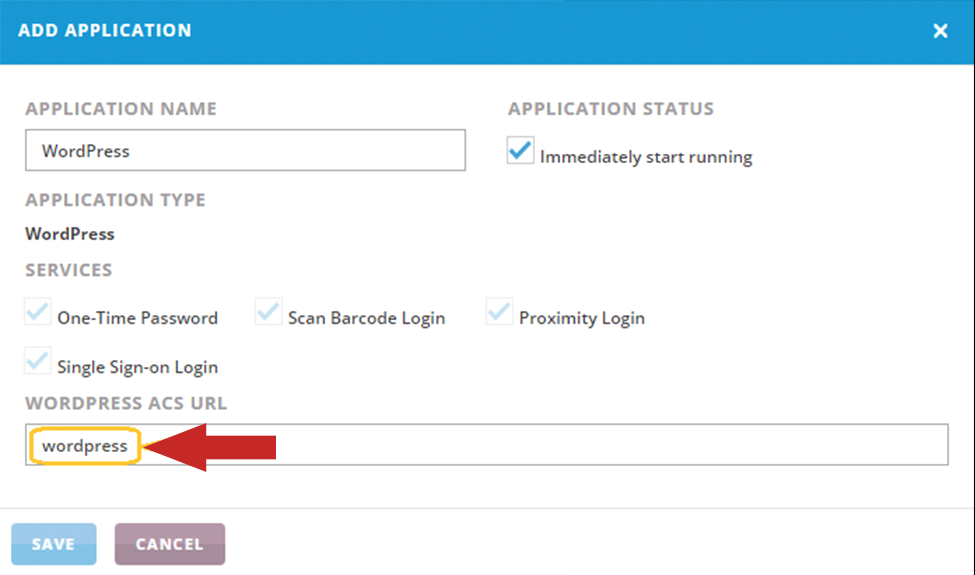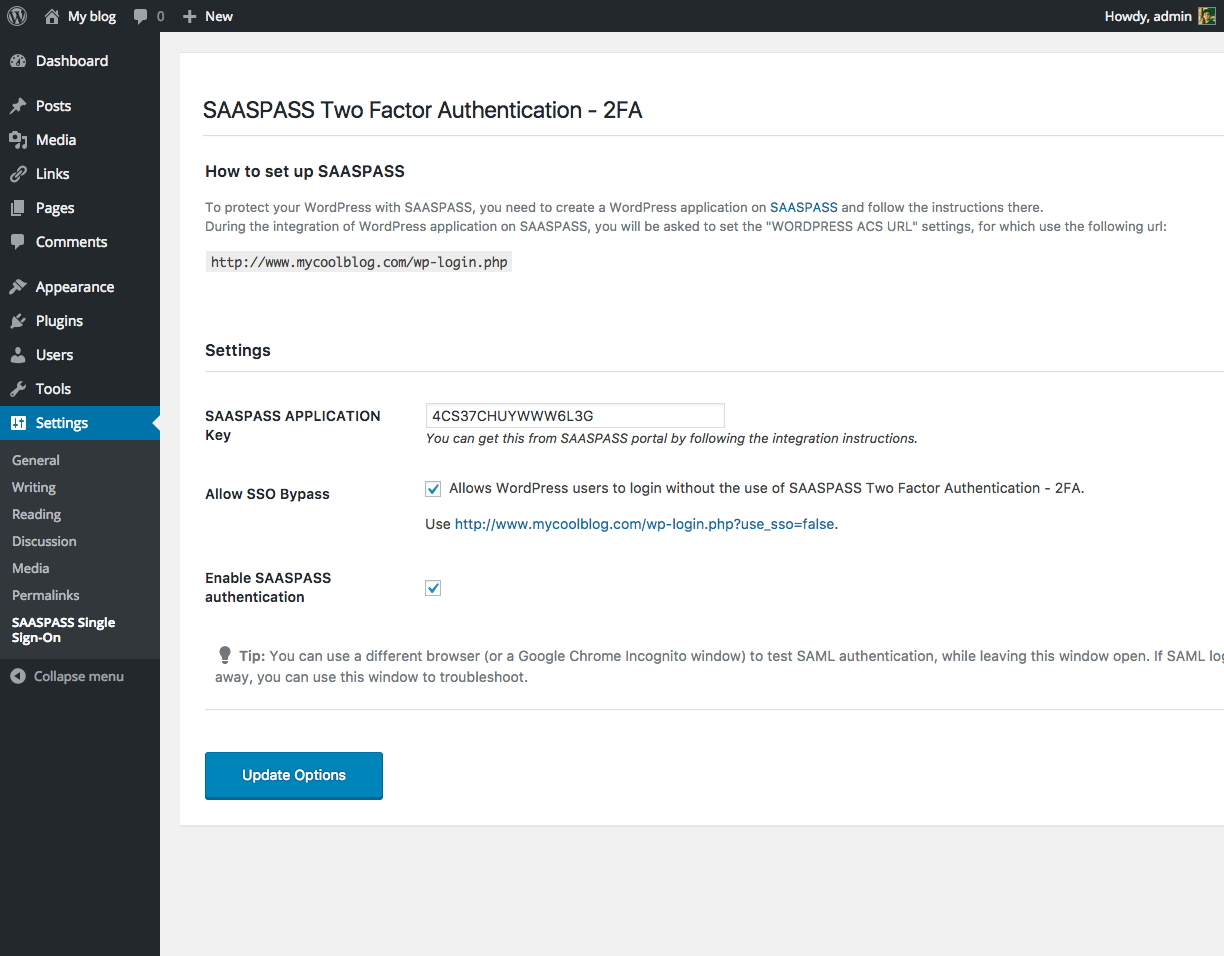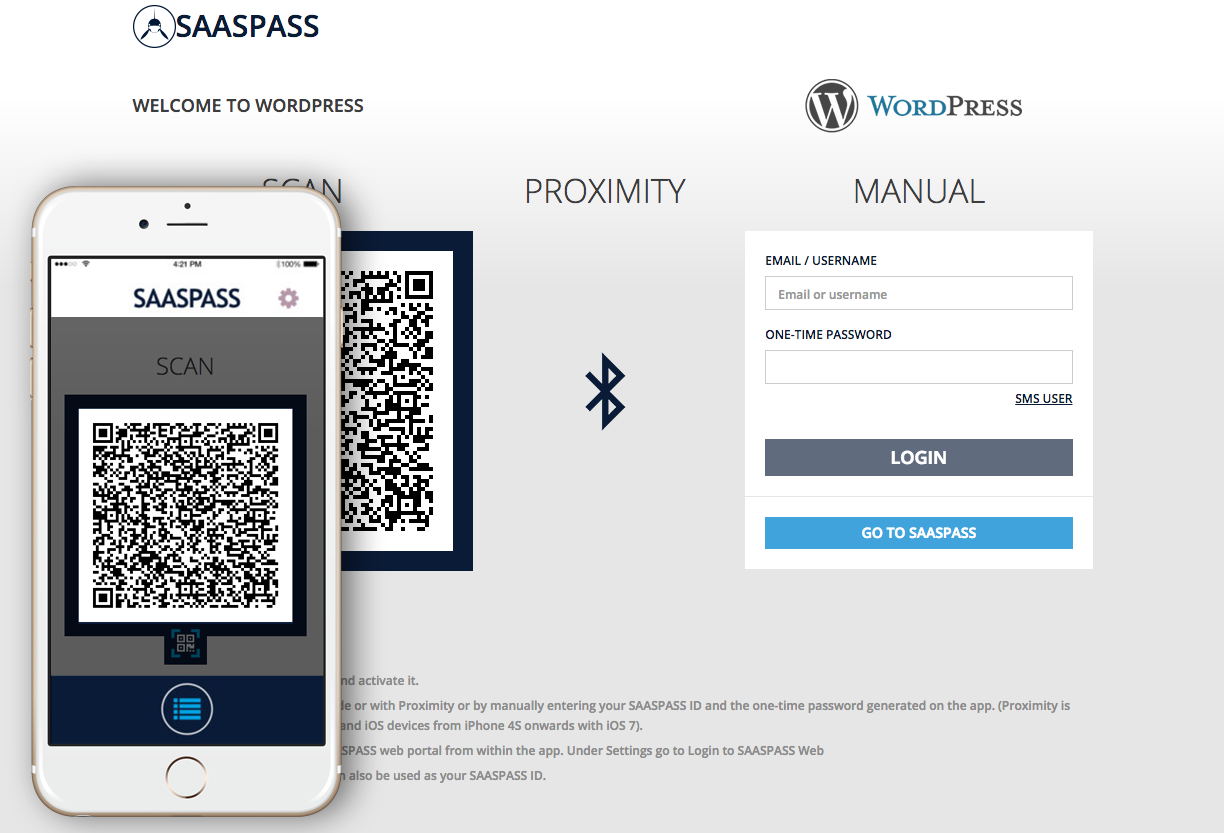SAASPASS Two Factor Authentication - 2FA
| 开发者 | saaspass |
|---|---|
| 更新时间 | 2018年8月27日 21:54 |
| PHP版本: | 4.0.0 及以上 |
| WordPress版本: | 4.9.8 |
标签
secure
security
login
admin
2FA
two factor authentication
mobile
authentication
ssl
iphone
android
smartphone
password
verification
sso
2 step authentication
wp-login
wp-admin
phone
log in
xml-rpc
passwords
oauth
two factor
tfa
mfa
strong authentication
xmlrpc
encryption
two-factor
single sign on
passwordless
multifactor
two step
multi factor
2 factor
saaspass
xml-rpcauthentication
下载
详情介绍:
Enable the most amazing security and passwordless access to your Wordpress. Two-factor authentication (2FA) has never been easier ever. The convenience of a passwordless login with the added security of multi-factor authentication (MFA) at the same time!
If security was always this easy, well then the world would always have been flat!
Here's to 2 step verification being reimagined once again. Security sometimes should make the world go round and round as well.
安装:
- Create an account at SAASPASS and get your SAASPASS API key https://www.saaspass.com/sd/#/companyRegistration
- Install the plugin either via your site's dashboard or by downloading the plugin from WordPress.org and uploading the files to your server.
- Activate the plugin through the WordPress Plugins menu.
- Navigate to Settings -> SAASPASS Two Factor Authentication - 2FA to enter your SAASPASS API key.
屏幕截图:
更新日志:
1.0.4
- Added new authentication options.
- Administrators are able to protect users by specific roles.
- UI/UX change.
- Minor bug fixes
- Update for SimpleSAMLphp library.
- Update to work with other wordpress plugins.
- Enabling custom value for bypassing sso.
- Updated SimpleSAMLphp library to version 1.14.11.
- Cleaned up unnecesary files.
- Changes for plugin submission.
- Updated SimpleSAMLphp library to version 1.14.7.
- Initial release
- This plugin uses a modified SimpleSAMLphp library (version 1.14.4).
- Some codes are used from saml-20-single-sign-on 0.9.4 plugin.