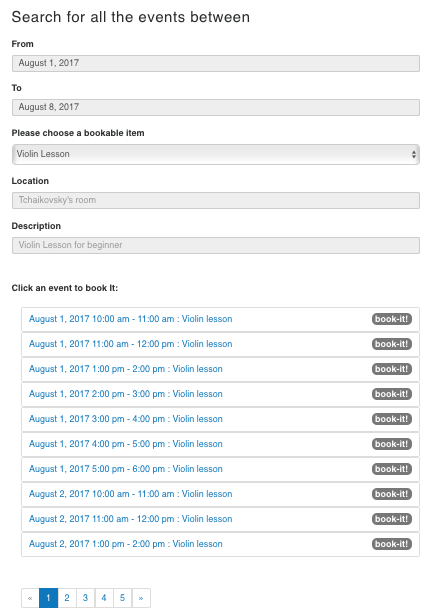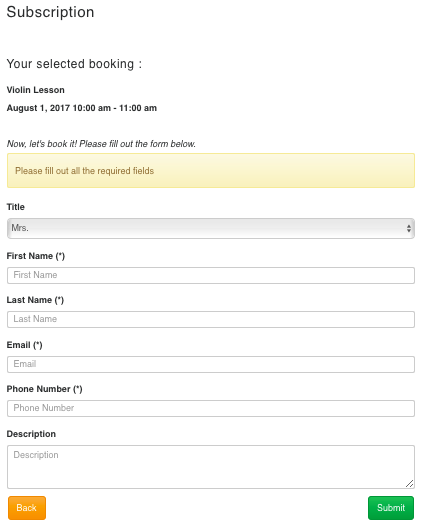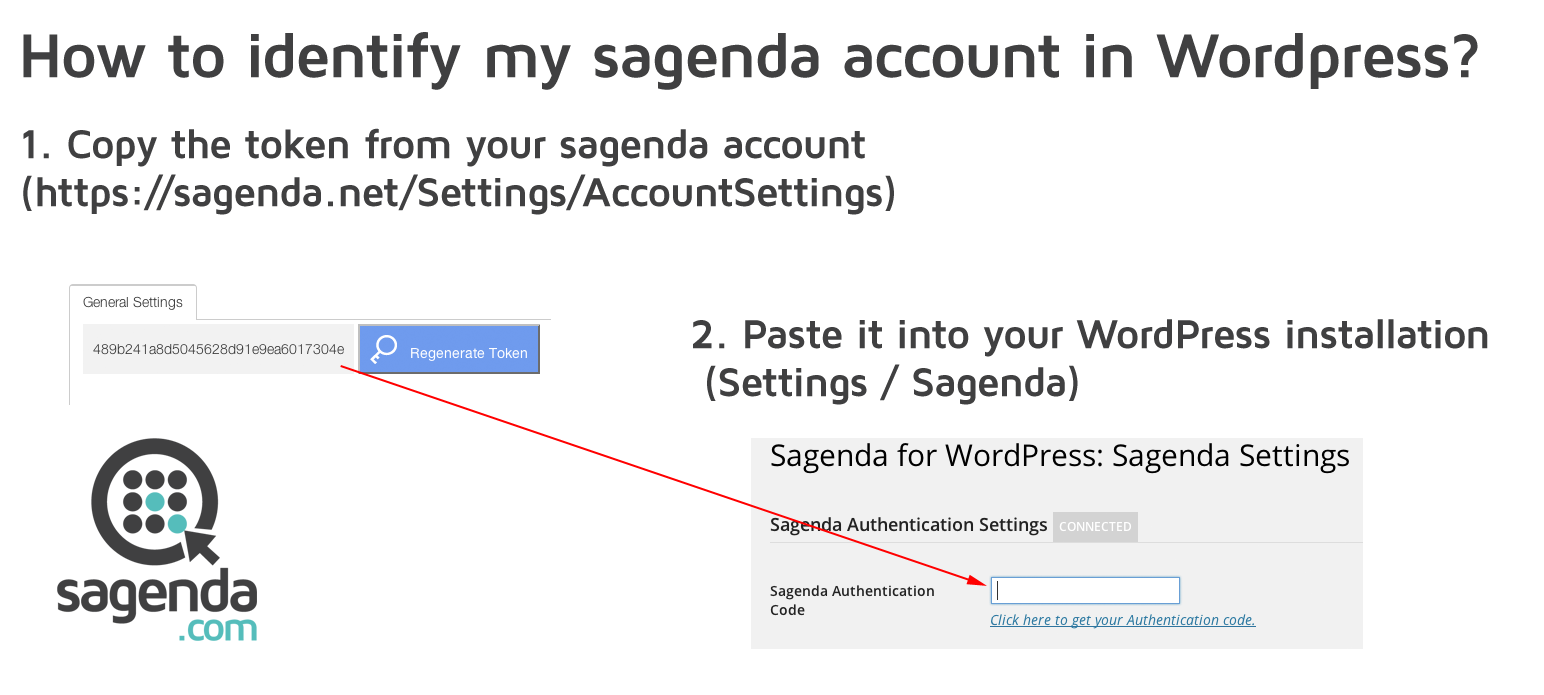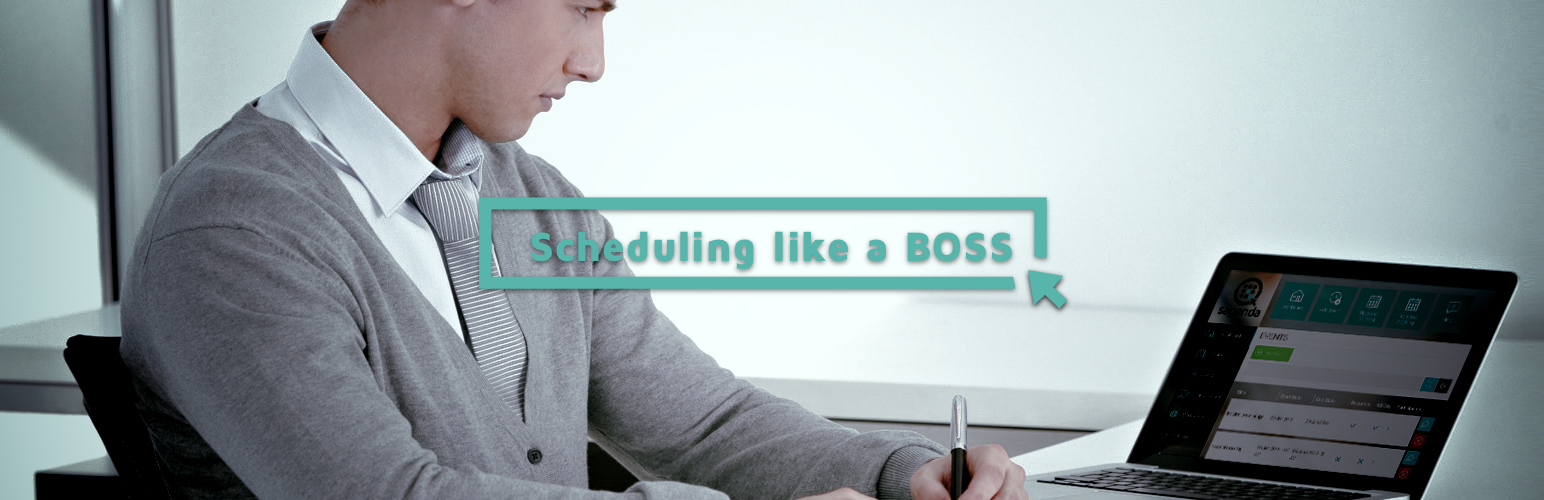
Sagenda - Scheduling List - LEGACY
| 开发者 | sagenda |
|---|---|
| 更新时间 | 2023年1月22日 22:36 |
| 捐献地址: | 去捐款 |
| PHP版本: | 5.6 及以上 |
| WordPress版本: | 6.2 |
| 版权: | GPLv2 or later |
| 版权网址: | 版权信息 |
标签
scheduling
booking
appointment
calendar
availability
booking form
event
PayPal
reservation
accommodation
reservation form
下载
1.1.2
1.1.3
1.1.4
1.2.18
1.2.29
1.3.1
1.3.8
1.0.10
1.0.11
1.0.12
1.0.13
1.0.14
1.0.15
1.0.16
1.0.17
1.0.18
1.0.2
1.0.20
1.0.3
1.0.4
1.0.5
1.0.6
1.0.7
1.0.8
1.0.9
1.1.0
1.1.10
1.1.11
1.1.5
1.2.11
1.2.12
1.2.13
1.2.14
1.2.17
1.2.19
1.2.20
1.2.21
1.2.22
1.2.23
1.2.24
1.2.25
1.2.26
1.2.27
1.2.28
1.2.3
1.2.30
1.2.31
1.2.4
1.2.5
1.2.6
1.2.7
1.2.8
1.2.9
1.3
1.3.2
1.3.3
1.3.4
1.3.5
1.3.7
1.0.1
1.0.19
1.1.1
1.0.0
1.1.6
1.1.7
1.1.8
1.1.9
1.2.15
1.2.10
1.2.16
详情介绍:
This plugin display as list view and is our legacy module. Please considere switching to the new plugin :
Sagenda Calendar
and use the shortcode :
[sagenda-calendar-wp]
We highly recommend you this new plugin version.
Sagenda is an online Scheduling software that helps your clients fix appointments and meetings with you online. The Sagenda allows you to manage an unlimited number of reservations and different calendars. You only pay for additional modules such as sending SMS, online payment for your customers, more information in your Module Center. And the best thing about it is that you may have an unlimited history. Our users always come first; that’s why Sagenda doesn’t display ads!
Contact & Support | YouTube Chanel | Open an account
Get our iOS app | Get our Android App
This is an “Online Booking System” which gives customers the opportunity to choose the date and the time of an appointment according to one's own preferences and the booking can now be done online.
Using this WP plugin is a better way to display your booking on your WP frontend than using an iFrame. Using this Plugin will required a Sagenda's account. To create an account please visit: https://sagenda.net/Accounts/Register
You can use PayPal as payment gateway to make your customers pay for bookings. They can pay via PayPal account but also via direct credit card payment (without creating a PayPal account). Following cards are accepted : Visa, MasterCard, American Express, Discover, JCB, Diner's Club, EnRoute...
NOTE: You need to register an account on the Sagenda site and then you will get an authentication code which you will use to validate your Sagenda plugin.
Shortcode
You can use Sagenda as shortcode in any page or plugin :
[sagenda-wp]
in a page or an article, you can also display only one bookable item : [sagenda-wp bookableitem="my bookable item name"].
If you want a Calendar view, then please install our new module Sagenda Calendar and use the shortcode : [sagenda-calendar-wp]
Prerequisites
SAGENDA WP PLUGIN REQUIRE ⚠️ PHP 5.6 or 7.x !
⚠️ FOR YOUR OWN SAFETY DON'T USE PHP VERSION OLDER THAN 7.3 THERE IS NO SECURITY PATCH ⚠️
https://php.net/supported-versions.php
Want to use PHP 8? Please switch to our new plugin Sagenda Calendar and use the shortcode : [sagenda-calendar-wp]
Sagenda WP plugin require the PHP "Curl extension" to be activated on your hosting to call web services.
安装:
How to install this booking plugin into my WordPress website?
[youtube https://www.youtube.com/watch?v=wCEmJg2hWgw]
How to create a Sagenda’s account in video?
[youtube https://www.youtube.com/watch?v=T-NXXxPSTQs]
Follow these steps to install Sagenda:
- Download the booking plugin into the /wp-content/plugins/ folder and activate the plugin.
- Create an account on https://sagenda.net/Accounts/Register (setup your “bookable items” and events).
- Copy your token (from the backend of sagenda.net Settings / account settings) to your WordPress installation (backend of wp / Settings / Sagenda).
- Use the shortcode
[sagenda-wp]in a page or an article ( you can also display only one "bookable item" :[sagenda-wp bookableitem="my bookable item name"]). OR are you looking for the calendar view? please install our new module Sagenda Calendar to display a month / week / day view. [in BETA testing for now!]
屏幕截图:
更新日志:
1.3.7
- TESTED : Wordpress 5.7
- UPDATED : Translations.
- TESTED : PHP 8.
- END OF LIFE : Please switch to our new plugin : Sagenda Calendar and use the shortcode :
[sagenda-calendar-wp]
- TESTED : WordPress 5.6
- TESTED : PHP 7.4
- IMPROVED : Review new WordPress regulations.
- TESTED : WordPress 5.4
- UPDATED : Translations (Estonian, Turkish, German, French, Indonesian).
- TESTED : PHP 7.4
- UPDATED : Updated composer package (phpunit-bridge) to solve security advisory GHSA-w2fr-65vp-mxw3 (moderate severity).
- TESTED : WordPress 5.3
- IMPROVED : Added no index at the root of the plugin.
- TESTED : WordPress 5.1.1
- TESTED : PHP 7.3.1
- IMPROVED : Improve layout by adding an accordion.
- FIXED : correct a JavaScript error message "Uncaught TypeError: Cannot read property 'defaults' of undefined"
- FIXED : add jQuery in case he is not present.
- IMPROVED : Make description multiline.
- IMPROVED : Display description and location only if value is set.
- IMPROVED : Messaging.
- TESTED : Compatibility with WordPress 5.
- FIXED : Translations problem due to culture shortcode using another standard than WordPress.
- FIXED : corrected "Warning: Use of undefined constant ReturnUrl - assumed 'ReturnUrl' (this will throw an Error in a future version of PHP)" warning.
- IMPROVED : it is not possible to put on the same page : several Sagenda lists and one Sagenda calendar (not several due to Angular restrictions).
[sagenda-calendar-wp].
- IMPROVED : CURLOPT_SSL_VERIFYPEER. 👍 HELP US WITH TRANSLATIONS OF NEW CALENDAR VIEWS : https://osp7icw.oneskyapp.com/admin/project/dashboard/project/142348 ⚠️ AFTER EACH UPDATE PLEASE CLEANUP YOUR CACHE TO FULLY SEE CHANGES ⚠️
- FIXED : temporary revert some features due to redirection caused by a "base" ref tag.
- FIXED : a bug when selecting Javanese language from WordPress settings for Calendar view. Now fallback to English.
- FIXED : a bug when selecting Tagalog language from WordPress settings for Calendar view. Now fallback to Filipino.
- FIXED : a bug when selecting Occitan language from WordPress settings for Calendar view. Now fallback to French.
- IMPROVED : Calendar customisation documentation for WordPress.
- IMPROVED : New translation system.
- IMPROVED : When click on back from the subscription screen, lock on event is released and page isn't reloaded.
- IMPROVED : Subscription view compatibility with WordPress's themes. ⚠️ AFTER EACH UPDATE PLEASE CLEANUP YOUR CACHE TO FULLY SEE CHANGES ⚠️
- IMPROVED : Multi-culture of the calendar (beta).
- TESTED : Compatibility with WP 4.9.4
- IMPROVED : Usage of the calendar view (beta).
- FIXED : a problem with the drop down list data of the calendar view.
- FIXED : a problem of translations with other language than English and French in the calendar view.
- TESTED : Compatibility with WP 4.9.2
- IMPROVED : Using new version of Sagenda API v3 and Angular v5 for the calendar view.
- FIXED : added an isolation of bootstap CSS via a new class.
- FIXED : Bug if bookings are null.
- FIXED : Remove bootstrap reference in admin part (backend) to avoid conflict.
- IMPROVED : Check if cURL is activated and display a message if not.
- TESTED : Compatibility with WP 4.9
- IMPROVED : Czech translations.
- IMPROVED : Readme files.
- FIXED : Bug during plugin activation.
- FIXED : Bug when using a date format using "S" parameter for another screen.
- IMPROVED : new beta version of a calendar view.
- FIXED : Bug when using a date format using "S" parameter.
- IMPROVED : new beta version of a calendar view. Improved date and time format management. Improved link color for better readability.
- FIXED : Bug when we select an event and click back, the location wasn't displayed again.
- IMPROVED : 3rd beta version of a calendar view. First step of date and time format management. Improved background color for better readability.
- FIXED : Bug "Error: Notice: has_cap was called with an argument that is deprecated since version 2.0!"
- FIXED : Warning "Notice: Undefined variable: headcode in /wp-content/plugins/sagenda/plugin.php on line 71"
- IMPROVED : 2nd beta version of a calendar view. Now managing translations.
- ADDED : First beta version of a calendar view.
- FIXED : Return type in bug of method empty() removed.
- TESTED : Compatibility with WP 4.8
- IMPROVED : Translations.
- FIXED : Add name bookable item in reservation form in plugin (WP-37)
- FIXED : Important bug on URL when using DIVI theme (WP-43), thanks to Daniel for reporting this!
- IMPROVED : Dutch translations.
- FIXED : Improved message if event can't be paid.
- FIXED : Important bug in case of PayPal payment since last PayPal API update (Fixed in API v1).
- FIXED : Important bug in case the event more than 24 hours long (Fixed in API v1).
- ADDED : date / time format is now sync with WordPress settings. You can change the way sagenda display date and time by changing the settings of your WP website under : "Settings / General / Date Format + Time Format".
- TESTED : Compatibility with WP 4.7.5 and 4.7.4
- IMPROVED : Polish and Dutch translations.
- ADDED : warning message if hosting is running an older version that PHP 5.4.
- FIXED : Important bug when using several bookable items.
- BETA version.
- BETA version.
- ADDED : Pagination for your events (booking list).
- FIXED : A problem with a .js.
- IMPROVED : French and German translations.
- NOTICE : As we rebuilded everything from scratch you will have some translations missing, don't hesitate to add them on OneSky, we will push a new version every 2 weeks : https://osp7icw.oneskyapp.com/admin/project/dashboard/project/101655
- IMPROVED : Frontend layout using Twitter bootstrap.
- ADDED : Shortcode management to display only one bookable item, please just use it so :
[sagenda-wp bookableitem="my bookable item name"] - TESTED : Compatibility of the reservation plugin with WordPress 4.7.3
- IMPROVED : French translations.
- TESTED : Compatibility of the reservation plugin with WordPress 4.7
- FIXED : minor corrections
- ADDED : Finnish translations
- TESTED : Compatibility of the reservation plugin with WordPress 4.5.2
- IMPROVED : overall translations updated.
- TESTED : Compatibility of the reservation plugin with WordPress 4.5
- IMPROVED : Swedish translations of the booking form.
- FIXED : bug making the Polish date format not able to get free reservations.
- IMPROVED : Several URL and translations linked to sagenda’s account creation.
- ADDED : translation of the reservation datepicker to Polish.
- FIXED : Informative message when there is no event to display, was not translated. This is now fixed.
- ADDED : Added new complete Portuguese (Brazil) translations of Sagenda booking system.
- ADDED : Updated Swedish translation of the frontend PayPal payment of the booking system. Thanks to Patric!
- TESTED : Compatibility of the scheduling plugin with WordPress 4.4.2
- ADDED : Russian translation of the wp booking plugin frontend and backend, thanks to Дмитрий Воробьев!
- REMOVED : Events that should not be paid online are no more displayed as "Free events".
- ADDED : Korean translation of the wp booking plugin frontend and backend, thanks to 김현철!
- IMPROVED : Dutch translations of new payment part of the frontend booking plugin, thanks to Nico.
- ADDED : The booking plugin is now able to manage payment with PayPal.
- ADDED : New video "WordPress - How to add a booking plugin in 2 min" : https://www.youtube.com/watch?v=wCEmJg2hWgw
- ADDED : Portuguese translation of the frontend reservation WP plugin.
- TESTED : Compatibility of the reservation plugin with WordPress 4.4.1
- ADDED : Dutch translation of the frontend and backend reservation WP plugin. (thanks to Nico!)
- ADDED : Portuguese translation of the frontend reservation WP plugin.
- ADDED : Spanish translation of the WordPress free plugin booking system.
- TESTED : Compatibility of the reservation plugin with WordPress 4.4
- TESTED : Compatibility of the reservation plugin with WordPress 4.3.1
- FIXED : a bug with datepicker selection of bookings.
- TESTED : Compatibility of the reservation plugin with WordPress 4.3.
- FIXED : a bug with the DIVI2 theme.
- TESTED : Compatibility of the reservation plugin with WordPress 4.2.4.
- IMPROVED : translations of the booking plugin (frontend).
- FIXED : a bug with reservation date selection on agenda date time picker on iOS devices and Safari navigators.
- IMPROVED : the rendering of the reservation date time picker.
- TESTED : Compatibility of the reservation system with WordPress 4.2.1 and WordPress 4.2.2.
- FIXED : Issue with picture animation of the theme Divi2.
- IMPROVED : Key of some translations.
- TESTED : Compatibility of the reservation system with WordPress 4.2
- IMPROVED : Compatibility of the booking system in case CURL is not activated.
- IMPROVED : Design of the date time picker.
- ADDED : Hindi translation of the WordPress plugin booking system.
- ADDED : Japanese translation of the WordPress plugin booking system.
- ADDED : Italian translation of the WordPress plugin booking system.
- ADDED : Chinese (Simplified) translation of the WordPress plugin booking system.
- ADDED : Add language support for Romanian to the reservation system! -> Sagenda este un sistem de rezervare gratuită
- IMPROVED : Translations (every language) : improved native text of the frontend online booking system.
- ADDED : Add language support for German to the reservation system! -> Sagenda ist eine kostenlose Reservierungssystem!
- IMPROVED : Translations -> Swedish : Sagenda är en fri bokningssystem.
- IMPROVED : Translations -> Polish : Sagenda to darmowy system rezerwacji!.
- IMPROVED : Translations -> French : Sagenda est un système gratuit de réservation.
- IMPROVED : Translations -> English : Sagenda is a free booking system.
- ADDED : Add language support for French to the reservation system.
- IMPROVED : Polish translation.
- ADDED : Add language support for polish (thanks to mraf).
- IMPROVED : By default the booking frontend module will already pre-select the next week.
- FIXED : Issue in highlighted dates in Sagenda booking module calendar.
- FIXED : Correct a bug happening in case of recursive booking event in the same date range.
- FIXED : Improved message displayed to user in case of error during the reservation.
- IMPROVED : Better way to call WebServices and give more input to the user in case of WebServices blocked by the hosting provider.
- IMPROVED : More details on the event is displayed on the free event list.
- FIXED : Fixed exception if WebServices can’t be reached.
- FIXED : Fixed several compatibility and layout problem with several themes. -> Sagenda is working fine but can’t test by ourself all hosting provider, theme, plugin compatibility… If you find an issue we will be happy to help you, please contact us via : https://iteration.atlassian.net/servicedesk/customer/portal/2
- FIXED : Compatibility issues with several themes and plugins.
- First release