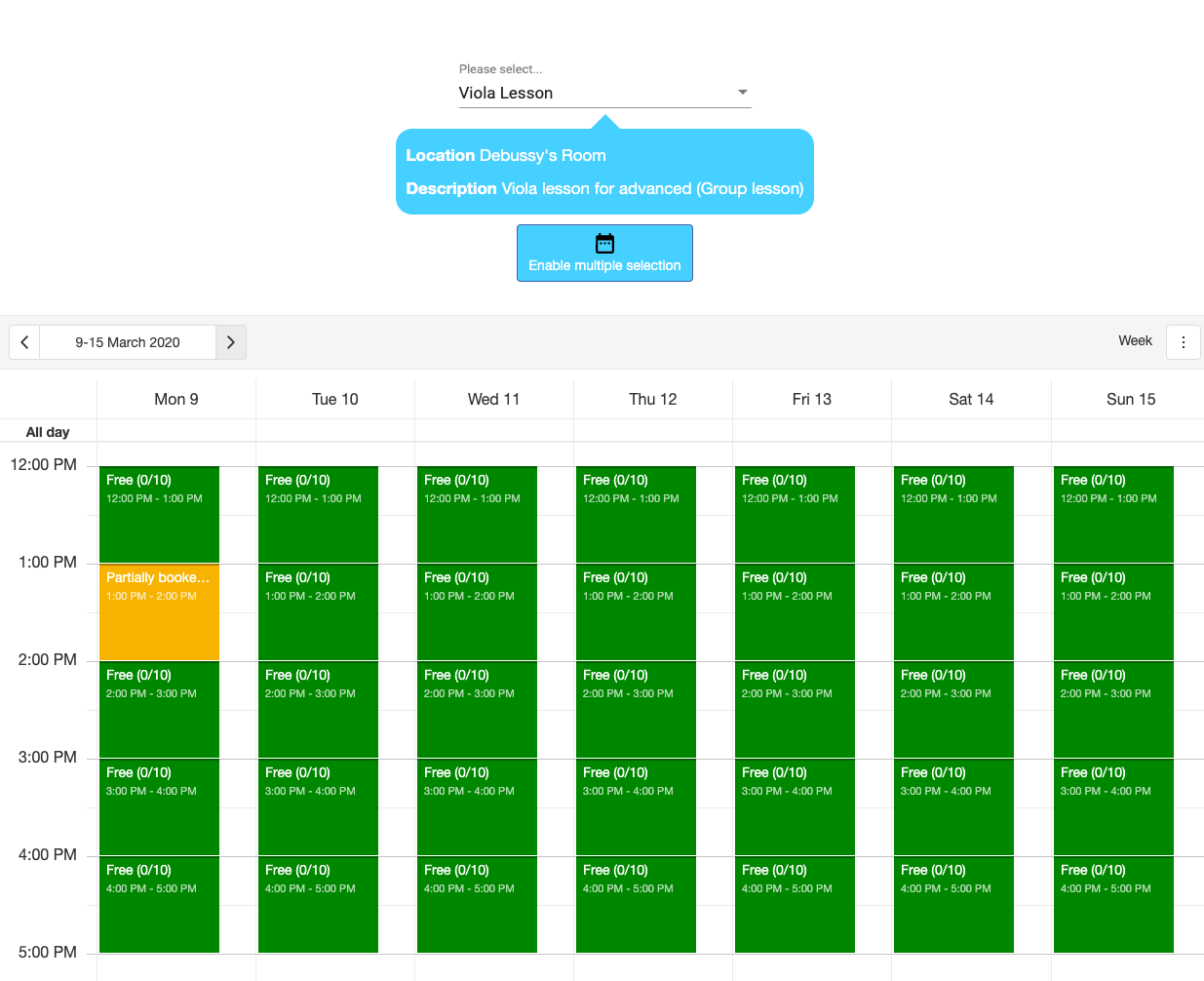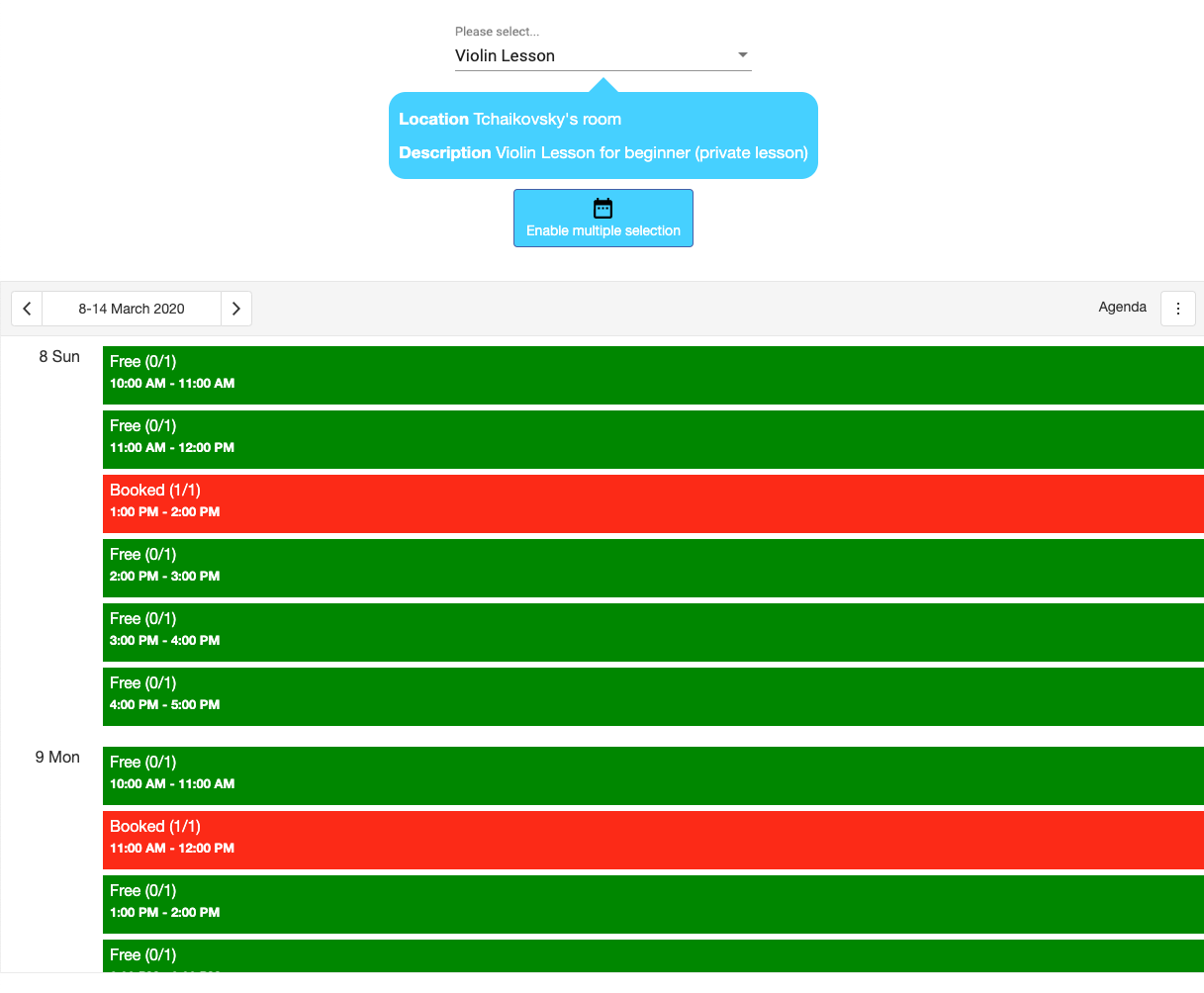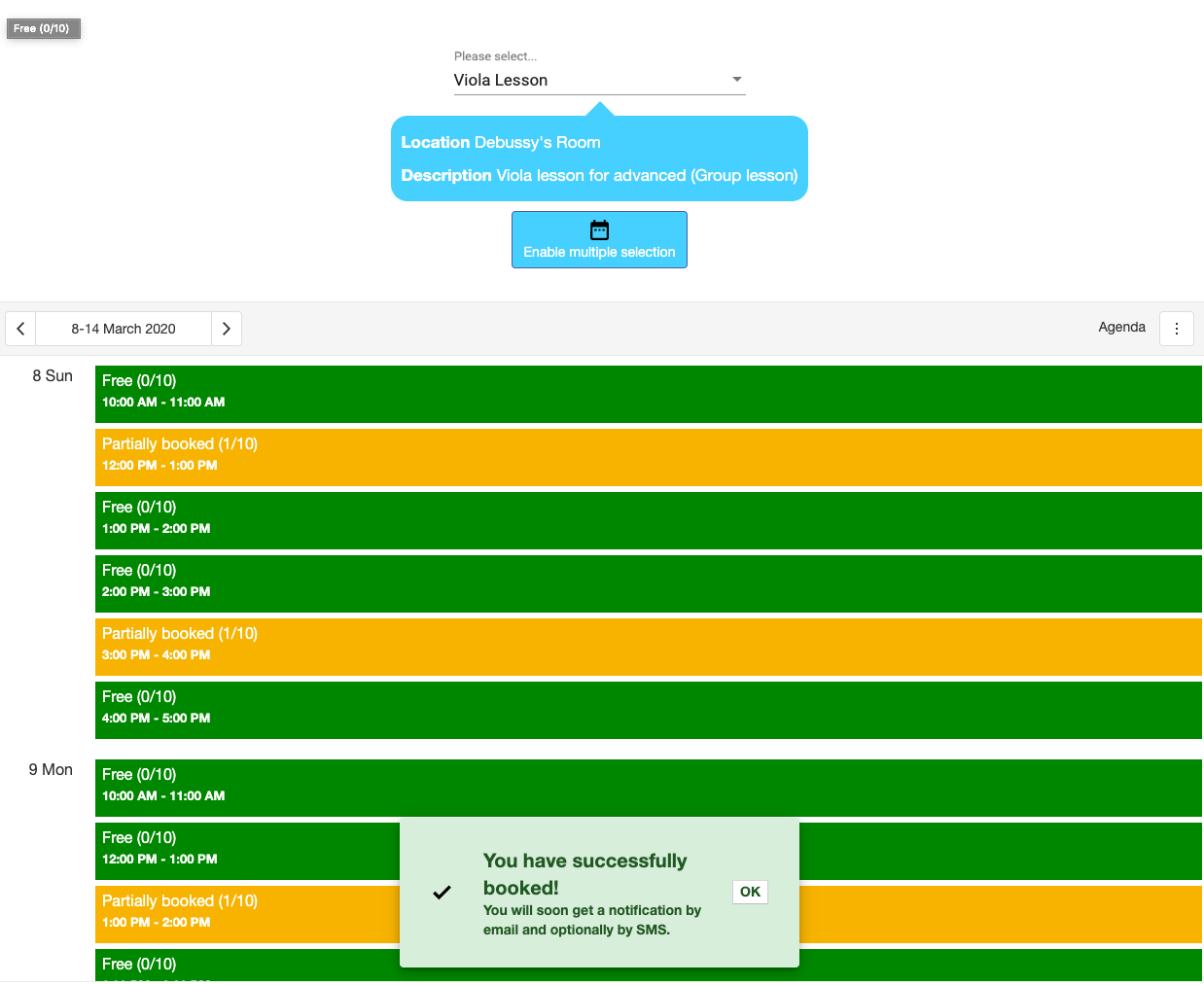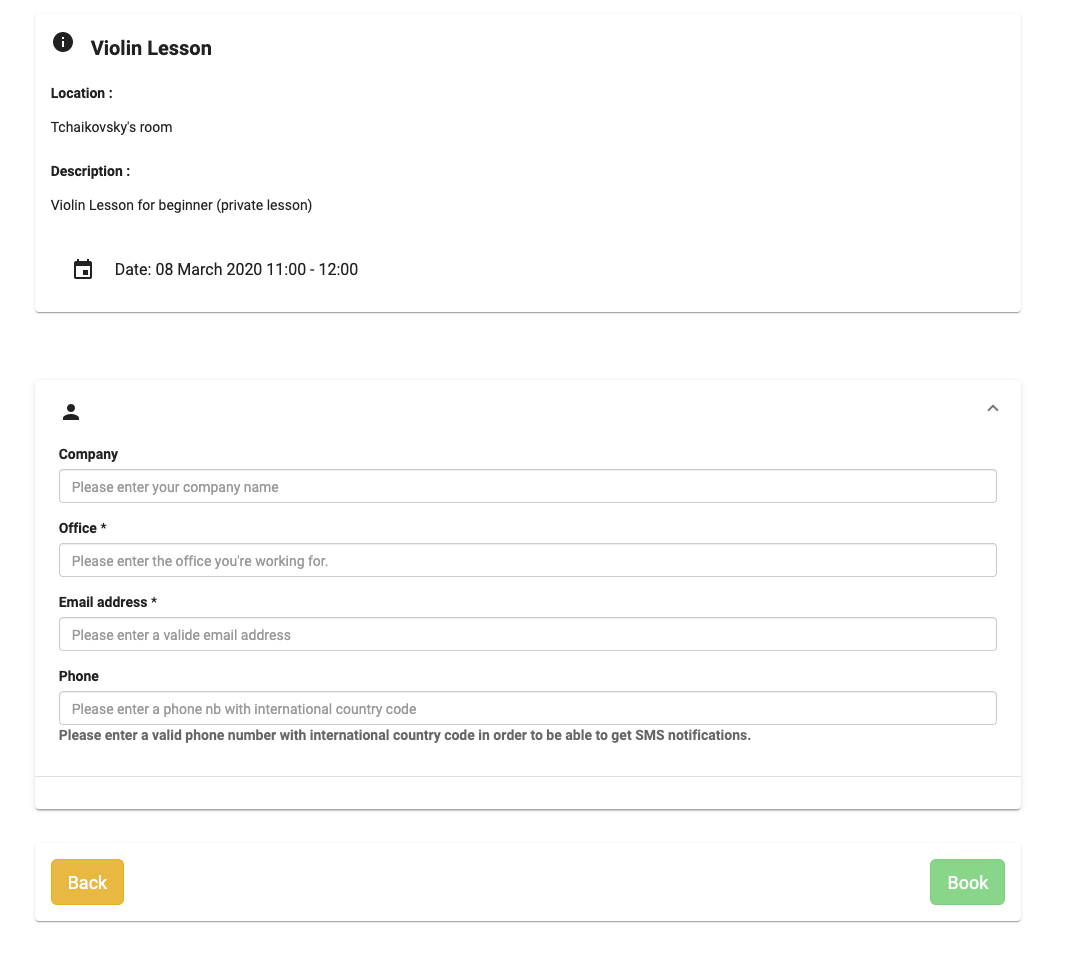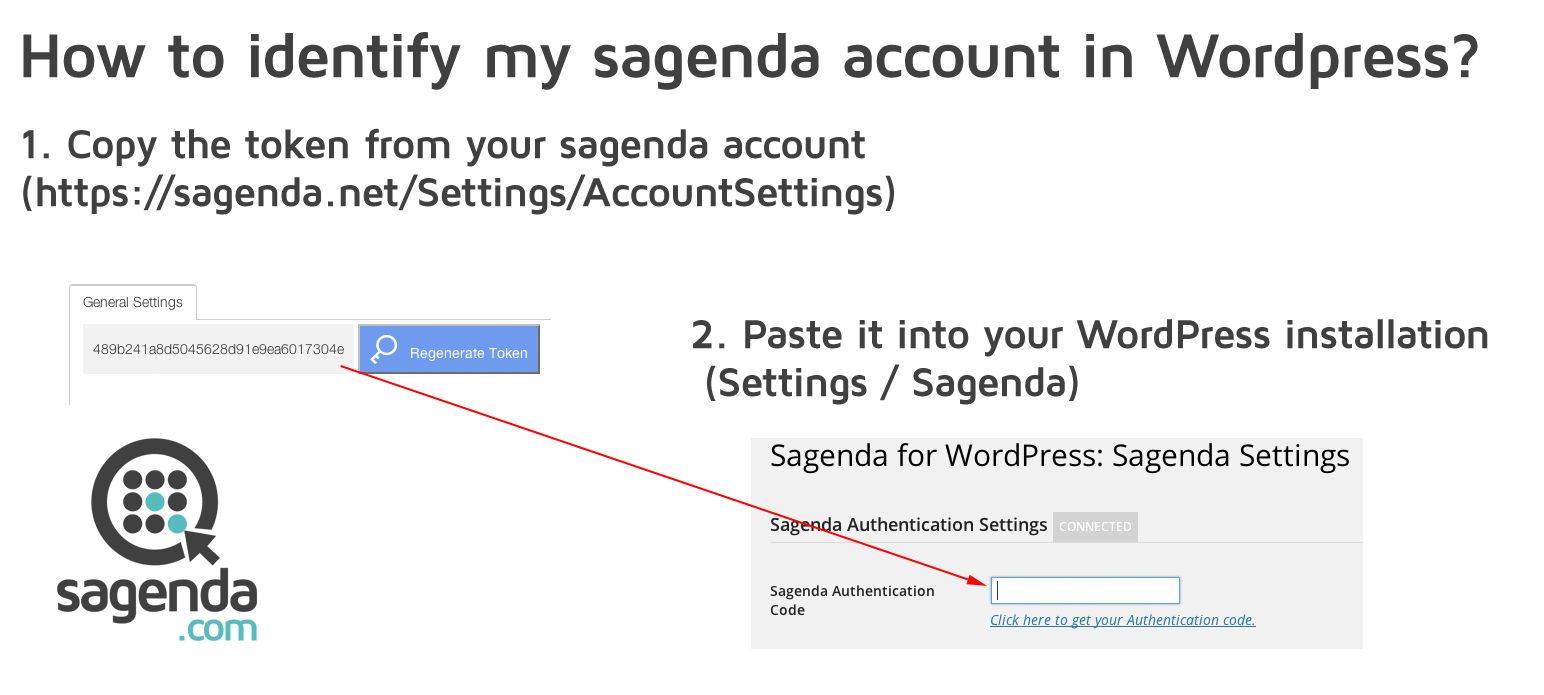Sagenda - Scheduling Calendar
| 开发者 | sagenda |
|---|---|
| 更新时间 | 2023年7月30日 15:46 |
| 捐献地址: | 去捐款 |
| PHP版本: | 5.6 及以上 |
| WordPress版本: | 6.3 |
| 版权: | GPLv2 or later |
| 版权网址: | 版权信息 |
标签
下载
详情介绍:
📅 Sagenda is an online Scheduling software that helps your clients fix appointments and meetings with you online. The Sagenda account allows you to manage an unlimited number of reservations and different calendars. You only pay for additional modules such as sending SMS, online payment for your customers, more information in your Module Center. And the best thing about it is that you may have an unlimited history. Our users always come first; that’s why Sagenda doesn’t display ads!
Contact & Support | YouTube Chanel | Open an account
This is an “Online Booking System” which gives customers the opportunity to choose the date and the time of an appointment according to one's own preferences and the booking can now be done online.
Using this WP plugin is a better way to display your booking on your WP frontend than using an iFrame. Using this Plugin will required a Sagenda's account. To create an account please visit: https://sagenda.net/Accounts/Register
You can use PayPal as payment gateway to make your customers pay for bookings. They can pay via PayPal account but also via direct credit card payment (without creating a PayPal account). Following cards are accepted : Visa, MasterCard, American Express, Discover, JCB, Diner's Club, EnRoute...
Get our iOS app | Get our Android App
NOTE: You need to register an account on the Sagenda site and then you will get an authentication code which you will use to validate your Sagenda plugin.
Shortcode
You can use Sagenda as shortcode in any page or plugin :
[sagenda-calendar-wp]
You can force the Calendar to display only one bookable item. Please then use the shortcode like this :
[sagenda-calendar-wp fixedbookableitem="x"]
where x is the "id" of your bookable item. To know the id of your bookable item, you can just go to your bookable item list : https://sagenda.net/BookableItems/List and select "edit". You can then copy the ID with the copy button.
You can also use this feature with URL query parameter such as adding ?fixedbookableitem="x" to your URL. Please don't use both shortcode and query parameter "fixedbookableitem" in the same time.
You can choose the default view
[sagenda-calendar-wp defaultView="x"]
where x is the "month", "week", "workWeek", "day", "agenda".
You can also use timeline : "timelineDay", "timelineMonth", "timelineWeek", "timelineWorkWeek".
You can unactivate view(s) :
Those views are enabled by default, but you can remove them :
[sagenda-calendar-wp removeMonthViewButton="true" removeWeekViewButton="true" removeWorkWeekViewButton="true" removeDayViewButton="true" removeAgendaViewButton="true"]
This will simply remove the corresponding button to switch from a view to another one. Please understand you can't remove all views (at least one should be allowed to load). If you remove the "month" view, you have to define a new default : defaultView="x".
You can activate view(s) :
Those views are disabled by default, if you want you can add them. Anyway very few people need a timeline view, think twice before adding it.
[sagenda-calendar-wp removeTimelineDayViewButton="false" removeTimelineMonthViewButton="false" removeTimelineWeekViewButton="false" removeTimelineWorkWeekViewButton="false"]
Prerequisites
SAGENDA WP PLUGIN REQUIRE ⚠️ PHP 5.6 or 7.x or 8.x !
⚠️ FOR YOUR OWN SAFETY DON'T USE PHP VERSION OLDER THAN 8 THERE IS NO SECURITY PATCH ⚠️
https://php.net/supported-versions.php
Sagenda WP plugin require the PHP "Curl extension" to be activated on your hosting to call web services.
安装:
How to install this booking plugin into my WordPress website?
[youtube https://www.youtube.com/watch?v=_pdbEgqJxoQ]
How to create a Sagenda’s account in video?
[youtube https://www.youtube.com/watch?v=T-NXXxPSTQs]
Follow these steps to install Sagenda:
- Download the booking plugin into the /wp-content/plugins/ folder and activate the plugin.
- Create an account on https://sagenda.net/Accounts/Register (setup your “bookable items” and events).
- Copy your token (from the backend of sagenda.net Settings / account settings) to your WordPress installation (backend of wp / Settings / Sagenda).
- Use the shortcode
[sagenda-calendar-wp]in a page or an article.
屏幕截图:
更新日志:
2.11.1
- FIXED : Remove "Warning: Undefined array key "fixedbookableitem" in PHP 8.1
- TESTED : WordPress 6.2.
- ADDED : Timeline views.
- IMPROVED : Make project ready for modern navigator, change from ES5 to ES6.
- FIXED : Set cookies error message.
- FIXED : Moved to ES6.
- IMPROVED : Layout compatibility with WordPress themes : Twenty Twenty, Twenty Twenty-One, Twenty Twenty-Two and DIVI.
- ADDED : Stripe payment.
- ADDED : Ability to go directly to an event via link (even id passed via URL).
- ADDED : As account owner I can remove the "i" information button from Frontend.
- IMPROVED : Lithuanian translations.
- IMPROVED : Valid coupon code confirmation message is now displayed in green color.
- FIXED : Fix a time format problem when displaying the hour in French format 10h20, instead of 10:20.
- ADDED : New "work week" view. Display only Monday to Friday.
- ADDED : Ability to hide number of booking on total capacity (X/Y) on the public calendar.
- ADDED : Color management for "back" and "book" buttons.
- IMPROVED : New Agenda view design.
- ADDED : Timezone support.
- TESTED : WordPress 5.8.
- IMPROVED : Add alphabetical ordering in select list of custom form.
- FIXED : Loading animation was not stopping if no event to display.
- FIXED : Correct a bug when switching from month view to week view the days in the previous month (if splited on 2 months) where not displayed.
- FIXED : Correct a date format bug in FireFox.
- FIXED : Correct a bug with scoll only happening in macOS and iOS devices when having a lots of events and using the "adaptive" mode with monthly view.
- FIXED : Correct a bug in the list of bookable items where special chars where pushed at the end. Now special chars are listed in the alphabetical order. BEFORE : a, b, c, d, z, à. NOW : a, à, b, c, d, z.
- TESTED : WordPress 5.7
- ADDED : Calendar can open at first at a specified date.
- FIXED : Remove some warning for missing files.
- FIXED : Bug in bootstrap path.
- FIXED : Bug layout for Day, Week view.
- IMPROVED : notification system.
- IMPROVED : improve WordPress regulation updated to 2020 rules.
- TESTED : WordPress 5.6
- FIXED : Compilation problem.
- FIXED : When displaying calendar in adaptive mode, after a click events are displayed in the center of the screen also for mobile (not in the bottom).
- ADDED : New Calendar views (day, week, month)
- ADDED : New Agenda view.
- ADDED : You can now display bookings in public view (optional).
- TESTED : PHP 7.4.x
- DEBUG : Corrected bug for paid events.
- DEBUG : Corrected bug when using quota restrictions.
- DEBUG : Oh... so much mess cleaned ;-)
- DEBUG : Add event title of the event pattern to the frontend when asked by the Sagenda's account owner.
- UPDATED : Updated to Angular 9.1
- DEBUG : Correct multiple reservation bug.
- DEBUG : Improve date and time formatting when a date is over several days but without hours (all day event).
- DEBUG : Remove "reservation title" if there's no reservation to display.
- ADDED : New calendar with Agenda view.
- ADDED : You can now display bookings in public view (optional).
- TESTED : PHP 7.4.x
- TESTED : WordPress 5.4
- UPDATED : Updated composer package (phpunit-bridge) to solve security advisory GHSA-w2fr-65vp-mxw3 (moderate severity).
- LIMITATION : This version can't manage "Agenda" view for default nor activation/desactivation feature.
- ADDED : improved support for customization edition form.
- FIXED : A bug when adding another member for multiple booking and when not having customized fields.
- FIXED : A bug when starting the week view with monday instead of sunday, the date displayed on the header where not updated.
- TESTED : tested WordPress 5.3.
- ADDED : First support for customization edition form.
- FIXED : An error message if PayPal module not activated even if there's not paid event.
- ADDED : Event title (when checked "display in frontend") can be now displayed also in the calendar view. Was only in list view until today.
- ADDED : Coupon code. If your customers book a paid event, they can now enter coupon code (aka : discount code).
- IMPROVED : if there's a paid event and the payment module isn't activated we display an error message.
- IMPROVED : registration form layout is better (again).
- ADDED : Support for right to left languages.
- FIXED : A bug displaying the bookable item's location and description twice.
- IMPROVED : registration form layout.
- ADDED : You can now choose the default view: month, week or day by using a shortcode.
- ADDED : You can now remove views: "month, week or day" by using a shortcode.
- ADDED : Translations.
- ADDED : we can now select a fixed bookable item by shortcode or URL query.
- IMPROVED : List of events on the registration view are grouped by bookable items.
- TESTED : tested WordPress 5.2.
- ADDED : As user I'm not authorised to book less / more than quota defined in Sagenda's account by admin.
- ADDED : As admin I can define Taxes and Fees for online payment.
- TRANSLATIONS : Added multiple persons translations.
- IMPROVED : Added no index at the root of the plugin.
- TESTED : WordPress 5.1.1
- TESTED : PHP 7.3.1
- TRANSLATIONS : Updated French, Russian, Hebrew, Italian...
- FIXED : correct a text problem displaying payment for any event, even those without payment
- FIXED : layout problem with Nisarg theme.
- FIXED : improve layout and font rendering and avoid conflict with existing theme.
- FIXED : compatibility with Guttenberg and Twenty Nineteen theme.
- TRANSLATIONS : Updated to match the new
- FIXED : Bug of formatting event displayed after 23:00.
- FIXED : Bug when displaying snack bar notification making a dirty table border layout.
- TRANSLATIONS : Make 2 different translations for : pt_PT, pt_BR, instead of one (pt).
- IMPROVED : Time format in the left margin of the week and day view is also customizable.
- IMPROVED : Messaging.
- IMPROVED : Display a message if it's not allowed to add more member to the booking.
- TRANSLATIONS : Added Latvian translations, improved : arabic, romanian and more...
- ADDED : Add new feature : multi person booking. You can now enter the name of several persons when booking a reservation.
- FIXED : Enable multi-booking by default.
- FIXED : Bug of date time format with Safari on macOSX and iOS.
- ADDED : Range selection for Multi booking option.
- FIXED : Bug when loading the default bookable item.
- FIXED : don't let user book paid events using different currencies, what isn't allowed by PayPal.
- ADDED : Multi booking option.
- IMPROVED : translations.
- IMPROVED : it is not possible to put on the same page : several Sagenda lists and one Sagenda calendar (not several due to Angular restrictions).
- FIXED : a bug making conflict with the website "base href".
- TRANSLATIONS : Lots of new translations.
- FIXED : a bug when the frontend customization module wasn't activated.
- IMPROVED : displaying date and time in a better way.
- IMPROVED : displaying events of several days.
- UPDATED : moved to Angular 6.0.0.
- IMPROVED : token communication.
- ADDED : You can now customize the button background color.
- TRANSLATIONS : Added Catalan and 🇫🇮 Finish translations.
- FIXED : A problem when displaying "all day" events in the week view.
- ADDED : You can now customise also some text color from your sagenda's account.
- TRANSLATIONS : Added Dutch & Italian translations.
- TESTED : WordPress 4.9.5.
- ADDED : You can now customise the button text color from your sagenda's account.
- IMPROVED : Give notification in case the user didn't entered the token, didn't created bookable items or can't display any event.
- TRANSLATIONS : Added 🇷🇺 Russian, 🇺🇦 Ukrainian and 🇪🇸 Spanish translations.
- FIXED : Correct a problem of saving "courtesy" value.
- FIXED : Date rendering.
- TRANSLATIONS : Added Slovak translations (thanks to danielberta).
- IMPROVED : Split the new JavaScript Calendar view as another plugin for compatibility reason.