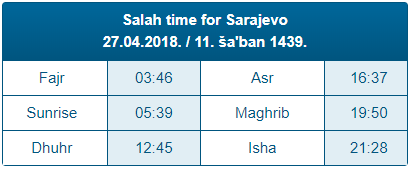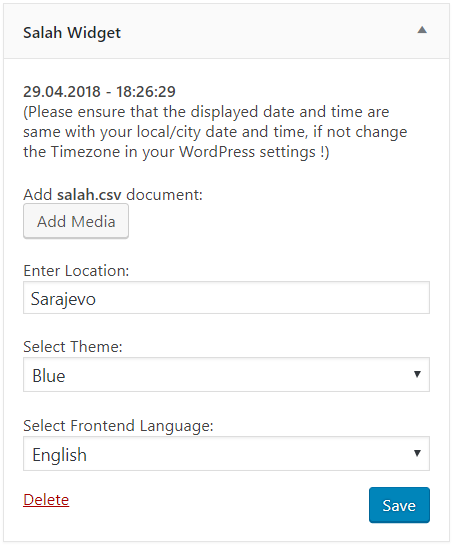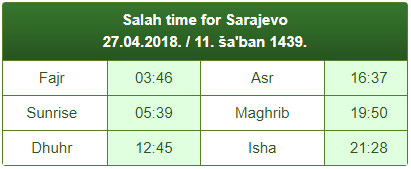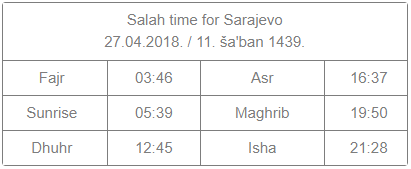Salah Widget
| 开发者 | ndelilovic |
|---|---|
| 更新时间 | 2018年5月2日 11:05 |
| 捐献地址: | 去捐款 |
| PHP版本: | 3.5.0 及以上 |
| WordPress版本: | 4.9.5 |
| 版权: | GPLv3 |
| 版权网址: | 版权信息 |
详情介绍:
The widget shows the prayer/fasting time on your website using the local WordPress timezone and the provided salah.csv file (see installation description).
Front-end language support for:
- English
- German
- Bosnian
安装:
- Install and activate the plugin through the "Plugins" menu in WordPress
- Add the Salah Widget in the "Appearance -> Widgets" menu in WordPress
- Check if the displayed time matches your local (city) time, if not update your timezone in "Settings -> General" menu in WordPress
- Download the example salah.csv file
- Edit the downloaded salah.csv file and adapt it to your needs. Remember that your website will load faster if you have lesser days in the csv file (ideally 365 or less rows)
- Save the edited salah.csv file as a comma delimited csv file
- Upload the edited salah.csv file via the Salah Widget settings menu. Remember that the file must be called salah.csv and no other file should contain this name in your WordPress Media Library
- Enter the name of your city in the Salah Widget settings
- Choose a Theme
- Select the front-end language
- Save your Salah Widget settings
屏幕截图:
更新日志:
1.0
- Initial version.
- Stable version.
- Added front-end language selection for: english, german, bosnian