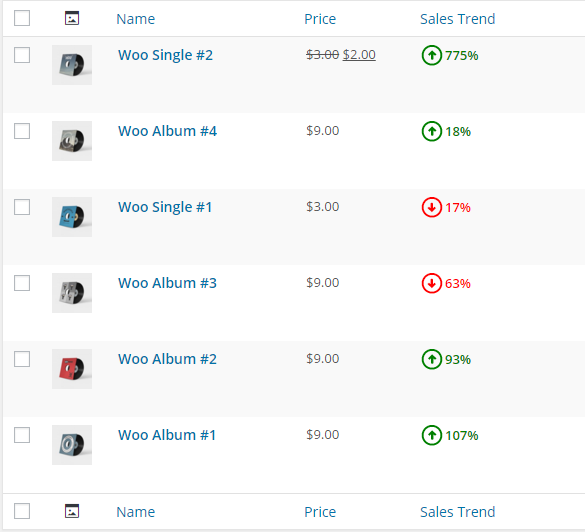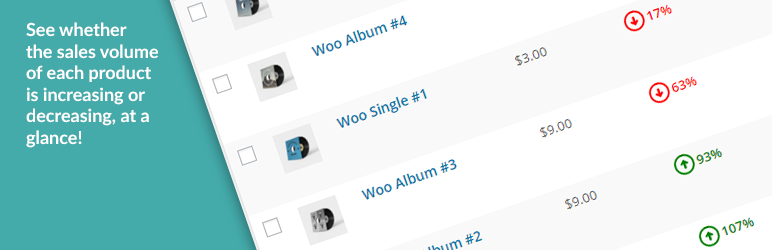
Sales Trends for WooCommerce
| 开发者 | hearken |
|---|---|
| 更新时间 | 2016年6月18日 08:04 |
| 捐献地址: | 去捐款 |
| PHP版本: | 3.5 及以上 |
| WordPress版本: | 4.5 |
| 版权: | GPLv2 or later |
| 版权网址: | 版权信息 |
详情介绍:
The Sales Trends for WooCommerce plugin adds a column to the WooCommerce Products list that indicates the percentage increase or decrease in sales quantity of each product during the current period compared to the previous period. Color-coded arrows make it easy to see the sales trend at a glance, and clicking them opens the built-in Sales by Product report for that product and the periods being compared. Sales period length is one week by default and can be changed by specifying any length in days.
If you like this plugin, please consider making a donation.
安装:
- Click "Plugins" > "Add New" in the WordPress admin menu.
- Search for "Sales Trends for WooCommerce".
- Click "Install Now".
- Click "Activate Plugin".
屏幕截图:
更新日志:
1.0.1
- Fixed automatic calculation scheduling
- Initial release