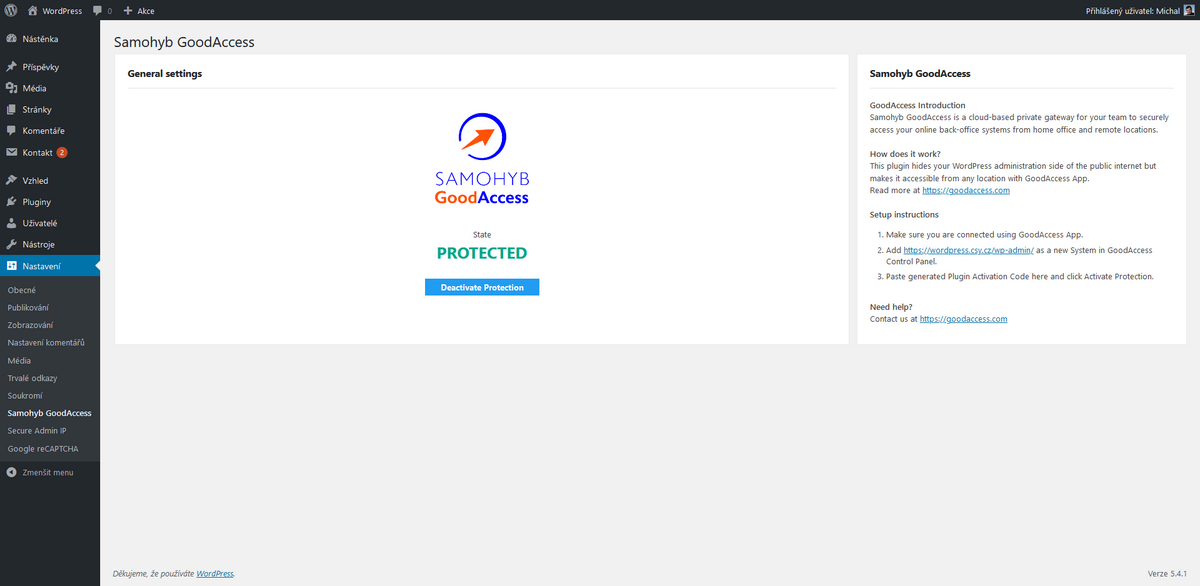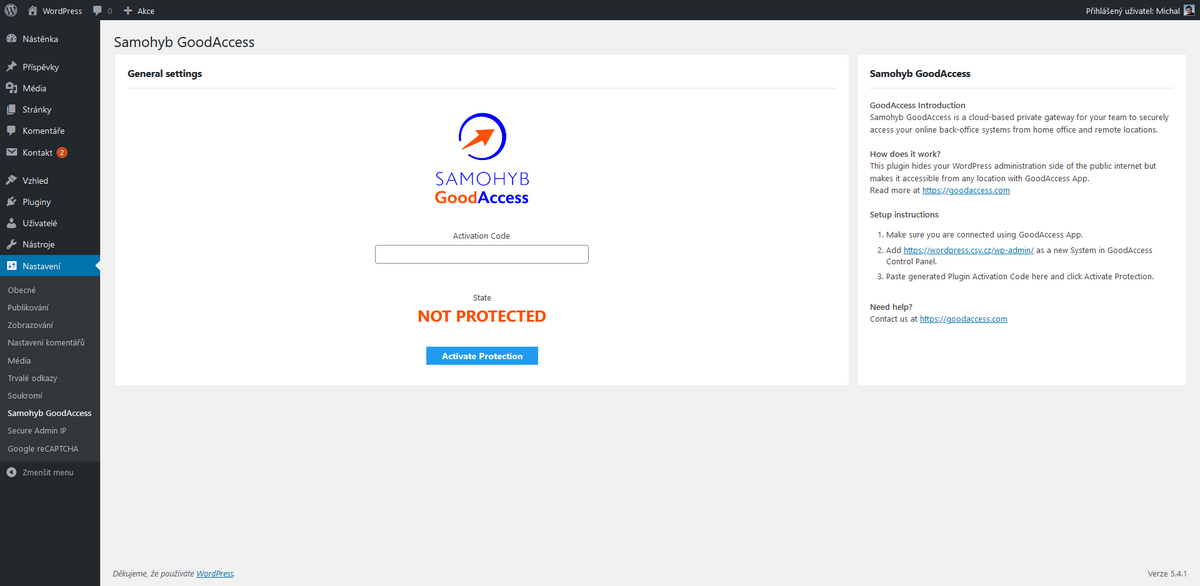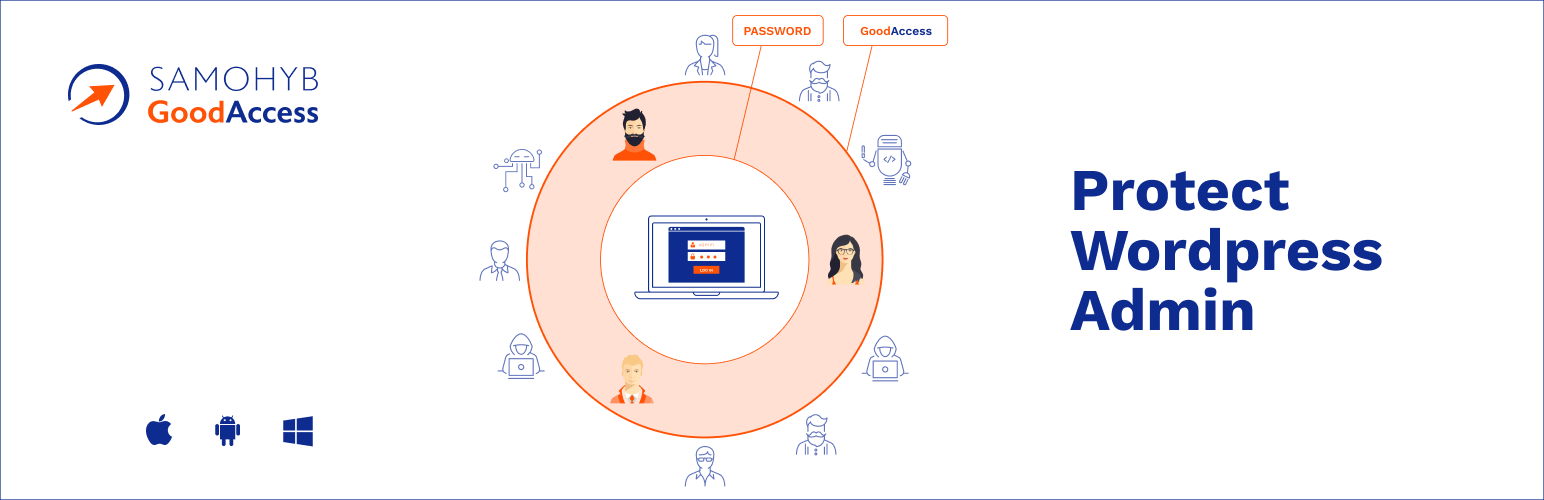
Samohyb GoodAccess
| 开发者 |
Minor
Samohyb |
|---|---|
| 更新时间 | 2021年3月11日 17:03 |
| PHP版本: | 7.1 及以上 |
| WordPress版本: | 5.7 |
| 版权: | GPLv3 |
| 版权网址: | 版权信息 |
详情介绍:
This plugin hides your WordPress administration side of the public internet but makes it accessible from any location with GoodAccess App.
Thank you!
Thank you for your interest! Read more at GoodAccess.com.
安装:
- Upload Samohyb GoodAccess files to the "/wp-content/plugins/samohyb-good-access" directory, or install Samohyb GoodAccess through the WordPress Plugins page directly.
- Activate Samohyb GoodAccess through the WordPress Plugins page.
- Use the menu Settings => GoodAccess to configure Samohyb GoodAccess.
屏幕截图:
更新日志:
1.0
- New: Samohyb GoodAccess has been released!