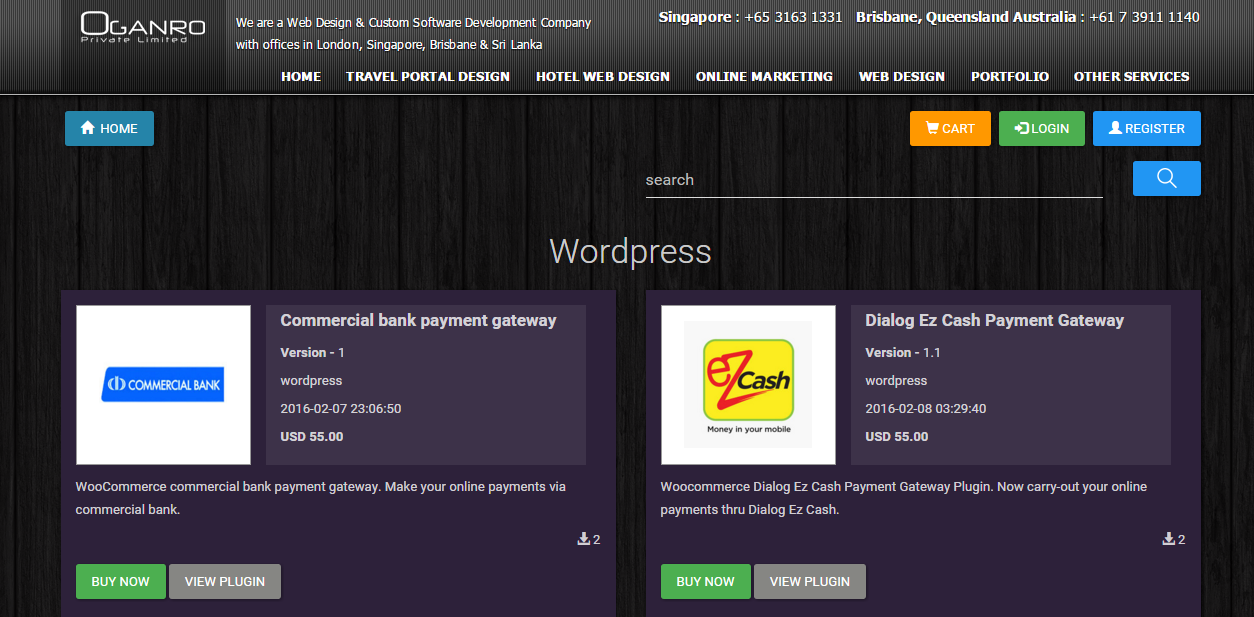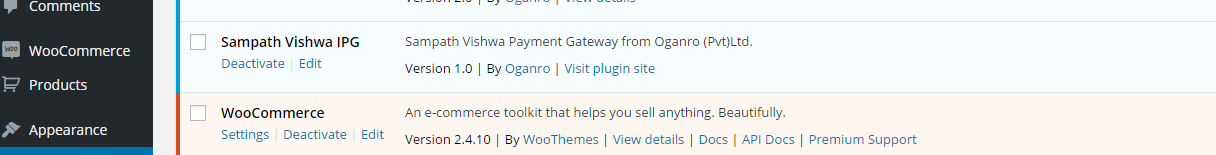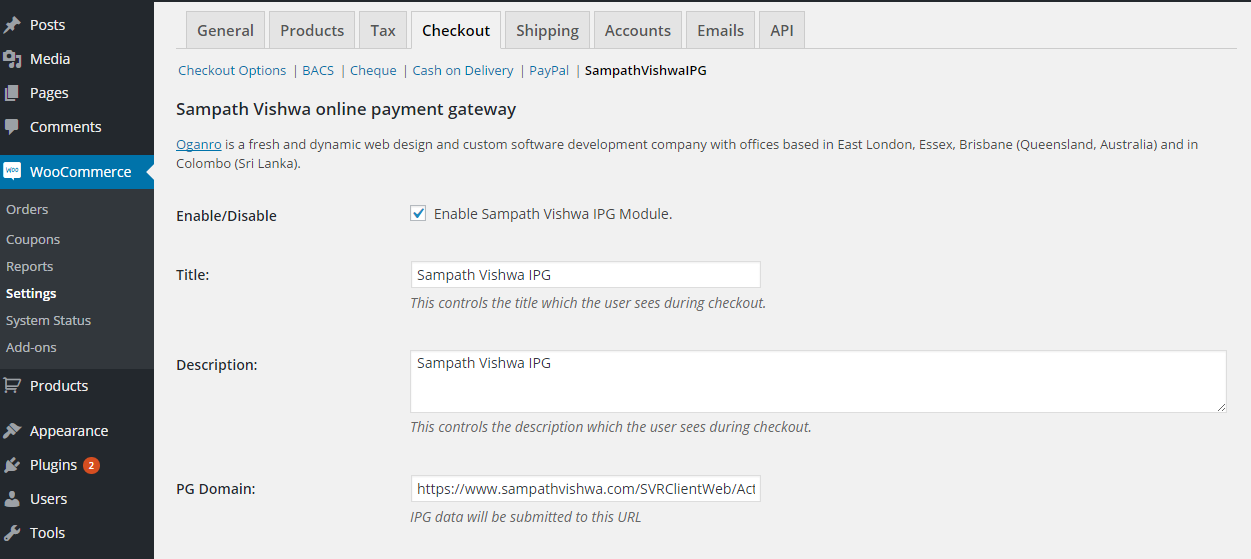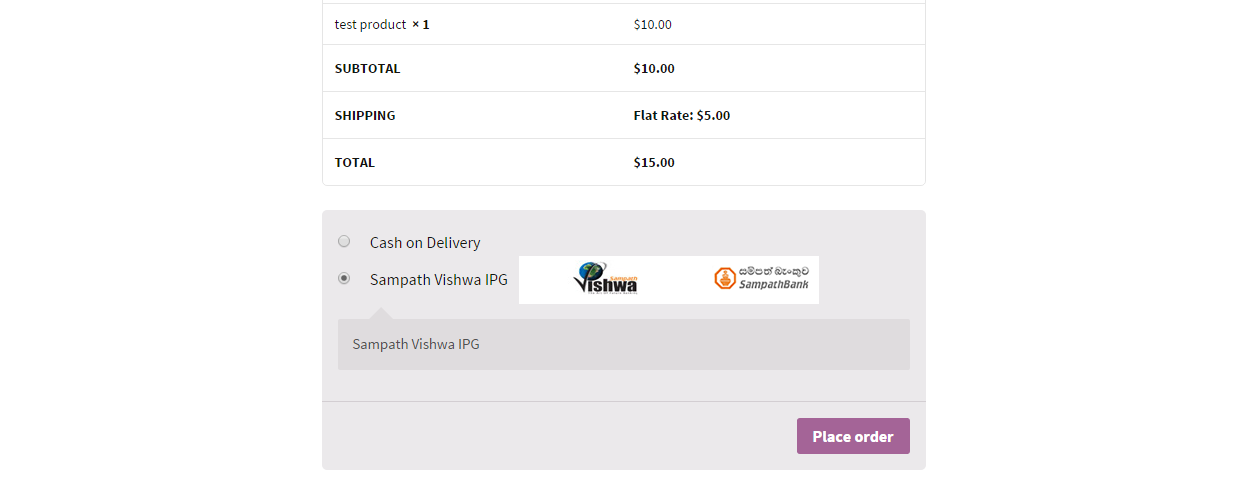Sampath Vishwa payment gateway
| 开发者 | Oganro |
|---|---|
| 更新时间 | 2017年9月29日 14:59 |
| PHP版本: | 3.9 及以上 |
| WordPress版本: | 4.8 |
| 版权: | GPLv3 or later |
| 版权网址: | 版权信息 |
详情介绍:
Note: Any merchant who wish to integrate new Sampath Vishwa Payment Gateway (New API), Please get in touch with us. Special Rates are also available for Sampath Bank Clients (Merchants).
Sampath Vishwa is one of the important facilities offered by Sampath bank. It gives you the platform for online banking which fits into your busy life style.
Now you can accept Sampath Vishwa on your Woocommerce website using this online payment gateway plugin. It helps your customers to do their online transactions and bill payments easily.
As the result of that customers are satisfy with making online payments with this Wordpress plugin. Sampath Vishwa payment gateway will increase your online sales and it will result the success of your business.
This Woocommerce online payment gateway plugin is free to download and can easily setup. Installation process takes only few minutes.
Customers can do their online transactions inside the website without redirecting to different websites.
There is a security mechanism to enhance the security features inside the plugin. It protects the system from hackers and other security threats.
Oganro is proud to be collaborate with Sampath Bank to evolve this ecommerce application. www.Oganro.com.
安装:
1.Install Wordpress.
2.Ensure you have the latest version of WooCommerce plugin installed
3.Upload plugin zip file via wordpress admin panel or Unzip and upload contents of the plugin to your /wp-content/plugins/ directory
5.Activate the plugin through the 'Plugins' menu available in WordPress
6.Enter payment gateway details in woocommerce->settings->checkout->SampathvishwaIPG
5.Make sure to Enable Sampath Vishwa IPG Module.
屏幕截图:
更新日志:
No recent changes