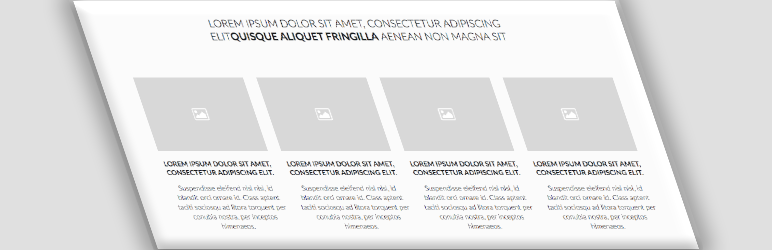
Sample Images
| 开发者 | leandroberg |
|---|---|
| 更新时间 | 2020年4月13日 08:15 |
| WordPress版本: | 5.4 |
| 版权: | GPLv2 or later |
| 版权网址: | 版权信息 |
详情介绍:
This plugin can be used for staging version website for example. Sometimes, developers have to make a staging version just to perform some updates and don't want to transfer all media content from the "wp-content/uploads" folder. With Sample Images plugin, there's no necessity for that. Just activate it and all required images in your theme, will receive a sample image without any changes on your db or theme codes.
安装:
This section describes how to install the plugin and get it working.
e.g.
- Upload the plugin files to the
/wp-content/plugins/sample-imagesdirectory, or install the plugin through the WordPress plugins screen directly. - Activate the plugin through the 'Plugins' screen in WordPress
- That's all.