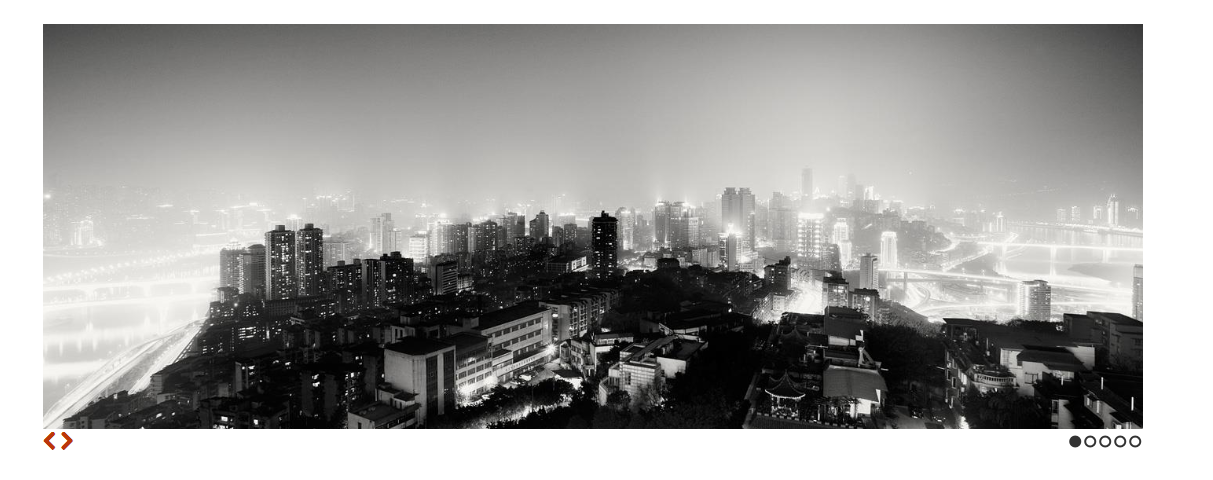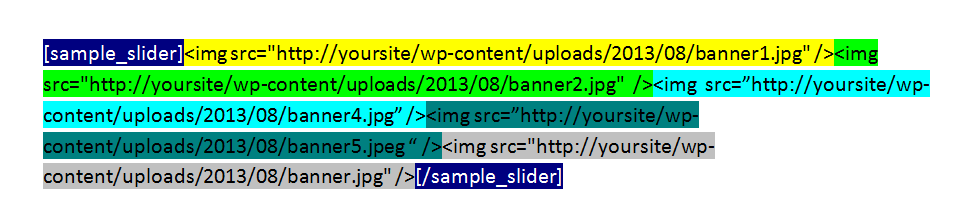Sample Slider
| 开发者 | mitali.cyrus |
|---|---|
| 更新时间 | 2013年9月7日 02:39 |
| 捐献地址: | 去捐款 |
| PHP版本: | 3.4 及以上 |
| WordPress版本: | 3.6 |
| 版权: | GPLv2 or later |
| 版权网址: | 版权信息 |
详情介绍:
This plugin is just a wordpress integration for Slides JS plugin (http://www.slidesjs.com/). It has a very simple markup. You can embed it in your post/page using simple shortcodes [sample_slider][/sample_slider]
There are more features yet to come. Looking forward to your contructive feedback. Thank you.
Rightnow its not that customizable. See 'screenshots' for an idea about how it will look. Someone fairly familiar with CSS can edit the looks as they please. We are working to make it as easy to use as possible.
For now:
- You can create a slider, with navigation and bullets as shown in screenshots
- Slider Does not Start Automatically
- Height is not customizable
- It adapts to the width of the parent element, thus full width depending on where you use it
- Any number of images can be added to slidshow
- You can use it in Themes files as well - you just have to use the code below: <?php $imgs='<img src="some_url'><img src="some_other_url">'; echo do_shortcode('[sample_slider]'.$imgs.'[/sample_slider]'); ?>
- Google Chrome (So far so good)
- Wordpress 3.5 and 3.6 (So far so good)
- Wordpress 3.4 (Testing in progress)
安装:
If you are installing it using your wordpress installation:
- Go to Plugins > Add New > Search "Sample Slider"
- Install Now
- Activate
- Go to Settings > Sample
- read the Instructions.
- You can upload it to your wordpress installation or
- Directly go to your_wordpress_installtion_directory/wp-content/plugins/ and extract it there. In the end you should get something like this : you_wp_installation/wp-content/plugins/sample-slider
屏幕截图:
更新日志:
0.1
- Fixed some style bugs in pagination.