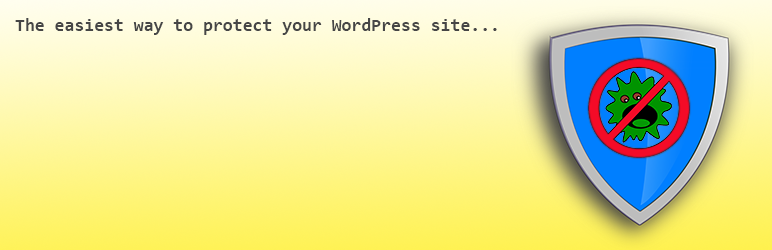
SAR One Click Security
| 开发者 | samuelaguilera |
|---|---|
| 更新时间 | 2025年3月4日 04:53 |
| 捐献地址: | 去捐款 |
| PHP版本: | 3.9.2 及以上 |
| WordPress版本: | 6.7.2 |
| 版权: | GPL3 |
详情介绍:
- Turn off ServerSignature directive, that may leak information about your web server.
- Turn off directory listing, avoiding bad configured hostings to leak your files.
- Blocks public access (from web) to following files that may leak information about your WordPress install: .htaccess, license.txt, readme.html, wp-config.php, wp-config-sample.php, install.php
- Blocks access to wp-login.php to dummy bots trying to register in WordPress sites that have registration disabled.
- Blocks requests looking for timthumb.php, reducing server load caused by bots trying to find it. (*)
- Blocks TRACE and TRACK request methods, preventing XST attacks.
- Blocks direct posting to wp-comments-post.php (most spammers do this) and access with blank User Agent, reducing spam comments a lot and also server load.
- Blocks direct access to PHP files in wp-content directory (this includes subdirectories like plugins or themes). Protecting you from a huge number of 0day exploits.
- Blocks direct POST to wp-login.php and access with blank User Agent, preventing most brute-force attacks and reducing server load.
- Blocks access to .txt files under any plugin/theme directory to prevent scans for installed plugins/themes.
- Blocks any query string trying to get a copy of the wp-config.php file.
- Blocks gf_page=upload query string argument, this was deprecated in Gravity Forms on May 2015, if your copy of Gravity Forms still uses it, update now!
- Removes version information from page headers. This includes not only the page header (html or xhtml) but also feed headers (rss, rss2, atom, rdf) and opml comments. Only the version number is removed, not the entire generator information.
- WordPress 3.9.2 or higher. (Works with WordPress network/multisite installation).
- Apache 2.4.x web server
安装:
- Extract the zip file and just drop the contents in the
wp-content/plugins/directory of your WordPress installation (or install it directly from your dashboard) and then activate it from Plugins page.
常见问题:
Can I use this plugin together with Wordfence Security or any other security plugin?
If you use a plugin like Wordfence Security, or any other security plugin that gives you similar functionality (these that writes rules to .htaccess), you should not be using this plugin or another security plugin. Using more than one security plugin at once can give you unexpected results. Anyway, SAR One Click Security is a pretty friendly plugin, it adds his security rules without interfering in any other existing content in your .htacces file. In fact I'm using SAR One Click Security + All In One WP Security & Firewall in some sites that I manage. So technically you can do it if you know what you're doing, but if you do you're at your own risk. No support for problems due to the use of another security plugin together with this one.
I already have some custom rules in my .htaccess, will the plugin remove them?
The plugin doesn't touch any of the current content of your .htaccess file, it only adds its own rules when you activate it, and removes its own rules when you deactivate it.
I'm not sure of what server is running my hosting, can I install this to try?
Yes. If you install this plugin in another server rather than Apache (nginx, IIS, etc...) the plugin only will show a notice in your WordPress admin dashboard, no modifications will be made.
My theme uses TimThumb script, can I use this plugin?
Yes. But you must add the following line to your wp-config.php file BEFORE activating the plugin.
define('SAR_ALLOW_TIMTHUMB', '');
That will allow you to use all features of the plugin excerpt for the TimThumb blocking rule.
If you activated the plugin before inserting the above line in your wp-config.php file, simply deactivate/activate the plugin to allow access for timthumb.php and thumb.php (another file name used for TimThumb).
And if you want to turn off TimThumb support, simply remove the previous mentioned line and deactivate/activate the plugin.
After activating the plugin I get an error 500 page, what can I do?
If you get an error 500 page after activating the plugin this can be for one of the following reasons: A) Your hosting provider doesn't allow you to set some (or any) settings from your .htaccess B) Your site is hosted on an Apache 2.2.x server. This branch of Apache reached its EOL on 2018-01-01 and therefore it's not supported anymore. If your hosting is still server your site with such an old version of Apache, I would recommend you to move to a better hosting ASAP. In any case, you can manually uninstall the plugin's .htacces rules by opening your favorite FTP client and removing all content between # BEGIN SAR One Click Security and # END SAR One Click Security in your .htaccess file located in the root directory of your WordPress installation. And doing the same in the .htaccess file located in the wp-content dir (or deleting the file if no more content on it).
更新日志:
- Removed support for Apache 2.2.x branch that reached EOL on 2018-01-01. Only Apache 2.4.x branch is supported from now on.
- Removed support for SAR_APACHE24_SYNTAX constant. Apache 2.4 syntax is now used by default.
- Improved code syntax to make it 100% compliant with WordPress Coding Standards. This doesn't represent any change in the plugin functionality, it's just cosmetic.
- Added rule to block scans done with WPScan when using the default user-agent.
- Fixed PHP notice for $wp_domain_not_supported var.
- Added blocking of any query string trying to get a copy of the wp-config.php file.
- Added blocking of gf_page=upload query string, this was deprecated in Gravity Forms on May 2015, if your copy of Gravity Forms still uses it, update now!
- Changed some rules from redirecting to localhost IP to triggering a forbidden (403) error.
- Added blocking access to .txt files under any plugin/theme directory to prevent scans for installed plugins/themes.
- Added support for new Apache 2.4.x syntax for deny commands
- Added SAR_APACHE24_SYNTAX constant to allow the use of Apache 2.4.x syntax on servers where the Apache version string is not available due to server configuration
- Modified FilesMatch to prevent access to install.php
- Added old extensions for PHP to the rule that blocks direct access to PHP files in wp-content directory to cover servers that still allows these extensions (crappy shared hosting mainly)
- Prevent .htaccess rules being created in a no supported server on plugin updates (although it makes not sense to keep it activated if you're not running Apache)
- Added removing version information from page headers. This includes not only the page header (html or xtml) but also feed headers (rss, rss2, atom, rdf) and opml comments. Only the version number is removed, not the entire generator information.
- Some minor code cleanup
- Added support for themes using timthumb.php, check FAQ before installing the plugin to see how.
- Added blocking of access to wp-login.php with blank User Agent and direct posting of credentials
- Improved code that handles .htaccess at wp-content
- Greatly improved some .htaccess rules
- Added translation support.
- Added spanish (es_ES) translation.
- Added routine for future upgrades.
- Added support for existing .htacces in wp-content before plugin activation.
- Added a check to see if server running the plugin is Apache, if not don't do anything, to avoid creating useless files in not supported servers.
- Also added an admin notice to show to users that installed the plugin in a not supported server.
- First release.