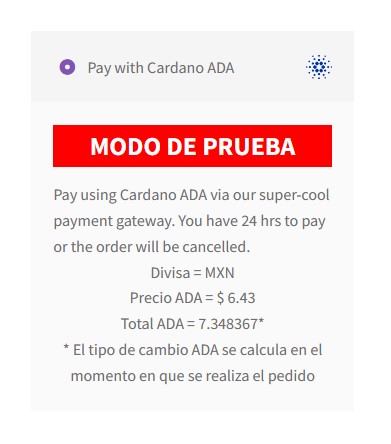Plugin Name
| 开发者 | trakadev |
|---|---|
| 更新时间 | 2025年7月8日 13:10 |
| 捐献地址: | 去捐款 |
| PHP版本: | 7.4 及以上 |
| WordPress版本: | 6.8.1 |
| 版权: | GPLv2 or later |
| 版权网址: | 版权信息 |
详情介绍:
屏幕截图:
常见问题:
How to get the xpub ?
YOROI Go to settings and in the wallet option in the export wallet section there is the export button, a pop-up window will open below the QR is the xpub. hexadecimal xpub format Adalite Select the Advanced option and copy the Shelley extended public key. hexadecimal xpub format Daedalus Select option More and select Settings option in the Wallet Public Key section click on the eye to reveal the xpub. xpub format acct_xvk
How to setup ?
In Wordpress admin panel in the WooCommerce section in payments Select Sargapay. The first thing we have to do is configure the public key and verify that the addresses it generates match the wallet where we want to receive payments. The next step is to select the necessary confirmations to accept a payment as valid. Now we have to go to Blockforst.io to get a api key for testnet or mainnet. Select a currency in case the Woocmmerce currency is not supported. Finally we have to activate the plugin and verify the network that we are going to use, if you activate the box the plugin will generate payment addresses for testnet and otherwise for mainnet.
更新日志:
- Updated core libraries.
- Added missing Spanish (ES) translations.
- Fixed issue where the total value displayed as 0 when the default currency was set to ADA
- Add Cardano Currency to WooCommerce
- Fix markup error
- Update Testnet to Preview Testnet Network
- Admin Dashboard UI
- Enable - Disable Light Wallets
- Cardano ADA support
- Light Wallets for cardano (NAMI, ETERNL and FLINT)