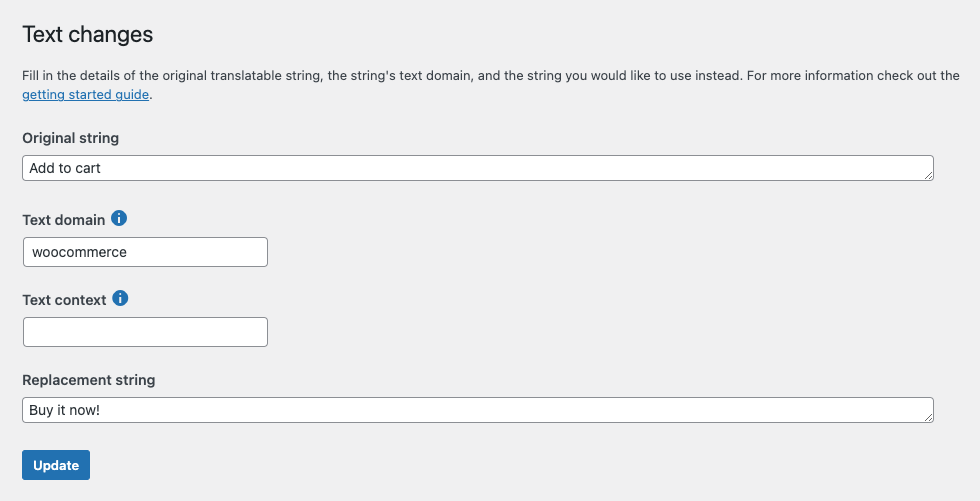Say what?
| 开发者 | leewillis77 |
|---|---|
| 更新时间 | 2025年12月2日 17:40 |
| 捐献地址: | 去捐款 |
| PHP版本: | 7.4 及以上 |
| WordPress版本: | 6.9 |
| 版权: | GPLv2 |
详情介绍:
- String Discovery and autocomplete - find the strings you need without diving through code. Works with server-side and Javascript-rendered strings
- Improved performance using text-domain-specific filters
- Wildcard string replacements - replace individual words, or fragments across your whole site
- Multi-lingual support - set different replacements for different languages on multi-lingual sites
- Import/export features - Easy import/export of replacements through the user interface
安装:
- Install it as you would any other plugin
- Activate it
- Head over to Tools » Text changes and configure some string replacements
屏幕截图:
常见问题:
Can I use it to change any string?
You can only use the plugin to translate strings which are marked for translation.
How do I find the string to translate?
You can either have a guess, or checkout the plugin in question's source code, translatable strings are generally wrapped in __(), _e(), _n(), or _x(), for example:
$foo = __('This is a translatable string', 'plugin-domain');
The article here shows some examples of what you're looking for. Alternatively, the Pro version of the plugin provides a String Discovery mode which means you can search for strings on your site via autocomplete suggestions.
Is there any support for importing replacements?
"Say What?" has preliminary support for exporting, and importing replacements via http://wp-cli.org/. The following commands are currently supported:
- export - Export all current string replacements.
- import - Import string replacements from a CSV file.
- list - Export all current string replacements. Synonym for 'export'.
- update - update string replacements from a CSV file.
Can I set different replacements for different languages?
Not in the free plugin, however this is available in the Pro version of the plugin
更新日志:
- General tidy-ups and maintenance
- Fix: Do not generate warning on initial install
- Change: Internal package updates
- Change: Compatibility with WordPress 6.6
- Fix: Resolve issue where replacements weren't made if an external object cache was in use.
- Change: Internal refactor of classes
- Change: Minor admin UI changes
- Fix: Include missing image
- Change: Admin UI updates
- Change: Styling & documentation updates.
- Fix: Avoid warning when sorting list table.
- Change: Localisation improvements
- Change: Updates to Javascript dependencies.
- Change: Updates to Javascript dependencies, smaller JS footprint.
- Fix: Resolve issue where console errors could be thrown if no replacements configured.
- New: Optimise performance when an external object cache is available
- Fix: Imports via WP-CLI could fail if the pro extension had previously been active
- Reduce size of bundled images
- Update dev build scripts
- Improve Javascript performance, and remove lodash dependency (resolves some plugin conflicts)
- Support for translatable strings rendered through WordPress Javascript framework
- Supports replacing text in Gutenberg / WooCommerce admin / WooCommerce blocks
- Update details of Say What? Pro vs free plugin
- Fix issue where replacement table disappeared at small screen widths
- Update WordPress compatibility
- Changes to donation / upsell content
- Fix link in documentation
- WordPress 5.5 compatibility
- Changes to Treeware links
- Ensure help links open in new windows
- Fix link target in Treeware content
- Suggest Treeware donations
- Update information about Pro features
- Fix issue adding more strings after downgrade from Pro
- Update text domain of plugin to match wordpress.org guidelines to aid translations
- Documentation updates only
- Update plugin links, include settings and upgrade link
- Update documentation about pro features
- Admin styling fixes
- Fix issues where entities could be double encoded on admin screens.
- Update to admin marketing message. No functional changes.
- Support for _n() and _nx()
- Support for multi-line strings