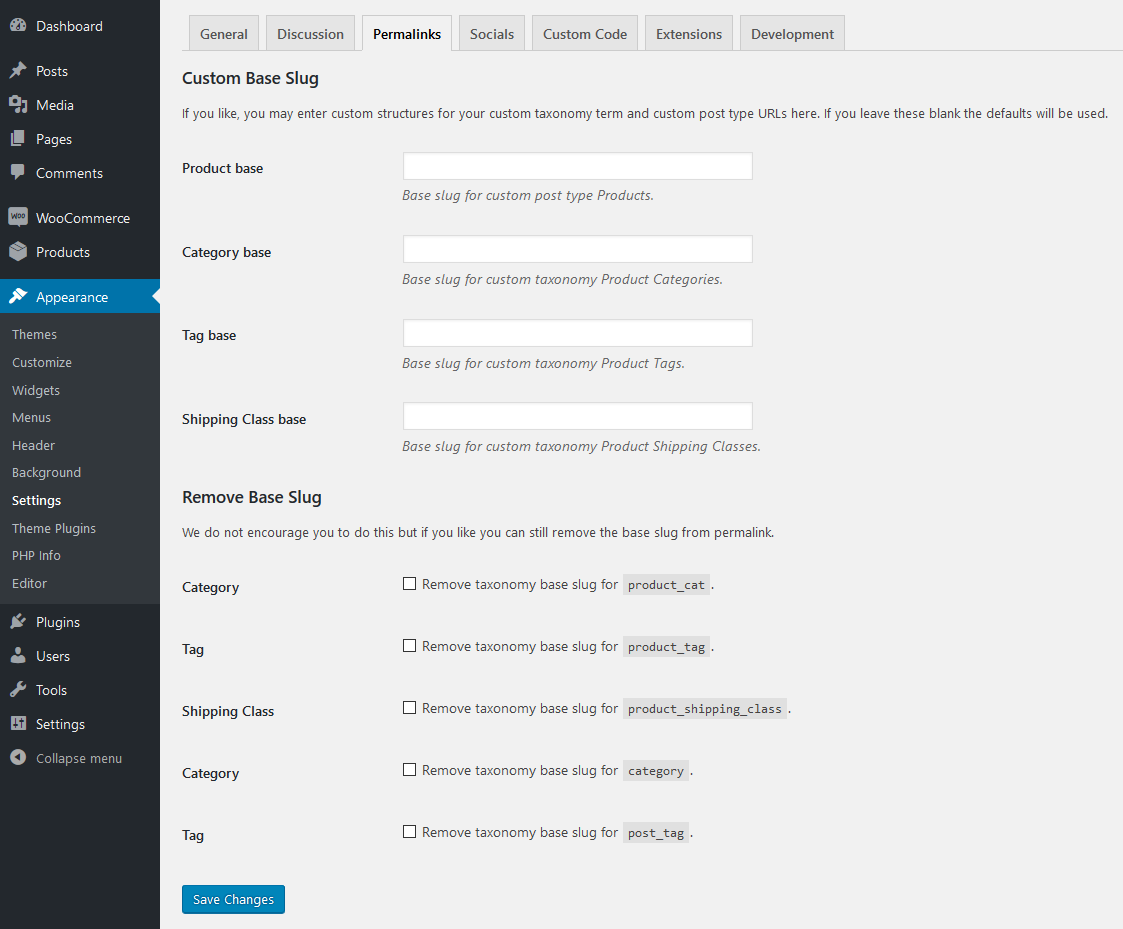Extensions by HocWP Team
| 开发者 |
skylarkcob
hocwp sauhi |
|---|---|
| 更新时间 | 2024年1月24日 11:21 |
| 捐献地址: | 去捐款 |
| PHP版本: | 5.6 及以上 |
| WordPress版本: | 4.9 |
| 版权: | GPLv2 or later |
| 版权网址: | 版权信息 |
详情介绍:
SB Core plugin is changed name to Extensions by HocWP Team now. This plugin contains extensions for using in theme which is created by HocWP Team. This plugin only works with theme created by HocWP Team.
Features
Includes many useful extensions for using in theme which is created by HocWP Team. The list of extensions is shown below:
- Change base slug for custom post type and custom taxonomy.
- Remove base slug for custom post type and custom taxonomy.
- Remove category base slug and tag base slug: change
/category/and/tag/into/. - Support WooCommerce plugin.
- Playing media with JW Player.
- Remind the programmer to relax after every 25 minutes.
- English
- Vietnamese
安装:
Install this plugin from your WordPress site Dashboard or follow these steps below:
- Download plugin from WordPress Plugins directory and extract it.
- Upload the
sb-corefolder to the/wp-content/plugins/directory. - Activate the Extensions by HocWP Team plugin through the
Pluginsmenu in WordPress. - Configure the plugin by going to the
Appearance→Settings→Extensionsmenu that appears in your admin menu.
屏幕截图:
常见问题:
Where is the settings page for Extensions by HocWP Team?
Please visit www.hocwp.net for more details. Go to Appearance → Settings → Extensions and look for the extension you want to use, just activate it then configure in another tab if needed.
更新日志:
2.3.1
- Update VIP Management extension.
- Update Account extension.
- Update Add Post Frontend extension.
- Update Classifieds extension.
- Update Google Maps extension.
- Stop support for PHP version below 5.6.
- Fix Account extension.
- Update Anime extension.
- Add shortcode supports for Ads extension.
- Update Classifieds extension.
- Add function for creating custom login page.
- Update Google Maps extension.
- Add extension Google Maps.
- Update extension Account;
- Update extension Add Post Frontend.
- Update extension Ads.
- Update extension Anime.
- Update extension Classifieds.
- Update extension Media Player.
- Update extension VIP Management.
- Add function to init SB Core when HocWP Theme not activated.
- Add Classifieds extension.
- Update Google Code Prettify extension.
- Update Media Player extension.
- Update Link Manager extension.
- Add function to manage bookmark links.
- Add RSS Feed extension for user can customize what post type appears on site feed.
- Add Trending extension.
- Update development functions.
- Update Ads extension. Allow third party custom query args.
- Update Media Player extension.
- Update register taxonomy function.
- Update check theme and core requirements.
- Fix check class and function exists.
- Fix bugs.
- Fix bugs on theme old version.
- Update extension to OOP. Now you can add new extension by declare a class.
- Allow theme to add custom post types and custom taxonomies.
- Add Anime extension.
- Add Media Player extension.
- Add extension requirements.
- Stop direct access plugin files.
- Require at least PHP version 5.6.
- Update account extension.
- Add custom menu to login page.
- Add language switcher to login page.
- Upgrade core.
- Update Dynamic Sidebar extension.
- Fix translation.
- Change textdomain for translate plugin.
- Fix error on old themes version.
- Add more directories for deleting duplicated min file.
- Add back compat function for older theme version.
- Customize style for default login page.
- Fix Call to undefined function hocwp_load_all_extensions.
- Auto load extension.
- Add Dynamic Sidebar extension.
- Just notify backup once per day.
- Update style for WooCommerce site.
- Update development functions.
- Add ads extension.
- Add account extension.
- Add extension for user can create post from front-end.
- Update development functions, skip checking work time when activate plugin.
- Added countdown function for the remaining break time.
- Add functions for WooCommerce plugin.
- Add Google Code Prettify.
- Add JW Player.
- Add functions development.
- Require theme core version at least 6.1.6.
- Change plugin name to
Extensions by HocWP Team. - Stop supporting for old theme on
SB Optionscode.
- Update post_id param for the post thumbnail function.
- Update sortable UI
- Control WP_Query
- Update for theme can use old versions with split core plugin and theme.
- Small update for check theme support SB Core or not.
- Force deactivate all SB Plugins if current theme doesn't support.
- Stop using SB Plugins if current theme doesn't support.
- Update for Retail Coupon theme
- Update captcha functions.
- Update function for SB Login Page plugin.
- Update function for SB BIC HealthCare plugin.
- Add color picker field.
- Update core style.
- Update for Retail theme.
- Update function to get current week day and date time.
- Add function to check WPCF installed.
- Update select term field.
- Update for Retail Coupon theme.
- Update for game theme.
- Update for SB Comment mail message.
- Add function to get query paged.
- Add function to detect duplicate comment.
- Add function to remove all cuplicate.
- Add function to update product.
- Update missing action.
- Hide loading image.
- Update for SB Banner Widget.
- Update for SB Clean.
- Add ajax loading full screen.
- Remove Google reCaptcha.
- Add new captcha functional.
- Add small update for SB Login Page plugin.
- Add filter to change mail from name.
- Re-struct SB Core plugin.
- Add function to set cookie via javascript.
- Add function to stop mouse wheel via javascript.
- Add media upload with image preview for post meta box.
- Update editor for post meta box.
- Add function to check user.
- Update for SB Login Page plugin.
- Add function to get admin email.
- Add function to create page template from plugin.
- Add reCaptcha lib to project.
- Add select page field.
- Update function to get all image from string.
- Update function to change site url.
- Update function to replace url from post content.
- Translate human time diff function to Vietnamese.
- Add function to change url in post content.
- Add screenshots.
- Add function to convert string to datetime.
- Test up to WordPress 4.1
- Update javascript function to format number.
- Add function to get child terms.
- Add functions for support theme sticky posts.
- Update function to change breadcrumb separator.
- Add function to get user local information.
- Add more statistics function.
- Add function to load visitor counter.
- Add function to setcookie.
- Add function to check cookie is enabled.
- Add function to get operating system.
- Add function to get browser.
- Add function to get country code.
- Add more default php functions.
- Add meta box field number.
- Add function to get visitor IP.
- Add function to load mobile style for theme.
- Add function to get current admin post type.
- Add more default quick tags function.
- Add function to load media upload when add new or edit post.
- Add function to set html for tag.
- Add function to get shortcodes.
- Add function to get all image from string.
- Add function to remove all image from string.
- Add function to show media upload buttons.
- Add meta box field class.
- Add more default css.
- Update media upload button.
- Add class meta box field.
- Add more default css.
- Update comment count for post.
- Update function get domain from email.
- Update functions for SBT Globe theme.
- Support more utilities functional.
- Update function to change term url.
- Check breadcrumb separator before update.
- Update function to change url for term's meta.
- Add functions to use statistics on website.
- Add functions to count post temperature.
- Update to test all plugins and themes are compatible with SB Core.
- Hide SB Core plugin update messages on plugins page.
- Update new check core functions.
- Update function to check thing error.
- Integrate Breadcrumb NavXT with theme.
- Update icons for themes and plugins.
- Support function to control utilities on SB Theme.
- Update sortable list functions.
- Update media upload with url field.
- Update new translation for Vietnamese.
- Update the functions to show carousel.
- Add functions to show content with nav pills.
- Make custom post type and custom taxonomy not show on nav-menus.php page by default.
- Update functions for add media button.
- Update all fields in SB_Field class.
- Support for SB Banner Widget.
- Update widget fields.
- Fix SB Options saved.
- Split files to each folder by types.
- Move class SB_Product to theme folder.
- Update build mail body function.
- Support term extra fields.
- Update list plugins created by SB Team.
- Support Shopping theme.
- Add function to create custom post type and custom taxonomy.
- Update the functions to create meta box for posts.
- Update check core function.
- Update the function to sanitize input data.
- Update function to change url after settings changed.
- Add new setting fields.
- Add new class to get post from rss feed.
- New dashboard icon.
- Support for Coupon theme.
- Check array before extract arguments on SB Field class.
- Update function to check array arguments on SB Field class.
- Update option field argument.
- Update get post thumbnail function.
- Add function to change site url when moving hosting.
- Fix function to show warning when user click deactivate SB Core plugin.
- New: Support SB Login Page.
- Bugs: Fix SB Core admin url.
- New: Support SB Banner Widget.
- New: Support SB Tab Widget.
- New: Update for SBT WAP theme.
- New: Support SB Post Widget.
- New: Add function to deactive SB Theme after SB Core is deativated.
- New: Split core functions to many classes, support SB Comment plugin.
- First release of this plugin.