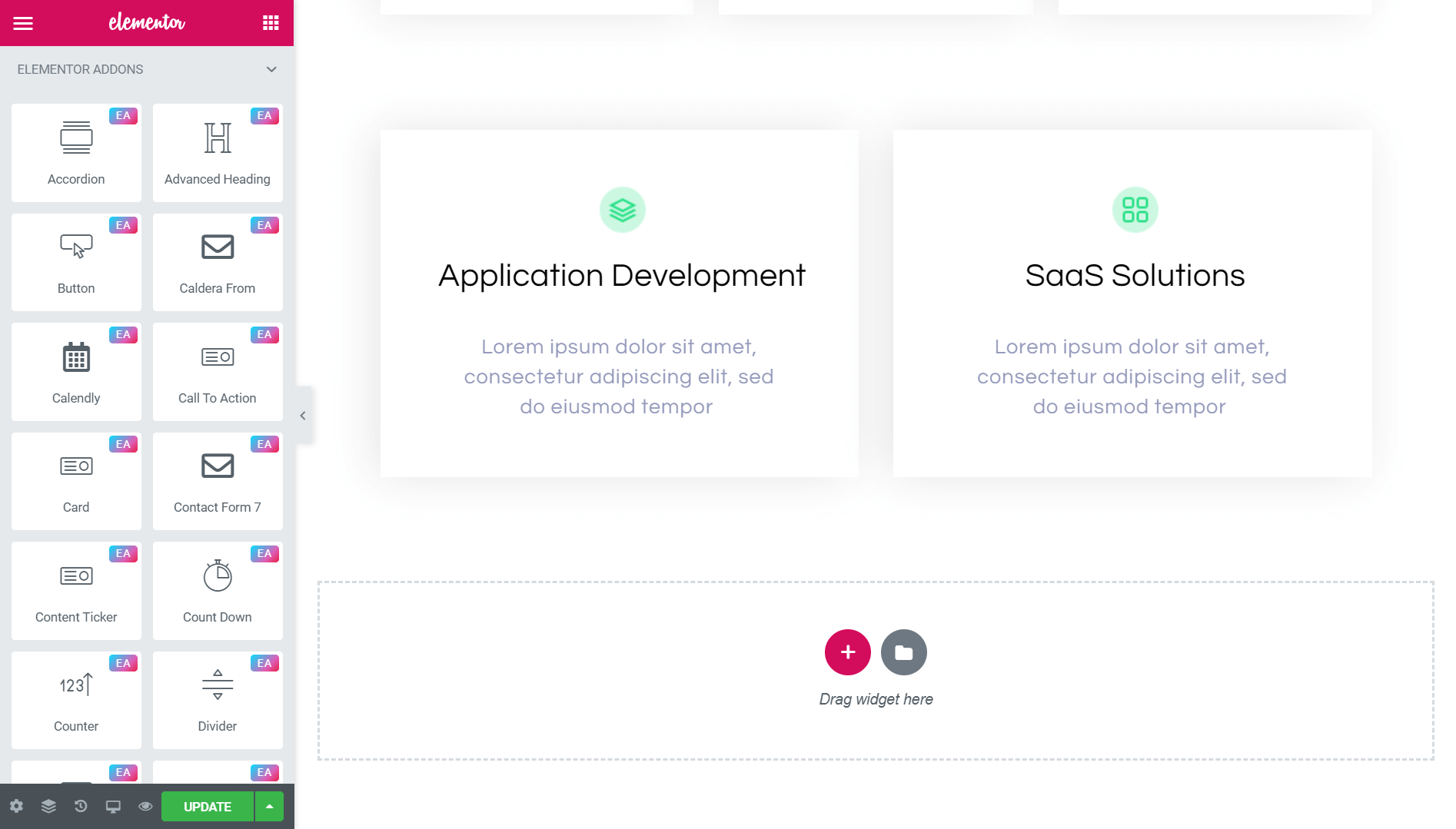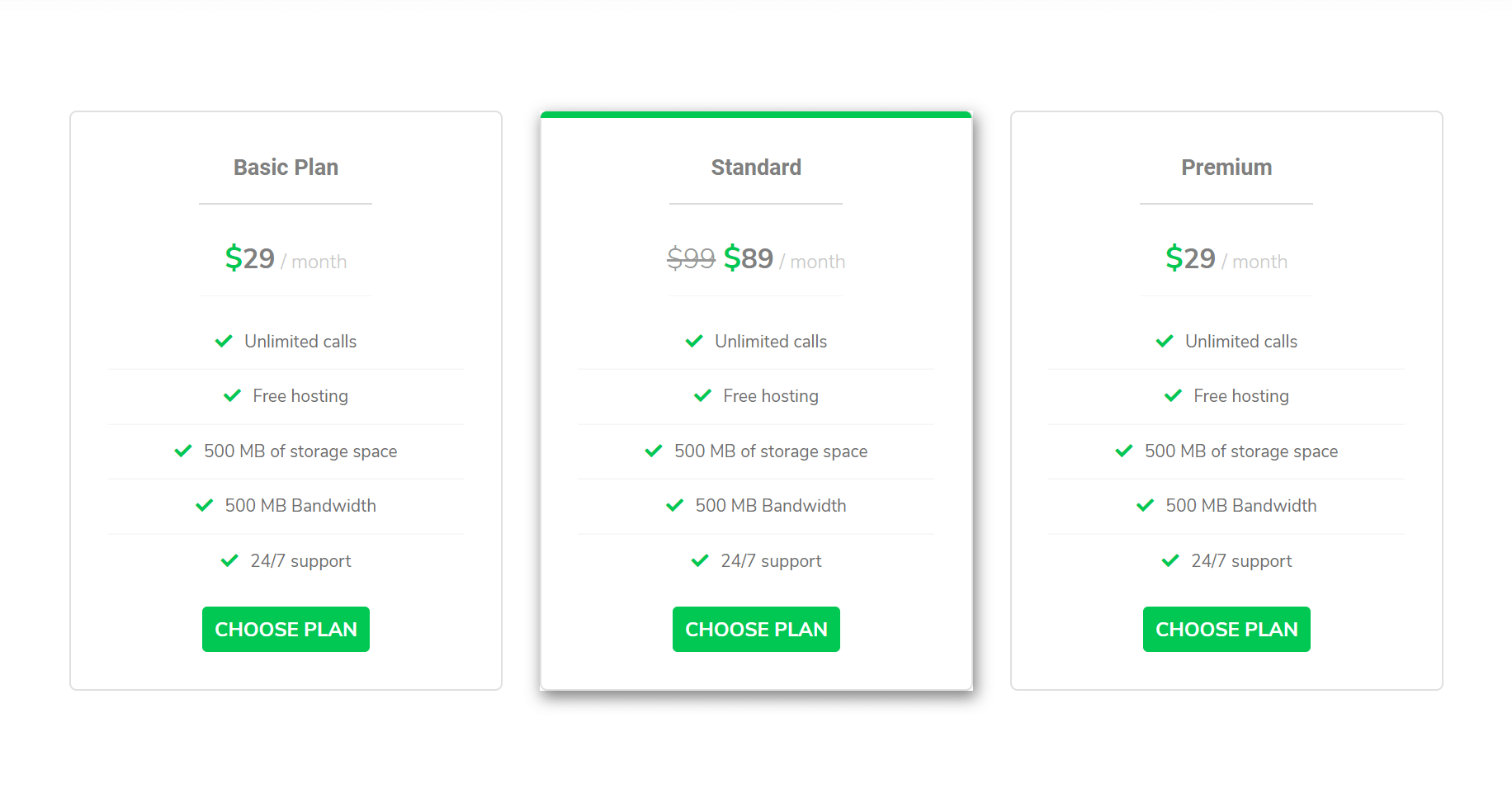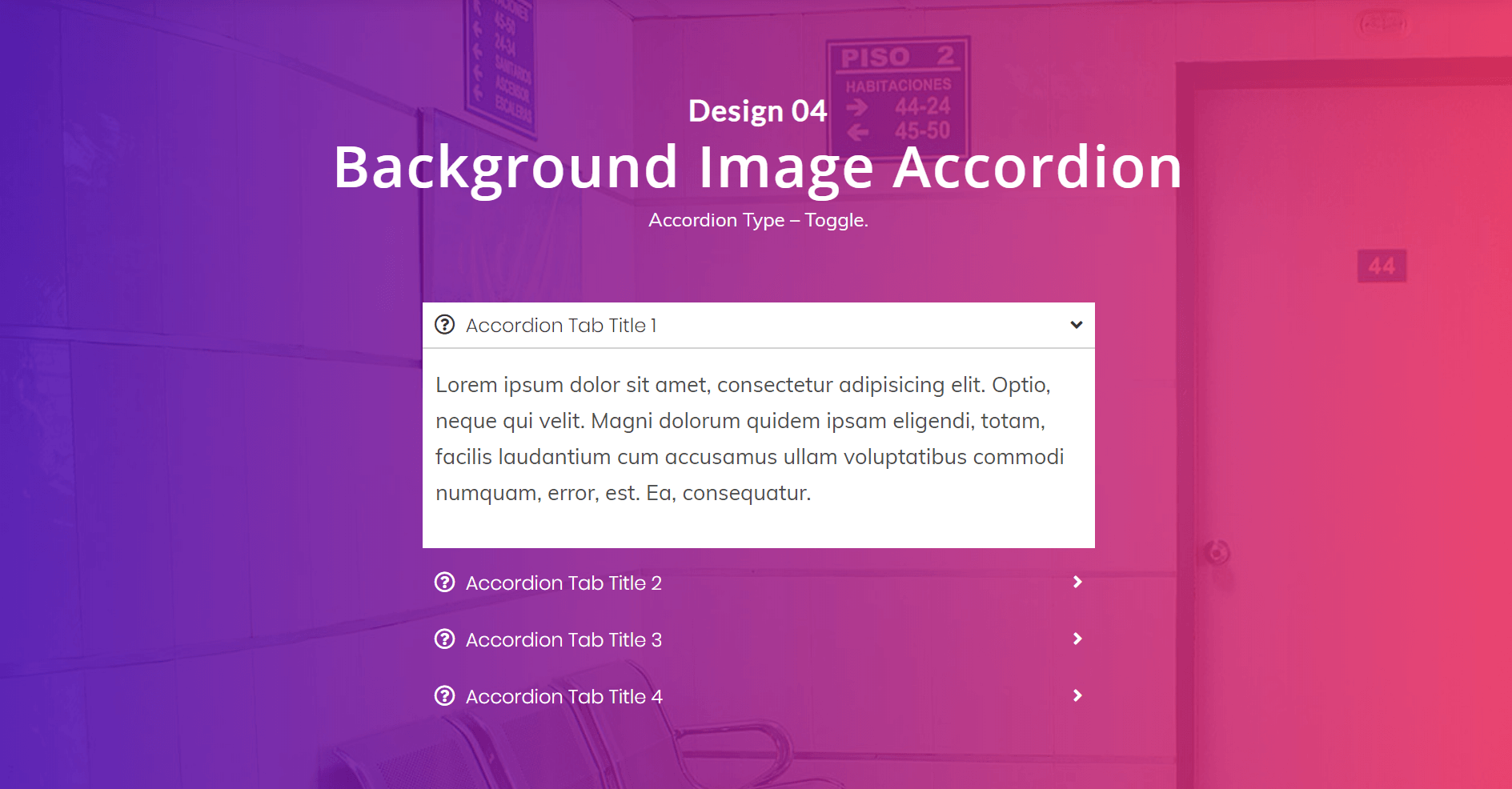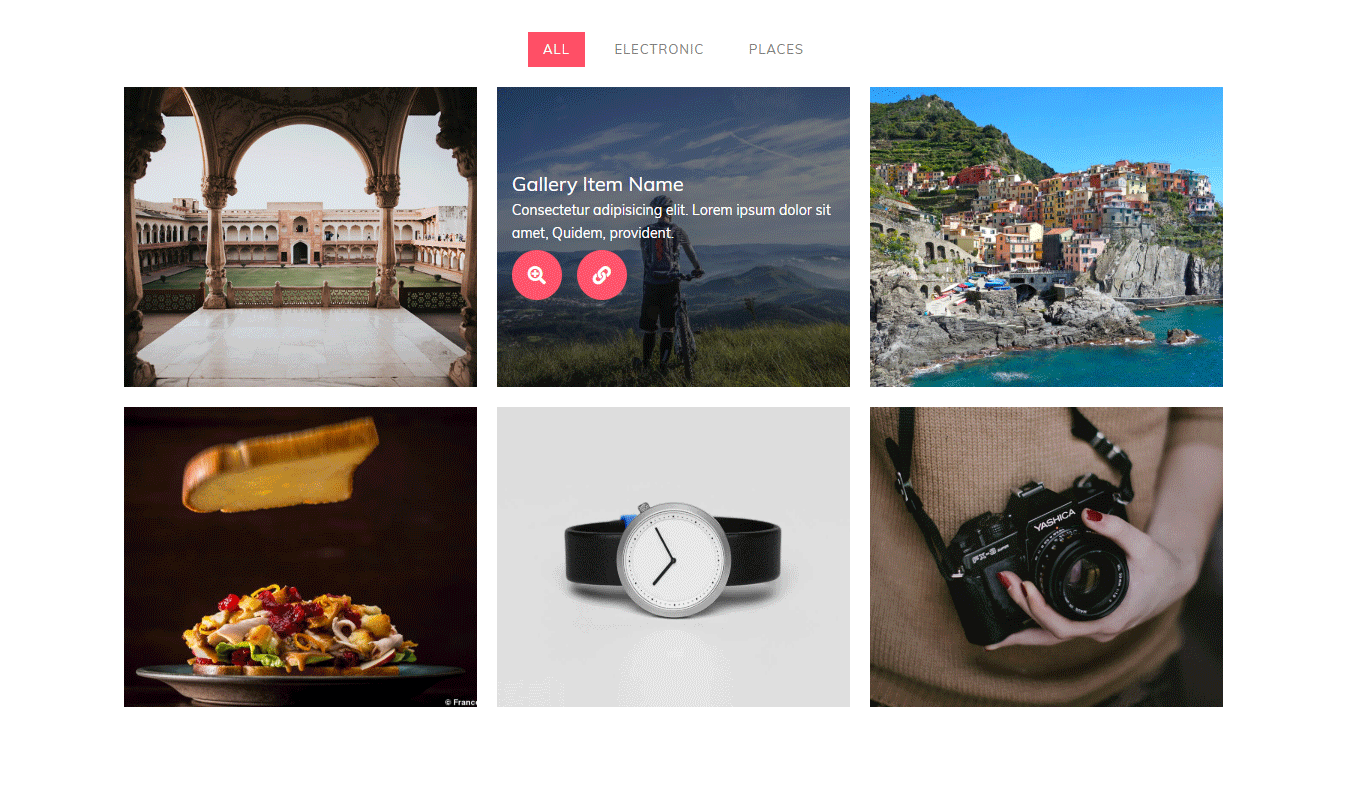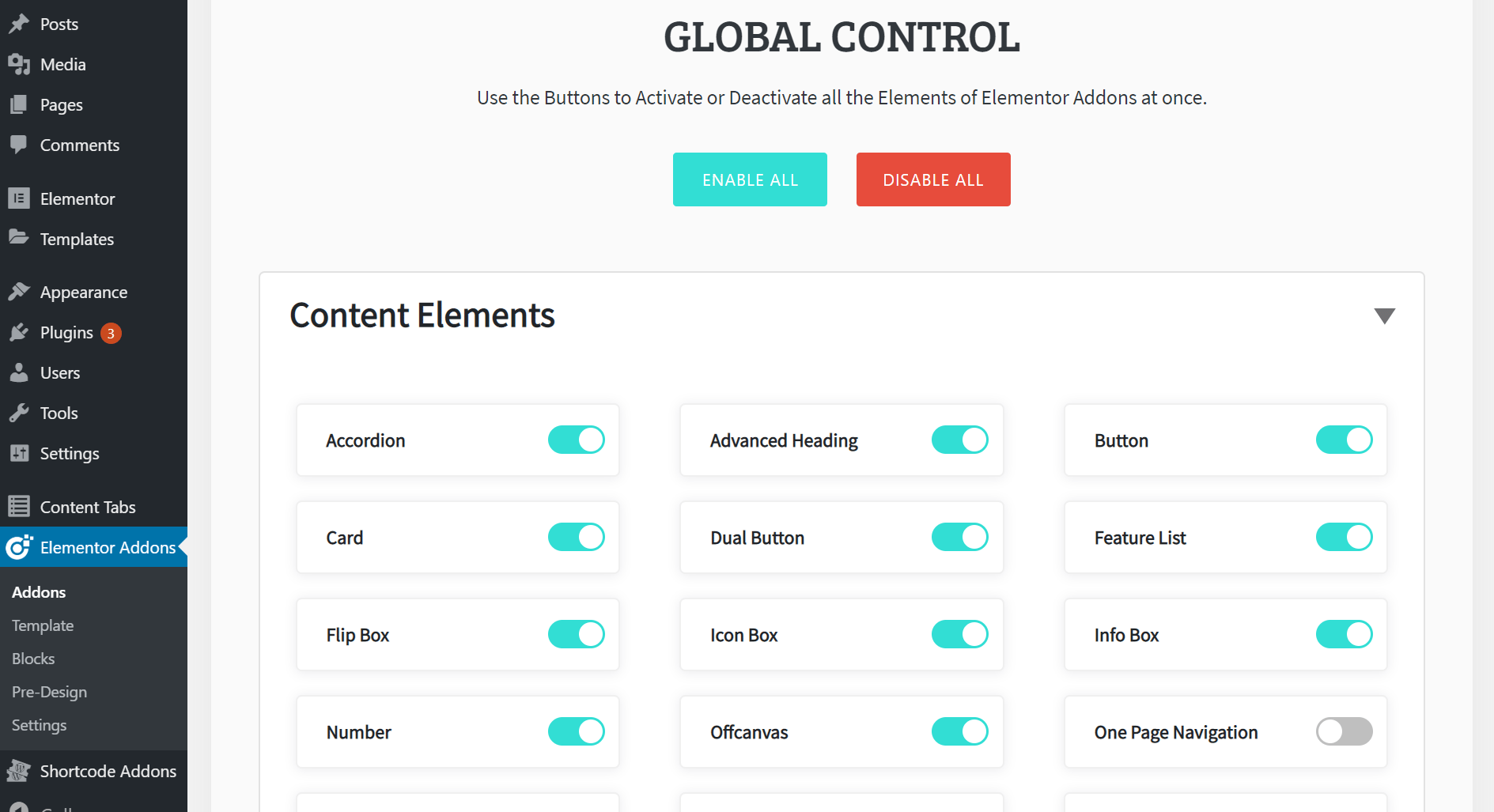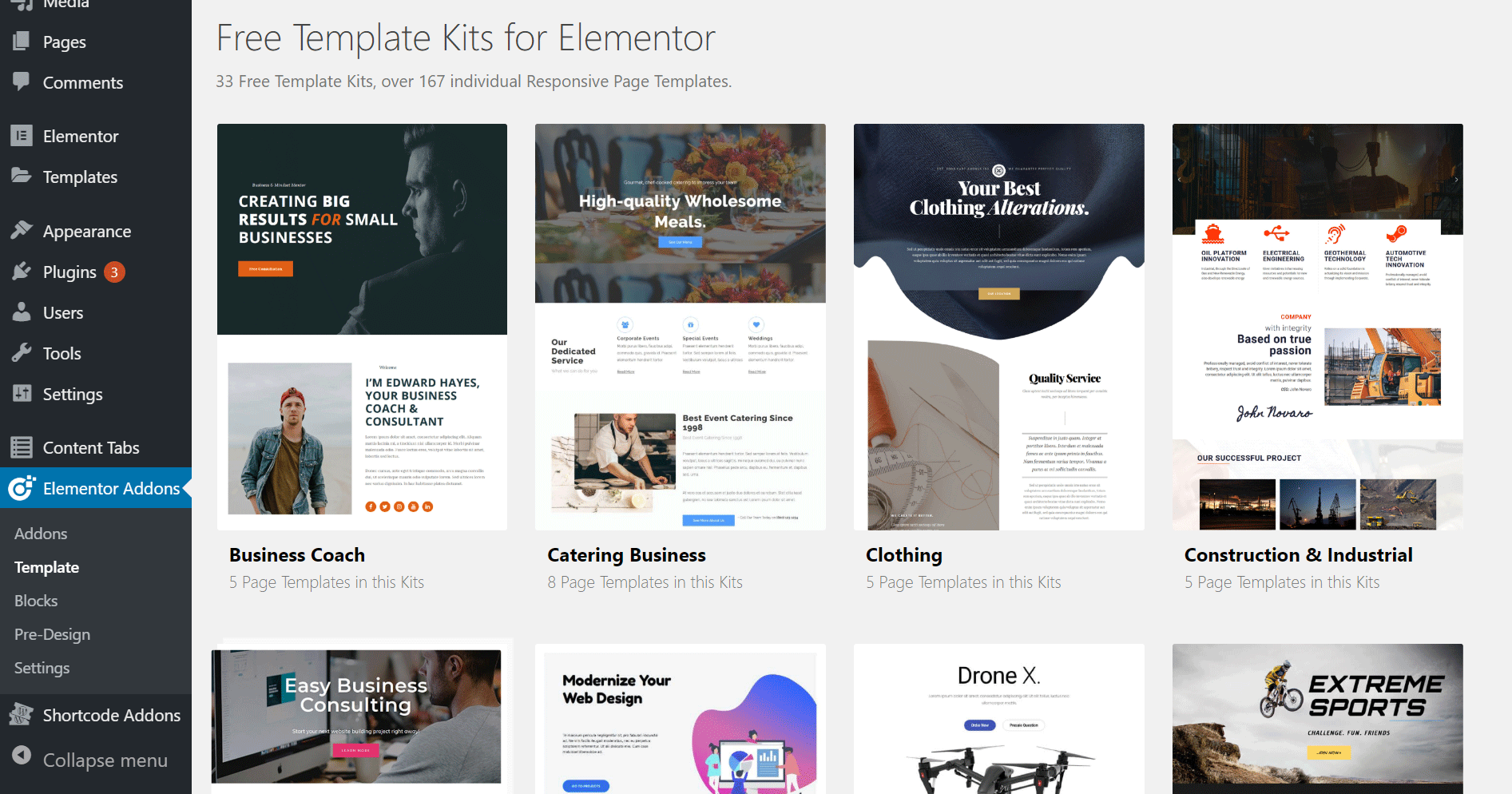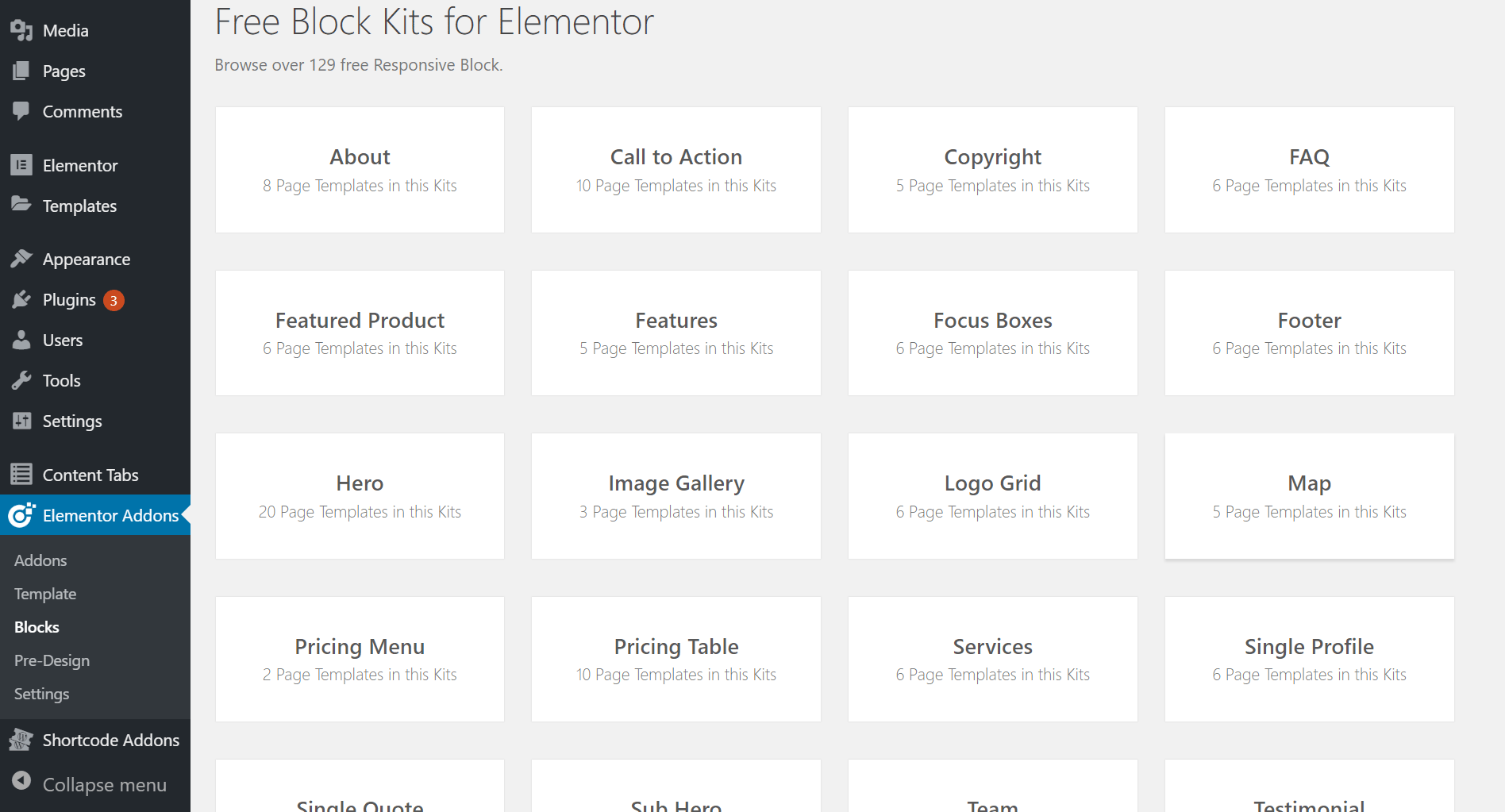Elementor Addons - Premium Elementor Addons with Templates & Blocks
| 开发者 | Biplob018 |
|---|---|
| 更新时间 | 2019年12月12日 18:16 |
| 捐献地址: | 去捐款 |
| PHP版本: | 5.4 及以上 |
| WordPress版本: | 5.3 |
| 版权: | GPLv2 or later |
| 版权网址: | 版权信息 |
详情介绍:
**Beautiful and Useful Elementor Addons with Templates & Blocks Elementor Extension**Elementor Addons - Premium Elementor Addons with Templates & Blocks is a mega addons plugin for the Elementor page builder packed with 500+ Templates, Blocks and stunning Pre-designs. With over 120+ essential elements, you will find the ultimate advantage of enhancing your Elementor page building experience in WordPress and get the power of building an astonishingly powerful website you have never gotten ever before in one place. Very User-Friendly & Customizable Option Elementor Addons could be the solution to all of the problems you face while using Elementor Page Builder. This mega Elementor Addons for Elementor has 45+ creative and dynamic widgets that is highly functional yet very user-friendly. You won’t be needing any coding knowledge or any prior WP development knowledge to build your desired website. Just plug and play the Elementor Page builder along with our Elementor Addons plugin. Covers up almost all the areas you’ll ever be in need of while editing with Elementor. We’ve developed every essential widget in WordPress for your development advancement. With Elementor Addons, you’ll get 45+ essential add-ons divided by category as follows:
So far, we have designed 120+ of the most useful elements by category. These will help you to enhance your Elementor Page Building experience and allow you to climb to the top of your design capabilities. And this is just a beginning. The more days will pass, the more new widgets will be added to the mega bundle of Elementor Addons. As for now, let’s see what are there in Elementor Addons waiting for you: Content Elements
- Content Elements
- Creative Elements
- Marketing Elements
- Carousel & Slider
- Dynamic Contents
- Elementor Extension
- Accordion - Add beautiful accordions in your pages, posts, and anywhere including nested accordions.
- Advanced Heading - Create some stunning heading with some customizable styles in it.
- Button - Create great-looking CSS3 WordPress buttons in a minute and insert them anywhere in your site – page/post editor, sidebars, template files and so on.
- Card - Card element helps organize large amounts of data in an ordered, minimalist and stylish way. It is ideal for WordPress Professionals to design a simple, clean yet spectacular website.
- Dual Button - The dual button is a powerful WP extended button generator element. You can create some stunning dual buttons by using this lightweight Element within Elementor Page very.
- Featured List - Feature List is a nice way to display the featured points within a webpage or a piece of content. You can easily list your key features and gain the viewer’s attention at the first look by using the featured list widget.
- Flip Box - Flip Box responsive element lets you add a box to the screen that will flip through the items within the box. It is for the Elementor builder that combines the power of “Info Box” & “Call to Action” block altogether. This element is the best and easiest solution for those who want to demonstrate images in a superb way on their site.
- Icon Box - Icon Box is very useful to display comprehensive and important content stylishly. It can be a great addition to homepages for listing key unique selling points, or to highlight your website’s main areas of content. They can be used to draw attention to important facts, moments, add contact dates, information, and anything else you think of.
- Info Box - Like Icon Box, you can use infoboxes for many purposes. It fits almost everywhere on a webpage where you need to show your viewers some important information like product features or key information of a particular article.
- Number - You can insert some custom styled numbers in your list by using the number element in Elementor Page.
- Offcanvas - The OffCanvas element allows you to create beautiful Slide-in menus on your Elementor website. Using the Offcanvas Add-on for Elementor you can create impressive menus, popups or custom content displays that slides in when the trigger is activated. You can use button, image and shortcode content to OffCanvas effect.
- Single Product - The Single Product is one of the great ways to display the product items smartly especially in an eCommerce site.
- Tabs - The Tabs element is a nice way to display multiple strings of content smartly. It increases the readability where there is a very tiny space for any kind of important content.
- Team Member - Using Team Member widget you can decorate your support/about us/team/contacts/staff page. You can also present your company’s professional stuff on your website in a quality and professional way by using this element.
- Testimonial - It is for creating responsive testimonials that include a title, image, tagline, website URL, and message. To make it simple, add a photo of the testimonial author that will bring the profile more eye-catching and informative.
- Content Toggle - Using Content Toggle, you can create text boxes that are collapsed, so the visitor only sees the titles of each text box item. This lets you show your content in a condensed form, so visitors don’t have to scroll through a long page and can sift through the titles easily. Especially useful to showcase portfolio items.
- Tooltip - Tooltips usually display informative text when users tap or hover over an element. You can add tooltips to the icon, text, image or even within a shortcode.
- Countdown - This Element allows you to actively show your visitors a countdown to a special event, sale, anniversary, exposition, etc. It will allow you to set a countdown clock to a specific date and time on your Elementor page. Once the timer has expired according to your settings, you may redirect to a specific page or change the content that is displayed on the current page.
- Counter - Allows you to actively show your visitors a Counter to a special event, sale, anniversary, exposition, etc.
- Divider - It allows you to create a horizontal line that divides the content. You can use it as a separator between contents or highlight the title with it.
- Fancy Text - Fancy Text is a text effects element that is there to help you add animation and styling effects to the headlines and main texts.
- Filterable Gallery - This element allows you to make your image gallery more functional and easy to browse with a simple toggle.
- Gradient Heading - Using this advanced widgets, create some stunning heading with gradient effects in it.
- Image Accordion - Create eye-catching Image Accordions in both vertical and horizontal orientations inside Elementor Page Builder.
- Image Comparison - Compare two images as you can compare by using a vertical or horizontal orientation. Besides, you can customize the drag tool itself by choosing whether if you want to see the image full-frame or half.
- Image Hotspots - Hotspots are used to add interactive hotspots to the images with tooltip sections. Give your visitors more information about your images with the Image Hotspots element for Elementor.
- Image Scroller - By using the Image Scroll add-on in Elementor, you will be able to show off your favorite images with a vertical or horizontal scroll. Plus, you will have the ability to control the image height and the scrolling speed. You also can use the vertical scroll by mouse trigger. This element is the best when it comes to add a Portfolio or long-tail showcase within an Elementor page.
- Interactive Card - This element helps organize large amounts of data in an ordered, minimalist and stylish way.
- Interactive Promo - Interactive Promo element helps to advertise your products or contents in an impressive and stylish way. It is ideal for WordPress Professionals to design a simple, clean yet spectacular website.
- Justified Gallery - The Justified Gallery Elementor Addons for Elementor Page offers full control over how your images are displayed and can showcase each image individually with the Lightbox display.
- Lightbox & Modal - Lightbox And Modal Popup widget allows you to create stunning popups that can be displayed automatically, or on the click of a button, text, image, icon or through any other widget. Popups can include content, photos, videos or saved sections/page.
- Progress Bar - Add the stylish animated progress bars with our Elementor Addons to the pages built with Elementor to let the progress values be displayed most appealingly.
- Protected Content - Protect your content with a password or by user role right through from Elementor editor. You can use any kind of content/saved templates and hide them from website visitors.
- Call to Action - Create a beautiful call to action box that combines an image, some text, and a button. It uses animations and CSS effects to create user interactions that appear when the user hovers over the box.
- Price Menu - is a powerful Elementor Addons that allows displaying a list of items, products, services, etc. along with its title, description, price, discounted price, image and so on.
- Price Table - Showcase your pricing plans flexibly and stunningly, including elements like ribbons, features, discount and every aspect of the price table.
- Flip Carousel - Flip Carousel allows you to showcase your product images impressively. This Elementor Add-on combines the power of “Info Box” & “Call to Action” block altogether with the stunning carousel effects.
- Logo Carousel - With the help of the Logo Carousel element, you can create a grid or carousel to flaunt your client or partner logos and make the amazing effects of logos. A Logo Carousel will not only let you display your client’s logo on your website but also build credibility for your business.
- Team Member Carousel - The Team Member Carousel is a responsive widget that allows you to decorate your support/about us/team/contacts/staff page in the Elementor website with carousel and slider effects.
- Testimonial Slider - This slider element is for creating a responsive testimonial slider that includes an interactive carousel and testimonial contents to make it simple yet eye-catching. It is a fully responsive widget for Elementor to insert a list of all Testimonials and Reviews.
- Table for Elementor is going to help you design a well-structured & flexible table with lots of customization options with ease. You can display comparison or statistical data using this element. Besides, it allows you to create amazing comparison tables as well.
Mobile Editing and Canvas The Elementor Addons - Premium Elementor Addons with Template, Blocks and Pre Design comes with an exclusive toolset that lets you create truly a responsive website in a whole new and visual way. From different font sizes per device, this is the most powerful solution for creating perfect mobile pages. You can develop your Elementor webpage with our plugin simply using your mobile device. Elementor Addons is 100% responsive and compatible with mobile, tablets, desktop computers and all modern web browsers which include iPhones, iPad, Android, Chrome, Safari, Firefox, Opera, Internet Explorer 7/8/9/10/11 and also Microsoft Edge. WordPress professional developers can get advanced tools and freedom of creativity with our plugin. They can use their custom styling within The Elementor Addons WordPress plugin for Elementor. Advanced developers can add their custom CSS in the plugin very easily. There’s a section we’ve left for this task. Drag & Drop With Unlimited Styles Elementor Addons is very simple to use within the Elementor page builder. It has a bunch of features that should exist on a first-class quality plugin. We develop our plugin in concern of both beginner and expert WordPress plugin users. So you can find both user-friendly interface and quality features of The Elementor Addons - Premium Elementor Addons with Template, Blocks and Pre Design. You can easily use drag and drop to customize the core feature of your content. There are limitless styling opportunities you’ll find in our plugin. We’ve given you all the control over the styling. You can customize the tools at your preference and create some stunning designs on your own. No complexities, no hassle. It’s as easy as pie! Fully Customizable & Cross-Browser Ready Elementor Addons is a fully customizable plugin. Each element of this plugin was developed with the maximum customizing options so that users can control every possible design aspect of it. We’ve also tested each widget and addon for Elementor on different screen sizes, mobile devices, and tablets. This Plugin is a cross-browser ready plugin, so you can use this on any platform you want. We always try to present our product without any single bug on it. Our dedicated team is working night and day to make The Elementor Addons - Premium Elementor Addons with Template, Blocks and Pre Design the best Addons pack for Elementor page builder. Expert’s Help Get stuck somewhere or find any error within your site? Don’t worry, we’ve got your back. We have a professional and helpful support team that is always ready to help you in every aspect of your web development journey. Simply just ask your question or share your problem in the WP support forum or directly contact us via live chat or contact form. Either way, you’ll get the instant solution to your relevant problem. The Elementor Addons - Premium Elementor Addons with Template, Blocks and Pre Design will definitely give you that jumpstart you have always been searching for in order to build sophisticated websites using the Elementor page builder in no time. The highly customizable and easy to use Elementor add-ons and the ever-popular page builder, Elementor- together they’ll take your WordPress website to the next level. So why late? Come and grab this bundle of WP resources you won’t get anywhere. We are the developers of Elementor Addons. You might think that we are blindly flexing about the good sides of our plugin. We do concede that many plugin developer teams do actually publish their plugins that way. For making sure that we are actually different, just use the free version of our plugin and find for yourself. Don’t worry, this will not screw your website up. If you simply deactivate the plugin, it’ll be back to normal. Our mission and vision is to ensure ultimate user satisfaction. If the users are satisfied with our plugin and its functions, then we will get more encouragement to bring many more addons and widgets for the convenience of the users. On the other hand, we will continue to research and make the plugin more compatible to as many page builders as possible. We are sure that you are now convinced to give us a shot! Best of luck! Feel free to let us know about your experience with your plugin.
- Fully responsive and mobile-ready.
- Unlimited Color and Typography options.
- Retina Ready
- Visual and intuitive form builder
- Marketing automation and CRM integrations
- Custom fonts
- Parallax options with SVG library and animations
- Role manager
- Mobile editing ready
- Blog post layout widget
- White Label Branding
- Unlimited uses on clients and personal websites
- Lifetime package available
- 24/7 Expert support
- WooCommerce
- Developer API
- Custom CSS
- Multilingual & RTL Supported
- And much more.
安装:
We’ve made it very simple and very easy to use. The installation process of this plugin is very easy. Those who are not even a regular user or even haven’t any prior experience can easily install our product on their WP dashboard. Nevertheless, for your convenience, we left an installation instruction over here:
=Option 1= + Download the plugin sb-image-hover-effects.zip from WordPress Plugin Directory. + Unzip the zip file and extract the plugin folder named **sb-image-hover-effects.zip + Left that plugin folder into your wp-content/plugins folder. + Go and refresh your Wordpress administration panels and from the menu bar click on Plugins. + Now you may see your plug-in listed under inactive plug-in tab. + Click active to turn your wordpress plugin on. =Option 2= + Like the first option you have to download the zip file from download location. + Unzip the zip file and extract the sb-image-hover-effects plugin folder. + Double click on the installable folder in order to get sb-image-hover-effects.zip. + Go to wordpress admin panel and press Add New from the Menu bar under plugins tab. + Select upload link and drug the available image Hover Effects Plugin file and click install now. + After successfully installed finally click on ‘activate’ to turn on.Let us know if you need any help, just open a thread into Support Forum. Don’t be hesitated to inform us about any Bugs or Conflict. Product Activation License On the Elementor Addons - Premium Elementor Addons with Template, Blocks and Pre Design Sub-menu, you’ll find a new option entitled “Settings”. Here you can Upgrade your free version plugin to Pro version. By submitting and activating the license key you’ll able to upgrade your plugin very easily from this option. Let’s see how to upgrade the plugin from Product License submenu. Go to Settings submenu>> Enter the Product Key>> Click Save Changes button>> Now click on Activate license. That’s all! How to Start with Elementor Addons - Premium Elementor Addons with Template, Blocks and Pre Design We make Elementor Addons WordPress plugin very user friendly so that users can use it without having any trouble, rather they will find interest in it.
Hope you can use our Elements Addons perfectly, If you have any concern or faces any problem kindly contact us or write on support forum. Our Dedicated team always here to help you.
- Click the Elementor Addons submenu entry entitled Addons Elements. This will take you to the Active Elements which one you needed.
- Now Come on the Elementor page Builder and click Elements List.
- Now select a Elements from Shortcode Addons.
- After selecting a Elements you are able to edit our elements & after editing click the submit button to saved data.
屏幕截图:
常见问题:
Whether, is the Elementor Addons support any Theme?
WordPress Elementor Addons - Premium Elementor Addons with Template, Blocks and Pre Design Plugin Hopefully Yes! As a Elementor Addons Plugins our shortcode aAddons will Works with any Elementor Builder Sites. Elementor Addons based on Elementor PAge Builder not on Theme.
Is the Elementor Addons Responsive?
Yes, reacts and displays resizing all elements for mobile devices and tablets.
更新日志:
8.2.0
Added More Elements
CSS and JS Loader
*API Library
8.1
Added More Elements
Header Footer Builder
*Templates Directory
8.0
- Elementor Adddons