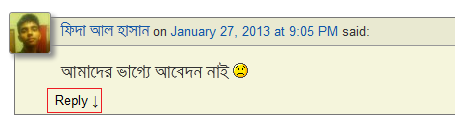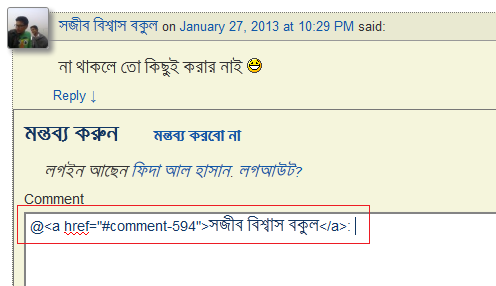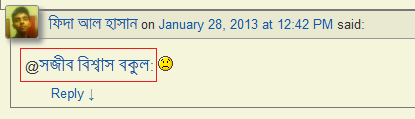SB @Reply comment
| 开发者 | fida02 |
|---|---|
| 更新时间 | 2014年2月12日 19:10 |
| 捐献地址: | 去捐款 |
| PHP版本: | 2.8 及以上 |
| WordPress版本: | 3.8.1 |
详情介绍:
- Add commenter name in reply
- Make commenter name linkify with comment link
- Add @ in reply Why don't you rate the plugin if you like it !! :)
安装:
- In the admin panel plugins page click Add New
- Search for SB @Reply comment
- Find SB @Reply comment in the list an click Install Now
- Click OK when prompted
- Enjoy! Manual
- Extract sb-reply-comment.zip to your wp-content/plugins directory.
- In the admin panel under plugins activate SB @Reply comment.
- Enjoy!
屏幕截图:
常见问题:
It doesn't work! I activated the plugin but I can't see the reply links.
They should be visible only when you move your mouse cursor over a comment text. If it still doesn't work, open sb-reply-comment.php search for visibility:hidden; (line 26) and remove that part, then you can also remove the whole line 29 .comment:hover .yarr { visibility:visible } because it becomes useless. This will make the reply links always visible for all comments (and not just the one your mouse cursor is over).
It doesn't work! I can see the reply links but clicking them does nothing.
Either you have disabled JavaScript in your browser or your WordPress theme is not using the default id for the comments textarea (which is comment). In the later case, check your comments.php file to find your textarea id, then open sb-reply-comment.php and replace all the document.getElementById('comment') with document.getElementById('YOUR_ID').
Possible conflicts with other plugins.
A plugin that filters the default WordPress comments functions, may prevent SB @Reply comment from working. For example, WP_Identicon does this, but it also has an alternate setup for "advanced users" that doesn't conflict with SB @Reply comment.