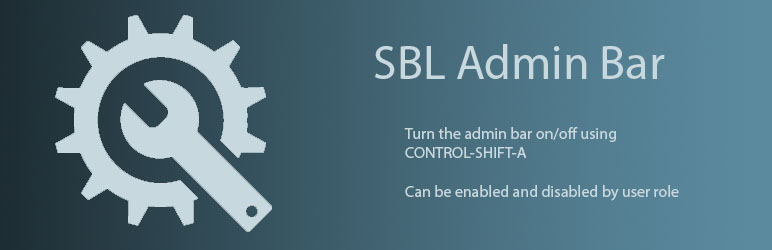
SBL Admin Bar
| 开发者 | lienhard |
|---|---|
| 更新时间 | 2020年12月13日 04:34 |
| 捐献地址: | 去捐款 |
| PHP版本: | 4.3 及以上 |
| WordPress版本: | 5.6 |
| 版权: | GPLv2 or later |
| 版权网址: | 版权信息 |
详情介绍:
Is the Admin Bar in the way while designing the site? Enter control-shift-a while logged into the front end of the site to toggle the admin bar on/off. You will see a temporary dialog confirming if the admin bar is on or off. Refresh the page to see the result.
You can enable or disable this feature by user role from the admin under Settings => SBL Admin Bar
安装:
- Log in to your WordPress admin panel and go to Plugins -> Add New
- Type SBL Admin Bar in the search box and click on search button.
- Find SBL Admin Bar plugin.
- Then click on Install Now and after that activate the plugin.
- Download and save the SBL Admin Bar plugin to your hard disk.
- Login to your WordPress and go to the Add Plugins page.
- Click Upload Plugin button to upload the zip.
- Click Install Now to install and activate the plugin.



