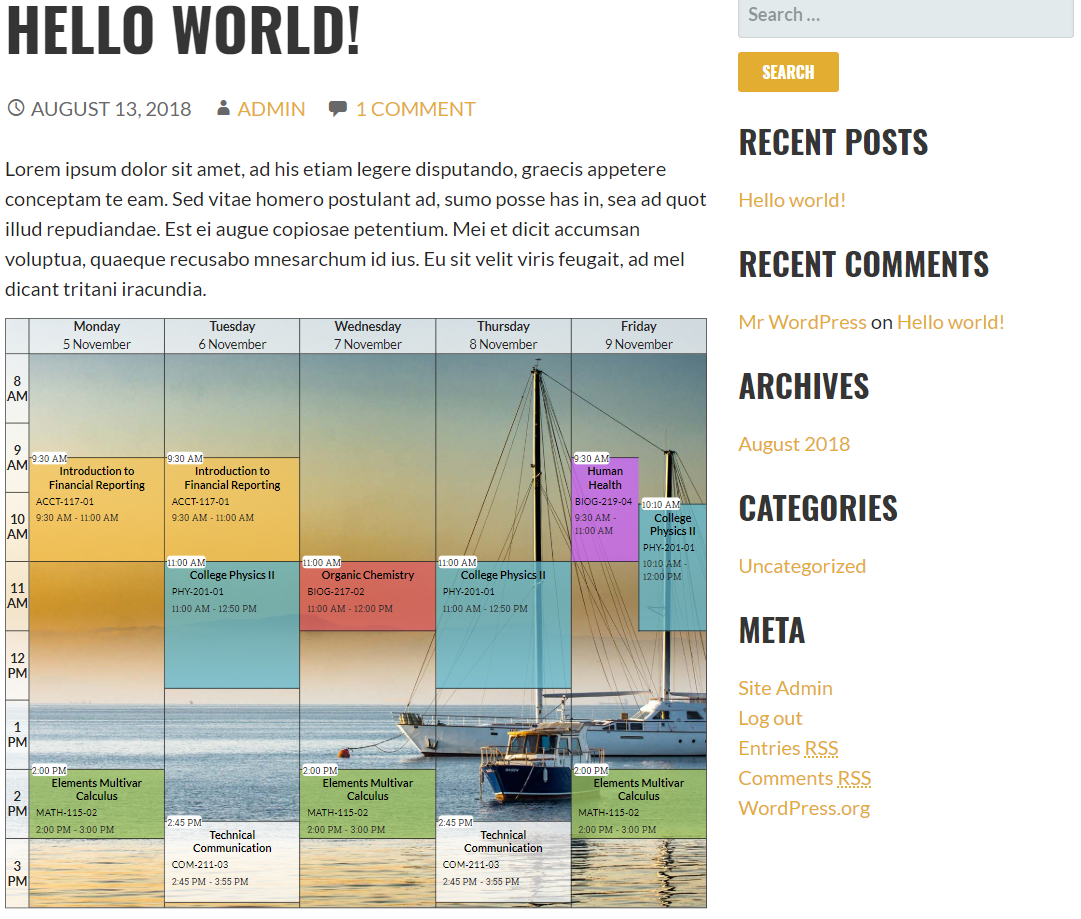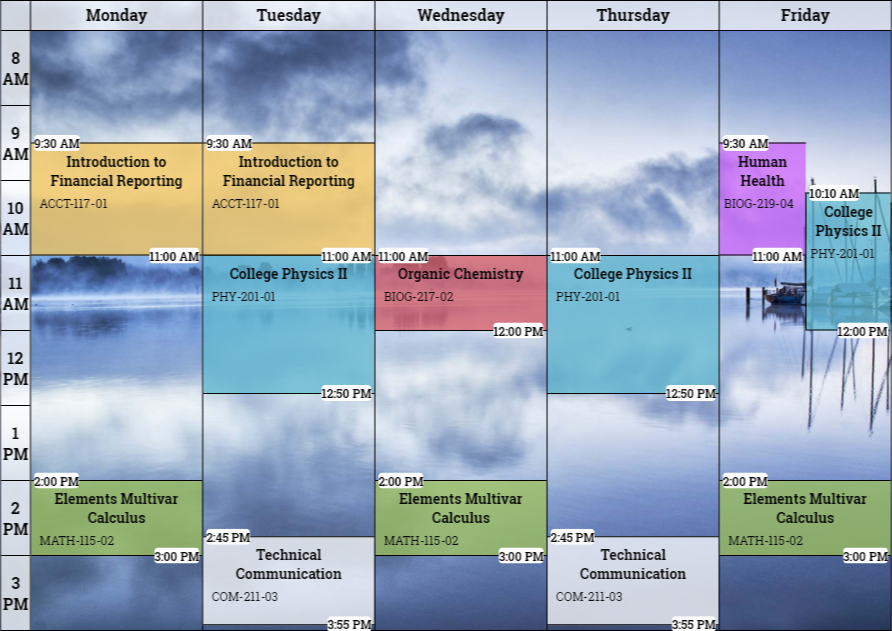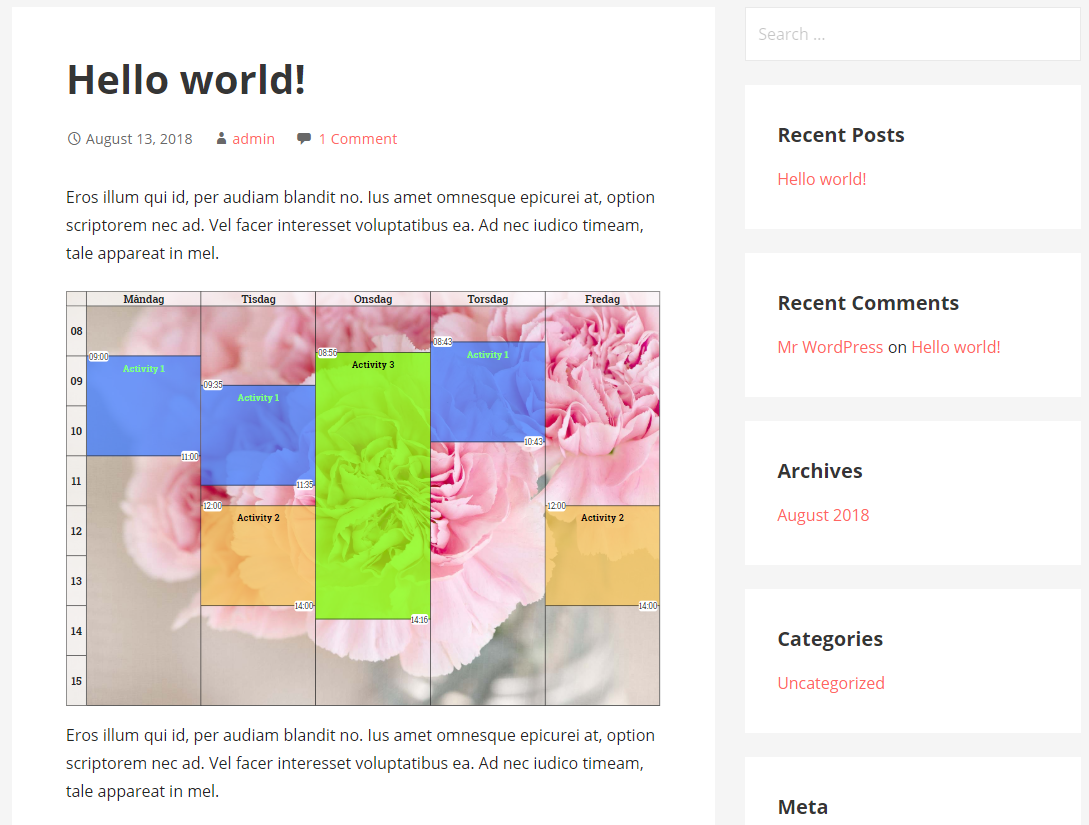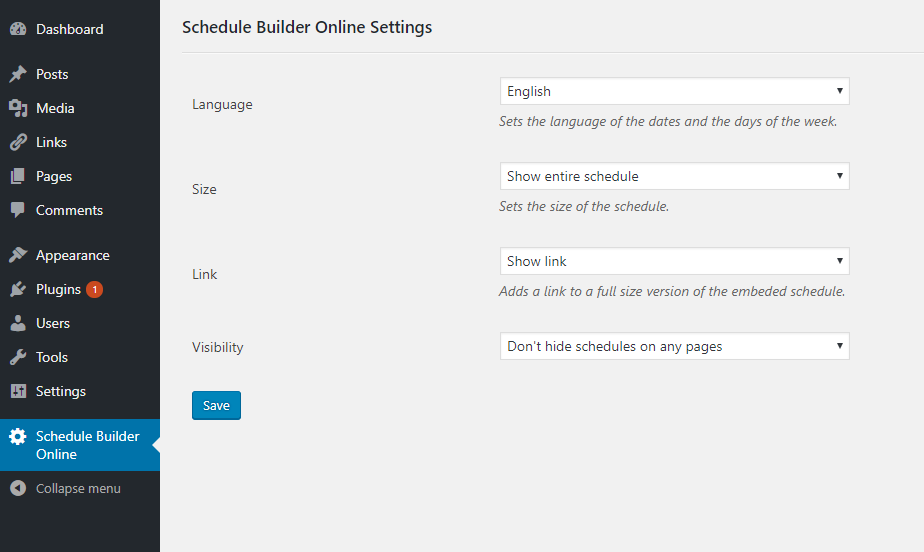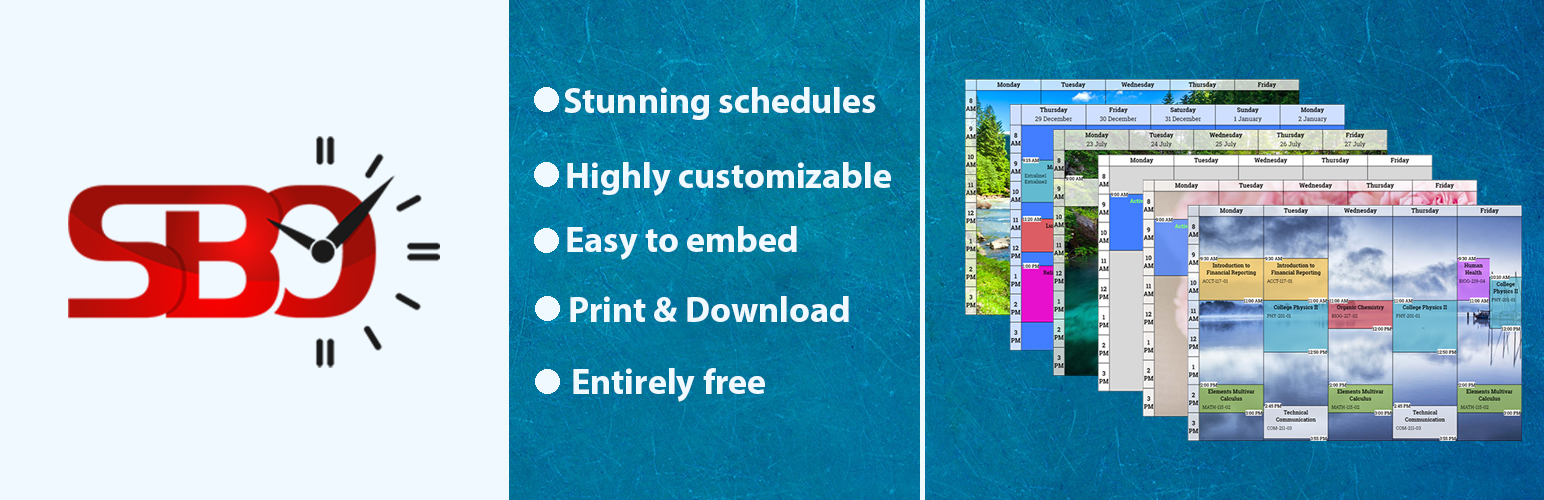
Schedule Builder Online
| 开发者 | henriksan |
|---|---|
| 更新时间 | 2018年11月28日 03:04 |
| PHP版本: | 5.2.4 及以上 |
| WordPress版本: | 4.9.8 |
| 版权: | GPLv2 or later |
| 版权网址: | 版权信息 |
详情介绍:
This plugin enables for easy embedding of weekly schedules that have been created with our free schedule maker.
Create stunning schedules for any type of event/activity and embed them directly into your posts and pages.
A simple way to share your daily and/or weekly activities directly on your website.
[youtube https://www.youtube.com/watch?v=nsiRBMd3ueM]
The plugin options currently allow you to change the language of the dates and the days of the week from/into the following languages:
- English
- Spanish
- Swedish
- German
- Portuguese
- French
- Italian
- Russian
- Polish
安装:
- Upload the plugin files to the
/wp-content/plugins/schedule-builder-onlinedirectory, or install the plugin through the WordPress plugins screen directly. - Activate the plugin through the 'Plugins' screen in WordPress
- Use the 'Schedule Builder Online' settings-screen to configure the plugin
- Head over to https://schedulebuilder.org/, create and share/save a new schedule.
- Open up the WordPress post/page editor and paste the shortcode [sbo id="SCHEDULE_ID_HERE"] directly where you want your newly created schedule to appear.
屏幕截图:
常见问题:
How do I embed a schedule to my post/page?
Firstly you need to create a schedule at https://schedulebuilder.org/. Once you are done you may go ahead and share/save the schedule. By doing so you should get a link such as https://schedulebuilder.org/?7fjnf3cs. The last eight characters of the URL represents your schedule ID. This newly created schedule can now be embedded in any post or page with the following shortcode: [sbo id="7fjnf3cs"]
更新日志:
1.0
- Plugin release.
- Fixed usage of non-minified css and js files.
- Fixed schedule background color not being used.
- Css updates.